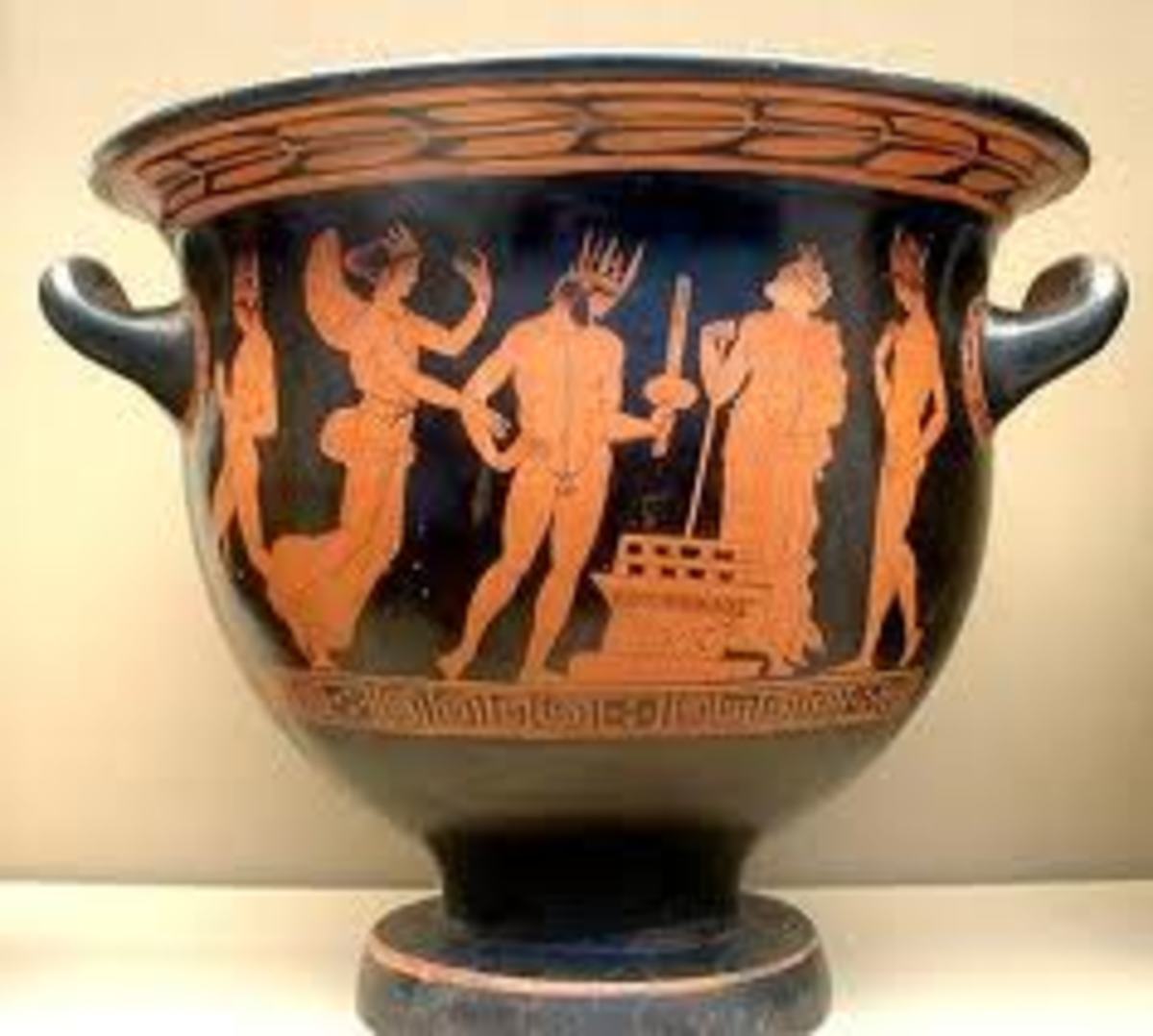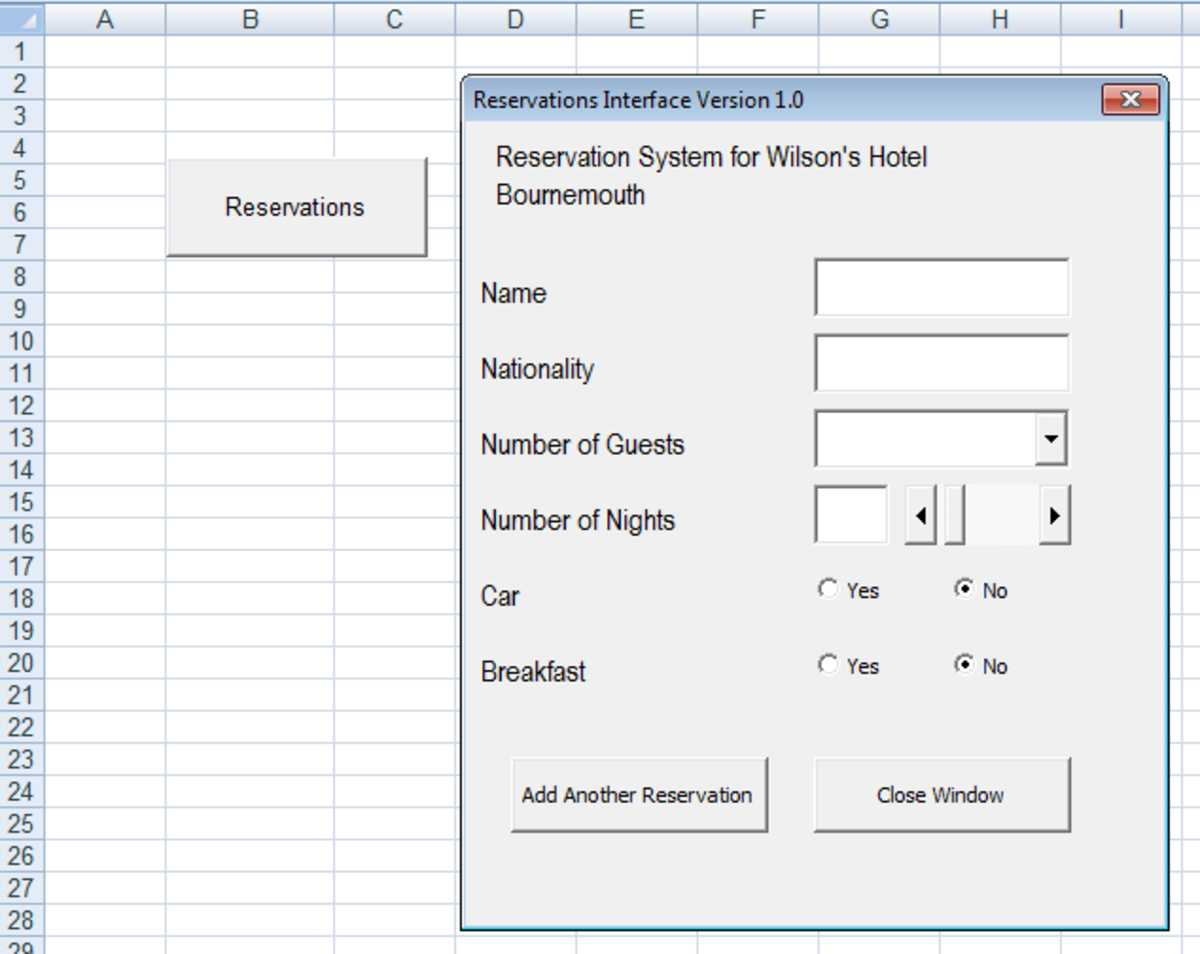- HubPages»
- Technology»
- Computers & Software»
- Computer Science & Programming»
- Programming Languages
Visual Basic Tutorial | How to Add Custom Skins on Forms in Visual Basic
Overview
Form skins are used to make the program more presentable by its design, note that upon using skins on forms some of the codes might not work, based from my programming experience when you use form skins some of its controls do not accept conversions like, converting lowercase into proper and upper cases it is because skins are programmed not by drag and drop option but coding.
Using skins on a program you are making is very useful as a beginner you can turn yourself into intermediate programmer once the people saw that you made something that some other programmers cannot.
There are lots of form skins and design uploaded and shared through the internet but only some of them are working properly. One example of the program I used in adding skins into my project is the "Visual Basic Theme Archive" this archive contains 45 different and high quality designs of forms and controls and aside from that it is free to download. Check out the video I uploaded about this Visual Basic Theme Archive.
Corsair Vengeance 16GB for Better Performance in Programming

Visual Basic Theme Archive Preview

Visual Basic Theme Archive Features
Because programmers like me likes to add black skins on our projects, programmers around the world made this theme more on solid black colors.
- Fluidity - Every skins on this theme archive is fluid upon running the application like the default design of form and controls.
- Texture - More of the designs compiled on this archive was amazing in terms of texture, you can find alternate dark gray and solid black stripes and glowing borders.
- Virus Free - Based from my 5 years of programming experience, upon using this cool skins I have never met a malicious code embedded to this skins even my anti-virus scanner never detect malware and trojans injected on this themes as far as I know.
- Easy to use - Once you have selected the desired skin that you want to use to your program, you just need to copy and paste its code and debug it so that visual basic can detect that you have added new controls.
So, How Do I Add Theme / Skin into my Project in Visual Basic?
Okay, let's start with the tutorial, P.S You need to read carefully and follow the step-by-step instructions to avoid errors in your project. I highly advice that you must put the skin or theme first before do coding of your program. "Make this as FIRST STEP"
Instructions:
- Open Visual Basic (Note, this skins only work on VB2008 or Higher)
- Create New Project
- Open Visual Basic Theme Archive
- From the archive browse and select from 45 different designs
- Once you have selected the skin you want to use
- Click the "View Code" Button (wait till the animation is done)
- Now, Click on the source code to copy it to clipboard (Just Click it, no need to right click and copy)
- Once the code has been copied to clipboard
- Go back to visual basic on your new project
- Add new class (Class1.vb) 'you can rename it or just leave it to its default'
- After the new class.vb has been added
- Highlight all its code and Paste the copied code from the theme archive
- Once its pasted, Debug your project and when it says "Debug Successful"
- Open the Form1 design and on the toolbox you will see a newly added controls, that includes the main skin and some of its controls like button and textbox.
Once again, follow carefully the steps I provided to avoid program error or even vb crash.
EVGA GeForce 610 2GB for Max Power in Visual Studio

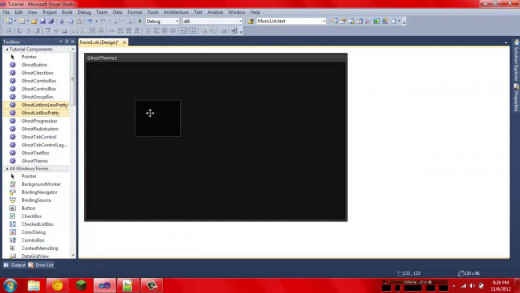
For this tutorial I also recorded a video tutorial on How to add Form Theme or Skin in Visual Basic.
I Made this to make it easy for you to understand the steps I provided above.
Watch the video tutorial below and make sure to watch it in HD for a clear and better sighting of what I am doing.
Once again, I do not know if this skins can work on vb6, as far as I know once vb2008 has been launched they also added new line of codes or more likely they evolve some codes to make it more easy to use and to understand.
Programming is not that hard after all, once you get into it.