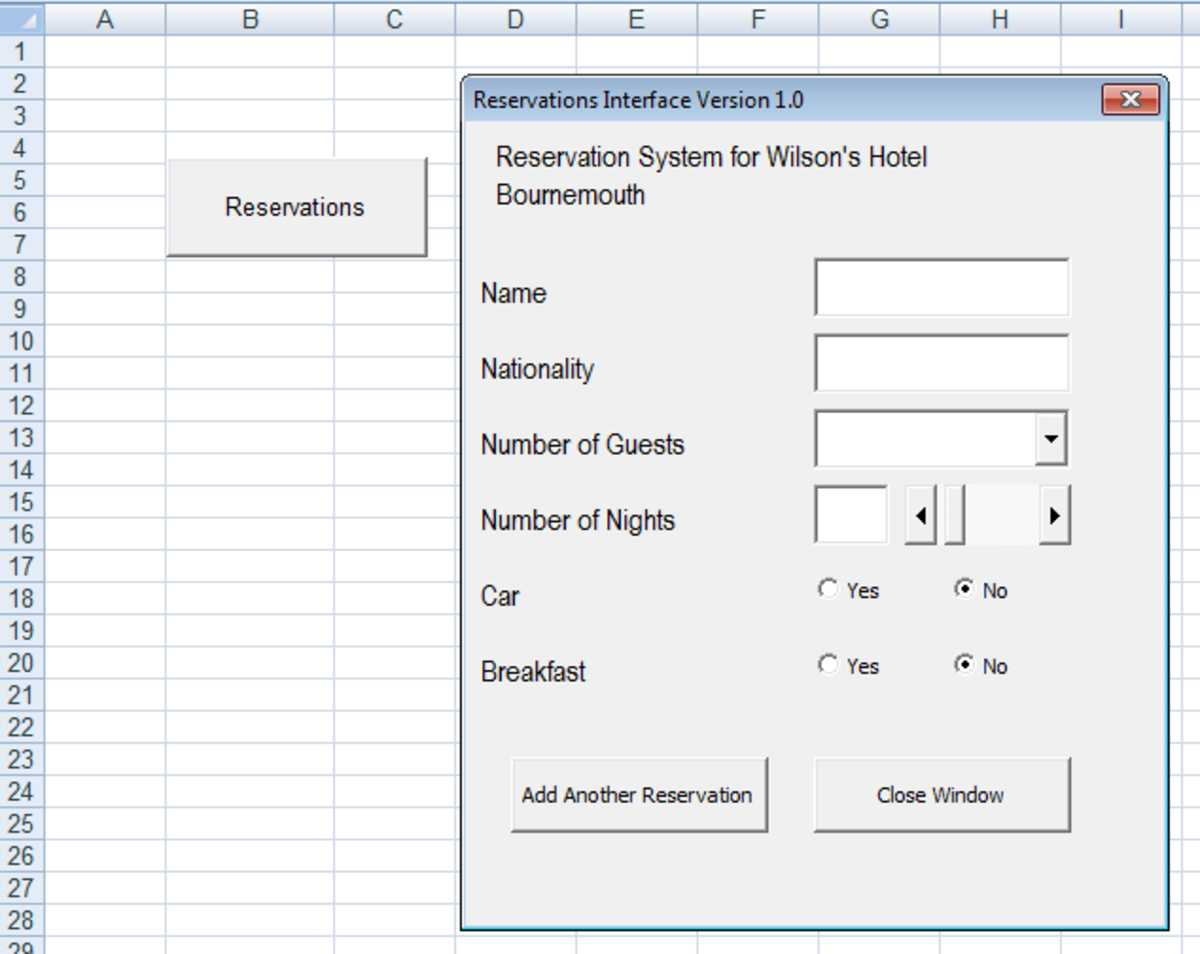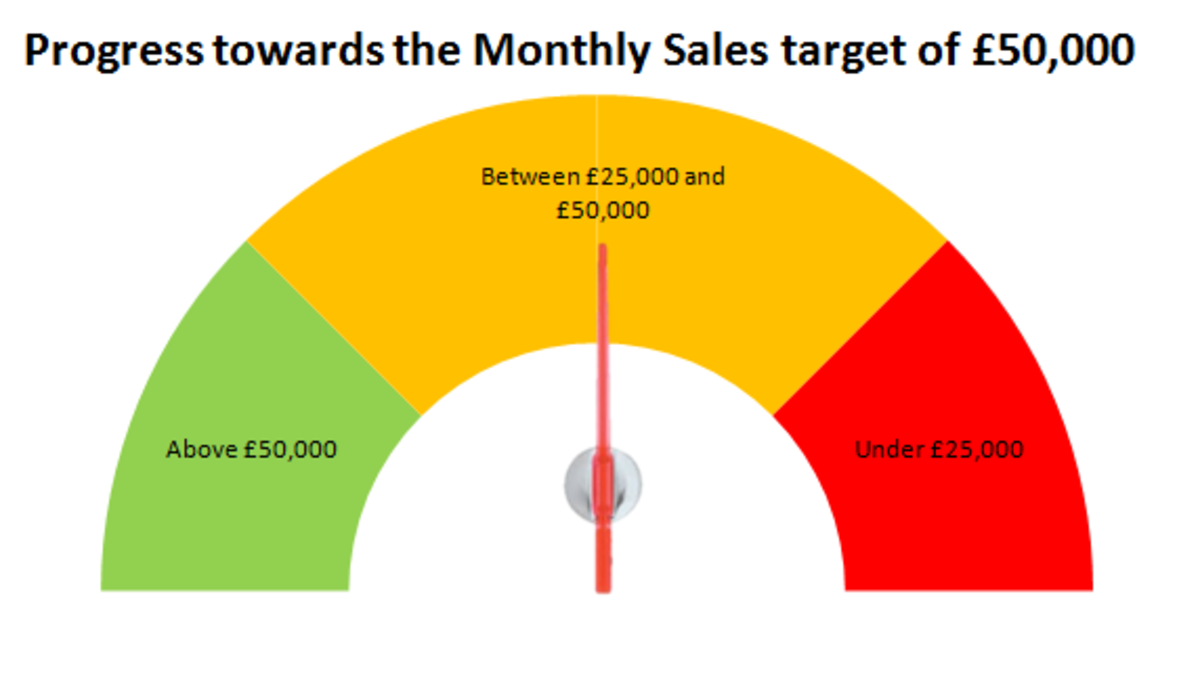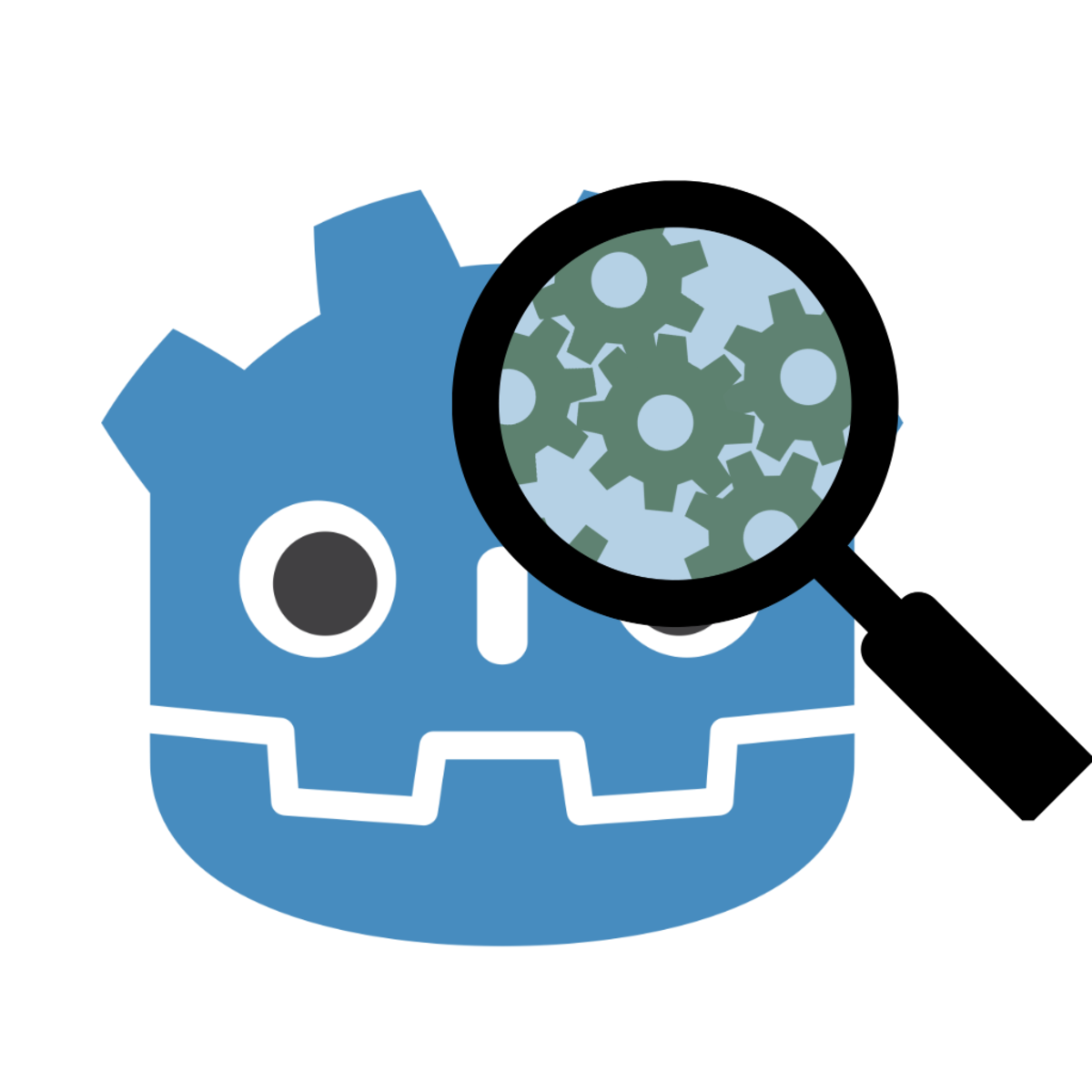- HubPages»
- Technology»
- Computers & Software»
- Computer Science & Programming
Visual Studio Express 2010 – Configuration Manager
Visual Studio Express 2010 – find the Configuration Manager option
If you’re running Visual Studio Express 2010, and need to access the Configuration Manager option in the build menu, you may find that this option is missing. I’ll show you here how to get access to Configuration Manager on Visual Studio Express 2010.
First of all, you may want to know why you’ll need the Configuration Manager option. This option is needed if you’re looking to run Visual Studio Express 2010 on a 64 bit machine – and you need to run your application as a 32-bit. (Have a look at this hub which details how to run your application as a 32-bit on a 64 bit machine).
Visual Studio Express 2010 – Configuration Manager
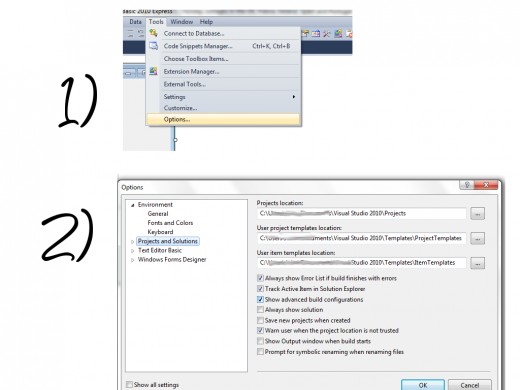
Visual Studio Express 2010 – Configuration Manager option in "build"
So, to get your Configuration Manager option:
1) Click on Tools and options.
2) Within the “Projects and Solutions” option, tick the “Show advanced build options”
That’s it! Your “Configuration Manager” should now appear in the “build option”