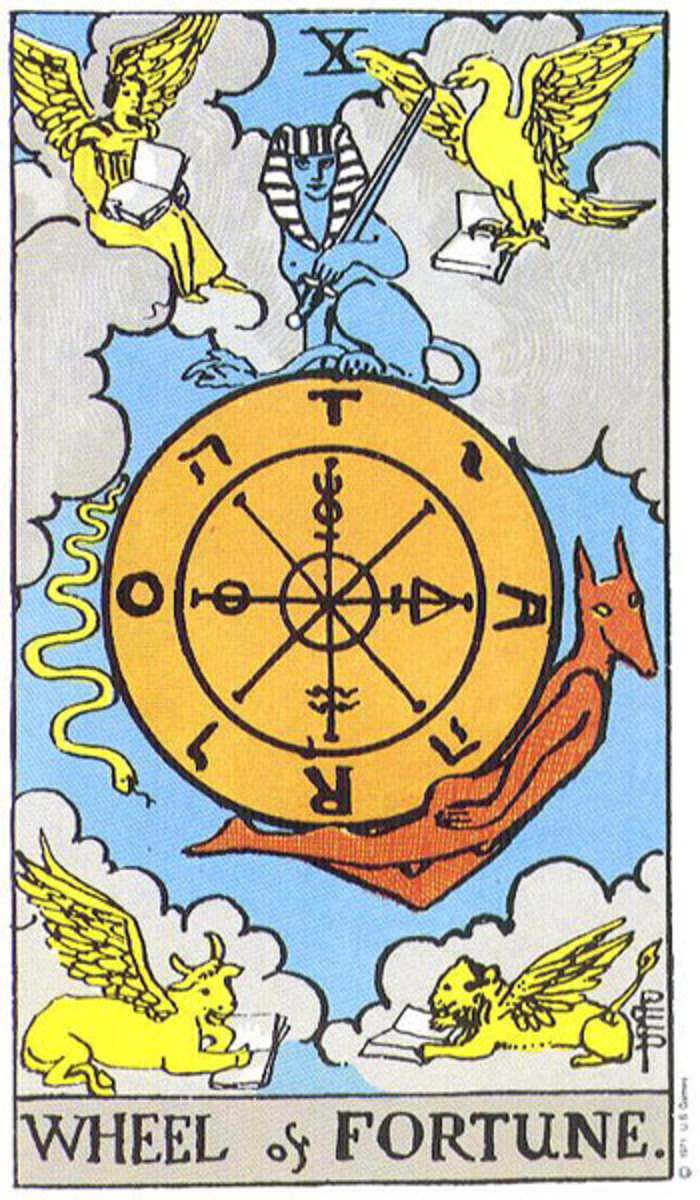Visualize the Web with Tafiti
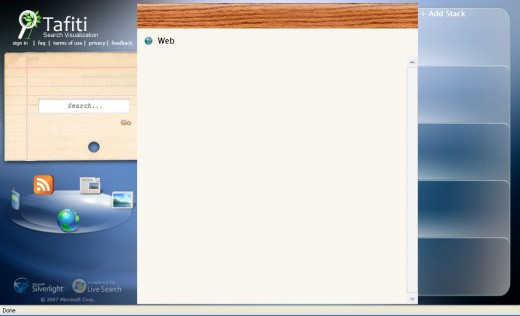
Early web pages presented nothing but text. Todays' surfers become quickly bored if sites don't include multimedia components. Microsoft developed Tafiti as an effort to make Internet searching a more visually engaging experience.
Does it work as advertised? You might be surprised.
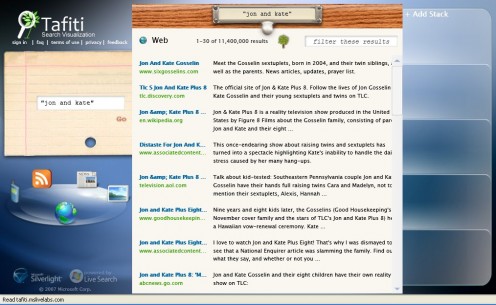
Supported by Microsoft's LiveSearch technology, Tafiti provides a visually appealing interface that encompasses RSS feeds, News, Web, and phonebook components. The components are arranged in a rotating carousel to the left of the results window. We started with a simple search; "Jon and Kate" (quotes included). Because the interface is programmed in Silverlight, it's easy for developers to build controls that don't look like traditional browser controls. Fortunately, Tafiti searches can be kicked off with a click on the Go "button" immediately to the right of the search bar.
The results of our search included the first 30 of 11,400,000 results (evidently these two people are somewhat popular lately). Each result provided three links to be clicked. Two of the links appeared to be identical; both pointed to the web site that was found. The third link did nothing. We think it was a link because the mouse pointer changed shape when hovered over the text. However, when clicked, nothing happened at all. Silverlight can be maddening because it doesn't interact with web browsers in ways that we have come to expect. For example, when we hovered over links in the results set, the mouse pointer changed shape but the link address didn't appear in the lower left-hand corner of the browser window. We didn't know where we might be going until we got there. In fairness, we were using Firefox 3.0.10. Perhaps IE products behave more consistently.

With the Web results still on the screen, we clicked on the Images link in the carousel. Results were plentiful but terse. No surprise that the first 30 of 9,030,000 results were returned, but disappointing was lack of captions, descriptions or even sources of any kind. The images had no associated text at all. Perhaps all 30 of the images came from the same site. Or not.
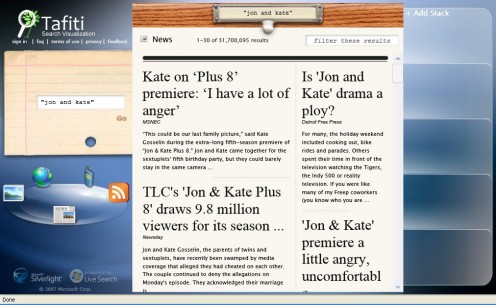
Lastly we searched News sources using the same search criteria as above. The layout of results resembled a traditional crinkly newspaper. Articles were arranged in 2 columns with the background a slightly dingy off-white, a la newsprint. Sources selected for this results set were obviously arbitrary. Some were web sites representing newspaper companies, some were Internet-based publications,some mainstream national magazines. Florida, California, New York, Calgary, and other parts of the world were represented. As before the results count was massive: 31,700,095. Do that many news sources exist?
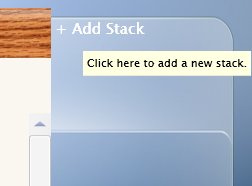
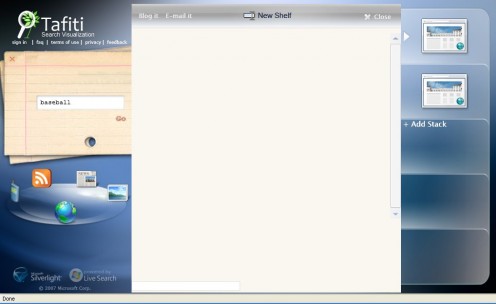
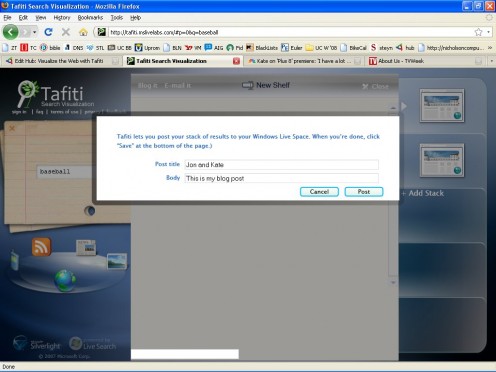
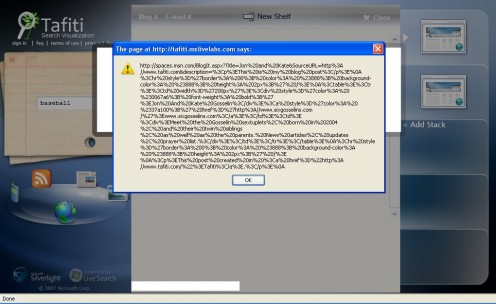
At the far right the window was a column labeled "Add Stack". The label appeared to be a link. After creating a new stack, we were able to drag items from the search results into the new stack. These items persisted between searches. However, it was impossible to determine what was stored in the stack; the icons were identical and communicated no information as to what each might be storing.
Clicking on an item stored in the stack triggered a pop-up window. Evidently items stored in the stack can be blogged or emailed, but these features have yet to be debugged. We attempted to create a blog entry, but instead we received a bizarre error message that provided no guidance. The error message contained hex codes interspersed with plain text; we didn't even try to decipher it.
Conclusion
Tafiti, the Swahili word for "do research", needs polish. Silverlight offers uniquely captivating graphical experiences, but Tafiti doesn't deliver anything unique enough to stand out from traditional search engines. Spend a few minutes with it, but be patient. Add an entry to your to-do list; come back in 6 months and check on it again.