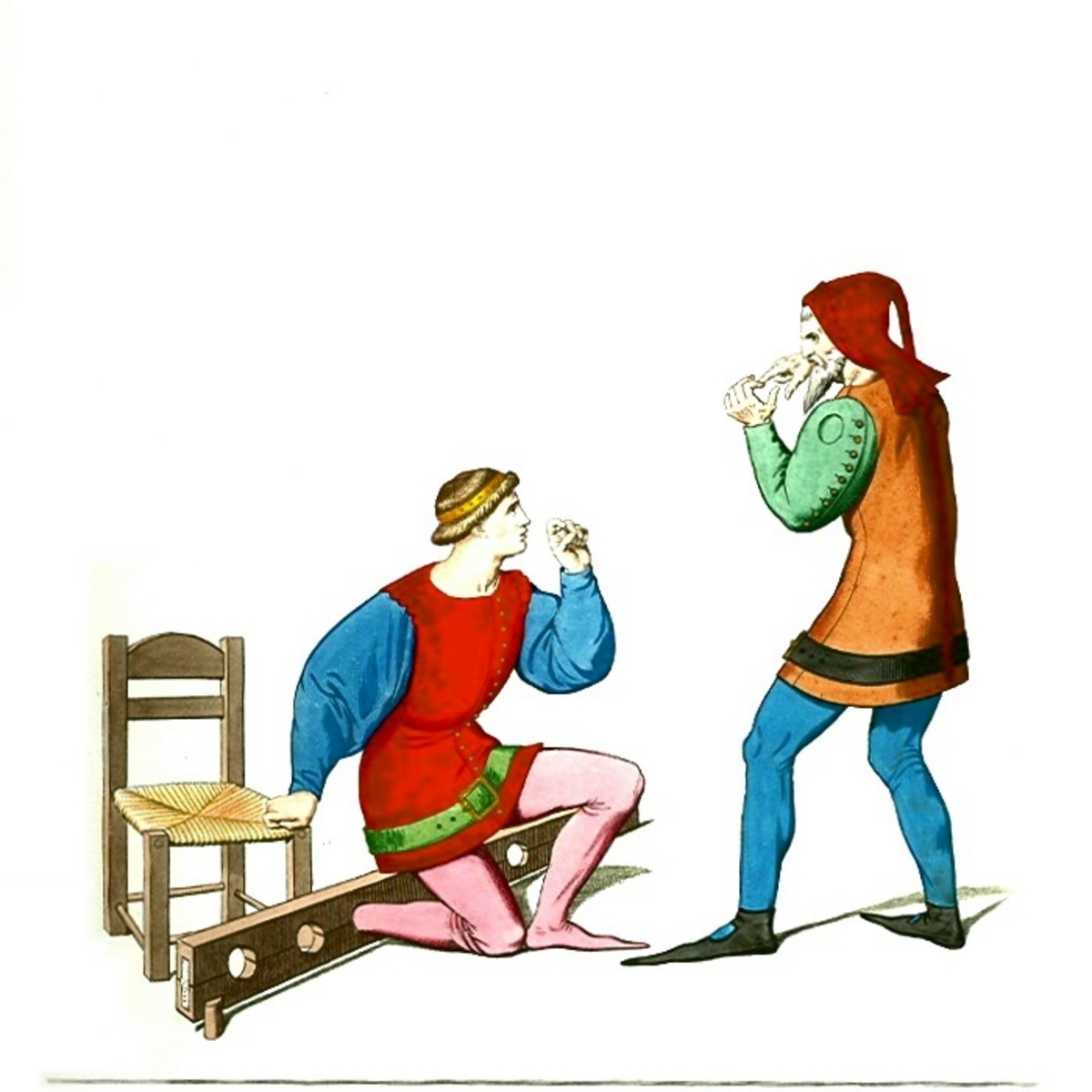Voice Chat for Online Gaming

Why is Voice Chatting Beneficial for Gaming?
Voice chatting can be very beneficial while online gaming.
Let's say that you are in the middle of fighting a very powerful monster and you are losing. If you need help and you aren't voice chatting, you will have to stop pushing hot-keys to type out a message. When you are done typing a message, you may forget to turn off chat and your hot-keys will not register. In short, you'll die.
Take the same scenario only you are voice chatting. You are losing and need help. You push your push-to-talk key and say "I need help!" You can continue healing yourself and attacking it with your hot-keys. Your guild-mates or party come to your rescue. You are alive, kill the monster, and have all the amazing loot! Maybe even find a rare item.
Which scenario would you rather be in? Voice chatting allows you to communicate with other people in your party or guild through voice instead of text. It allows communication through the game much faster and effective and is also more personal.
What Voice Chat program is right for me?
Picking the right Voice Chat program to use can be difficult. Some programs offer extra features that some might think is unnecessary. Choosing a program to use is completely up to you.
Below, I will post some different Voice Chat programs you can use along with an overview on how it runs.
Mumble
Mumble is a downloadable chat client. You can buy a server and have other players join. Inside your server, you can create different rooms so different people can have different conversations.
Features
- Positional Audio - Hear people in chat according to their position in game!
- Integrated Overlay - See who is in the room and talking while still in game!
- Push-to-talk and free hand voice chat capabilities.
Price
- A 25 person channel per month is $10.00.
- Other price options on their website.
- To download and use Mumble is free.
Ease of Access
- Client has a simple to follow layout.
- Mumble offers online chat support.
- The website offers tutorials and help articles for troubleshooting.
- Comes in 10 different languages.

Ventrilo
Ventrilo is aso a downloadable client chat. You buy a channel and can have other people join. Ventrilo allows you to create different rooms so different people can have different conversations. Ventrilo also has a channel wide chatroom where multiple people, no matter what room they are in, can chat together via text.
Features
- Customizable client window.
- Text-to-speech recognition.
- The ability to have a push to talk key OR hands free talking.
- The ability to record and playback voice streams.
- Many more features on Ventrilo's website.
Price
- Pricing varies depending on your location and what server you go through.
- To download and use Ventrilo is free.
Ease of Access
- Ventrilo offers a F.A.Q section to answer most of your questions.
- Website is a little difficult to follow - took me a while to find out where to buy a server.
Skype
Skype is a downloadable chat client. Skype does not specialize in game chatting but it is still widely used by gamers to game. In Skype, you can chat with multiple people and it is completely free (unless you want to pay for a pro subscription).
Features
- Chat and voice capabilities.
- 100% free to chat with a group (unless you buy a pro subscription).
- Skype does not have a push to talk button.
- Make group chatrooms that other people can be invited to.
- Pro subscribers can group chat.
- Pro subscribers can share their screens.
Price
- To download and use Skype is free.
- For a Pro subscription, it's $4.99 a month.
Discord
Features
- 100% free to use
- Chat and voice available
- Mobile app
- Free server creation
- Access all the servers in one area
- Also acts as a streaming place
- Ability to voice and chat with friends
Price
- Downloading and using is free for basic use
- For their "Nitro" (pro) use it is between $50-$100 a year.
Ease of Access
- Downloading and using the client is pretty straight forward and easy.
- Setting up and adding people to a server may be confusing for those who have never done it before.
Which Voice Chatting Program do You Use?
Voice chatting can be very beneficial and improve your gaming experience. Thousands of voice chatting programs exist, it all depends on which one you prefer. Which voice chatting program is your favorite and why?