- HubPages»
- Technology»
- Computers & Software»
- Computer Hardware
What Does the 'Escape' Key Let You Escape From?

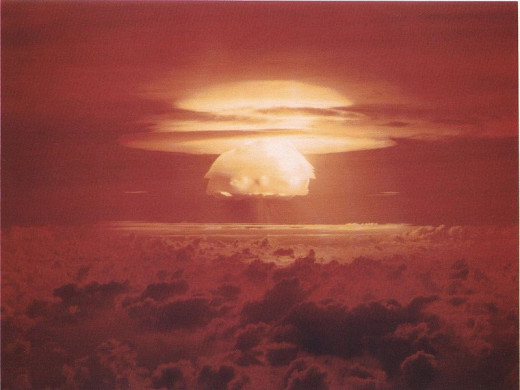
Run For Your Life!
I may be alone in this, but the presence of the 'Escape' key lurking in the upper-left hand corner of my keyboard has always made me a little uneasy. It's always there, like a fire alarm or an ejector seat, just in case the worst happens. This implies, of course, that the worst may happen.
Perhaps this comes from the beginning of my experience with computing, way back in the Apple II days. Movies like 'WarGames' and countless bad TV plots instilled in me the idea that somehow the wrong set of keystrokes could set terrible, irreversible events in motion. Everytime I booted up I ran the risk of it ending in my having to explain to the dazed remnants of humanity how I accidentally started World War III in a botched attempt to play Castle Wolfenstein.
Some applications use the Esc key, either alone or in combination, for certain functions. Many of these have to do with exiting something, but it all feels rather arbitrary to me, as though the programmers could have picked any random key. The key must have some original function. So, I decided to test its effect on some of the common problems I deal with in my everyday life. In the interest of the advancement of knowledge, I have summarized my findings below.
Did It Help Me Escape?
Problem
| Did Esc Help?
|
|---|---|
Screen Freeze
| No
|
Blue Screen of Death
| No
|
Tax Liability
| No
|
Hangover
| No
|
General Sloth
| No
|
Ghost of Hitler
| No
|
Rabid Dogs
| Unknown, away from keyboard
|
As you can see, the Escape key has proven all but useless. To be accurate, I must admit that I do not know if it would have allowed me to escape from the rabid dogs, as I was compelled to leave the keyboard before the trial could be completed. However, I find this possibility extremely dubious.
So What's It For, Then?
To understand what the Esc key is for, you have to go back to the dim, heroic ages of computer history. With many different companies and teams working independently on computer development, a need was recognized for a standard code that would allow various pieces of equipment to communicate with one another. This code was developed in 1963 by a committee formed by the American Standards Associations, known as the 'X3.2 subcomittee'. The work of this subcommittee resulted in the ASCII (American Standard Code for Information Interchange) code. With some modification, this standard is still used today.
The very first use of the ASCII code on a large scale was for a network using a type of device we would not recognize as a computer today: the teletypewriter.

A teletypewriter, or teletype machine, is a part of an early type of networked text-messaging system. And by early, I mean early; the first such machine was demonstrated in 1844! Messages typed into one machine are transmitted and printed by another terminal, or by multiple receiving terminals. Fans of older movies may recognize these machines as the automatic printers used to send instructions and intelligence to spies and military units and such.
These systems saw wide use, and in fact continue to do so today, in the aviation industry (the AFTN airline teletype system) and in the TDD devices used for telephone communications for the deaf. AT&T operated a network of these machines, the TWX network, which was the first user of the ASCII coding scheme. In order to facilitate the operations of these machines, a number of non-printing 'control characters' were included in the coding scheme. These were used to control the devices using the code, and included characters coding commands such as "End of Transmission' and 'Begin Header'.
Teletype machines also were adapted to serve as input/output devices for early computers, which lacked monitors. On these machines, ESC was used as a control character to 'escape' from teletype functions to computer-control functions.
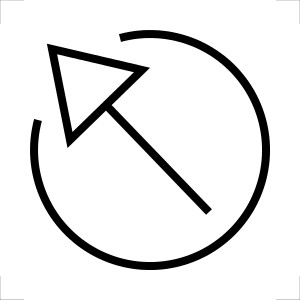
Appearing on a computer keyboard, the Escape key output a character to the device that began an 'escape sequence'. This alerted the computer that the characters which followed constituted a set of instructions instead of simply being plain characters. As an example, on some early microcomputers, inputting an escape character followed by the characters 6;15H would instruct the computer the move its cursor to the 15th place in the 6th line on the display, rather than simply printing "6;15H" on the screen.
This is similar to angle brackets '<' and '>' used in HTML tags, which serve to alert the computer that the text within the tags is to be interpreted as a command rather than a simple string of characters.
Other systems used the ESC character as a simple signal to the computer to terminate its current operation.
PC keyboards, with few exceptions, retain the ESC key although it is no longer used to initiate a escape sequence. It is now used by software applications to execute a variety of functions. In many games, for example, ESC serves to pause the game and bring up a menu. It is also widely used to exit full-screen modes of video playback.
Windows Shortcuts using ESC
Shortcut
| Function
| |
|---|---|---|
CTRL+ESC or WIN+ESC
| Applications Menu
| |
CTRL+SHFT+ESC
| Task Manager
| |
ALT+ESC/SHFT+ALT+ESC
| Switch between Windows without Dialogue (Next/Prev)
| |
ESC
| Close Active Dialogue
|



