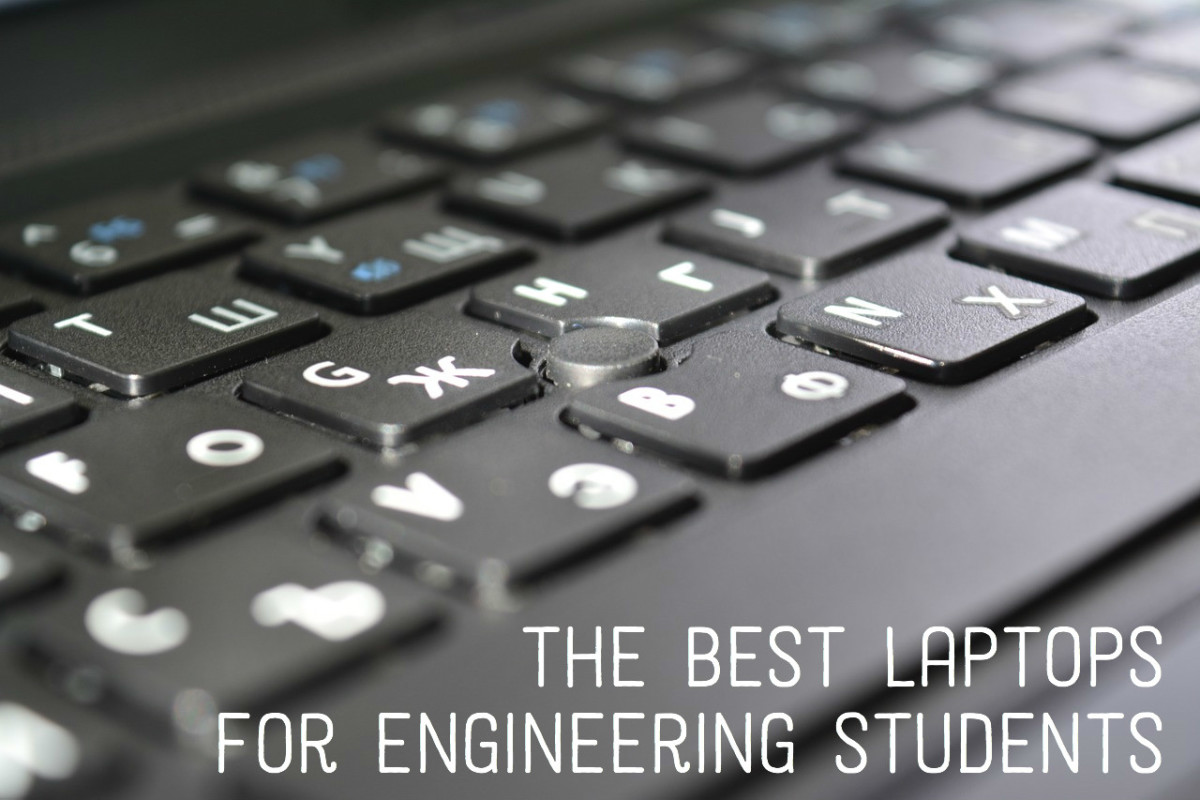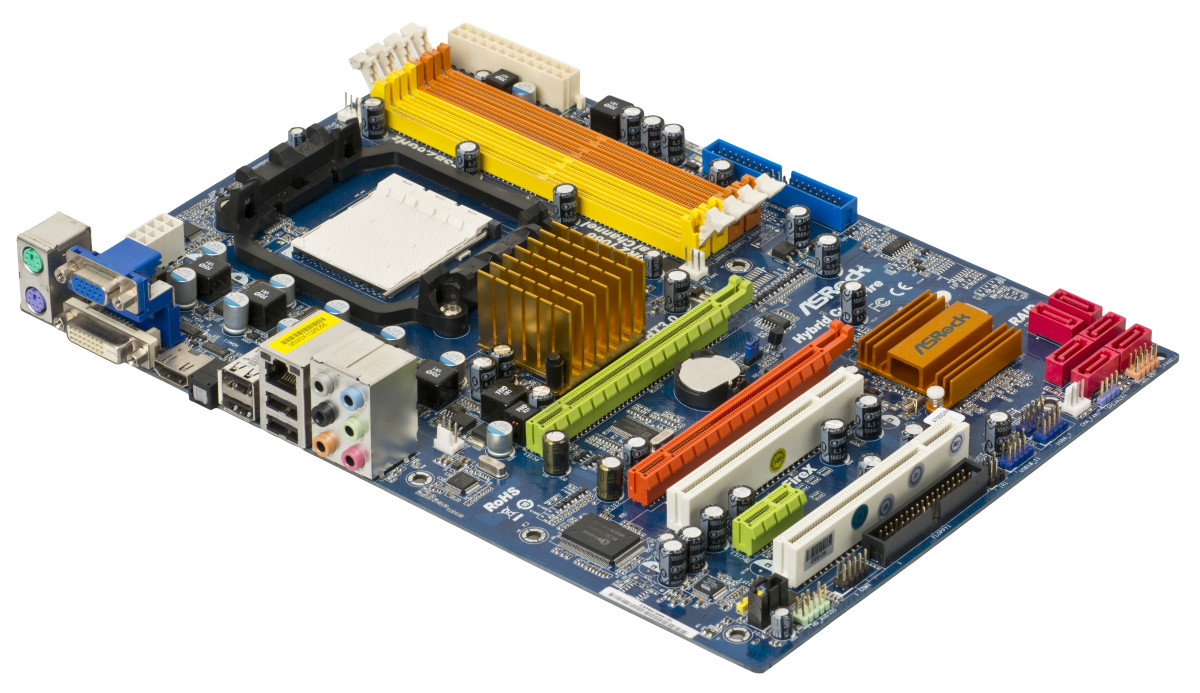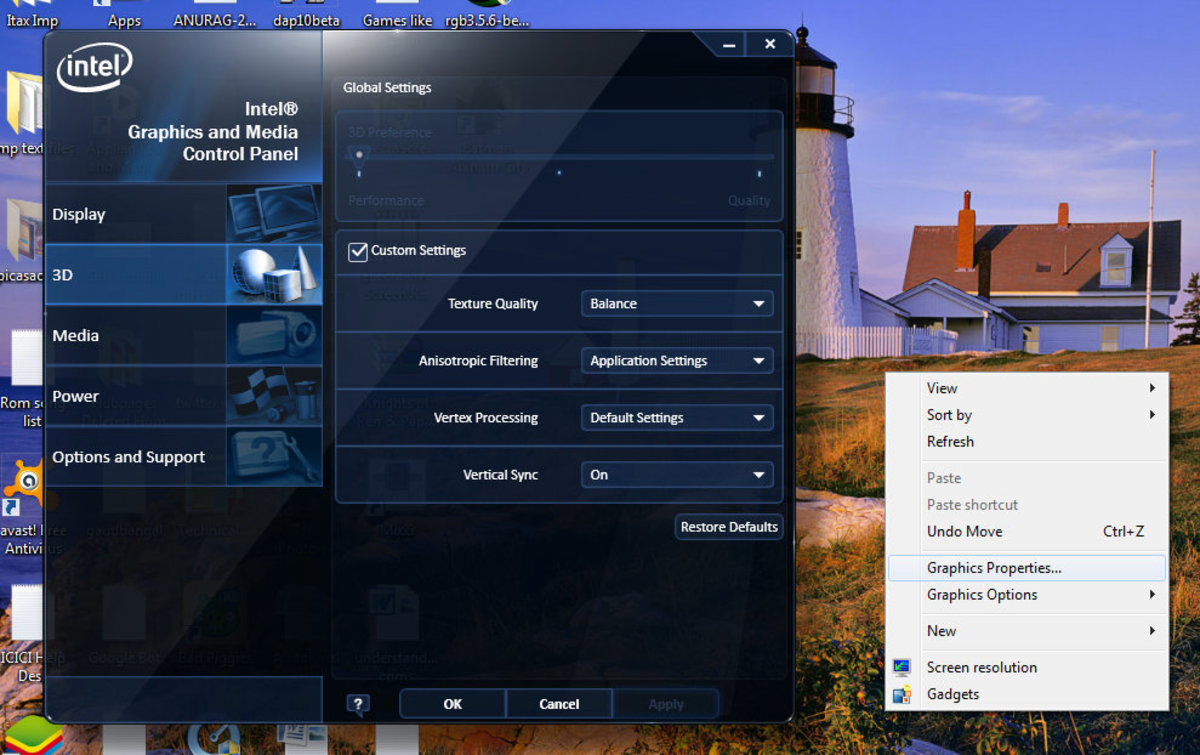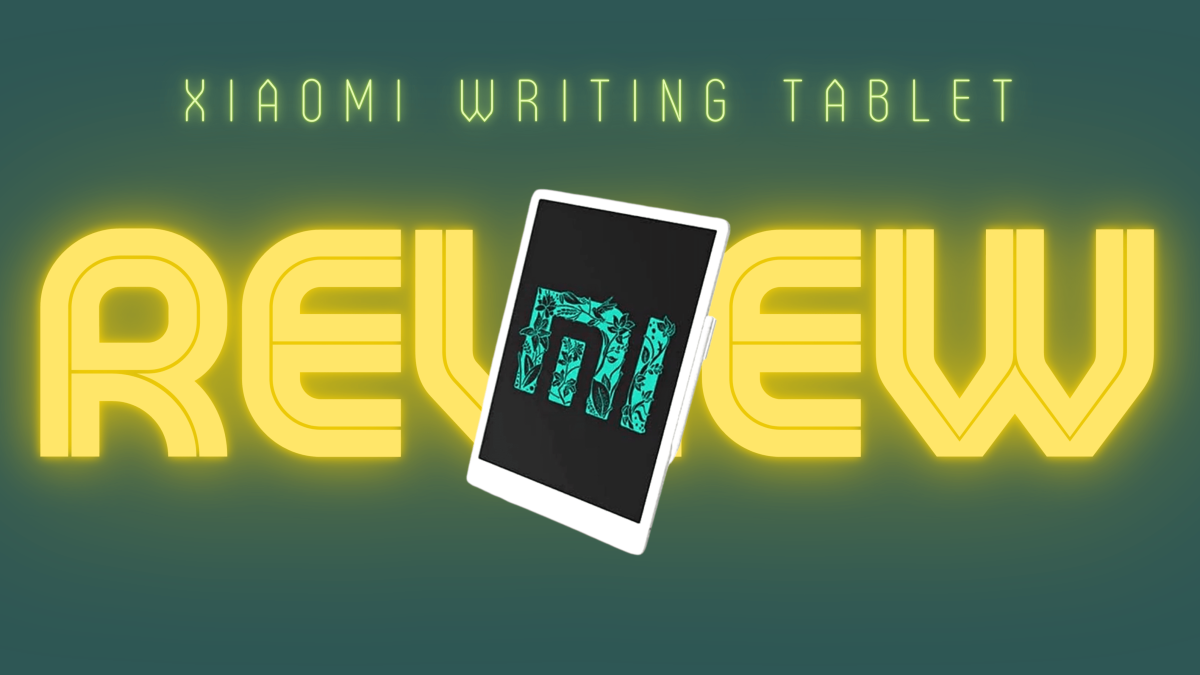- HubPages»
- Technology»
- Computers & Software»
- Computer Buying Guides»
- Notebook & Tablet Buying Guide
How to Buy Durable, Budget, Portable, Business, Gaming and Kids' Laptops

Your quest to buy the right laptop depends very much on what or whom you want to buy it for. Before you fork out your money, consider the following options. Will it be a gaming laptop, a budget laptop, portable laptop or a laptop for the professional? You will also want to consider its battery life, durability and of course warranty.
It is not easy to pinpoint what exactly the best laptop to buy is, but with a little know-how and caution, you could actually pick one that serves for more than you bargained for.
1. Durable Laptops
A durable laptop is worth every coin thrown at it. There are interesting findings in regards to what brand and mix of computer can stand the test of time.
Just a few years back, AMD processors were notorious for overheating after lengthy use. Overheating was even made worse when a separate Nvidia graphics chip, also made by AMD, was added into the mix! It so happened that a combination of AMD CPU and Nvidia graphics chips in one laptop was disaster waiting to happen, especially after one year of intensive use.
Some HP laptops from the last decade were assembled with such parts and worked well for the first year or two and then became unmanageable. Surprisingly the death of such laptops happened after they ran out of warranty!
Faulty Dell laptop computers have also flooded the market, particularly those in third world countries. Whether it is because its ranks have been infiltrated by cloned brands from China or because of some other reason, one needs to be careful and must make research and/or purchase one from a genuine distributor.
For best laptop deals, Lenovo, Apple, Asus and brands have proven longevity and are reliable for more than two years of regular use.
Some of the systems listed below are hardcore machines probably designed for the careless and those that travel to all parts of the world. They will work just fine almost anywhere:
- Panasonic Toughbook CF-54
- Dell Latitude 14 Rugged
- HP ProBook x360 11 G1 EE Notebook PC
- Lenovo ThinkPad 11e
- Lenovo ThinkPad X131e
- MacBook Pro
2: Budget Laptops Under $500
Budget laptops are inexpensive and go for much less than $600. They should be able to deliver more than your everyday computing tasks like word processing, basic gaming, watching movies and of course playing lots of mp3 files. Buy a budget laptop if you are a student, or want to use it in the office.

AMD developed an integration of CPU and graphics processor chips in the name of Accelerated Processing Unit (APU) in order to reduce the cost of producing lower end and budget-friendly laptops.
On the other hand are Google Chromebooks whose cost continue to go down. Unlike other brands, these run online based lightweight Chrome OS and operate with a minimum of resources.
A number of budget laptops include:
- Acer Swift 1
-
HP Stream 14
- Microsoft Surface 3
- Asus Chromebook Flip C213SA
3. Portable Laptops
A growing number of professional users are shelving desktops in the office for laptop computers. Travelers too prefer light luggage and portable laptops become a priority in their backpacks.
Netbook computers became popular in 2007 with the launch of Asus Eee PC and they were immediate winners with mobile users. Designed specifically for the mobile market, netbooks fit in lighter luggage and seemed just right.
In 2011, Intel unveiled the concept of Ivy Bridge-based Ultrabook laptops which were faster and more powerful than Atom netbooks. Since then, the Air version has remained thin but graced with powerful innards.
If you are therefore looking for thinner and lighter laptop computers with slightly better muscle and power, then the Ultrabook line of laptops is for you.
Ultrabooks should suffice for much more than just surfing: Newer and better brand ultrabooks offer great graphics and processing power.
Some of the ultrabooks you may want to consider:
Dell XPS 13
- Lenovo Flex 11
- HP Spectre x360
- Asus ZenBook 3
- MacBook Air
4. Gaming Laptops
A gamers' laptop consumes more than its fair share of laptop resources. Your laptop for games must have all the right components if it is to perform to expectations.
The right processor and heavy duty graphics chips will make or break the gaming experience. Intel’s current Ivy Bridge processor chip, Intel’s High Definition and NVidia GTX line of graphics chips are excellent choices when selecting the right specs for a gaming laptop.
Some popular gaming laptops include:
MSI GT72VR Dominator Pro Dragon
- Asus ROG Zephyrus GX501
- Alienware 17
- Dell Inspiron 15 7000 Gaming
- Acer Predator Helios 300
5. Business Laptops
If you are a photo and video guru who is looking for a laptop with razor sharp images and videos, the ultrabook, atom based proceesors and APUs may not be the laptop to buy! The same goes for the engineer that needs more juice in CAD rendering and processing.
You need to buy a laptop that can stand hours of rigorous activity, produce spectacular images and still remain calm.
Instead of the thin laptops you will probably need the high end Macbook Pro which boasts of ultra sharp display from AMDs nVidia Graphics Processing Unit (GPU) or Intel’s High Definition graphics chip.
For Windows, Acer is taking the lead by offering some of the best heavy duty laptop computers in ultrabook form factor.

The MacBook Pro laptop from Apple runs Intel’s quad-core Ivy Bridge processor and is top of the range for such a thin laptop.
MacBook Pro uses Solid State Drive with just over 512GB or 1Tb of space and one surely needs additional storage devices in order to accomplish hours of video assignments.
Just a few great business laptops:
- MacBook Pro
- Dell Precision 5510
- Microsoft Surface Pro
- HP ZBook 15 G4
Lenovo ThinkPad T470

6. Best Laptops for Kids
There is no doubt that some types of laptops will simply not work for you, but will be fantastic for the little ones. Starting from the 3-year-olds right to 12 years, they may need something for homework or sheer pleasure.
When getting something for your kid consider these:
- Chrome OS may work better for much younger kids
- Windows or Mac OS based systems are better for older kids
- Look for durable systems in case they get tossed around
- Look for cheaper laptops
The following can do just as well:
Vtech Tot and G
- Acer Spin 1
- Chromebook Flip
- HP Stream 14
- Venturer Bravowin
7. Battery Life
Whatever your budget, always go for the best out of your laptop battery. Some laptops promise over nine hours of use but few actually hit that mark.
As far as I know, Apple offers substantial laptop battery life, which remains consistent for more than two years. Most batteries in the market will last for three hours at most and their value run down to fewer hours in under two years.
Ultimately though, personal indulgence will help ensure your battery lasts for many months.
Maximize the battery life of your laptop by reducing screen brightness, disconnecting USB devices and turning off wireless and Bluetooth if not using them.
The next few months and years promise to offer a line of laptops referred to as 'Always Connected PCs' that promise extended battery life.
Until then, below are laptops with great battery life:
Lenovo ThinkPad T470
- Lenovo ThinkPad T470 (17 hours)
Lenovo ThinkPad X270 (13 hours)
- Dell XPS 13 (13 hours)
- Dell Latitude 7280 (12 hours)
- Lenovo ThinkPad 25 (13 hours)
- Microsoft Surface Book (12 hours)
8. Warranty
An overly extended warranty is what every shopper aims for. But we all know that extended warranties don't come cheap. No wonder most companies give a year or two of return to shop warranty.
When buying a laptop, ensure you understand the clause printed on receipts or warranty cards. There is always the confusion between part and service warranty and it is always wise to inquire from the dealer what you are agreeing to.
As it stands, service warranty may deny you part replacement in-case parts of your computer decide to sleep a little early!
What laptop brand suits you best?
© 2012 Alfred Amuno