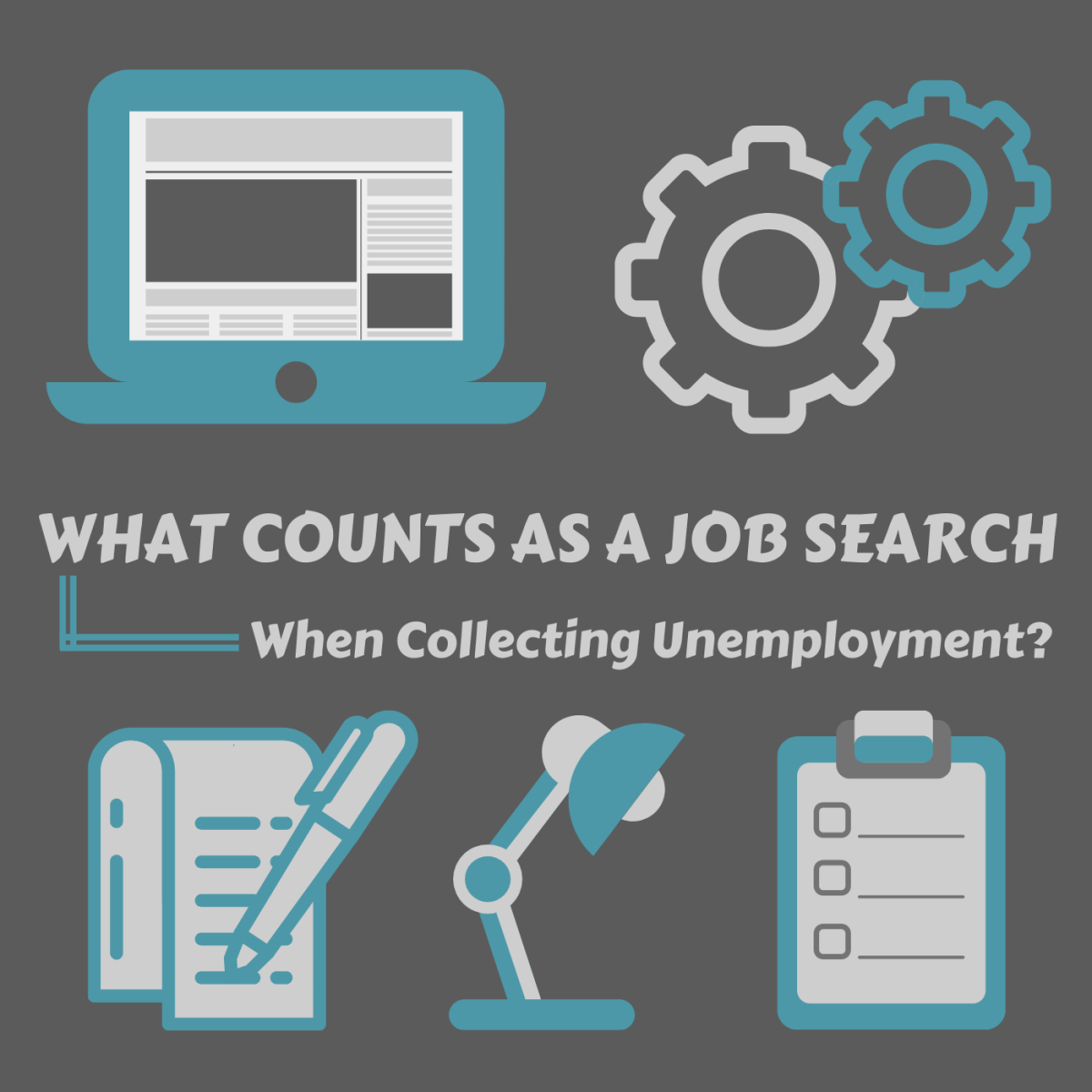- HubPages»
- Technology»
- Consumer Electronics & Personal Gadgets»
- Portable Electronics
What You Must Know Before You Buy Microsoft Surface 2
Critical Review of Microsoft Surface 2
Introduction
Microsoft Surface 2 was released some weeks ago. It is a tablet that makes you feel like you are holding a laptop. Many prospective customers are curious to buy this tablet. There are few things you must know before you buy this tablet especially in terms of shortcomings and great features that it has. I have taken time to point out some of them in this review.
You can check my profile at adept2012.hubpages.com after reading this article so as to discover other similar articles I have written. Please as a means of appreciating this work, you can help me share this article with friends on social networks like twitter, facebook, google plus etc. Happy Reading.
Microsoft Surface 2

The Shortfalls You Must Know About Before You Buy Microsoft Surface 2
- Office Issue
Microsoft Surface 2 comes preloaded with Office software, but this office does not come with all features present in the PCs version of Office. Some features unavailable in the Office 2013 RT that came with this tablet are macros, add-ins, and other custom programs written by users or developed by third parties. If you will like to get full version of Office then you may consider buying Surface Pro. However, Office RT version of Word, PowerPoint, Outlook, Excel and OneNote include most of features that one will need most depending on the type of work you do.
- Window RT Application Store Not Very Robust
You may miss one or more of your favorite applications when using this tablet, this is because window RT application store does not contain great number of applications as compared to iOS store or Andriod store. A prospective buyer should know that some of applications you use on your laptop may not be compatible with this window RT, because window RT is not a full window OS but mobile version of normal window. However, you can get many things done through the browser E11 that comes with the tablet. If you have any application that is not supported by window RT then you can use the website of the application to access it, if it has one. The browser that comes with tablet supports flash and will allow you to do many things you do with your laptop. For example as at the time of writing this review, instigram is not supported by window RT but you can access it through their webpage.
- Slightly Heavy
This tablet is relatively heavy when compared to tablets like ipad air, Kindle Fire HDX etc. The tablet weighs 680g. If you are already used to light tablets then you may try to carry this tablet and see how it feels on your hand before buying it.
Please Rate This Tablet
- Boot Relatively Slowly
When compared to other tablet like ipad air, Kindle Fire HDX, or Samsung Galaxy Note 10.1 2014 edition then you may see that it relatively take time to boot. But don't forget that this tablet is preloaded with office and this may be reason why it takes time.
- Preloaded Applications Take Much Memory Space
The application on this tablet take much space so that if you buy 32 GB Microsoft Surface 2, you may not have more than 20 GB to use.
- Miscellaneous Issues
The digital keyboard of Microsoft Surface 2 appears not to be intuitive enough. For example, if you tap into the text box to type instead of keyboard coming up you may need to hit the keyboard icon by yourself before it comes up. Also when you are done typing and you hit the enter button, the keyboard may still remain and you may need to press the "X" button to close it. I hope that microsoft will do something about this in their subsequent update.
The Office only allows you to save directly to SkyDrive and it appears that there is no option to save it on other cloud drives like Drop Box.
Also the speaker of this tablet is good but not excellent, I think that Microsoft should try to refine it in their next generation tablets.
Comparison Between Microsoft Surface 2 and iPad Air
Microsoft Surface 2
| iPad Air
|
|---|---|
Great for Multitasking
| Not Great for Multitasking
|
Heavier
| Lighter
|
2 GB Ram
| 1 GB Ram
|
Back View of Microsoft Surface 2

Which one is the best tablet among these?
The Good Features You Must Know About Before You Buy Microsoft Surface 2
- The Freebies
This tablet comes with many freebies. Notable ones are the free version of Office 2013. This includes RT version of word, PowerPoint, Outlook, Excel and OneNote. This Office allows you to do a lot of things, the only disadvantage is that it lacks macros, add-ins, and other custom programs written by user or developed by third parties. Other value added services are 200 GB additional SkyDrive storage for two years, and 1year free Skype calls to landlines.
- Better Display
This tablet comes with a better display, and it is claimed that it has about 50% better color than the previous version of the tablet i.e Microsoft Surface RT
- HDMI Port, USB 3.0, and External Memory Card Port
This tablet comes with full USB port so that you don't need an adapter before you can insert USB cord. Also the HDMI port that comes with the tablet allows you to send files easily. With the external memory slot, you can extend the memory of the tablet up to 64 GB.
- Multiple Accounts Support
Microsoft Surface 2 supports the creation or more than one account, so that you can create an account for your wife. This is similar to what you have on your laptop. I really love this feature.
- Great for Multitasking
This tablet is expecially great for multitasking. You can split your screen into two so that as you browse on one side you access you office documents on the other side. Only few tablets can do this.
- Print To Many Printers
Unlike samsung tablets that only allows you to print to Samsung printer, Microsoft Surface 2 allows you to print on many printers just like what you have on your laptop.
- Miscellaneous Great Features
This tablet also allows you to connect a mouse, this not really spectacular but some prospective customers may love this feature. The kick stand also allows you to use this tablet in an easy manner.
Advice For Prospective Customers
If you are buying this tablet because you are thinking that you can use any windows 8.1 application just like what you have with your laptop then I will advice that you go for Microsoft Surface Pro because this will give you this experience. The window RT that comes with Microsoft Surface 2 will give you that experience.
Summary
Microsoft Surface 2 is indeed a great tablet except for few complaints associated with it. If you need a tablet that allows you to create office documents on the go then you may consider Microsoft Surface 2. It has fantastic display, allows you to print on many printers, has full USB port, allows creation of multiple accounts and allows you to multitask easily among others.
I can say that it is a tablet that is mostly for work and little of entertainment.