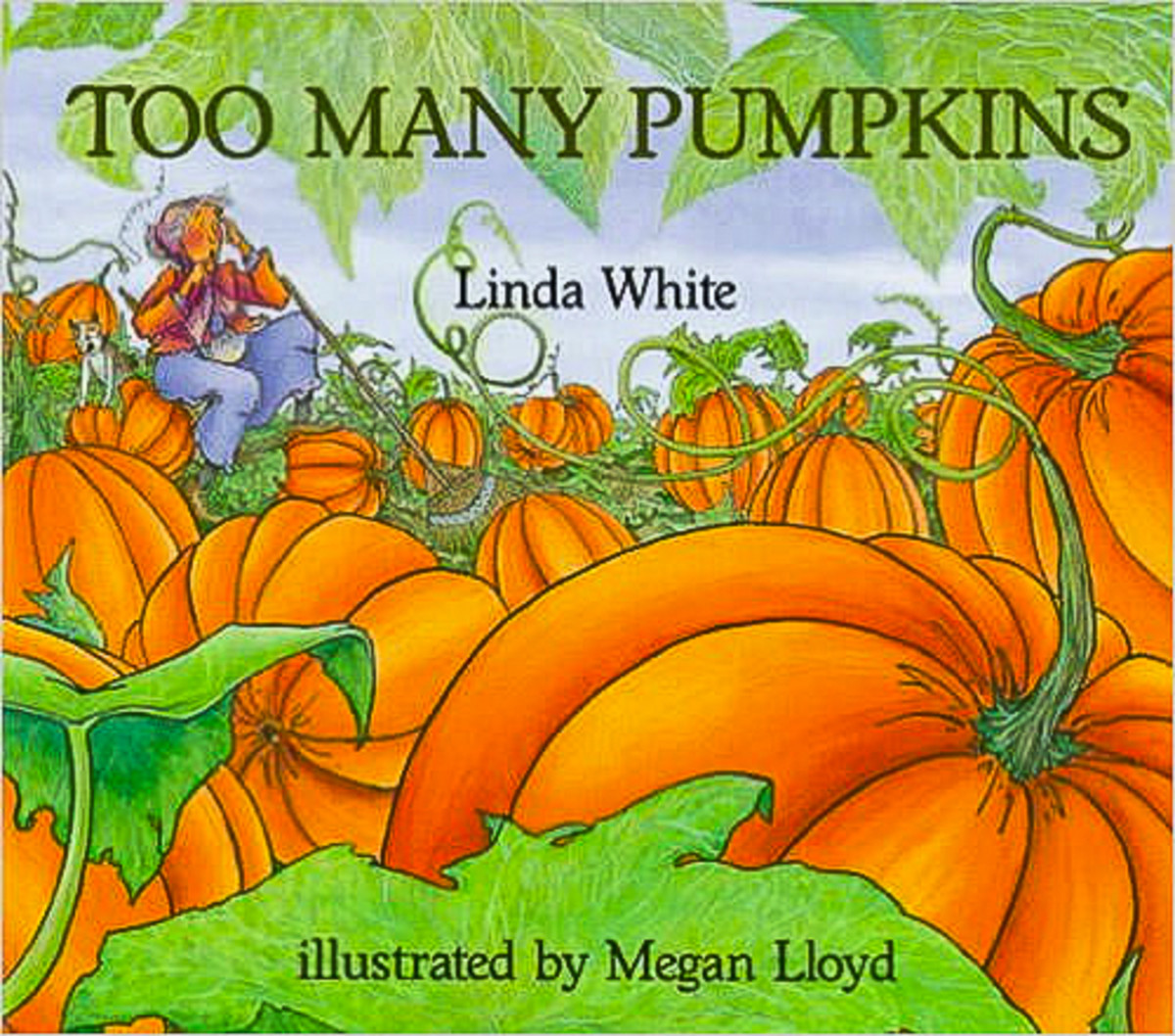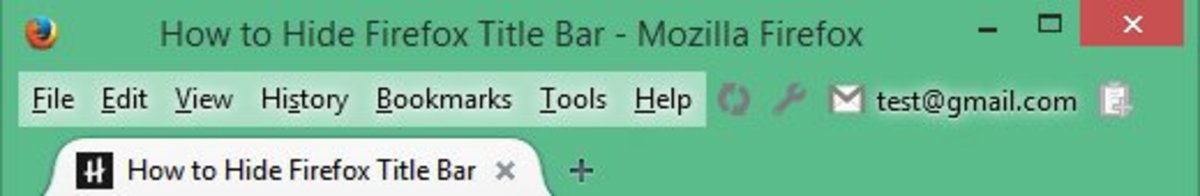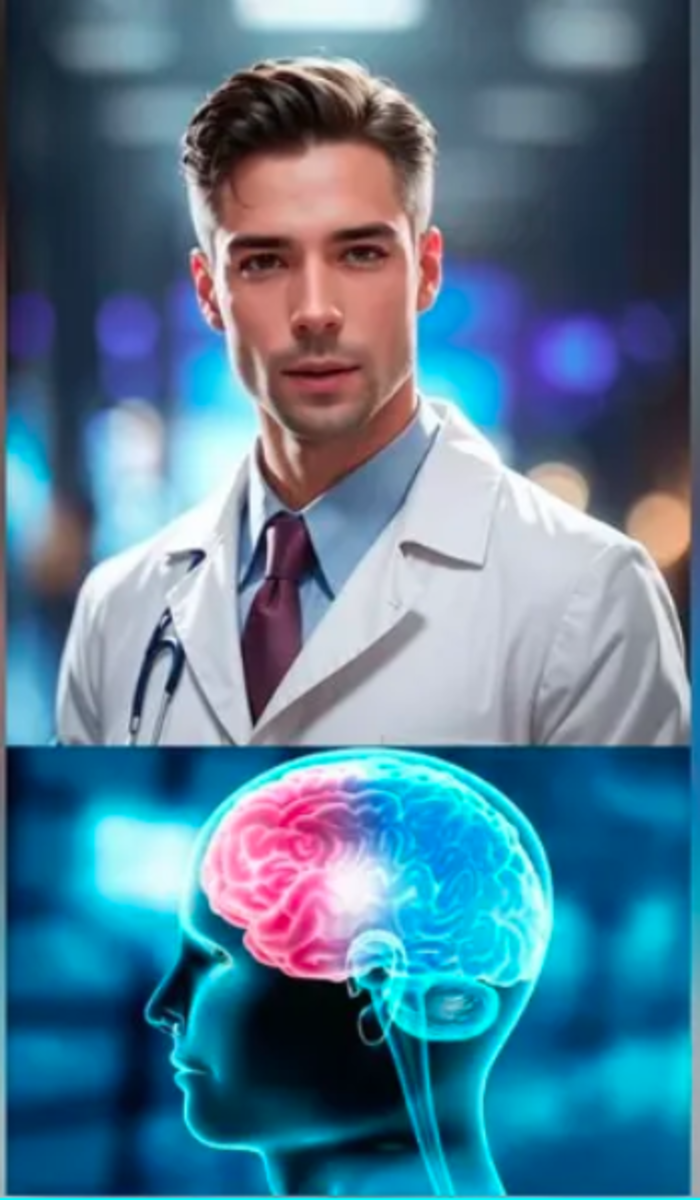Too Many Browser Toolbars - Why It Happened and How to Fix It
What Happens If Too Many Toolbars Are Installed?
What happens to your computer and your browser if too many toolbars are installed?
1. It runs slowly when loading at first start up when loading all of the toolbars.
2. The browser may seem as if something is trying to update often, even if the browser itself is at the latest version.
3. It is blocking some ads but not others, such as blocking "buy this sex aid" but not "sign up to Windows messenger / yahoo/ ask.com).
4. It will block both annoying pop up windows and essential ones (like login prompts or download notices) but indicates it was blocked two or three times in the browser notifications.
5. Your menu toolbar is very cluttered or overly active. You'll waste time looking for things.
6. When browser plug-ins need to update, you have to close the browser in most cases to let the updates go into effect. If the toolbars similarly need to update, it is like Adobe Flash crashing and restarting over and over again, impacting your internet access.
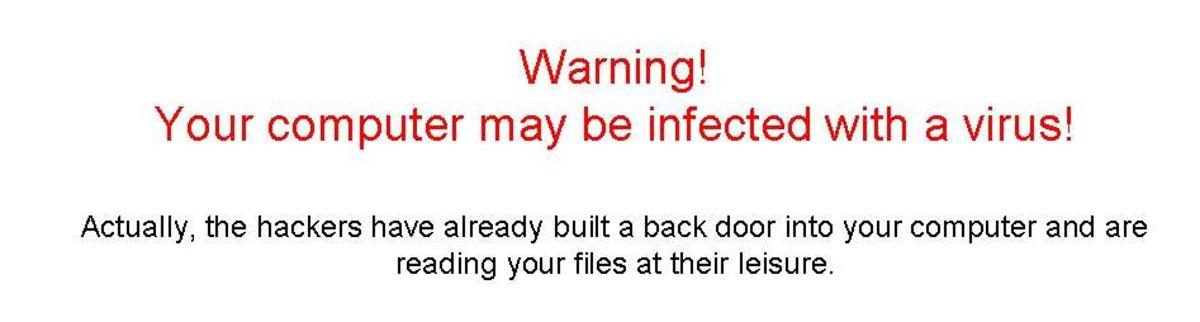
Why It Matters and How to Fix It
Some toolbars are intentional, such as the one that comes by default with the browser. Others may be deliberately acquired, such as the Google Toolbar that users have the option of installing when they go to Google.
However, others may install when you select a wrong link on a query website (yahoo.com and ask.com). Other toolbars are actual spamware or even keystroke loggers that offer themselves up as toolbars, often with ads that they will block popups or help you browser better.
If these problems occur, go to "add / remove programs". Then start removing everything identified as a toolbar program. This will speed up your browsing as well as free up memory space, since each toolbar is close to one megabyte of space by itself.
NOTE: If you have a toolbar on your browser that is not the browser's toolbar and it is not in the add/remove programs list, it is probably malware. In this case, run virus and spyware detection software. If the toolbar is found to be malicious software, use the antivirus tool to remove it.