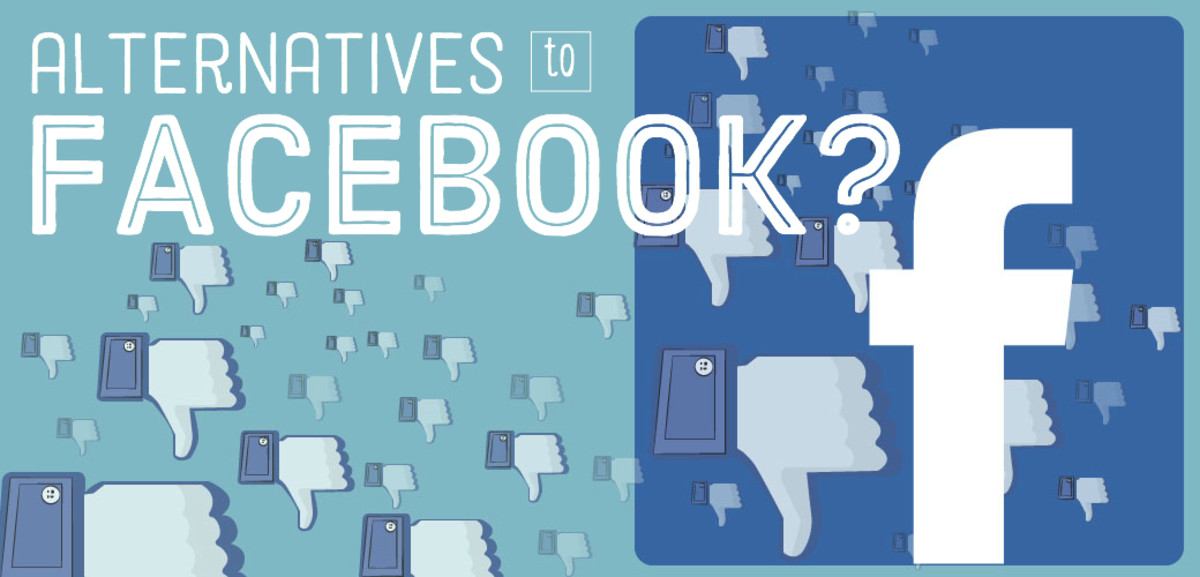Facebook Timeline |What is Facebook Timeline and how to activate it | Enable Timeline
What is Facebook Timeline
Facebook Timeline is the latest buzz in social networking blogs. Facebook Timeline features the entire life history of the user. Facebook Timeline is a new platform where you can project all your activities, history, apps, stories and likes on a single page portrayed with a unique image that represent you the most. Facebook Timeline will be the new profile of every user using Facebook. It provides all customizations to show and hide the stories you like. Facebook timeline represents all the activities you do when you are online. Facebook Timeline can be categorized to 3 main categories define by facebook. Cover (your most likely pic), Stories (Status, activities and all other comes in you feed), Apps (all the social apps, movies you like and songs you hear). More than a personal blog!

Timeline can go back to the years including the ones before Facebook existed. So users can add photos and events before 2004.
Emergence of Facebook Timeline
Due to the introduction of Google+, Facebook gone wild with updations to retain its users. But users found it hard to digest with the new feeds. Now during last F8 conference Facebook founder Mark Zuckerberg introduced Facebook Timeline, which is extremely a new concept in social networking. Time line is the story of a user’s life. Timeline feature have made a new dimension in this field. Facebook thanked Infographics guru Nicholas Felton who inspires the revived layout for new Facebook Timeline.
Facebook Timeline is only available to Facebook developers till date, but soon they make it available for public. For the time being if you like to activate the Facebook Timeline, you should become a Facebook open graph developer. It is not difficult to configure and customize the Facebook app, just follow the simple steps
1. Log on to Facebook.
2. Go to developers.facebook.com and activate the developer mode. If you already have an app, no need for activation. (If you already own a Facebook app, they will prompt you to make minor changes in you app).
3. Please read my Facebook app development tutorial if you are creating app for the first time.
(http://ansonabey.hubpages.com/hub/Beyond-friendship-using-Facebook-for-business).
If you already own an app skip this step.
4. Your app will be ready now and will see the page below featured as an image in this article.
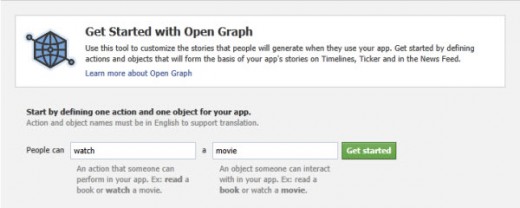
Click the ‘open graph header’ which is located in the sidebar of your app main settings page and then click the ‘Get started using open graph’ link.
5. Create a test action for your new open graph app. Example: “Listen” a “song” or “watch” a movie”. Then you will see the configuration page of you r app. Update the few setting here. (All relate with the text description display of your app, it’s easy).
6. Now wait for some time for the changes to take effect.
Do you like Facebook Timeline ?
Do you like Facebook Timeline
If you have activated Facebook Timeline, feel free to give your opinion about Facebook Timeline.
Do you like it or not. Use the comment column below to give your review about Facebook Timeline.