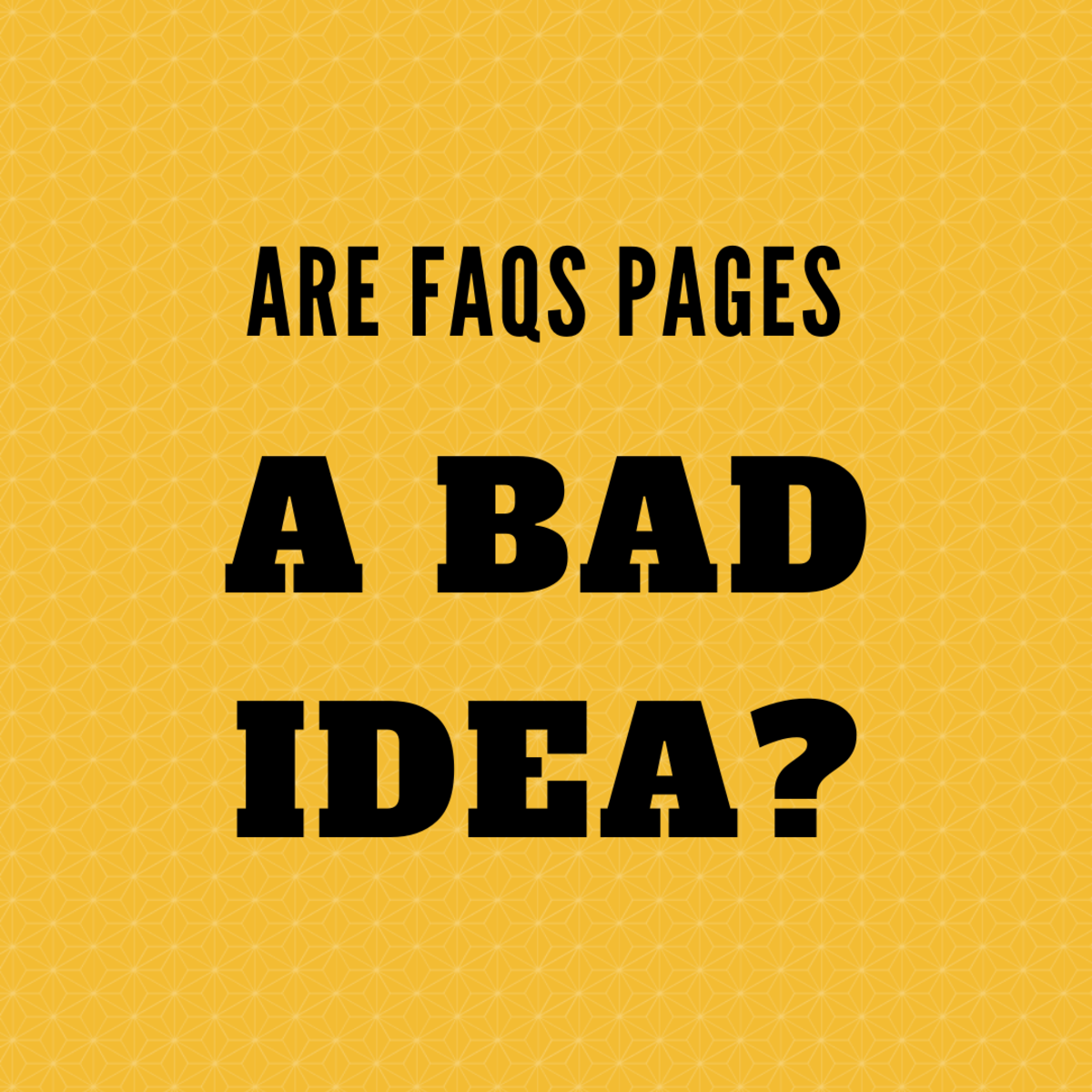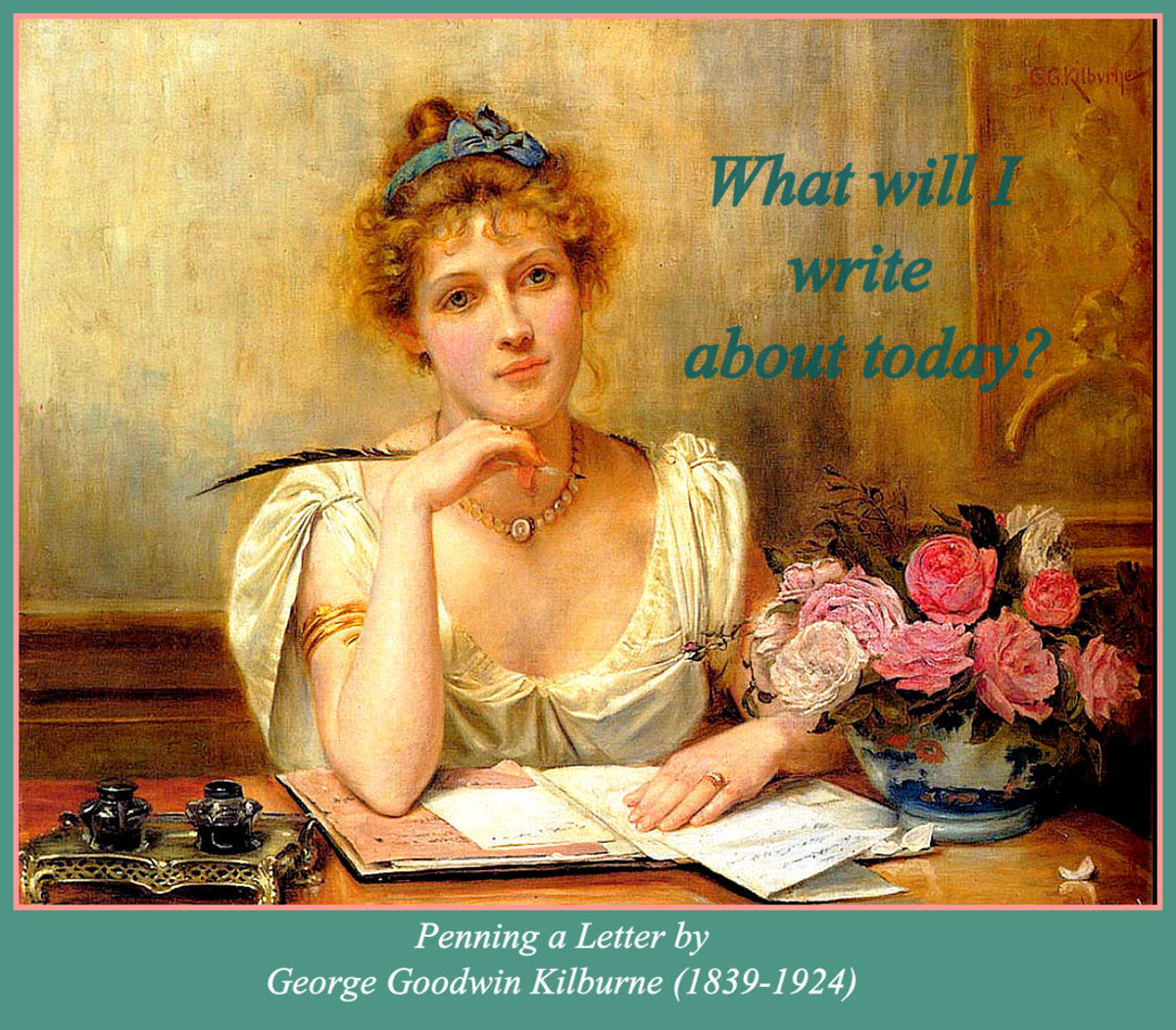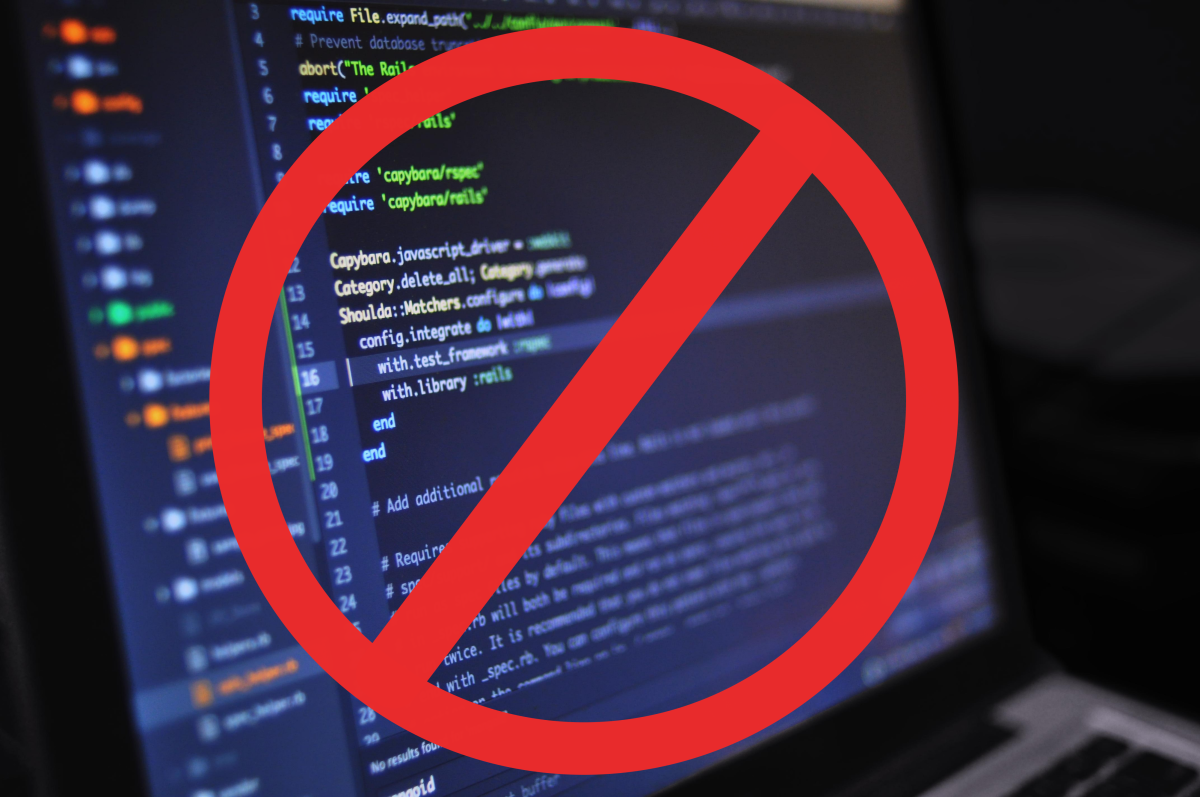What Is The Google Safe Browsing Diagnostic Page?
Spyware and Google
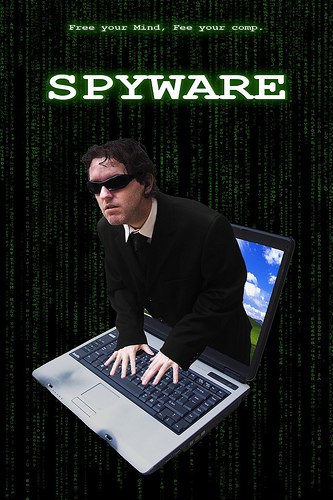
Online Security
Online security is important, given that many people enter personal information online every day for purchases through websites and other reasons. The Google Safe Browsing Diagnostic Page is a great way for people to check the safety of a website they use regularly or a website that they plan to share valuable personal information with online.
The Google Safe Browsing Diagnostic Page
The Google page reveals a great deal of safety information about a particular website.
Internet users, including online shoppers, can use the website to gain site information that prevents them from falling prey to spam, spyware, and other malicious software. Webmasters can use the page to check the status of their site and fix up any issues indicated on the page.
Spyware can severely damage computers and site users can find their personal information hacked. If computer backup is not in place, there can be disastrous consequences such as lost information.
The Diagnostic Page asks four questions about the website entered into the URL (directions to come):
What is the current listing status for (URL of particular website)?
Text indicates if the site is or is not currently listed as suspicious.
What happened when Google visited the site?
The date when Google last visited the site is given, as is any historical content about malicious software attached to the particular URL.
Has this site acted as an intermediary resulting in further distribution of malware?
The time period for the activity evaluated by Google is 90 days. The statement reads:
"Over the past 90 days, (URL) did / did not appear to function as an intermediary for the infection of any sites."
Has this site hosted malware?
Here is a yes or no statement as to whether the URL has hosted malicious software over the past 90 days. The time period is always 90 days. Any associated sites are also listed.
Safe Browsing Diagnostic Page: An Example
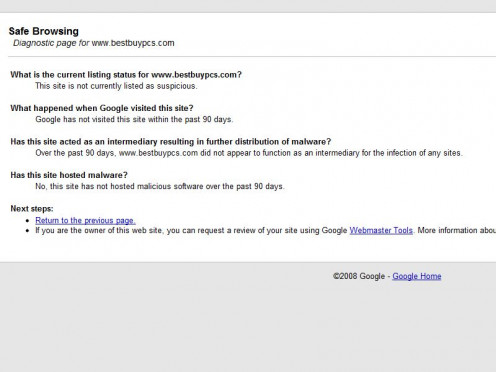
How to Access the Google Page
Access the page easily by opening up a new session of Google and then entering the URL:
http://google.com/safebrowsing/diagnostic?site=
Complete the address by entering the website in question. For example, I check the status of the electronics website Best Buy PCS by entering this URL:
http://google.com/safebrowsing/diagnostic?site=http://www.bestbuypcs.com/
Pressing Enter at this point brings up the Safe Browsing Diagnostic Page for Best Buy PCS on your computer screen.
Benefits of the Tool
The Google Safe Browsing Diagnostic Page is a Webmaster Tool as well as a way for customers to evaluate a company's website. The information helps Webmasters clean up their sites as the page template includes links to information about malware and cleaning up malicious software. The page is also useful to prospective customers of online businesses who want to evaluate the safety of the site before providing personal information there.