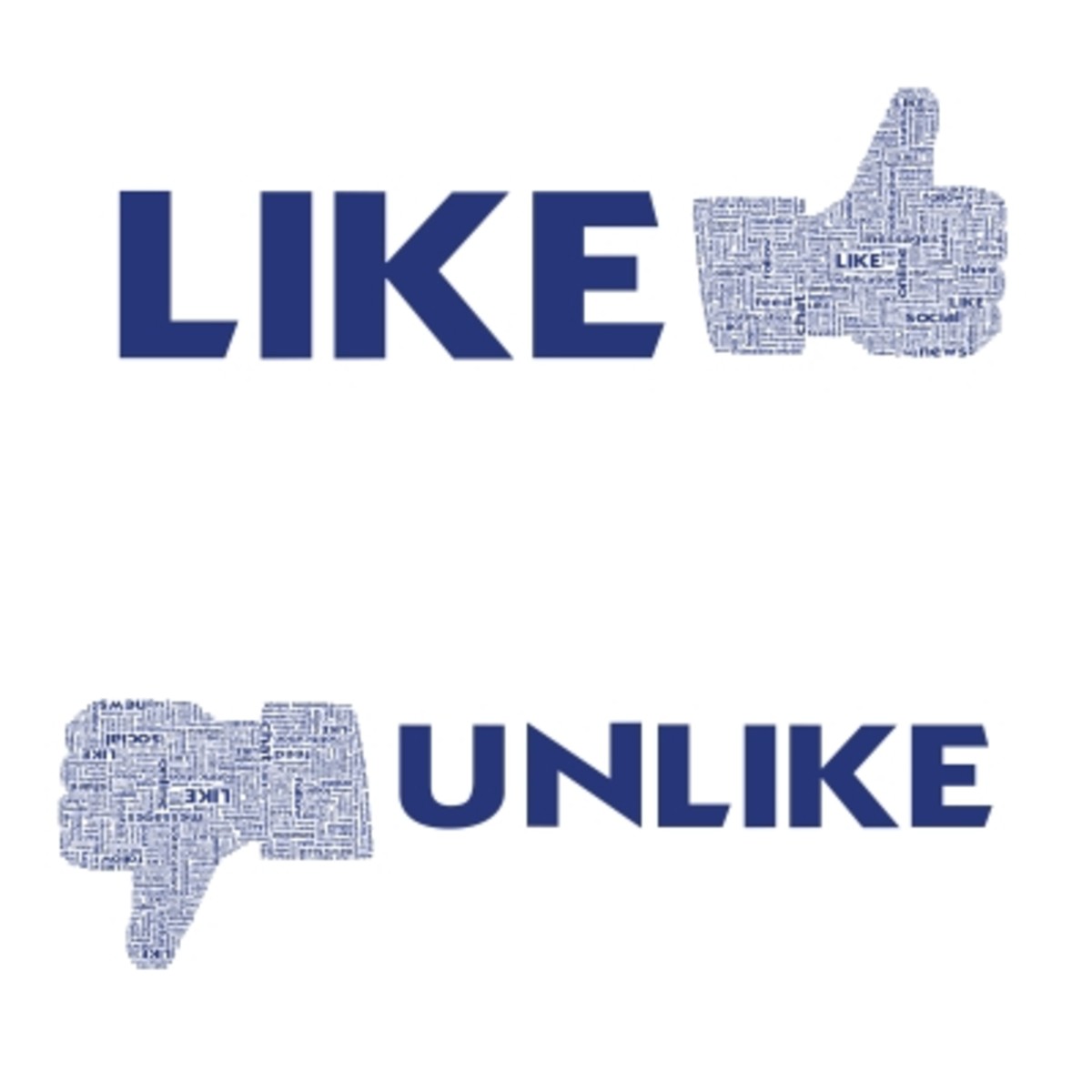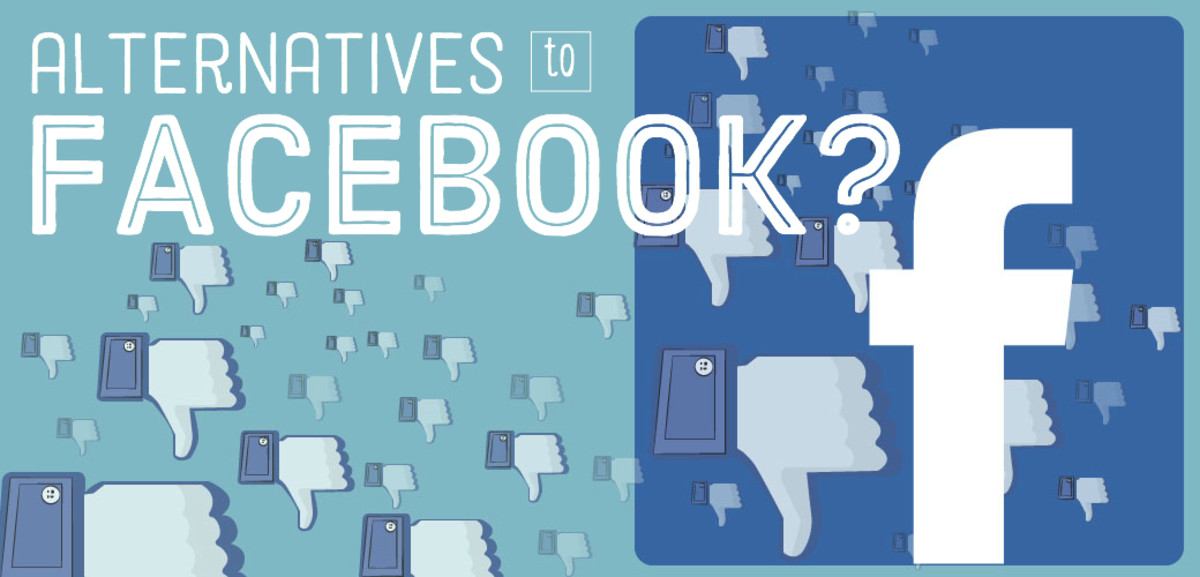What The Heck Is Chime.in?
I have just joined the brand new social networking site Chime.in that combines the functionality of sites like Facebook, Twitter and Reddit. On the outside, the site looks like a Facebook-clone, however there is more to it than just being another social networking platform. The idea is that while Facebook keeps all the money it makes from ads on your profile, Chime.in will give you 50% of it; and if you start a community you can place your own ads on its page and pocket 100% of the revenue! In other words, you get paid to post.
Chime.in allows you to post text, links, photos, polls and videos in 2,000-character-long "chimes" on your profile. Founder Bill Gross expects the site to grow quickly due to the fact that people can finally earn revenue from their posts on a social networking site. He also expects the posted content to be of high quality, due to the earning potential the site brings to its members whose best interest lies in contributing useful content.
Who is Chime.in for?
Brands, celebrities, movie studios, publishing companies, etc. are expected to flock to the site, because Chime.in offers an interest network where users can monetize their content without having to encourage their followers to click on links as in the case of Facebook and Twitter.
However, Chime.in is for everyone! It is an interest-based social network, where users can tag their posts with up to seven different keywords called interests such as "Google" or "woodworking," which will get them listed in those interests' feeds. Members can then subscribe to these interest feed to get to see their updates.
Apart from interest feeds, you can subscribe to other member's feeds causing their chimes show up in your "Chimeline," which is similar what you get on your Twitter homepage. However, Chime.in takes it further by allowing you to fine-tune these individual subscriptions by filtering the posts according to interest tags. So when you decide to follow Johnny Rash, you can opt to see his take only on a specific subject (interest) as opposed to everything he spams his profile with.

What you can do on Chime.in (an overview)
- Post content (called chimes) including text, pictures, videos, polls and links, and tag them with interests.
- Join or create communities to engage in discussions with like-minded people interested in the same thing.
- Follow members to see a feed of their chimes filtered by interests
- Subscribe to interests to see a feed of chimes about the topic.

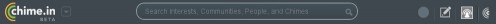
How to use Chime.in (to access different areas)
Click:
- the Chime.in logo to reach your homepage or dashboard.
- the arrow next to the logo to get a quick drop-down menu through which you can reach your homepage, profile, interests, and communities.
- inside the long search bar in the middle to search for interests, communities, and members.
- the big dot icon to see your recent notifications.
- the pen and paper icon to write a new chime.
- the icon with your avatar picture to update your settings.
- the little chime.in logo to reach pages like the FAQs, the about us page, the terms of use or the privacy policy page.

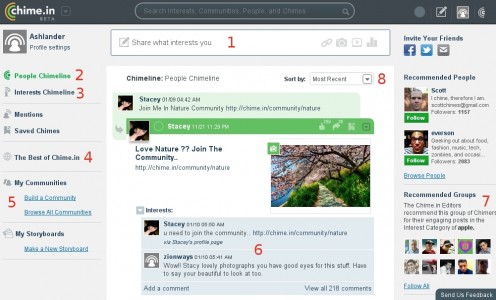
Your Chime.in Dashboard
Numbers refer to the ones in the picture to the right.
- Write and post a chime
- Feed of chimes from the people you follow
- Chimes about the interest groups you subscribe to.
- Editor's picks and popular chimes
- Your communities
- Your chimeline
- Recommended content
- Sort chimeline by time, likes, comments, shares

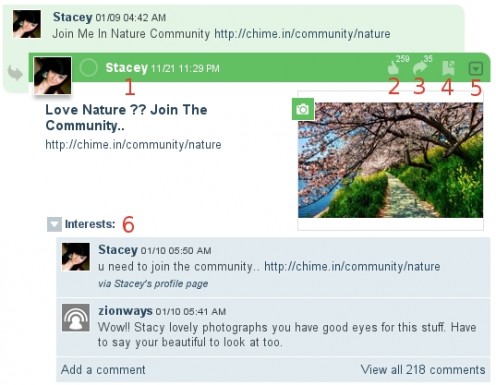
About Chimes
- The user's Chime.in name. Click on it to visit her profile page.
- Number of Likes
- Share the chime on Chime.in, Facebook, or Twitter, or email it to a friend.
- Bookmark the chime. Bookmarks are found on your dashboard.
- Facebook-like options to hide or report the chime
- Interest group tags. Click on them to reach that interest's page.

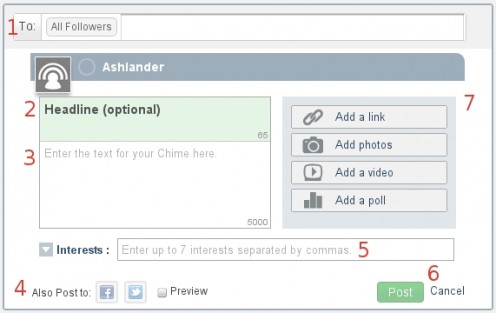
How to Post a Chime
- You can send a chime to every follower or to a specific email
- Headline goes here
- Message goes here
- Share your chime on Facebook and Twitter too
- Type up to 7 interest tags
- Post the chime
- Include link, poll, picture, or video

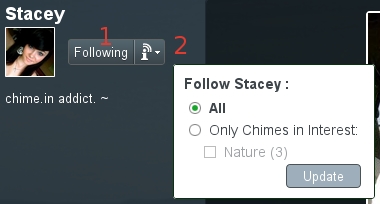
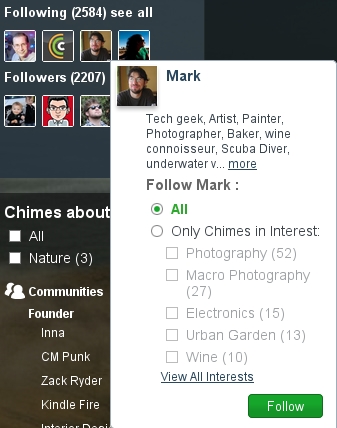
How to Follow a User and Filter Their Chimes
- If you just click on the follow button you will get all of that person's chimes in your chimeline.
- If you click on the interest icon, you can select which interest groups you want to follow from that person.
In the second picture, you can see that you can follow someone without visiting their profile. All you need to do is hovering the mouse over that persons profile picture and select which interests to follow from them.
There is also an option to browse users by popularity, date of joining the site, whether they follow you, and whether you follow them.

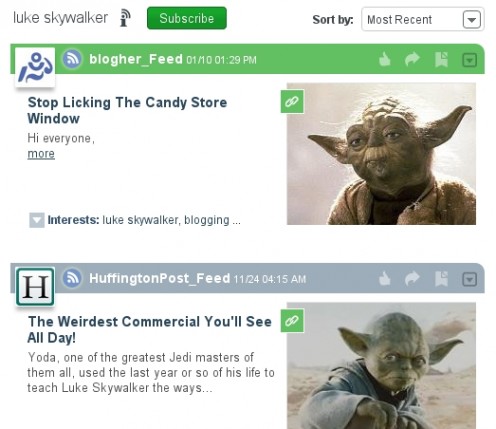
How to Subscribe to Interests on Chime.in
You can go to an interest's by clicking the interest tag on a chime or by searching for the interest in the search bar. Subscribe to the interest by clicking on the green subscribe button. This makes chimes about that interest appear in your timeline for that interest.
When you have subscribed to one or more interests, you can go to the drop-down menu next to the Chime.in logo on your dashboard and select which interest's timeline you want to view.

What's on Your Chime.in Profile?
If you click on your username or profile picture, you will be taken to your Chime.in profile page. This is different from your dashboard and it contains your chimes, which you can filter by interests. It also shows your followers, the people you are following, and your communities in the left sidebar. The big dark area at the top contains media from your latest chimes.
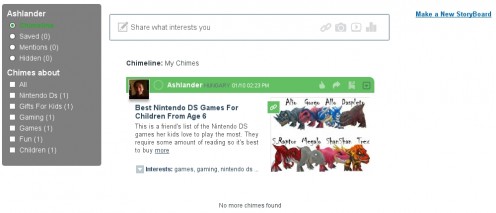

About Chime.in Communities
While in the process of writing this hub, I decided to join the First Chimers community. I was on my dashboard and clicked the browse all communities link and then went to the First Chimers page that was right at the top of the list.
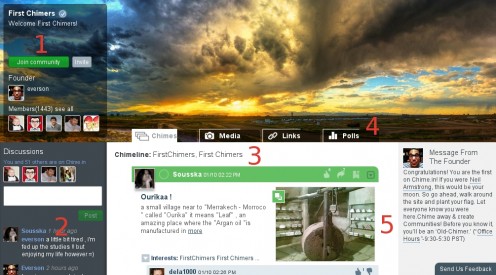
- Click the Join Community button to join a Chime.in community.
- You can see a live chat box with the other online community members.
- Here are the interest tags that the community founder chose to feed the community timeline.
- These are filter buttons to show only certain types of posts.
- All the chimes are made up of those of members' posts and those based on the interest tags selected by the founder.

I hope you found this brief tour of the Chime.in interest-based social networking site useful. Of course, some information is left out for you to discover. Have fun playing around with the hidden features, finding little gems of information, and socializing in the Chime.in community.
Join me on Chime.in now.