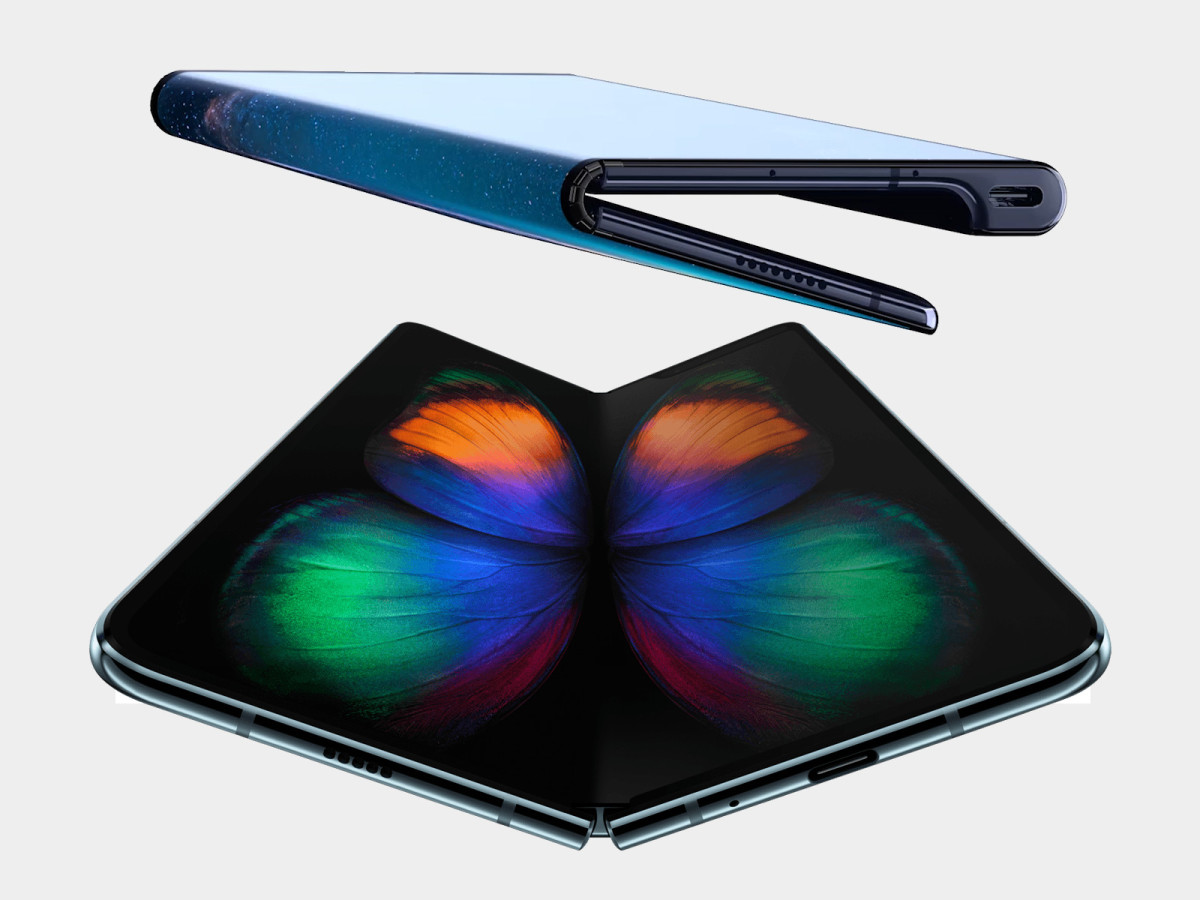- HubPages»
- Technology»
- Communications»
- Smartphones»
- Android Phones
How to be prepared in case your Android device is stolen
First off, if you are the type of person who always turns off data, location, and Wi-Fi services whenever they are not in use, well this can have good and bad consequences. Good: saves battery. Bad: extremely hard to find your device should it become lost or stolen.
My advice would be to find a phone with a large enough battery to last you all day even if data, location, and Wi-Fi services are on 24/7. Any phone with a battery larger than 3000mAh should do the trick, but do your research beforehand. I have provided an example below of a phone with an excellent battery life.
So you have lost your Android device and your life is now over because everything you need is on that phone and you are never getting it back, right? Not necessarily.
As mentioned above, these steps I am about to provide you really only work if data, location, and Wi-Fi services are all turned on.
First things first, open a web browser and navigate to maps.google.com. Where it says "search Google Maps" you should see three horizontal bars to the left of there. This is the Google Maps menu. Click the menu and you'll see an option for "your timeline". This will show you all the places your phone has traveled on any given day.
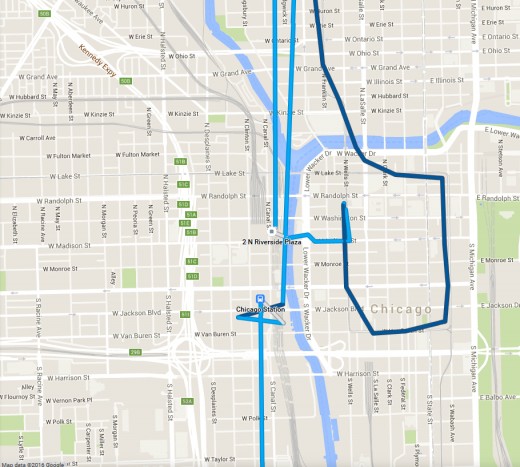
You might be thinking, "Great, this shows me where my phone has gone throughout the day, but this does not show me where my phone is right now." This is just the first step.
The next step requires the installation of an app. The app I will use in this example is Lookout Security & Antivirus. This step only works if Lookout is installed beforehand. To install the app, simply navigate to play.google.com and login to your Google account. Search the store for Lookout Security and select the app made by Lookout Mobile Security. Click install and choose the device you want to install the app on. Once the app is installed on your device, you will want to open the app on your device to login/create your Lookout account. Creating an account is easy and only takes seconds.
Lookout Rating

Once you have your Lookout account setup, you can begin using your device like you normally would. In the case of a lost or stolen phone, simply login to your lookout account from any other device with internet access by going to www.lookout.com and logging in. From here, you can locate your device by selecting "Find My Device" on the left hand side. If you have multiple devices with Lookout installed, you will need to choose the correct device from the drop down list towards the top-left of the page.
Once you have selected the lost/stolen device, click on locate my device. After a few seconds of searching, the map should update with your device's last known location. If you arrive to the location of your device and you still cannot seem to find it, there is an option to remotely send a "scream" signal to your phone. An extremely loud alarm will sound off from your device and will continue screaming for 60 seconds, or until you found the device and manually terminated the scream command. Lookout also features a signal flare, which records the location of your device just before the battery dies. This way, you still have a shot at finding your phone even if the battery has died, so long as the device has not moved from the spot the battery died.
All of these features come free with Lookout; however, if you want a little extra security, with Lookout Premium, you can remotely send a lock command and a wipe command to your phone from anywhere. If you are anything like me, you like security, but do not like having to always type in a passcode to get into your phone, when 99% of the time, you are the one trying to access your own device. With Lookout's Premium lock feature, I do not need to worry about setting a passcode on my device because if it is ever lost or stolen, I can login to my account and remotely lock/wipe it from anywhere.
Lookout's Mobile Security App
With the help of Lookout and Google, next time you lose your phone, you won't need to break down in tears. Simply remember what you learned here to be better prepared in case your device becomes a victim of theft.




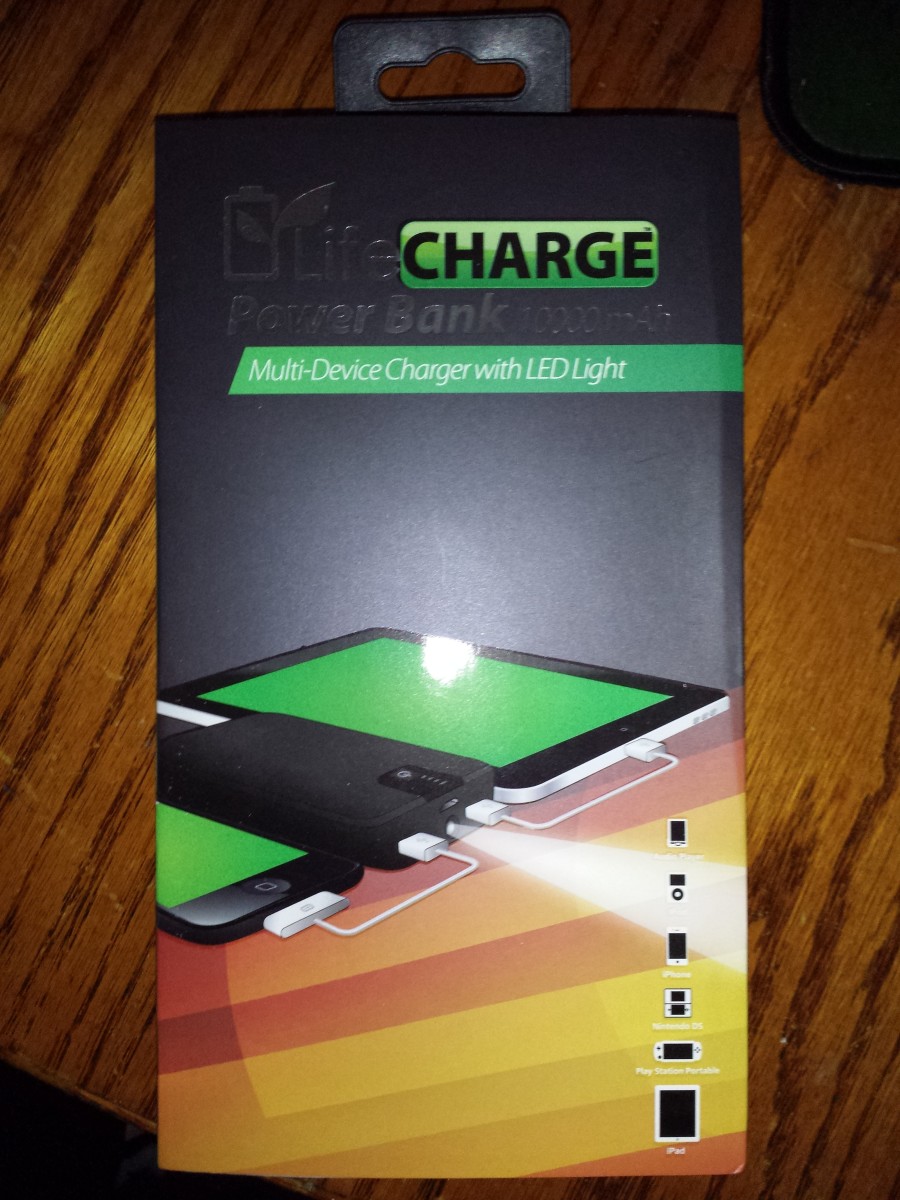


![Galaxy Watch 5 Vs Watch 5 Pro [Worth $170 Extra??] Galaxy Watch 5 Vs Watch 5 Pro [Worth $170 Extra??]](https://images.saymedia-content.com/.image/t_share/MTk3NDA0MDUxNzg3NDkwMzEw/samsung-recently-launched-two-new-smartwatches.png)