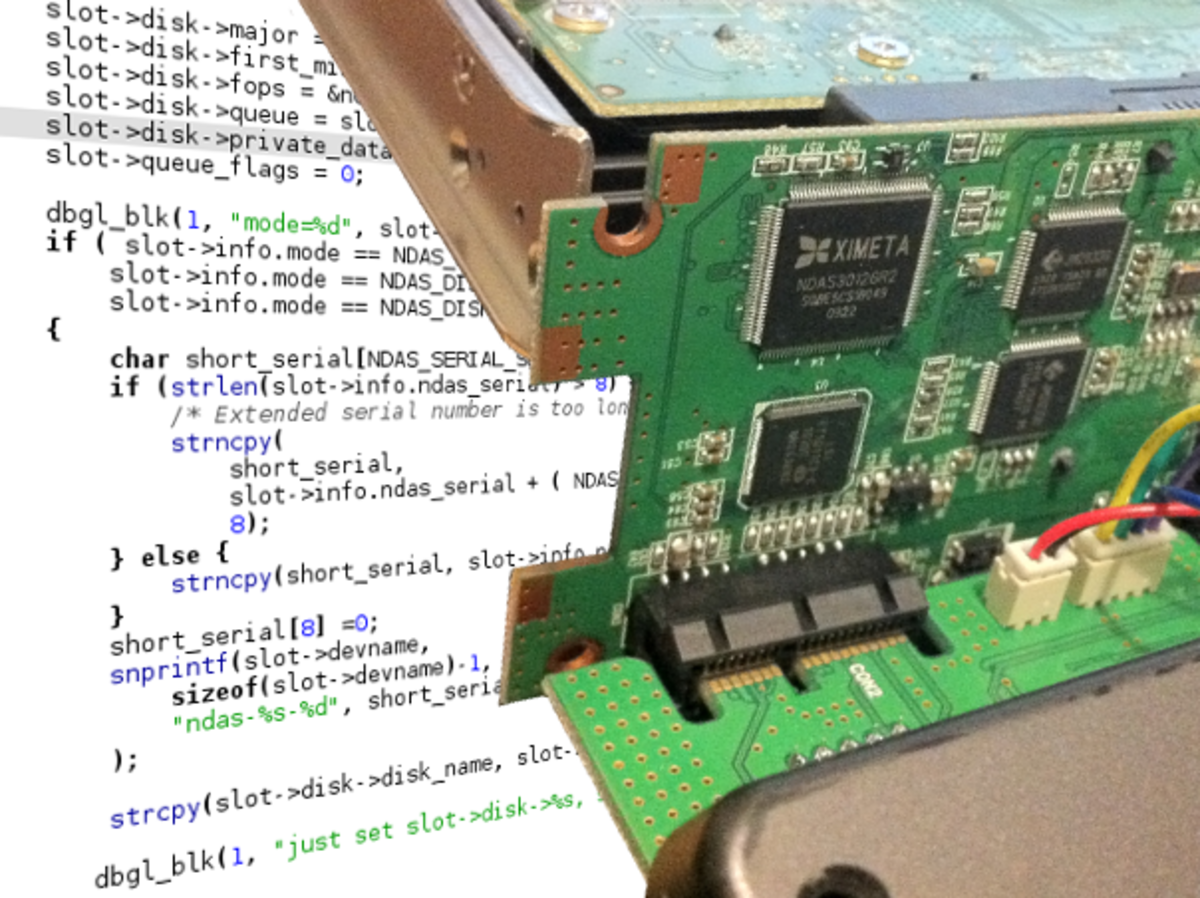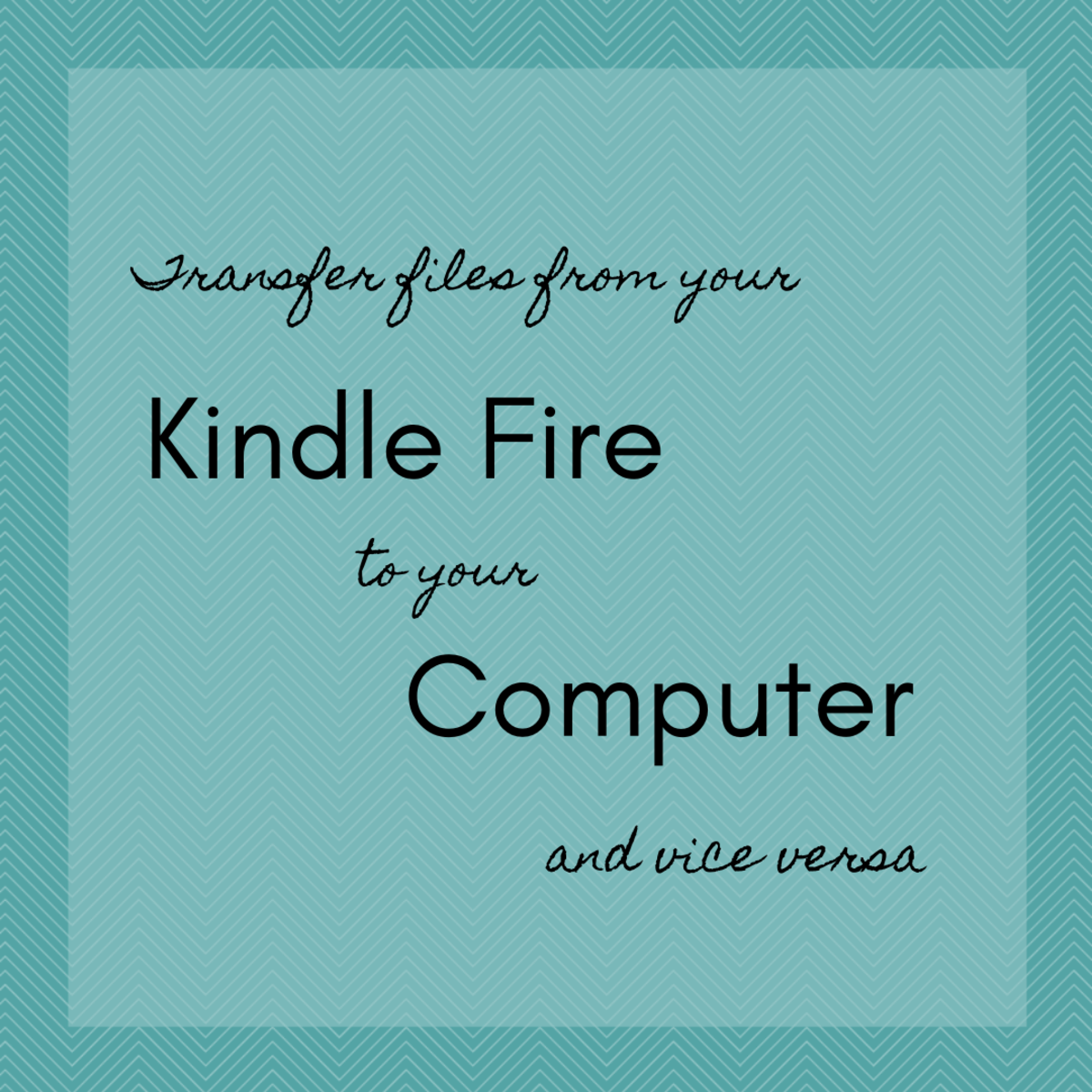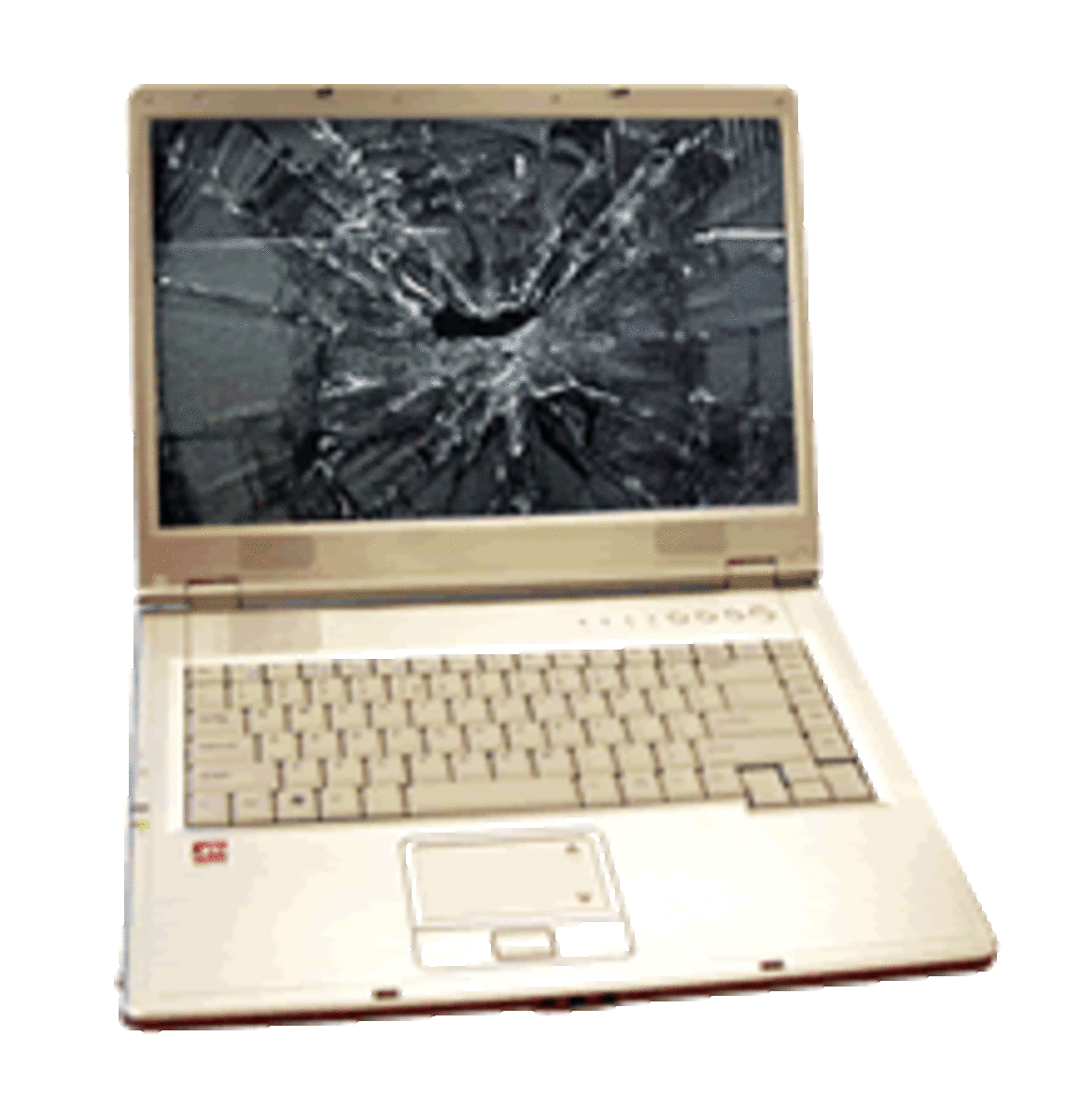Are you sure you need a new computer?

So it's time for another computer
So the time has come to purchase another computer. This could be your first one but most likely you are doing this for the second or third time. You have already spent top dollar on brand name products in the past and now you are preparing to do it again,
But do you really need a new computer? How long ago was it that you bought your computer (the one you have now). Most computers have a three year life span in that they are considered obsolete in three years. This is because the software is constantly being upgraded and improved upon to keep pace with the latest hardware improvements.
The fact that the software companies improve their products to keep pace with the latest hardware entices many of us to feel the need to replace what we have before it's time is due. The three year and out rule is good for schools, government and corporations but when it comes to the home users we need to think if the three year and out rule is really applicable to us.
Here are some points to consider before you even decide it it really is time for a new machine or not.

There are only 2 considerations really
1) What do I do with my computer? Never mind what the computer will do, that means nothing if it is not what you want to do. You do not need to buy a high-end gaming laptop if all you ever do is check your email, facebook your friends and watch youtube videos. For that the cheapest computer in the store will do just nicely as long as it has a good reputation for functionality. But before you even get to the store, ask yourself why your home needs a new computer. Does it no longer do what you want it to do? If it functions fine and does what you want it to do then probably you have no need to replace it. An active memory upgrade can solve many speed issues on older machines and is usually cheaper to do.
2) Is the most expensive product needed? What's the difference right?
The answer to this 'not really' and 'not too much' - despite the wide array of computer brand names such as 'Dell' and 'HP' or 'Toshiba', etc there really is only two choices - Intel or AMD processors. Both are considered 'out of date' in the same three year time span regardless of how much each one may have cost when it was purchased and both will work fine for that 3 years unless they are 'lemons' and there are always lemons in every batch regardless of brand names.That's why warranties exist.
AMD costs less than Intel processor machines usually. Intel chips last longer so , for the home user, this may be of benefit. In the corporate world the fact that Intel will last for ten years and AMD for only five years is meaningless if the machine is considered out of date in three years and replaced but in the home user world this difference may hold significance in the purchase decision. Again, we don't need to replace our machines every three years or so just because the software and hardware industries work on this schedule. A memory upgrade could prolong the life of that older machine of yours for another 3 or 4 years after all. You will want a CPU chip that can handle the extra time.
Corporations are more comfortable with machine that have warranties, which expire usually after 3 years as well. So there is another reason that bigger organizations and institutions prefer a 3 year and out rule.
Did you know that a upgrade to active memory can add a couple of years to your computer's lifespan?

Some final thoughts on the matter
Support - very big and I have not mentioned it until now. If you are not computer savvy (and it will be expensive for you if you are not 100% honest with yourself on this topic) then you may want to consider buying that cheapest computer from a store that actually provides support after the purchase - many big box stores do not offer any support but as I have a computer background this is not so big a deal to me as long as I can return the broken hardware then I am OK. Usually software support options increase the price of the computer but the cheapest one will still be pretty reasonable when purchased from a store that offers support and warranty assistance.
Home computing does not always require you to keep up with the upgrade pace set by large institutions. If you work from home on your own devices this may be true but for the average home user cruising the social media platforms such a pace is not required.
- Upgrading a PC vs. Buying New
Upgrading a PC vs. Buying New
This content reflects the personal opinions of the author. It is accurate and true to the best of the author’s knowledge and should not be substituted for impartial fact or advice in legal, political, or personal matters.
© 2012 Robin Olsen