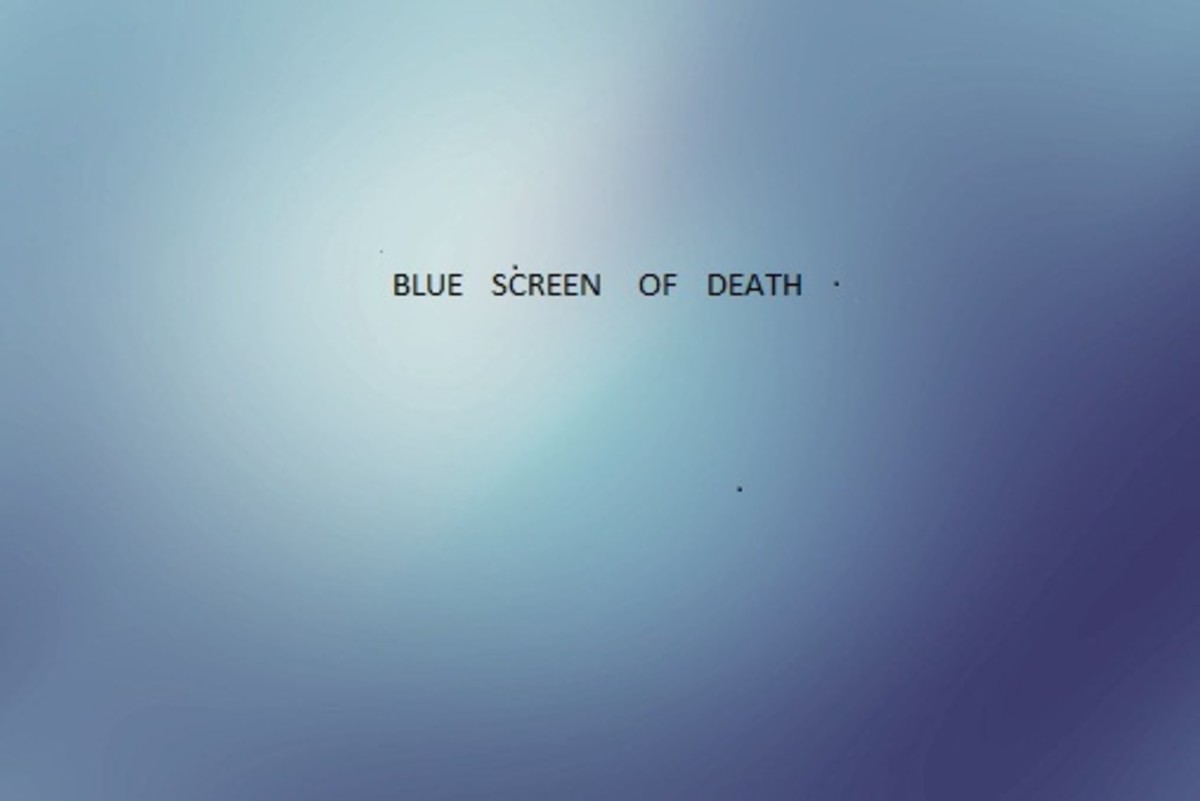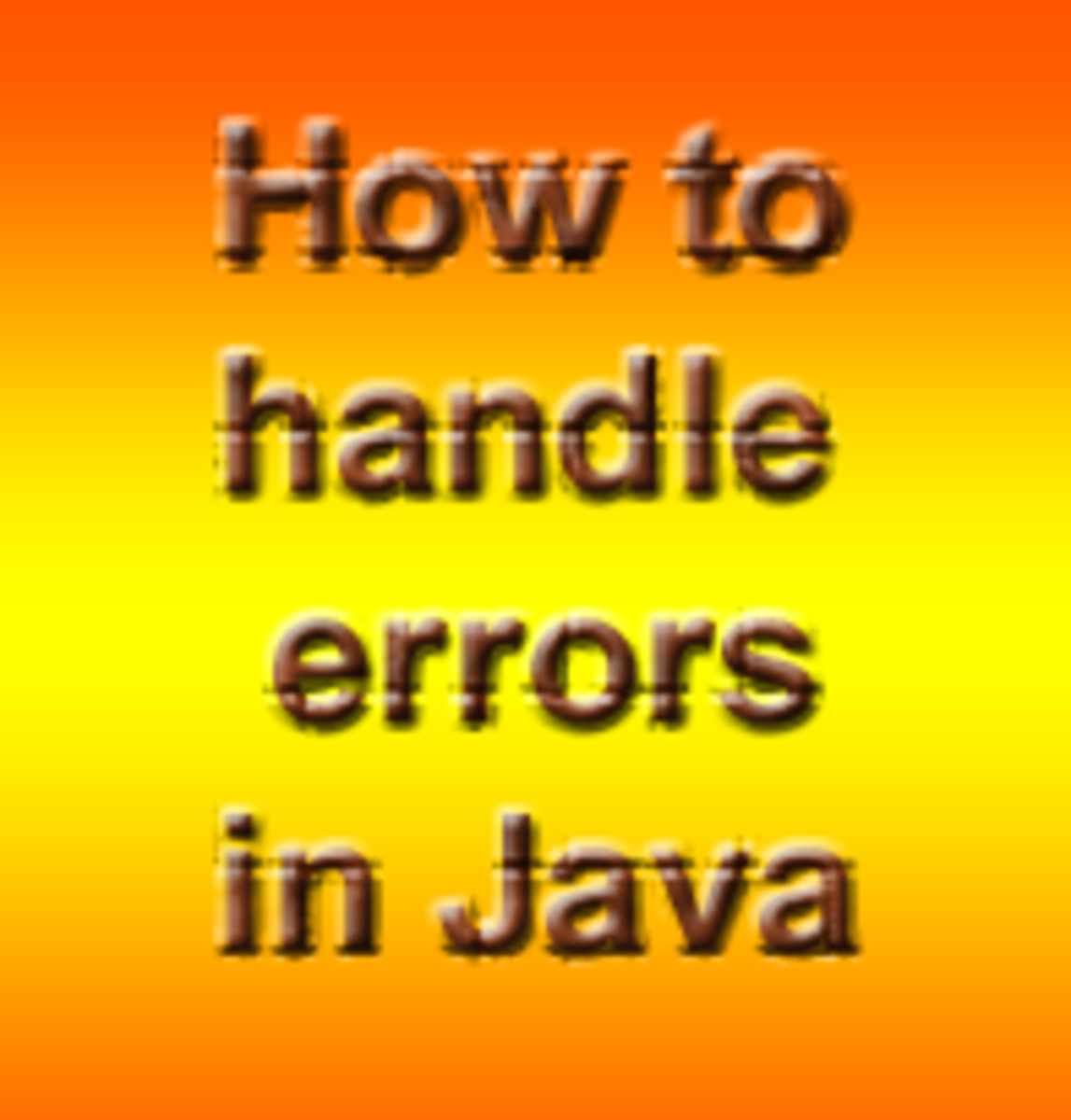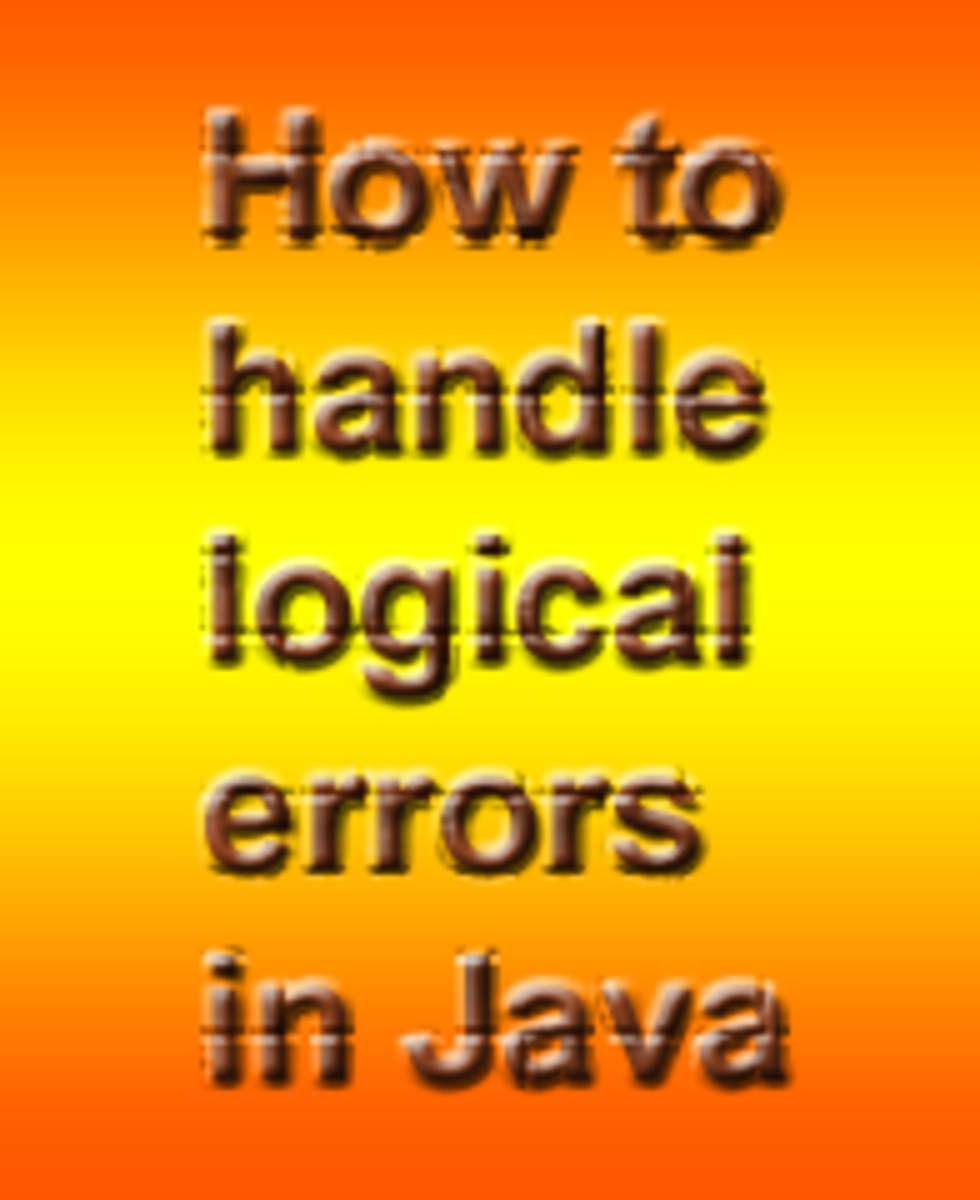What's a Run Time Error in My Browser, and How Do I Fix It?
One of the worst errors that people come across while using a browser online is the RunTime Error. It is not the error itself that causes frustration, but the actual information behind it. The information behind it is there no information. So, you get a message on your screen that says runtime error and there is no additional information behind it. Well, that helps narrow down the problem doesn’t it?
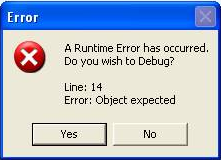
If, you are unsure what the runtime error message means then it is extremely hard to troubleshoot. If, you are lucky enough to receive an error code use that in a Google search if you can and see if anything comes up that could, possibly be related. Then if, it is similar try some recommended fixes that are available.
For the rest of us, who don’t get any information with our Runtime error, we need to first know what a runtime error means. Well a Runtime error is a set of libraries that a program uses to execute itself on your computer. If you receive the error either the library was unavailable, was been used by another program or it has been damaged and needs to be reloaded. So, which is it that explains your error well let’s keep digging.
There are two different types of run time errors
Client side runtime errors – This happened during the execution of a program or file that is not able to read its libraries easily. This one is a little easier because 9 times out of 10 it is related to the program you just tried to load. So, try reinstalling that program
Server side Runtime errors – Are generated when you are trying to view or load online content that is hosted on a remote server. For example, when you want to watch the latest music or tv show. The website will download the appropriate information, so your browser can read it. This has two possibilities either the server is sending false information or your browser is damaged and cannot read it.
When the Runtime errors occur you will most likely receive a notification that in fact, a runtime error has occurred. If, it is a browser issue the best way to see if it still occurs is to try another browser you have and see if it reproduces the error. This will tell you if the website is having issues because another web browser will have a similar issue. Or if, you’re current browser is experiencing issues. This narrows the runtime error to your computer. Goodie, my computer is broken, and we get to fix!!!
The most likely cause for the error is a misplaced file, damaged browser or a registry issue. So, let’s start with checking our files.
First click start
In the box, above start type sfc /scannow and press “enter”
You will see the system file checker start. Let it finish, it can take awhile, but it is going to check all the installation files on your computer to see if any have been altered in any way. If, it locates one, it will ask you for the reinstall disk for that program and copy a new one off the original CD.
Next would be to reset all of your internet browser settings if that did not resolve the issue above. To reset your browser settings in internet explorer
Click start
Control Panel
Internet Options
On the last tab, it says “advanced” click it
Choose, reset internet explorer to defaults and click ok
This will reset internet explorer back to what it was before any add-ons, customizations, or other changes were applied to it.
If, by chance you are still receiving it then, we have to dig a little deeper into your system. At this point, it is probably a registry error. Go to download.com and download a registry cleaner. Many of them are free to use and do quite a decent job. Once you download it run it and let it find all the mislabeled, misidentified and irrelevant registry keys in your system. Remove them all and Reboot for the new settings to take effect and try again. If, IE is still giving you the error it may be time to reload the internet explorer browser altogether.
You can find a fresh copy of your browser at Microsoft.com/downloads. Choose the version you have or the upgraded version and reinstall your browser by following the on screen wizard.
At this point if you are still receiving it on a number of pages you may want to back up your information and consider a clean install of the operating system.
But, no matter what always back up before you erase everything. But, it will give you a fresh copy of windows on the machine and solve your problem once and for all.
- How to Repair Windows 7 BSOD
The dreaded blue screen of death is what everyone seems to dread when they are working with a windows product. It usually means something serious has happened to the machine and possible replacement of software or hardware is in your near future. - Windows 7 64 Bit Slowness Fix
texthelp edit Windows 7 has a tendency over time to start slowing down. This can be due to a number of different things in your computer. Some of the things that can cause your computer to slow down are viruses, spyware, registry issues, data corrupt

![CCleaner Free [Download]](https://m.media-amazon.com/images/I/51h6WKu1foL._SL160_.jpg)