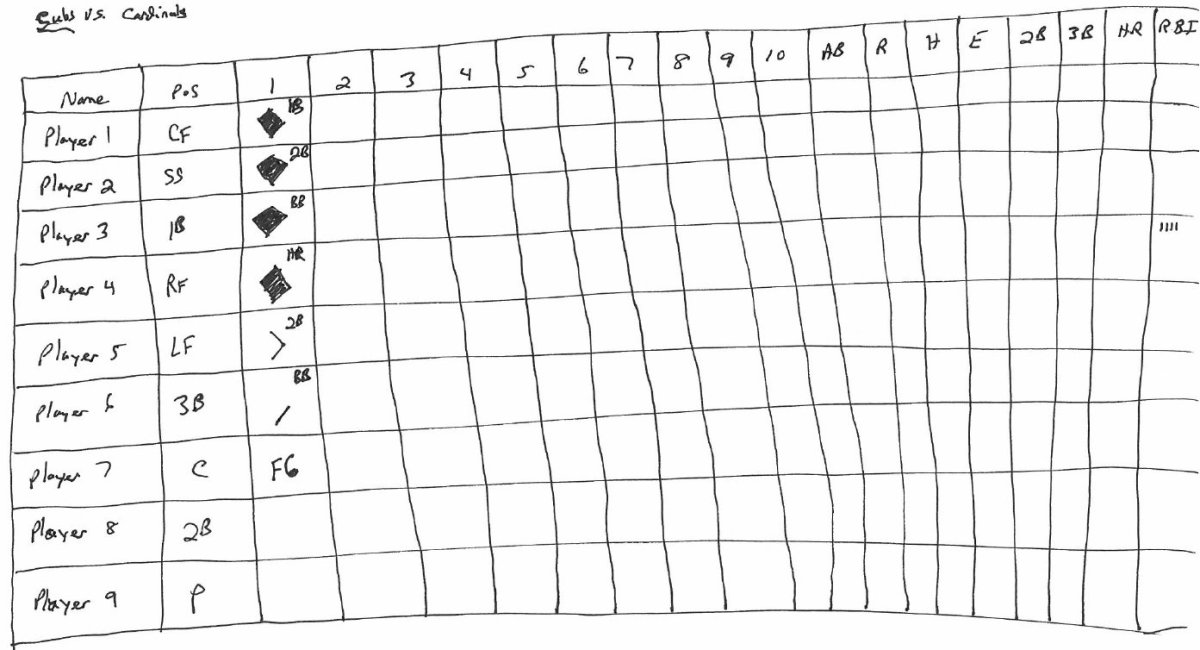- HubPages»
- Technology»
- Computers & Software»
- Computer Software
When Do You Require an HP Laserjet 1010 Printer Driver Download?
Introduction
When is a HP Laserjet 1010 printer driver download necessary? Your system probably requires an HP Laserjet 1010 printer driver download if the printer is not printing and you’ve eliminated mechanical root causes via troubleshooting. What other errors or problems require a driver download?

Problems That Occur When There Is No Driver or a Corrupted Printer Driver
- The printer is not working despite being plugged in and connected to the network.
- The printer is not printing despite receiving data from the computer and being seen on the network.
- The printer prints blank pages though it seems to have received the print job and can respond back to the printer with messages such as that it is out of paper or suffers from a paper jam. The driver is more likely the cause when the ink cartridge and toner levels are confirmed not to be the cause.
- Error lights or lights blinking for no discernible reason can be a sign that there is no driver. This is the printer’s equivalent of a check engine light.
- You probably need to install or update the driver if it prints blank pages after a system update.
- You may need to update the device driver or install a new printer driver when the HP printer refuses to print after system updates or new hardware installations though it worked before.
Code 28 Error
This error means the device driver is missing. This error can occur on both 32 bit and 64 bit PCs. How do you fix a Code 28 error caused by a printer driver?
- Go to the device manager in Windows 7 and Windows 8. You can access device manager by typing devmgmt.msc command line if in Windows XP.
- Check to see if there is a device driver for the printer.
- If the driver is present but not working, roll back to the prior driver version and reboot the PC. If there is not an existing driver in the list, an HP Laserjet 1010 printer driver download is necessary, assuming you have an HP Laserjet 1010 printer.
- If this is a new printer, disconnecting it from the network and turning it off. Turn it back on and connect it to the network and the PC. This may prompt the device driver to load from the printer. If this fails, you’ll need to install the missing device driver from scratch.
- You can find the device driver software from the Hewlett Packard website, especially if you lost the CD that came with the printer that contained the necessary printer driver. Or you can install drivers from the Microsoft site, though these are less likely to be the latest and greatest version. Using the HP site has the advantage in this case, since you’ll gain access to a free download, a manual to explain how to install the driver and steps to troubleshoot the issue further.
Code 37 Error
The HP code 37 error means the computer recognizes the device driver but that the driver has failed. How do you fix a Code 37 error caused by a printer driver?
- Log off the computer and reboot. It is possible that the driver updated and won’t be recognized by the PC until the registry is updated by a reboot.
- If this doesn’t work, roll back the printer driver to the prior version. This may not work if the driver is already at the latest version or the problem wasn’t caused by a driver update.
- Remove the existing HP printer driver. Go to the HP website and download the new correct printer driver and install it on the PC. Reboot the computer before you try to print again.
Code 39 Error Caused by Printer Driver
This error means the device driver is corrupted or the system thinks it is corrupted. How do you fix a Code 39 error caused by a printer driver?
- Go to the device manager console to review the driver date. If it recently updated to a new version, remove the latest version and try to print again.
- If this doesn’t work, remove the driver entirely. Reboot the PC to force the computer to update the registry.
- After removing the corrupted driver, it is necessary to go to the Hewlett Packard website. A HP Laserjet 1010 printer driver download is necessary to get an uncorrupted version of the driver installed on your machine.