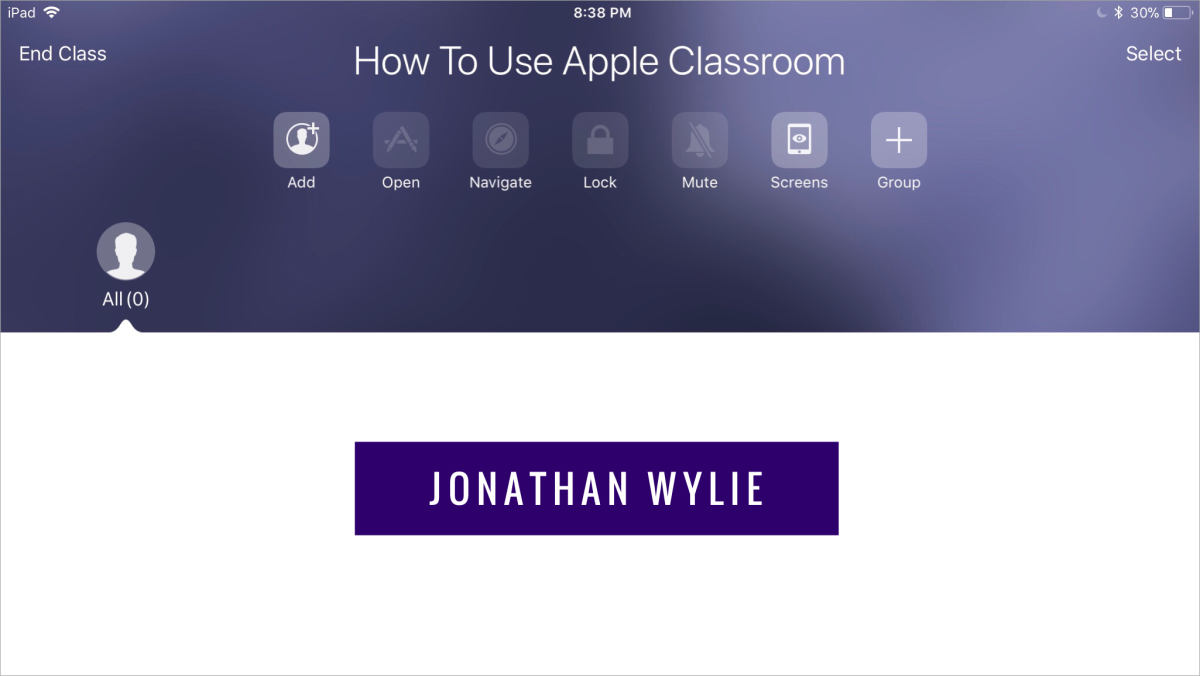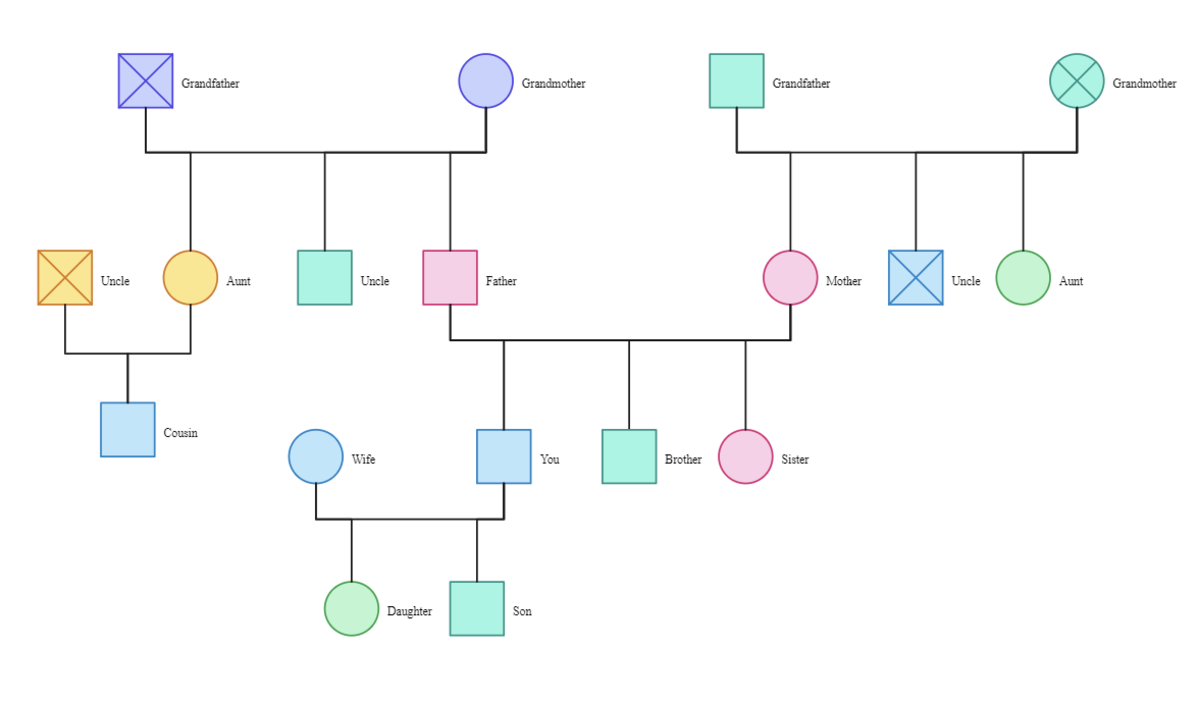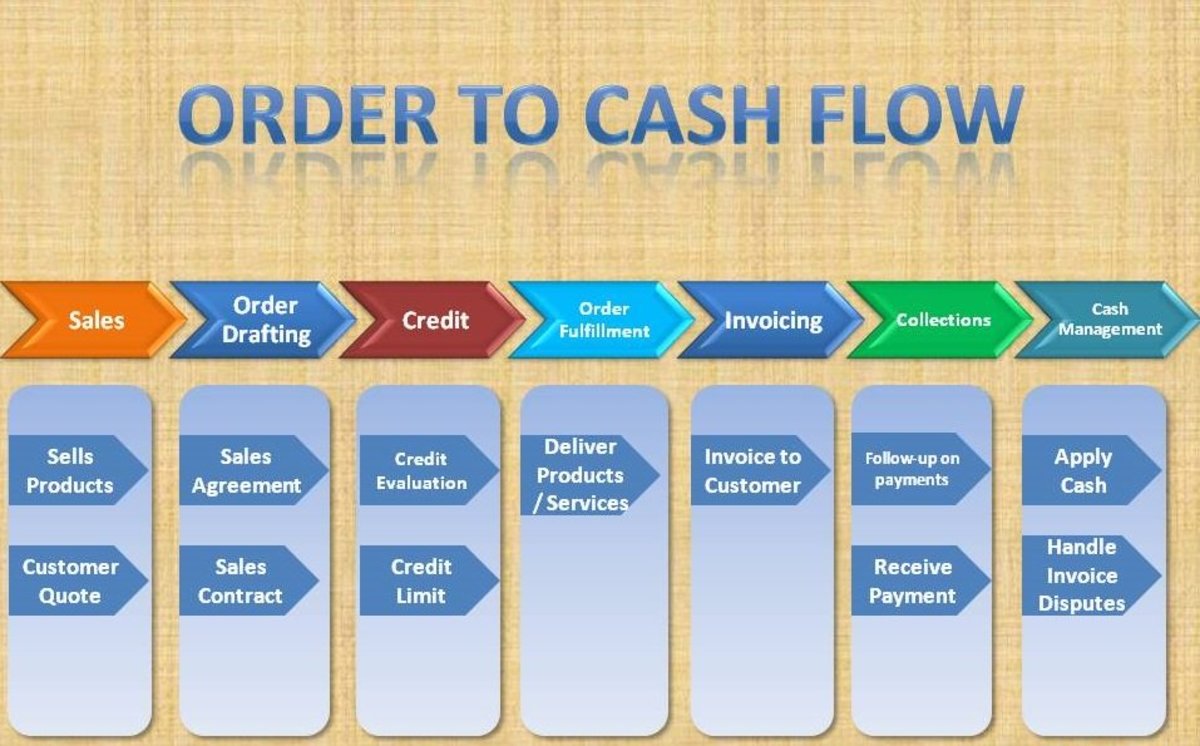- HubPages»
- Technology»
- Computers & Software»
- Computer Software
Where to Get Drivers
What are Device Drivers?
A computer is composed of many different devices. Each device must have the right driver installed for the operating system and other applications to be able to detect and communcate with your devices. On their own, devices have no way of communicating with other devices and software. This is where drivers come in. A device driver acts as a translator for messages sent between device and software. These special messages are translated and understood and the proper function can then be performed.
Searching for Drivers
Before beginning a “driver hunt”. I recommend trying to locate some useful information. Ideally you should have the following:
- Computer manufacturer
- Computer model or serial number
- Device manufacturer
- Device model or serial number
Hopefully you have at least the manufacturer. With this information, visit the manufacturer website. If it is a reputable manufacturer they should have a support section. Within the support section you should find a files, driver or download section. Here you should be able to locate any available drivers.
Sometimes these sites are made to be confusing and some would say intentionally so. And it makes some sense. If you can’t find a driver to get your device to function, maybe you will buy a new device. I think they would prefer this. Unfortunately that is the dark side of marketing. Provide the driver but make it near impossible to find.
If all else fails you could try to search Google for a driver resource. I don’t personally recommend this method as there are many malicious sites out there that would love to infect you with spyware or even a virus. If this is your choice, all I can say is be careful and scan any files you download for viruses and spyware.
If you find yourself in a frustrating situation like this and want to avoid wasting any more time, read on for information on how you can automatically update your drivers.
Another Approach
All hope may seem lost and you may be ready to cave in a buy a new device. Don’t do it! There is another way and it can save you a bundle if that device is expensive(as many are). The folks over at DriversHQ have put there heads together and put together an amazing tool called Driver Detective. This tool will scan your system and identify the devices within it. Next it will match each device to the proper driver in it’s database. Updating your drivers is as simple as a few mouse clicks. The time saved is priceless. Not to mention the satisfaction of fixing your own computer. There’s nothing worse than a hefty maintenance fee or forking over the money for a new device when you can fix these problems so easily.
I urge you to give Driver Detective a try. You can get a free scan by visiting the following link. I hope I have been helpful and best of luck updating your drivers!
Helpful Links
- Automatic Driver Update. Free Scan. Improve Windows PC Performance
One-Click Automatic Driver Update for Windows XP and Vista. Free Download. Improve system performance and stability when you update video card, audio, sound, printer, usb, scanner, web cam and digital camera drivers. - Repair Windows File Error Codes - Error Decoder
Identify file and software errors and find solutions to repair windows registry and file system