- HubPages»
- Technology»
- Computers & Software»
- Operating Systems
Is Linux Better Than Windows?

Windows has been ruling the world of the home PCs since quite some time -- from the days of Windows 3.1 of early `90s to the breakthrough appearance of Windows 95 in the mid `90s. Those were the days when people couldn't even dream of having any other Operating System on their PCs other than a variant of Windows. Though Linux was available in the market, mainly the Red Hat Linux, but it was in the domain of educational and specialised network use only.
This has changed drastically during the last year or so -- much to the surprise of everyone, and the credit goes to thousands of volunteers who worked and are still working diligently to transform Linux distributions from obscure geek-only OS to aesthetically pleasing desktop-ready OS, supporting everything from 3D desktops to Wi-Fi. This is no less than a revolution as flavours of Linux, such as, Ubuntu, now compete heads on with commercial Windows which is developed by paid professionals and comes with a heavy price tag, particularly for the third world countries.No doubt software piracy has played a great role in proliferation and widespread use of Windows in developing countries, but in part, absence of a strong competitor also facilitated the domination of Windows in the home desktop environment. The competition eventually has started in full swing now but the amazing thing is about this competition is that its not initiated by a commercial giant with flooding cash flows, but rather by polished developers believing in the spirit of freedom of software use.So why and how people, including non-techies, are converting en masse from Windows to Linux? What is Linux and what are the misconceptions about Linux that hold some people back even to try it out once before giving their verdict?
Why People Use Linux?
- Firstly, Linux is for advanced geek-type users only. If you believe in this, just take a look at Ubuntu screenshots to realise it's not the case anymore. It used to be the case in early days when GUI was not developed that much, and most of the things required command line operations. Since, command line prompts and terminal windows scare off an average mouse-happy Window user, and early Linux due to its nature and application requirement (networking, servers etc.) relied much on keyboard commands, that image of Linux got registered in peoples' minds and is still recalled as proof of unfriendliness of Linux.
- Secondly, no doubt in the past, people had to read good five-page-long tutorial on how to install Linux and understand its partitioning mechanisms, but all of that has changed completely now. So much so that Ubuntu now offers installation on available free space as well. And if that's not enough - there's option of Live CD too. Using a Live CD, users can boot the operating system right from a CD ROM, work with documents, use Internet etc., save the data on a USB drive and turn-off the computer without ever installing anything on the hard disk and without changing any partition or settings of the existing system. This is simply great for those who had always been doubtful or wanted to preview Linux without installing it.
- Thirdly, Linux is all about compatibility - how would our Word, Excel and Power Point files open in Linux? Again, Linux has thrashed the myth in big way by bundling Open Office (freeware complete Office Suite that opens Word, Excel and PowerPoint files) with many of its distributions - and Ubuntu as you might have guessed by now, is a very good example. Even for some light-weight distributions that do not package Open Office, it can be downloaded and installed. Also, accessing files of Windows partitions is a breeze as Linux auto-detects all the hard disks, partitions and prompts instantly whenever USB is inserted.
- Lastly, the hardware detection, would my sound card work in Linux? Absolutely it would! And if you required vendor supplied driver CD in order to enable sound in Windows XP, even then Linux auto-detects sound cards. Just boot up a Live CD and start enjoying your MP3s - as simple as that! True that in few distributions, users had to download 'codecs' to enable multimedia playback - but even those distributions have made it easy by offering to download them the first time user attempts to open a multimedia file.
And an ample proof of Linux coming of age is - it is now being compared feature to feature with Windows Vista. Regardless of the outcome of such comparisons, the fact of the matter is that Linux distributions have become mature enough to be considered as competitor of Windows.
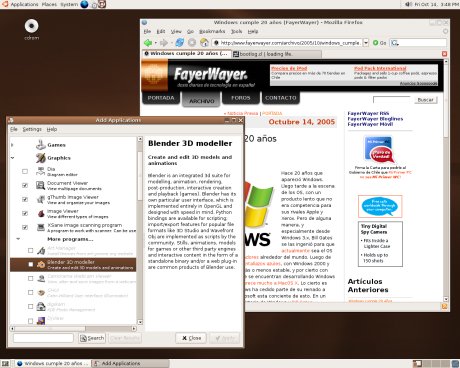
Linux is available in form of its various distributions - not as with the name of Linux OS. Think of distributions as different looking cars with same engine. The main component of Linux distributions called Kernel, which works as the main engine that is common in all but GUI, package offers are different and customised for different target audiences for example, for home users, professional users, software developers, network auditors, educational labs etc. Take a look at DistroWatch website which updates on latest releases and reviews them as well.
One of the most popular and currently number one on DistroWatch list is Ubuntu 7.04. It's an all-purpose OS perfect for home use with its usable and comprehensive built-in packages. For a different taste, try Mandriva Spring 2007 which claims to be an easier alternative when it comes to switching from Windows to Linux. And there's PCLinuxOS as well which claims to be the simplest of all, and is considered to be next in race after Ubuntu as far as home desktop market is considered. For older PCs like P3, try ZenWalk - it's a light weight distribution that takes minimum resources.
All these distributions can be downloaded as Live CDs from DistroWatch, or from their respective home pages. The downloaded file has extension ISO which means it's a disk image. Use InfraRecorder to burn the ISO file in an empty CD-R by going to menu Action > Burn Image > select ISO file to burn and set Write Method to Session-At-Once. Boot the computer, and ensure that first boot device is CD-ROM in BIOS setup with recently burned CD in the drive. Get a feel of Linux, preferably with Ubuntu. And when you feel you are ready to make the move - use the same Live CD to install your favourite distribution on your hard disk. Enjoy the joy of owning a free OS!






