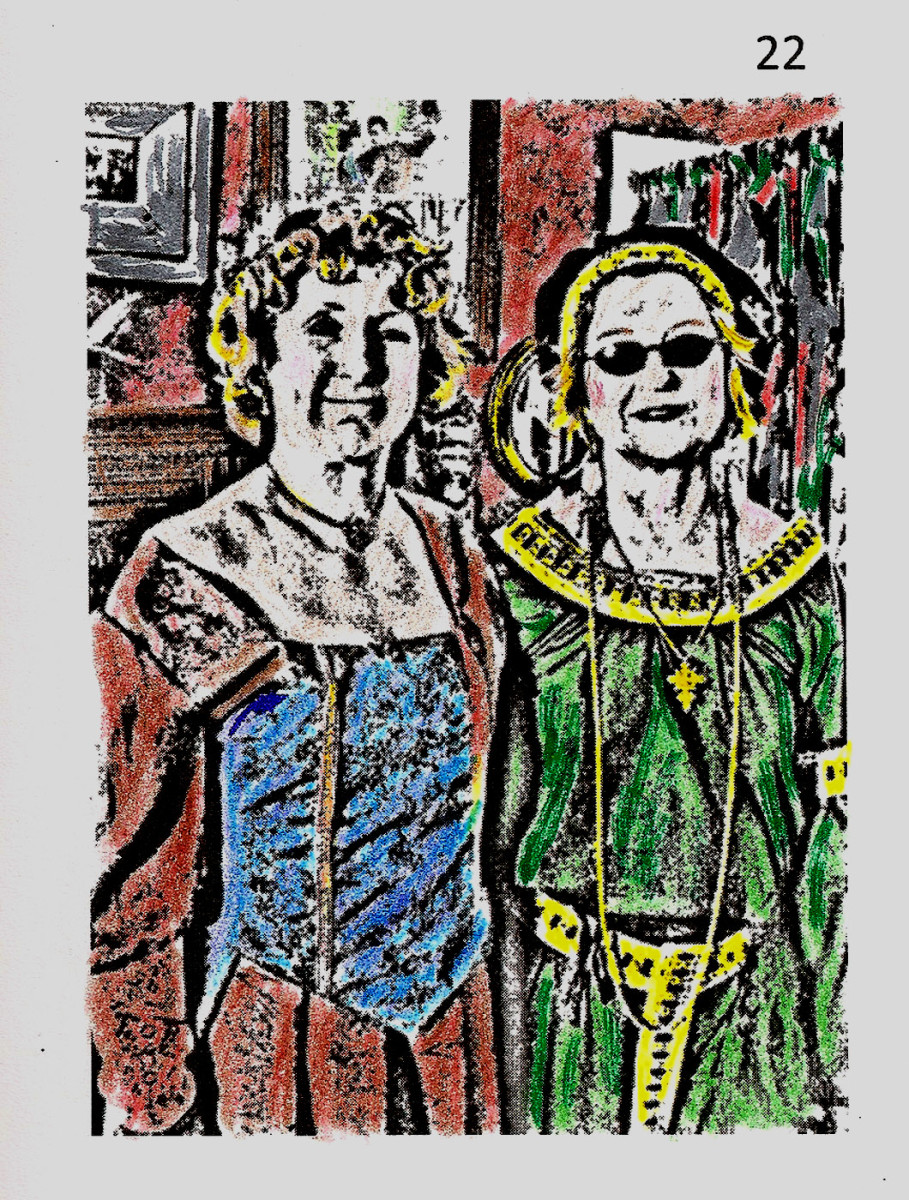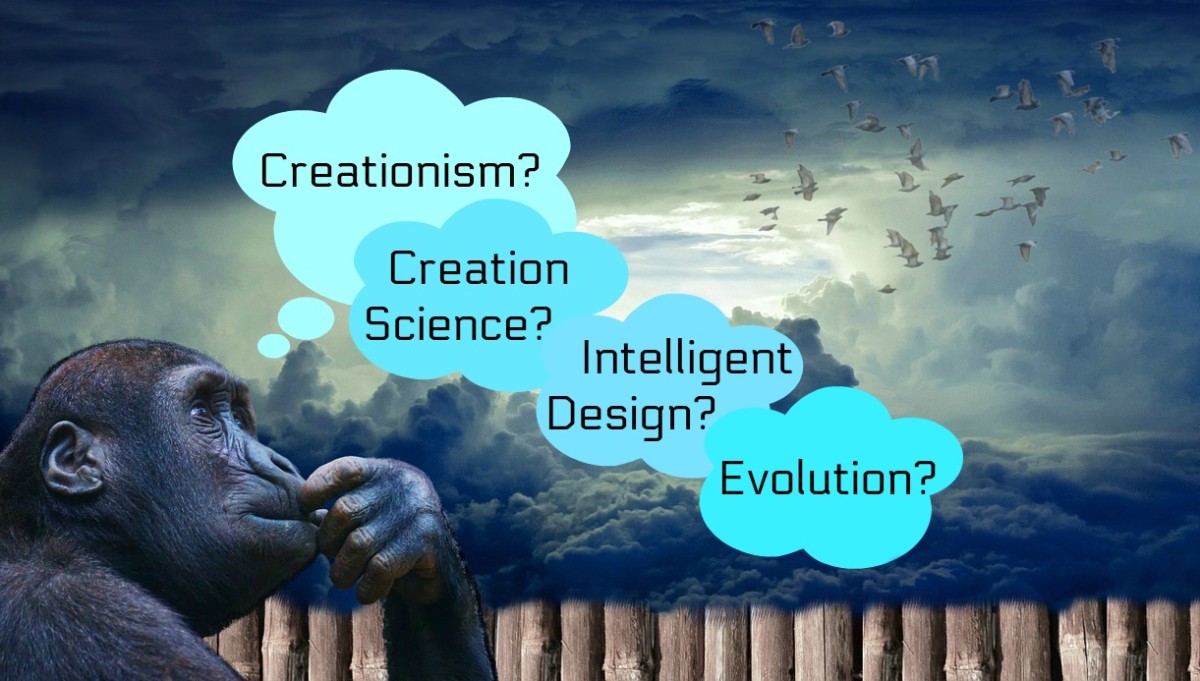Which photo editor is easier to use;GIMP or Photoshop?

I've used Photoshop and I've used gimp and many other free graphics programs out there. The first question that you must ask yourself is what are you going to use it for? Are you going to use it for just basic cropping of your images or do you plan on doing much more than cropping like making your own images? These are the things that you need to answer before deciding on which program you want to use.I currently am using Photoshop CS3, but plan on getting the latest version which is CS4 as soon as I can.
What is Photoshop?
In a nutshell, it is a graphics editing program. In my opinion it is one of the best programs out there, if you are the type of person who likes to create graphics and artwork. It is also probably the easiest program to learn without much learning curves.
What is Gimp
It is a GNU Image Manipulation Program. Maybe its because I am used to photoshp, but to me it is a good program, but I could do far more in photoshop than I could do in Gimp. It was a learning curve for me, but I did manage to figure things out.
What is the differences between Gimp and Photoshop?
In my opinion, Gimp is a great starter program that happens to be free, but Photoshop is far great program that happens to be very expensive which is expensive. Up until a year ago, I was using Photoshop 5.0 LE. I needed to do more things with it,but was lacking so I found Gimp which made up for what photoshop didn't do. I found that it was still lacking of what I wanted to do. Compared to what people were doing at the time, I was still behind in that area with graphics. So I finally managed to get photoshop CS3 and have not turned back since.
The main thing that is different than the two is that photoshop a way more bells and whistles than Gimp. They both have layers, channels, paths, colors, brushes, and some filters. In additon, photoshop has styles and patterns. Threre are also some filters that photoshop has that gimp does not. They both have some form of being able to do graphic animation
Some other things that I would like to point out!
There are plenty of addon to add to photoshop and its rather easy to add to the program. I have found countless addons in my search for them to help stretch the program and do some great things with it. At a certain point if you put them into the preset directory, you will not be able to see them all so I found that I added some of the addons I not using to often into a directory outside the presets and then when I need them, I can grab them. I have looked at gimp and from what I have read about that is that it is a little more detailed on how to add any of the addons like styles, patterns and brushes.
Another thing, it is a bit easier to find tutorials with photoshop than with gimp, but you can still find gimp tutorials. If you do find tutorials for gimp, most of the time you can use them on photoshop but if you try a photoshop tutorial on gimp, it is a matter of finding the right tools to do what you want but its still doable.
Some Example of my Work




The Bottom line
No one program works the best for everyone. Its all based on preference and if you are not sure, test them out.