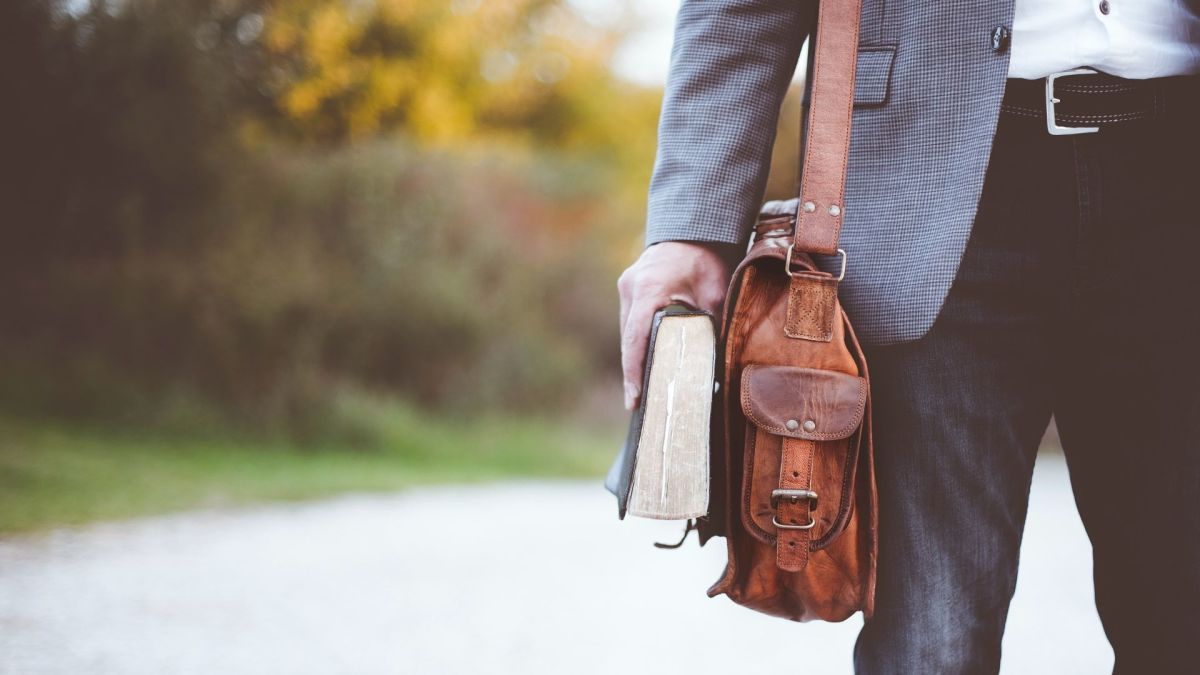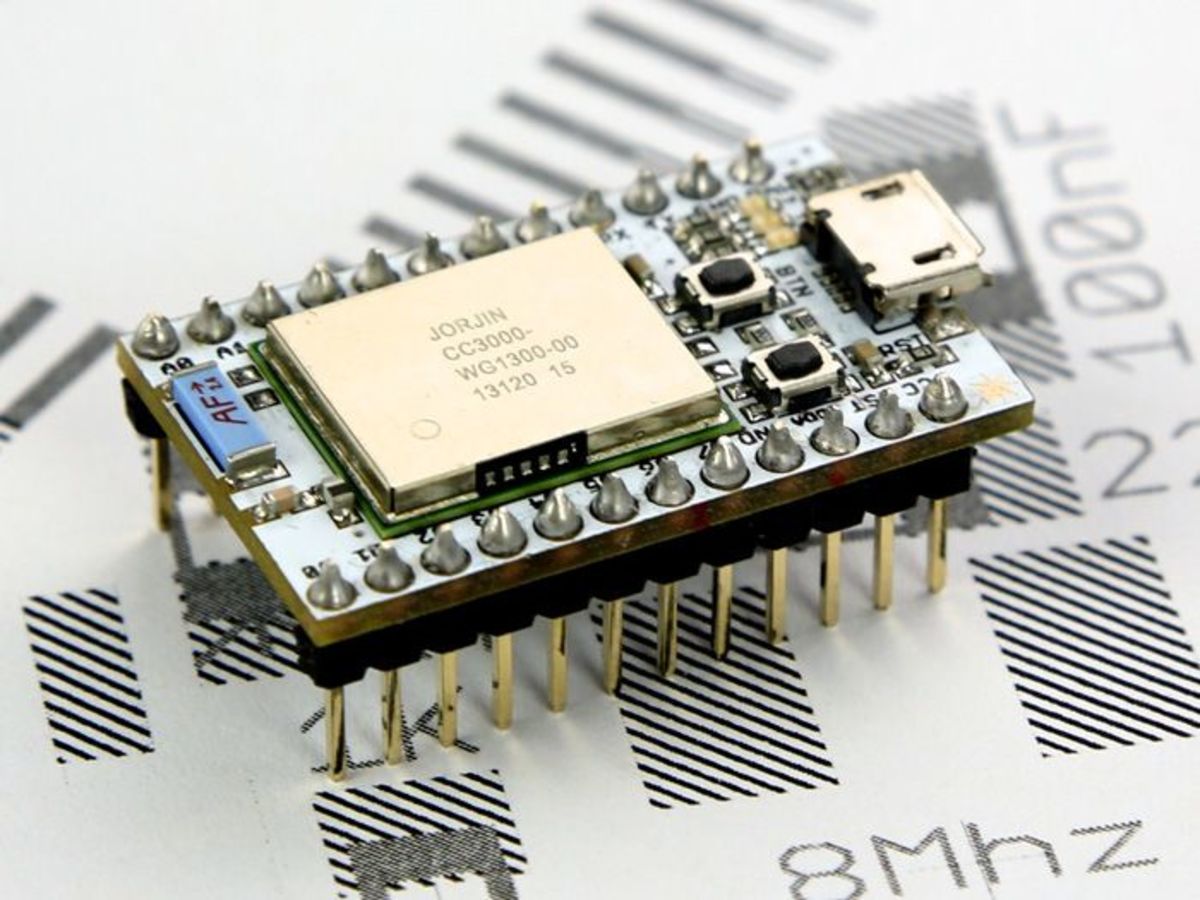Whiteboards in Traditional classrooms
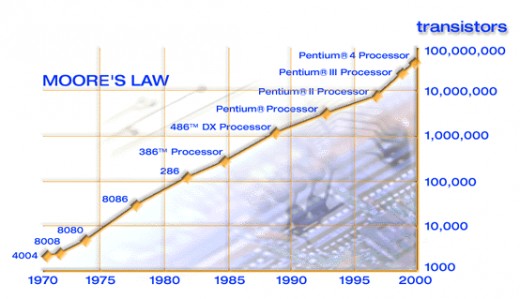
Whiteboards
Technology modernizes our life aspects daily and with our dependency generating an exponential growth in new machines, school systems consider adapting the use of modern day technology into their structures. Schools have been prone to traditional teaching practices for years, which include pencil and paper, textbook and library resources, isolation to a desk, and the infamous blackboard. Although effective, repetitious writing, reading black and white literatures, and confine to hours of proper posture, stimulate daydreaming induced by boredom. However, with new technology constantly surfacing, school structures are slowly amending educational practices by utilizing calculators, laptops, and desktop computers. For example, school computers allow students to sift through an astronomical amount of information on the internet for academic purposes. Laptops assist students in creating literature perfection, calculating, organizing and maintaining classroom notes, and downloading e-textbooks, which is compacted into one easy to tote machine. Such technology gains our natural acceptances due to its efficiencies, thus omitting the use of fundamental tools and creating the exponential growth and demand for advance technology. Rational considerations to employ the marvel of interactive whiteboard technology in school structures, to modernize educational practices, appear to triumph the challenge of its relevance in accompanying students in the classroom.
Interactive Technology
To enlighten the use of the interactive whiteboards in classrooms we will hardwire ourselves to the machines mainframe to obtain its educational functions. Replacing Stonehenge slate and chalk, digital boards connect to the schoolrooms computer to display a variety of educational instructions, teaching tools, and learning activities for the whole class to view and utilize. The modern boards offer preprogrammed digital presentations, a blank slate for creative work, and educational activities that allow teachers and students to interact singularly or as a class. Optional touch screen software or pointing devices, such as the mouse, pen, tablets, or an onscreen keyboard allows participants to control the main computer directly through the interactive whiteboard. Additional features may include handwriting and voice recognition software for easy text input placement. In addition, the digital boards can connect to the internet, save and retrieve information, and record classroom sessions so students can review the lessons as many times as they need. Interactive whiteboards replace blackboards, audio/video devices, and assists revealing students’ hidden intellects merely expressed in an ordinary fashion.
Modernizing
Interactive whiteboards do not replace standard teaching and learning methods, but merely keep pace with the never-ending cycle of technology upgrades. Ray Kruzweil indicates technology’s growth happens at an exponential rate (See Figure 1) (Beekman & Beekman, 2006/2009, pp. 30). Moreover, experts speculate technology will be the focal point in achieving future employment (Beekman & Beekman, 2006/2009, pp. 413). Therefore, it is imperative to implement modern technology into the classrooms so our future generation can achieve an acquaintance with its significance and continue developing a comprehension of its functions. Whether students are in elementary school or at the pinnacle of obtaining their desired college university degree, digital boards are a schoolroom tool that can assist with introducing technology throughout the educational journey. Classroom computers are available, but its usage is limited in the curriculum, individually operated, or shared in small groups; however, interactive whiteboards would be the primary teaching tool used throughout the day for the entire classroom to utilize. Aside from introducing the wonders of technology gaining undivided attention through digital media and activities, there is a broad range of educational software that supports teaching and learning exercises for all academic spheres. Technology is ubiquitous and the dependencies for its usages in our professional and personal life further rationalize educator’s reasons for implementing digital boards in classrooms.
Attention Up Front
Educators realize primitive classroom teaching tools are no competition against today’s technology, which concludes pupils to be unimaginative, uninterested, and less broadened to educational knowledge. Cellular phones, audio/video devices, laptops and other digital gadgets portray as life’s phenomenon for both adults and children. Advance technology intrigues us naturally and stimulates our curiosity, so what better means to obtain the students attentiveness and technological awareness than by implementing digital boards into school systems. In addition, schoolteachers view time as relevant in a classroom session, so acquiring more of it by eliminating repetitious writing, erasing, and copying information from a blackboard may increase time to focus on other academic productivity. Teachers may also purchase educational programs or download free ones off the internet for their interactive whiteboard to reduce time expended on designing theme curriculums. Furthermore, educators can modify or create an educational program that best conforms to the pedagogy with the digital boards distinctive teaching strategies (See Table 1). Teachers are also delighted with digital boards because they assist delivering and sustaining knowledge as well as encourage students to interact with their teachers and peers. Moreover, the digital boards correlate with multiple intelligence supposition, theorized by Howard Gardner, a Professor of Cognition and Education at Harvard Graduate School of Education (Winer, 2010). Although acclamation requires years of multiple research methods before mandating digital boards into the classroom, educators deem the integration of interactive whiteboards as a worthy modern day classroom tool.
Table 1. School Science Review , March 2005
-
Interactive Whiteboard Functions
-
Capturing
-
Copy and paste from other software
-
Emphasizing
-
Large text, Spotlight function, & Tickertape function (a word or phrase continuously moves across the screen)
-
Storing
-
Storing on flipchart pages to be revisited later on in the lesson or in
-
subsequent lessons
-
Recording as flipchart files
-
Storing in the link library
-
Annotating and modifying
-
Using the pen, sometimes in conjunction with other features such as arrows or lines, to add writing to existing images and text
-
Using the highlighter pen
-
Carrying out DART activities such as:
-
– using drop and drag to match labels to features
-
– rearranging objects or text into a correct sequence
-
– close procedure exercises
-
Linking
-
Linking to other pages in the flipchart
-
Linking to files stored on the computer
-
Linking to programs stored on the computer
-
Linking to Internet sites
Curriculum Flexibility
Julie Baird a high school German language educator claims her student’s observe her and her practices more often with the use of an interactive whiteboard over her tradition practices. Prior to her classroom acquiring the digital board, Julie tried to interact with her pupils by presenting PowerPoint slides and asking a gazillion questions, now she can interact, gain, and maintain her student’s attentiveness by adding a picture, graphic, or creating active lessons on the digital board. Julie created one interactive exercise on a digital board pertaining to food, which was the theme of her lesson. Her students were able to define, organize, and categorize food items on the interactive whiteboard, which heightened the student’s growth in gaining German language knowledge. Julie was astonished with the quiz results after implementing the digital board into the schoolroom compared to the general practices. She reports the average quiz scores with conventional teaching practices were around eighty-four percent with few students receiving a D or an F. With the assistance of the modern day interactive whiteboard there was no failing grade, the lowest score was eighty percent, and the class average reached ninety-four percent (Baird, 2009)
Another educator, Jamie Stoeckly taught the same students for two years and embraced the opportunity to educate his pupils with an interactive whiteboard during a third year with them. The teacher from Wisconsin exclaims, “It’s a whole other level of excitement” (2009). His quote refers to new learning's, or the pleasure, enjoyment, and inspiration he and his students receive when utilizing unfamiliar advanced technology. For example, one of his geometry lessons introduced hands on learning with the digital board. His students were able to draw and manipulate shapes on the interactive whiteboard as opposed to being refrained to a desk, exercising reading and writing instructions from the blackboard or textbook. Stoeckly concludes that his students were responsive, engaged, on task, and willing to participate (Curwood, 2009).
Multiple Intelligent Device
An educator’s profession is to broaden the minds of our youth and although their methods may differ from one another, teachers such as Julie Baird’s and Jamie Stoeckly’s tasks are to acquire the attendance of their student’s imagination, discover and exercise their student’s academic strengths and weaknesses. According to Howard Gardner’s premise, the mind consists of multiple intelligences, which include linguistic, logical/mathematical, visual/spatial, bodily/kinesthetic, musical, interpersonal, intrapersonal, and the naturalist intelligence (Gardner, 2002). Stoeckly’s creative geometry lesson provides an example of how an interactive whiteboard appeals to a student’s variable learning skills. His students exercised hands-on experience, sight recognition, independent learning, and the ability to work with others. The interactive whiteboard exploits the multiple intelligences and grasps the student’s attention, which assist students to obtain, comprehend, and sustain knowledge. Teachers can efficiently correlate one or all of the multiple intelligences with an interactive whiteboard, where as the standard blackboard is silent, two-dimensional, repetitious, and overall, limited to serving the student’s intelligences. Educator’s opinions appear creditable, due to their noble profession; however, other participants voice their verdicts.
Student Reaction
Student judgments reverberate in the classroom regarding the use of interactive whiteboards. Fifth and sixth grade students with at least one year of experience with an interactive whiteboard voluntarily participated in answering a variety of questions to view their perspective on the digital board. The average amount of questions each pupil answered was twenty and consisted of single words or whole sentence answers.
Examples of questions from researchers and student replies:
Did the IWB change the way you think about the subject?
- I like the whiteboard because it changed my mind about hating math (boy, age 11).
- In science, it is easy to understand because you can see something happening rather than someone telling you (boy, age 10).
How did the IWB help you?
- It helps because you can see things, hear things and move things around the board (boy, age 10).
- You learn better with a smartboard because you can demonstrate things and not just tell them (girl, age 10).
What was not so good about using the IWB?
- Sometimes the teacher forgets how to work the programs (girl, age 11).
- I do not think the interactive whiteboard helps, but I think the books and the teacher helps me (boy, age 11). (Wall, Higgins, & Smith, 2005).
Sustaining Proof
Further research and/or study methods generate a compile of evidence that either award acclamation or disapproval. Although the educational realm expresses more benefits than concerns about the usage of the interactive whiteboard, the research performed is diminutive to determine its value. However, research has revealed that students are more attentive in class when teaching and learning strategies couple with the interactive whiteboards. Conversely, the prominent picture still needs color, student aptitude tests reveal no significant difference between school structures educating with the digital boards to ones with the traditional approach (Kaufman, 2009). Although there was not a considerable distinguished value in the comparison, the study suggests an improvement, thus revealing the digital boards in classrooms relevant. Performing further investigations is necessary to analyze the consistency of the experiments in the implementations of interactive whiteboard hypothesis. However, the process of research expends time and money and because technology advances rapidly, digital boards may become a historical device.
School Budget
Capital is the primary reason why digital boards do not accompany students in the classrooms. Dependency on technology creates the demand and demand ignites inflation, thus the cost of research and implementing digital boards in schools may exceed budgets. Although there is competition between several companies that manufacture their version of interactive whiteboards, the costs for incorporating merely one into a classroom can cost thousands of dollars. Therefore, the reality for school structures to incorporate a digital board and the necessary accessories for each classroom can expend a major portion of their budget. Although disbursement of funds for school structures comes from the government, state, donations, taxpayers, and more, capital and acceptance may take years to determine if interactive whiteboards qualify integration into school structures.
Adapting
Acceptance may delay fusing digital boards into school structures due to technophobia. Technophobia is the fear of technology, or the unfamiliarity of technology. A cohort that grew up without computers is completely dismissing or having trouble adapting to modern digital devices (Beekman & Beekman, 2006/2009, pp.412). The expression, cannot teach an old dog-new tricks may stand true when it pertains to advanced technology. Although some teachers utilize the full potential of the interactive whiteboards, some merely treat it as a glorified blackboard. Simply installing new technology into the classroom does not amplify the student’s intellect. Furthermore, presenting text, graphics, charts, pictures, and periodically having a student perform basic tasks on the interactive whiteboard does not justify the eminence of its functions. Training teachers how to utilize the digital board is vital to unveiling the educational power it possesses, which leads to classroom success. Training sessions are available at participating locations, at the school, and on the internet. However, accepting modern blackboards are one-step, understanding and learning how to utilize them may become a hindrance, which may result rejecting its purpose.
Technology Progressions
Interactive whiteboard’s strengths are opening up gateways for knowledge to be absorbed through an individual’s different intelligences, gaining attentiveness by utilizing new digital devices, and exploiting the importance of technology. Although they may not dominate personal digital devices students bring to class, digital boards certainly bring education back to the front of the class. Pedagogy is evolving through the use digital boards by offering multiple strategies, which breaks the student’s educational boundaries and broadens an educator’s teaching methods. Traditional teaching and learning practices are indefinite to change because of the challenges modern technology encounters, but digital board integrations occur without research acclamation, technophobia becomes extinct because natural acceptance of technology is in the future, and capital is fashionably dealt with as it always poses an issue. However, technology could be its own worst enemy. The demand for updates and upgrades are continuously improving the efficiency of technology. Furthermore, new advanced technology reaches the market almost upon demand. The exponential advancement of technology does not wait for commendations, thus may leave the process of integrating interactive whiteboards in school as a modern marvel of the past.
Reference List
Baird, J. (2009, February 3). Are "Interactive White Boards" transformative to
your teaching and/or classroom? In Classroom 2.0 [IWB Discussion].
Retrieved July 16, 2010, from Steve Hargadon, NING website:
http://www.classroom20.com/forum/topics/are-interactive-white-boards
Julie Baird IWB review
Beekman, G., & Beekman, B. (2009). Computers at work, school and home. In
Tomorrow's Technology and You (Ninth ed., pp. 396-411). New Jersey:
Pearson Education, Inc. (Original work published 2006)
Beekman, G., & Beekman, B. (2009). Cross Currents: The future is now? Pretty
soon, at least. In J. Tierney, Tomorrow's Technology and You (Ninth ed., p.
30). New Jersey: Pearson Education, Inc. (Original work published 2006)
Curwood, J. S. (2009). The Case for Interactive Whiteboards. In Education 2.0
(the effect on the classroom) [Periodical ]. Retrieved July 16, 2010, from
Proquest database. (ProQuest document ID: 1700914801)
Jamie Stoeckly’s review
Gardner, H. (2002). Seven Steps to Multiple Intelligences. In John Hokins
University School of Education (multiple intelligences). Retrieved June 13,
2010, from http://education.jhu.edu/newhorizons/future/Creating_the_Future/
Kaufman, D. S. (2009). How Does the Use of Interactive Whiteboards Affect
Teaching and Learning? In Proquest (obstacles for teaching and learning)
[Periodical]. Retrieved July 16, 2010, from Proquest database. (ProQuest
document ID: 1903519791)
Studies
Winner, E. (2010). Bio: written by Ellen Winner. In Howard Gardner (biography).
Retrieved June 5, 2010, from http://www.howardgardner.com/
Wall, K., Higgins, S., & Smith, H. (Eds.). (2005). Results: the pupils’
perspective. British Journal of Educational Technology, 36 (5). Retrieved
from Proquest database.
Graph Data
Wall, K., Higgins, S., & Smith, H. (Eds.). (2005). ‘The visual helps me
understand the complicated things’: pupil views of teaching and learning
with interactive whiteboards. British Journal of Educational Technology,
36 (5). Retrieved from Proquest database.