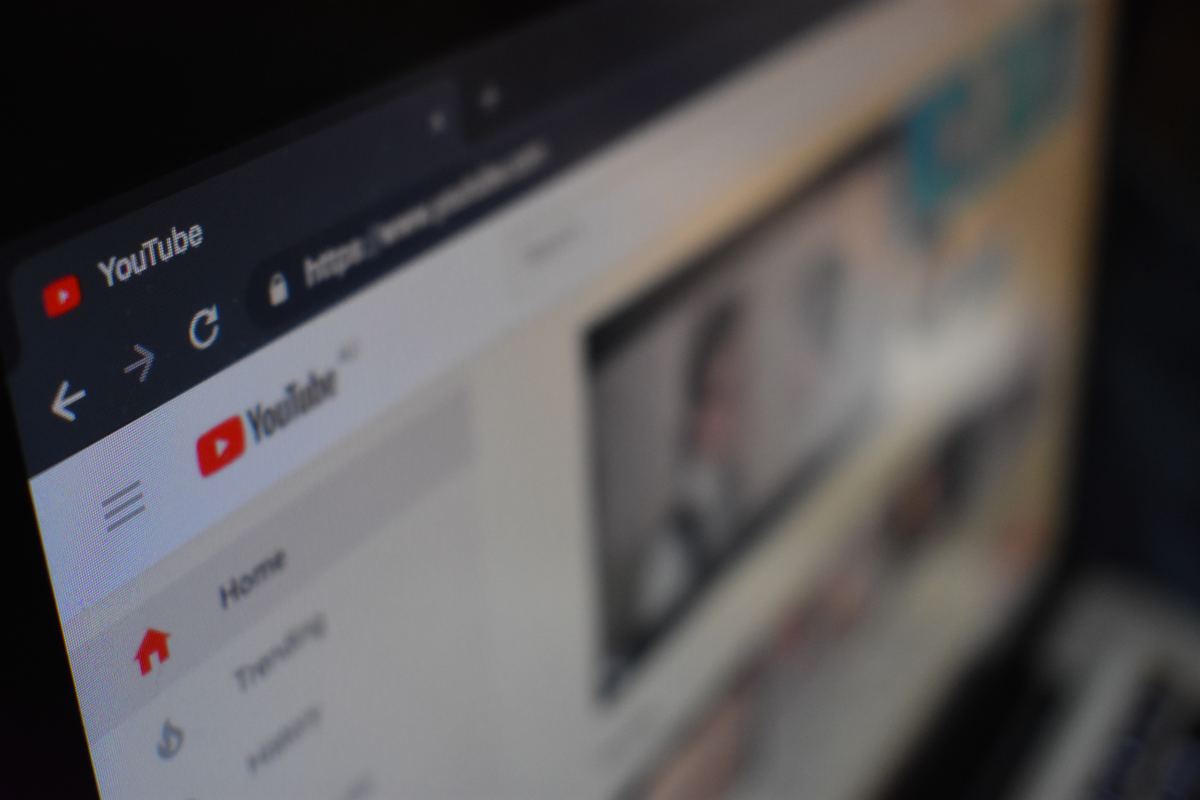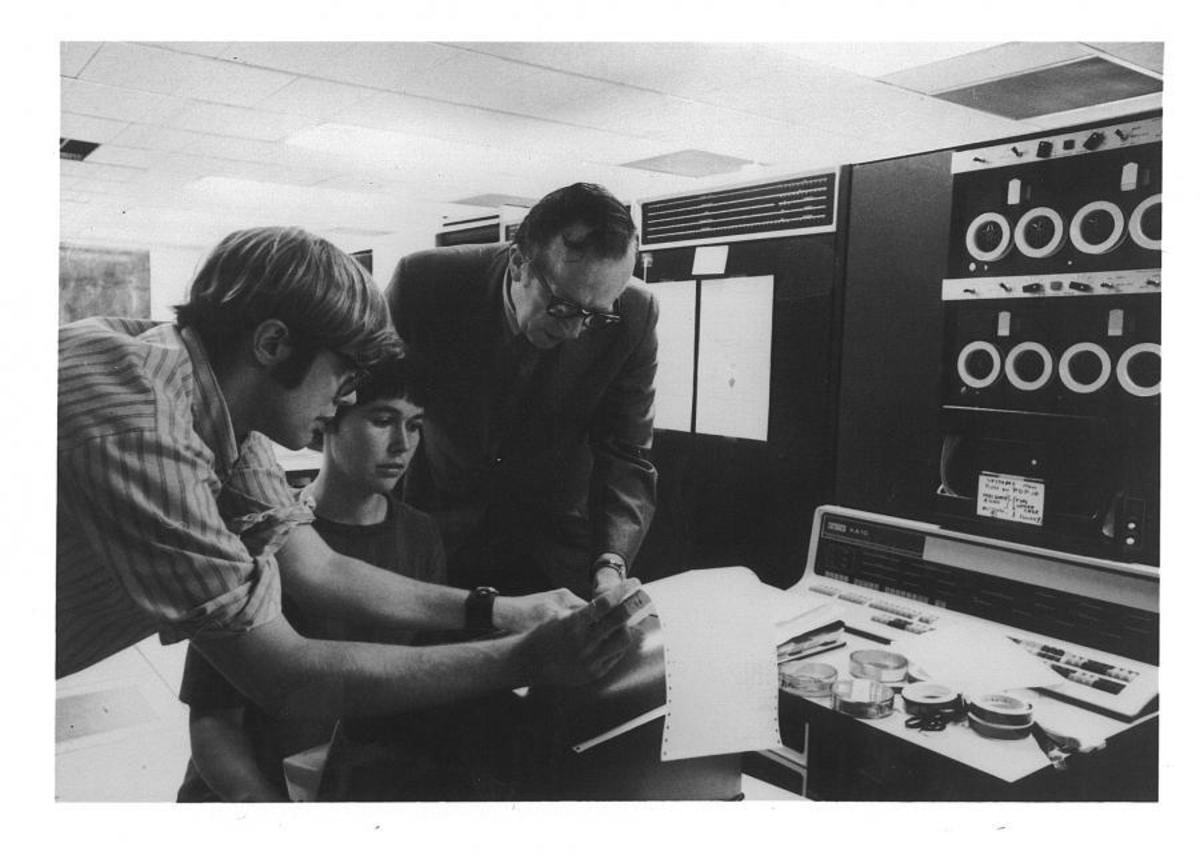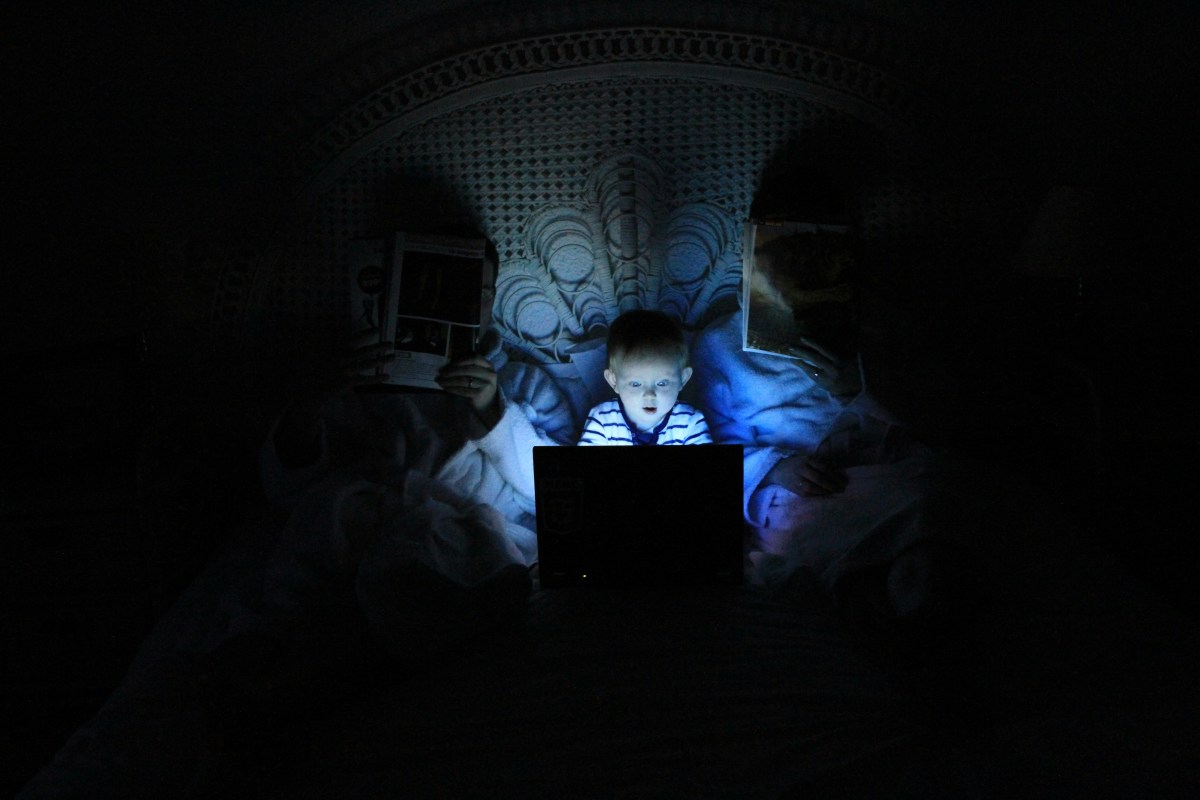Why Is YouTube's Safety Mode Locked On?


What Is Safety Mode? Do I Need It On?
Safety mode on YouTube is a feature designed to protect some users, such as children, from content that may not be appropriate for them. It hides comments and blocks access to videos that have been deemed as potentially inappropriate for younger audiences.
If you have young children, and don't already have protective software installed, you may want to enable Safety Mode and lock it to on. It's a good free feature that can keep your children safe from at least some content on the Internet.
So, What's the Problem?
When trying to view videos flagged as inappropriate by other members of the YouTube community (don't forget, that people's opinions on topic suitability vary widely) or YouTube's algorithms, some have encountered the message
"This video is unavailable with Safety Mode enabled. To view this video, you will need to disable Safety Mode."
They then think "Fair enough, I'll go and disable it," only to find out that it reenables itself as soon as it's been disabled. This can be the cause of endless frustration if the viewer doesn't know how to fix it. After all, if you're an adult with no children at home, why should you be censored? Why can't you watch that music video by your favourite death metal band or the review on a video game you might want to purchase?
How Do I Turn it Off?
First, simply try going into your account settings, choosing the option to disable Safety Mode and clicking save. If this doesn't work, keep reading.
Secondly, check the settings on your Internet security software. Some security programs, when you delve into the settings, will have a box checked by default that keeps Safety Modes enabled on applicable websites.
For example, if you have K9 Web Protection, which is a great piece of free software, you can log into the administrator area to uncheck the option to keep Safety Modes on. Sometimes, this will be enough to work. However, if this doesn't work, you may be able to get around the problem by typing https:// in front YouTube or Google's URL instead of http://. If this doesn't work with Google, the following URL should work: http://encrypted.google.com/
K9 and some other pieces of security software can turn safety on automatically if you don't go through the secure URL. I don't know why, it's just what I've found out from researching and experimenting. It seems to be something to do with securing your browser and SSL certified sites being more trustworthy to the security programs.
In Conclusion
Google and YouTube's safety features are good tools in the fight for protecting children from some content on the Internet, so if you have young children at home who use the Internet, it's recommended that you keep it locked on enabled--particularly if you don't have any other protective software with parental controls installed.
However, if you have found this article because you've been trying to find out how to turn Safety Mode off, you know that if you are over 18, you should have a choice about what you watch and when. Hopefully, you will now no longer be prevented from accessing any videos on YouTube or search results on Google.