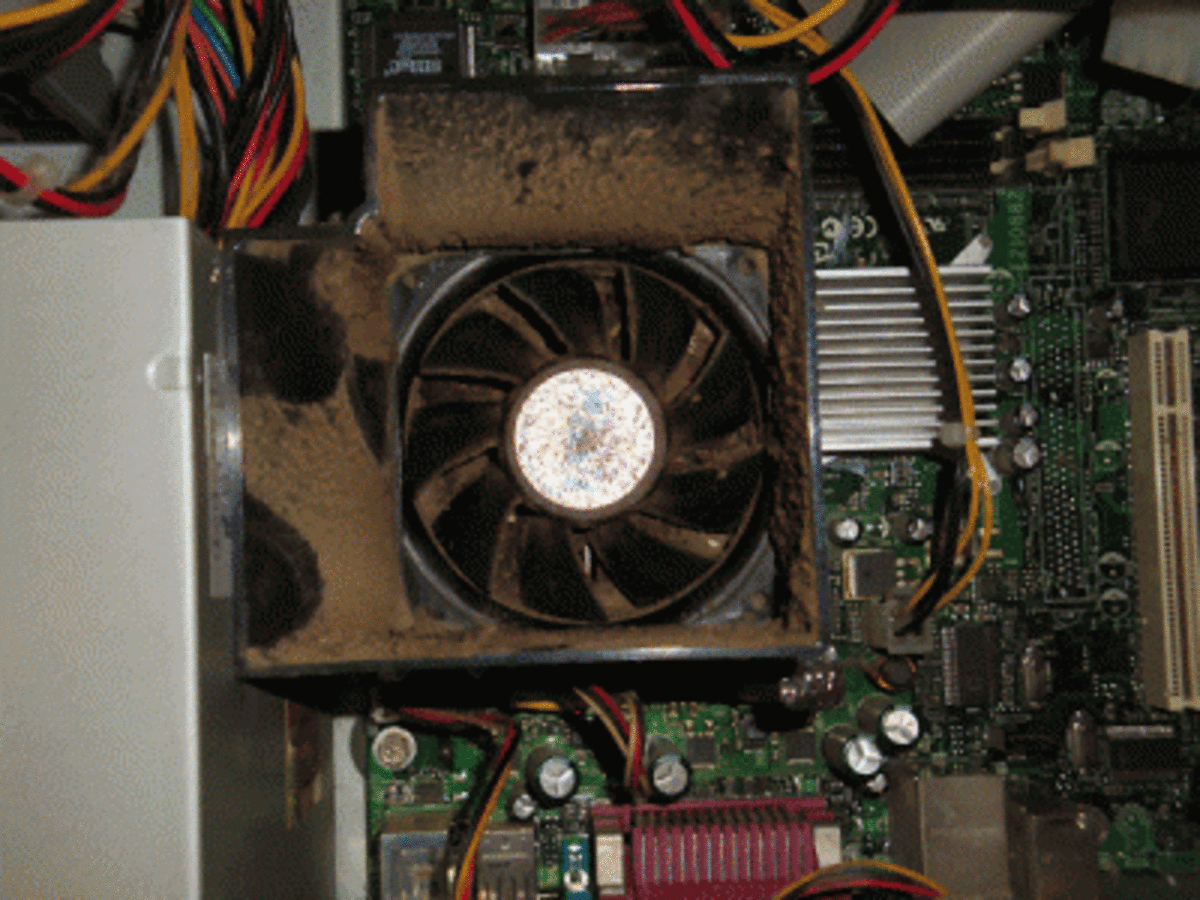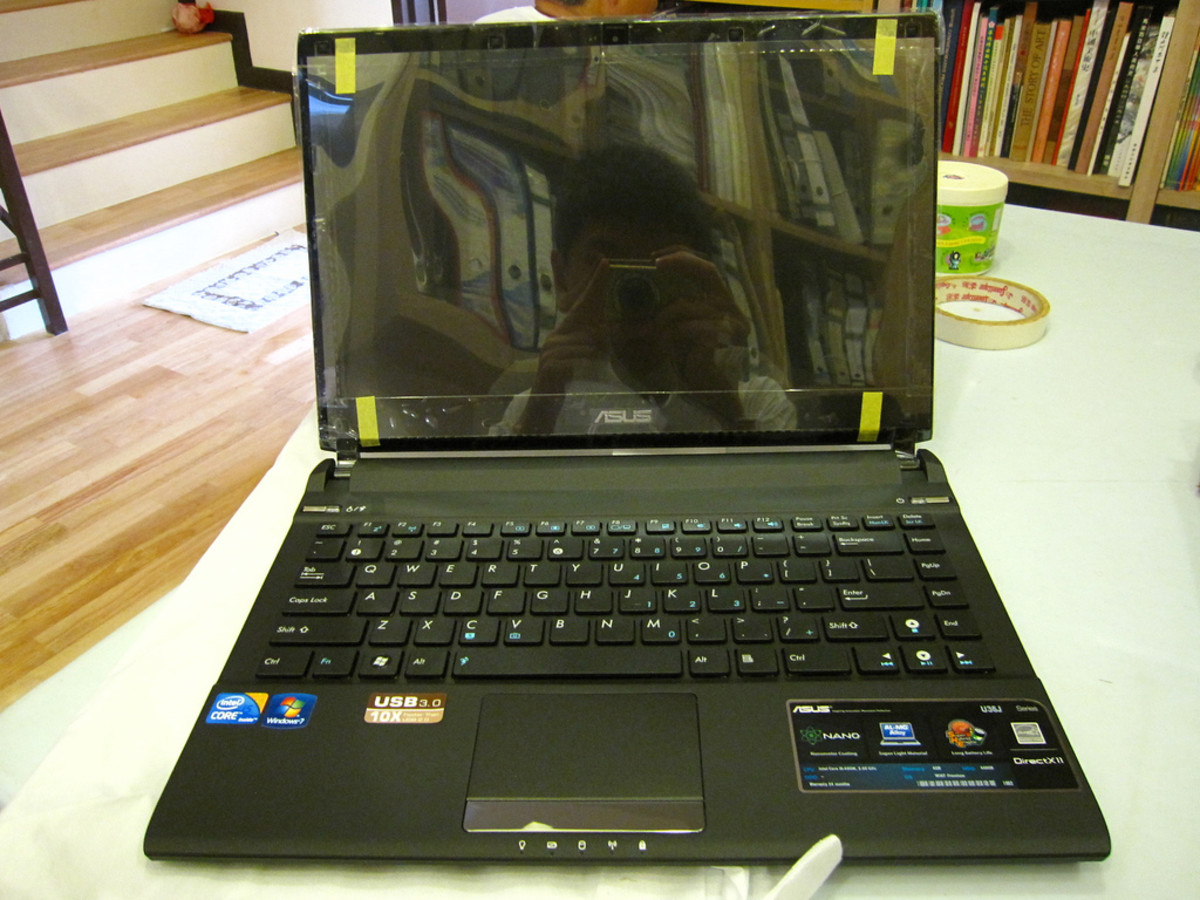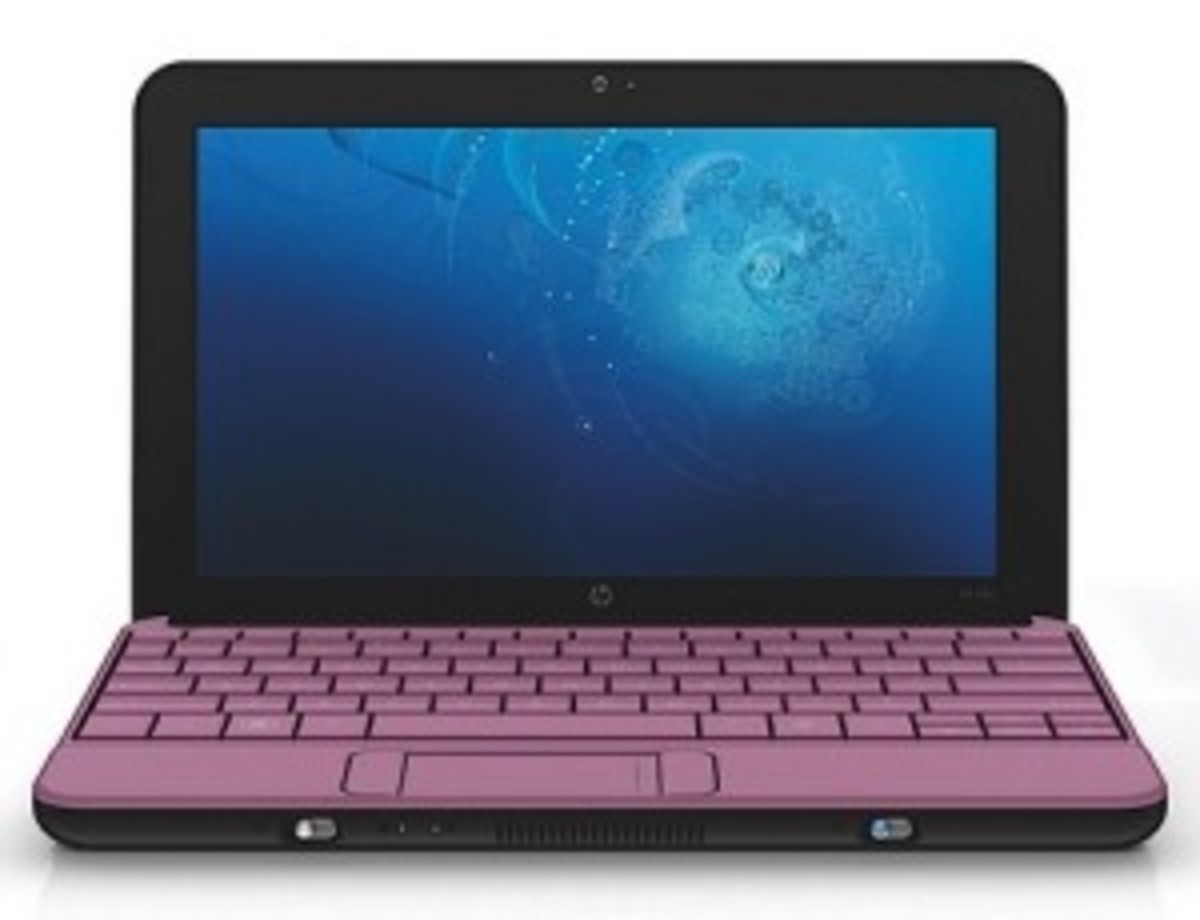- HubPages»
- Technology»
- Computers & Software»
- Computer Buying Guides
Will Desktop Computers Ever Be Obsolete?

Are Desktop PC's Obsolete?
Desktop computers are "old technology" by today's standards. They are not portable. They consume a lot of space and are very costly. Tablet computers like the iPad, Kindle Fire, and Google Android tablets are selling like hotcakes and start out as low as $50. Will the desktop PC market going to be obsolete soon? In Short... No. The desktop will never be obsolete at least not in the next 10 years. Here's why...
Click Here For Great Deals on Electronics!
- Amazon.com: Online Shopping for Electronics, Apparel, Computers, Books, DVDs & more
Online shopping from the earth's biggest selection of books, magazines, music, DVDs, videos, electronics, computers, software, apparel & accessories, shoes, jewelry, tools & hardware, housewares, furniture, sporting goods, beauty & person
Mobile Devices and Laptops are Less Powerful
For people that use their PC for gaming the mainstay for 3D gaming is the desktop PC. The reason being is that with portable systems like the iPad, Android devices, and laptops can not run as fast as a desktop. But Why?

Buy This to Protect Your Laptop and You!
Reason #1: High Temperatures
Heat is a huge factor when it comes to computer components. Inside of a desktop PC the components are spread out further and have more cooling potential. The components are able to run faster than a laptop or mobile device. When a computer component is working it generates heat just like any other machine. These temperatures can vary anywhere from 30 degrees Celsius (86 degrees Fahrenheit) to over 70 degrees Celsius (158 Degrees Fahrenheit). The peak temperature I've seen (as of 2014) has been 90 degrees Celsius (194 degrees Fahrenheit).
Think of it this way. The boiling point of water is 100 degrees Celsius (or 212 degrees Fahrenheit). The desktop components can reach near boiling point. The human body's average temperature is around 37 degrees Celsius (98 degrees Fahrenheit).
Our body temperature is near the same idle temperature of our desktop computer components. When a computer becomes stressed, for instance using programs like Photoshop, the temperature rises. As the temperature rises the heat has to be dissipated somewhere. Laptops will blow the hot air into your lap or out of the sides of the PC.
One factor people don't take into account is that a laptop computer really should NOT sit in your lap. This is a design flaw in most laptops as with a laptop being in your lap the fiber of your clothes choke off its ventilation. Therefore the components inside will heat up even more!
Hypothetically if a laptop or mobile device were to operate at the same speed as a desktop computer the heat would injure you. At 60 degrees Celsius (150 degrees Fahrenheit), which is a safe temperature inside of a desktop using resource heavy applications, your flesh would get 3rd degree burns from direct contact within literally 1.5 seconds. Even though the heat is disappated the temperature of the machine itself would still be at least 120 degrees fahrenheit which can still scald your skin. This is why laptops and mobile devices have hardware that is equal to desktops in power, but not speed itself.
To counteract this issue laptops and tablets are essentially "down clocked" meaning that their internal components (motherboard, processor, ram, graphics unit, and hard drive) are all slower than a desktop. By slowing down the components, the computer's temperature falls dramatically. A desktop may have a 3.4 GHz processor that can "overclock" itself to 3.8 GHz (3800 MHz), but a laptop's processor may run around 2.0 GHz. Some processors may have higher clock speeds, but 2.0 GHz is average stock speed.

Do You Prefer Desktop, Laptop, or Mobile Devices?
Reason #2 Portability has Down Sides
If you were to disassemble a laptop computer and a desktop computer at the same time what you see inside would be completely different. At least to the average user.
Laptop computers require a smaller "form factor" to be portable. Form factor simply means the size of the computer's components. Desktop PC components can be many shapes and sizes as long as they all fit into the case. Laptops are built inside of a proprietary case made by the company so each form factor is different.
Mobile devices are a completely different story as they are an all in one device that is meant to be ultra portable. Therefore, it's components are even more compact due to the nature of the device. I can't go into the specifics of every mobile device as there are hundreds, if not thousands, of different models available today from a variety of companies like Sony, Google, Apple, Microsoft, and many others. A mobile device is completely different than a laptop or a desktop computer.
Why do components hinder the ability to equal a desktop. Once again since heat is the primary issue for portable systems there is one even greater. The greater issue for portable devices is battery life.
Let's say that you were able to create a laptop or tablet that had the same power and speed as a desktop and heating wasn't an issue. A new problem arises which is battery life.The amount of power that the components draw would be so high that the only way to operate the system is by plugging it straight into the wall with your AC Adapter. The battery life you have on an average laptop now is around 2-6 hours with very little usage (don't listen to advertisers, I'm giving you real world numbers here).
Without becoming way too technical and posting numbers and figures about battery vs power ratios I'll put it simply. If you were to take the same power draw from an average gaming PC or any desktop for that matter. Your battery life would drain AT LEAST 50% faster in-game or during heavy usage. Real world tests have proven this!

Reason #3 - Laptop vs PC Cost/Performance Comparison
Desktop computers performance per dollar is much higher than a Laptop. The cheapest laptop from a legitimate company right now that runs some version of Windows cost around $350. A desktop can be had for that or even less in some cases. Anything under $350 though from a store in my opinion is not worth the price. There are other platforms like the Google Chromebook machines but for businesses and most average users these will not fit the bill. For the extra 100 dollars you spend you get a fully operation operating system and you get all the benefits that come with that.
Also, if you take the average prices of a gaming PC to a gaming laptop the price difference is astronomical. In short, if you paid $1500 for a gaming desktop, I can guarantee that the laptop equivalent will be at least $2500. This is due to the marketing, not the cost to manufacture.
Also "desktop replacements" are rip offs. They are laptops are marketed as having the same or near identical speed to a desktop machine but that's a lie. If you compare a desktop with an Intel i7 that runs at let's just say 3.4GHz, the laptop equivalent may have an Intel i7 also but it will only perform at 2.0 GHz. You also pay more for the laptop because of portability but the speed is not equal or even close!
The Future of Desktop Computers
This discussion arises all the time with me and my colleagues. The answer always the same. Desktops are not obsolete now nor will they be obsolete in the near future. There are too many business that rely on Desktop computers and server machines (which are essentially desktop computers with different components) for them to be obsolete any time soon.