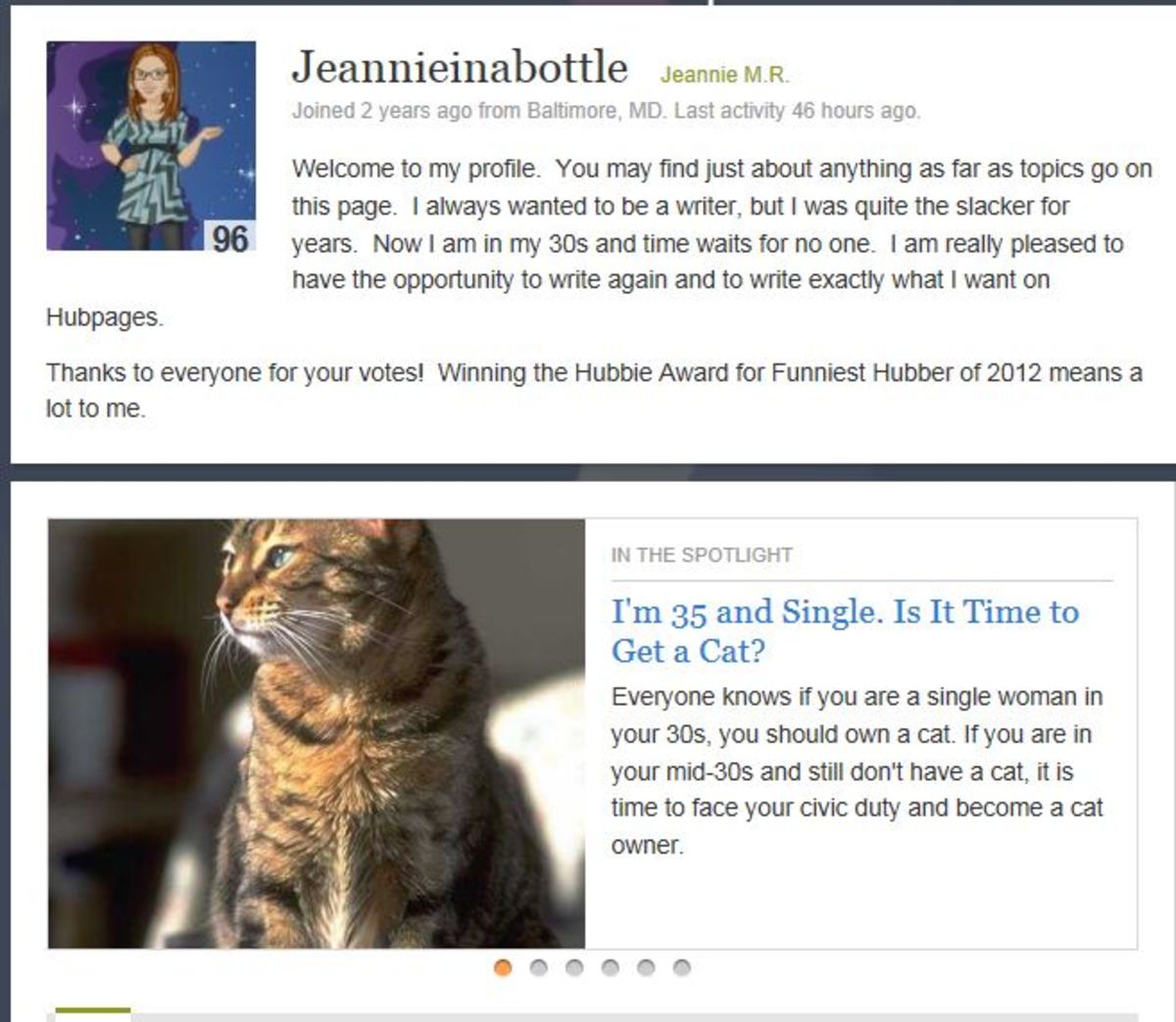- HubPages»
- Technology»
- Computers & Software»
- Operating Systems»
- Windows
Windows 7 Backup Center
There are many things we use the computer for these days. We use it for personal use, business use, and research every day. But, what most people do not realize is that after all of the saving, copying downloading that they need to back it up. Something goes wrong with every computer at some point in time or another. Not having a backup or a place that you have been regularly backing up your files and folders, can be one of the costliest mistakes that can happen. Windows 7 has some impressive backup options that everyone should utilize to keep those files, folders, and pictures safe.

Windows 7 backup & Restore
Windows 7 has turned out to have an exceptionally reliable backup tool that you can utilize to save those critical files from your computer.
The first thing that you need to decide is what format you are going to use to back up your operating system. I recommend that you use a secure external hard drive to make a complete duplicate of your operating system on it. Using an external drive from these purposes can save a lot of headaches from having to use DVDs to back it up. In a business environment, it is crucial, that you maintain a separate backup of all major data on your computers. Having even a dedicated backup server is a fantastic idea. If, that is not a viable solution, there are lots of “cloud services” available. So, for a small monthly fee you can back up your data to an off-site location that synchronizes with your computer every time you log on.
Back to the windows 7 back up option.
1. Use an external Drive to back up your OS
2. Use DVDs once a month to backup your computer
With windows 7 you already have a backup utility built in that will make a complete backup of your entire drive one time. Once it has been backed up, every time it gets ready to back up again it will only make changes to the files and directories that have changed. This is usually referred to as an incremental backup of your computer. This is also notable in case you accidentally delete files or folders you can retrieve a copy of them from your daily backup.
Failed backup
If, you get a failed backup of a windows 7, operating system then there maybe a couple of things you want to check. Check the health of the internal and external drives to make sure they are functioning within normal parameters. You can usually find a copy of the manufactures disk utilities right from their websites.
If, both ht the disk pass make sure the drives are both defragmented, and any unnecessary files have been cleaned from the main disk and run it again. If, it still is causing an error, the next best option is to clean the backup drive and make another full clean copy of your machine.