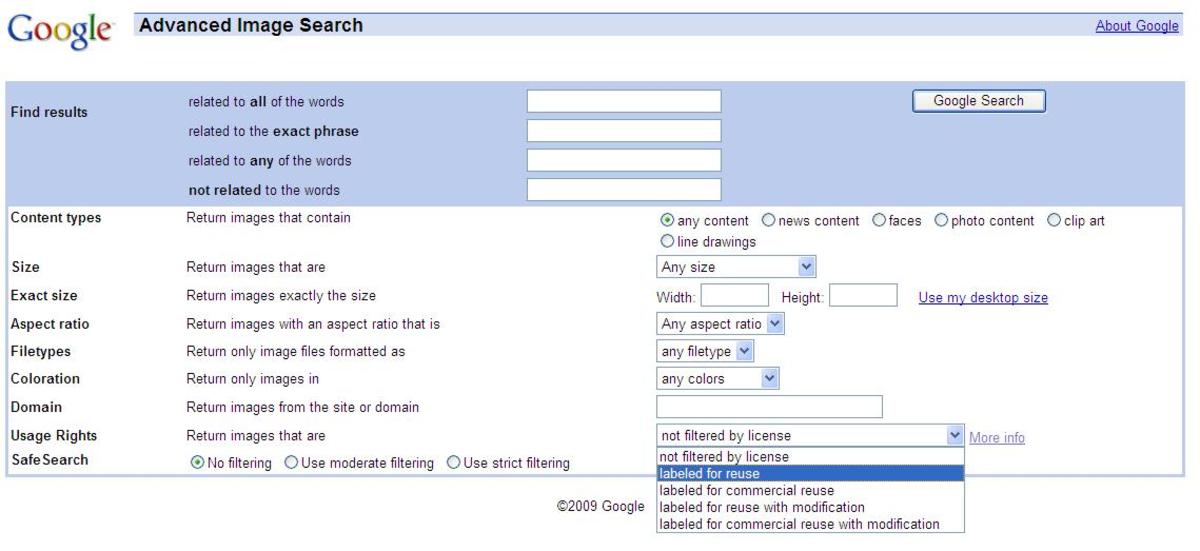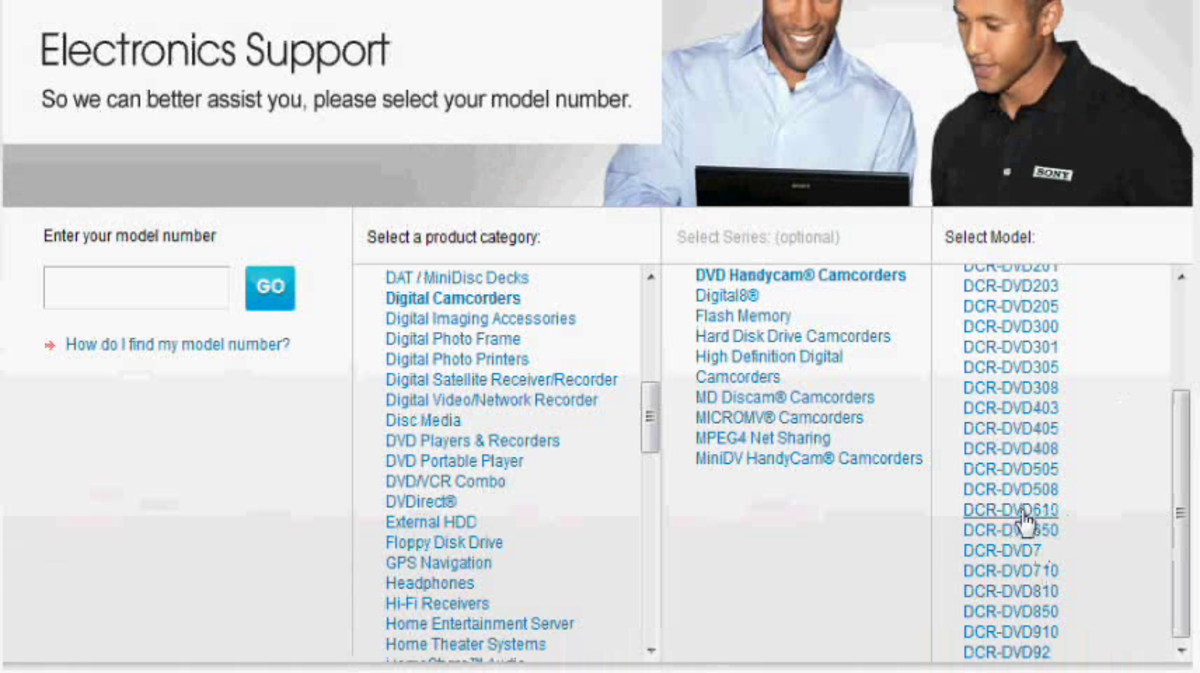- HubPages»
- Technology»
- Computers & Software»
- Operating Systems»
- Windows
Windows 7 Touch Screen - Win Photo Gallery - Touchscreen - Best Windows Image Gallery
Windows Photo Gallery
The Windows Photo Gallery in Windows 7 allows touch screen users to gracefully interact with their photo directories. Using the touch gestures in Windows Photo Gallery allow users to easily review images in a folder.
Touchscreen Gestures
The following Touchscreen gestures can be used in the Windows Photo Gallery on Windows 7 to quickly navigate forwards and backwards through your photos.
- Forward Swipe - By quickly swiping your finger from right to the left you will bring up the next image.
- Back Swipe - By quickly swiping your finger from left to the right you will bring up the next image.
At first these two actions can seem backwards. If you imagine that you are draging the current image to the right or left it can help you adjust to the swipes.
Multi-Touch Gestures
Zoom and Pan - Using the two finger pinch technique will let you zoom in and out of the image. Once you zoom in on an image you can use the a double finger press and drag to pan around the image.
Rotate - If you come across an image that was not correctly oriented you can easily rotate the image 90 degress using the rotate gesture. To rotate press down two fingers and rotate them in the direction you would like to rotate the image roate the image.