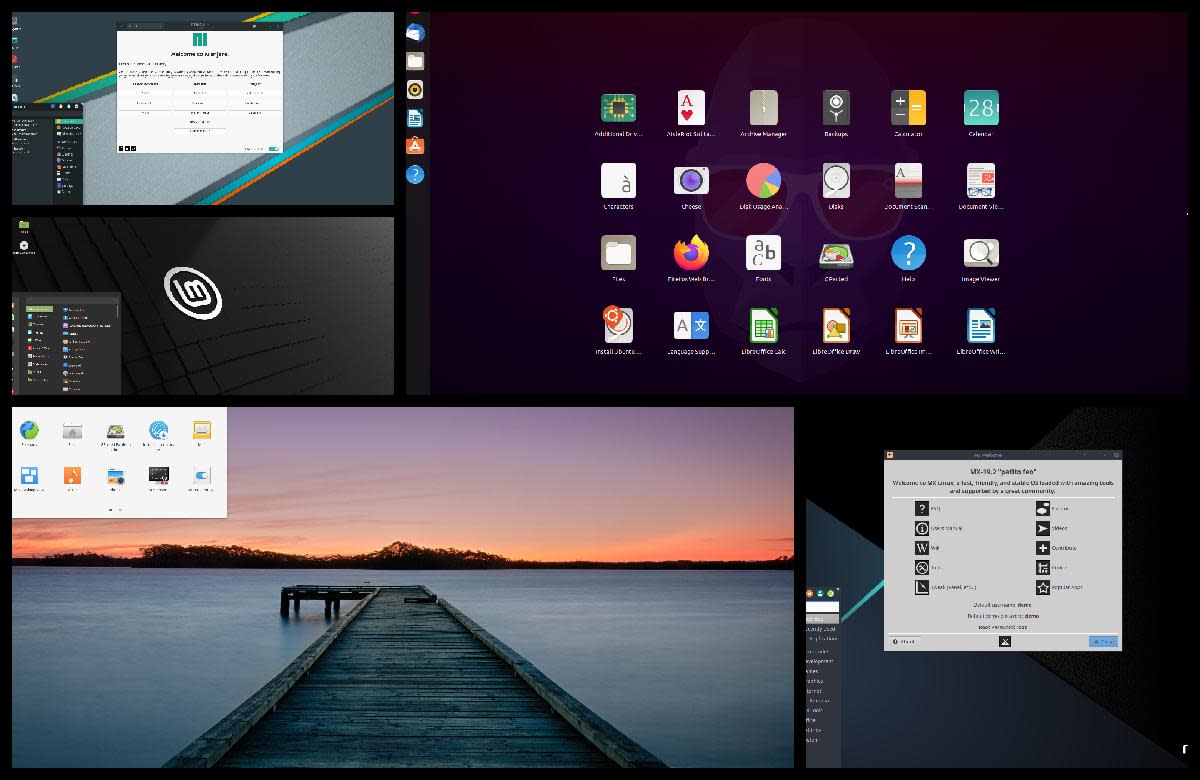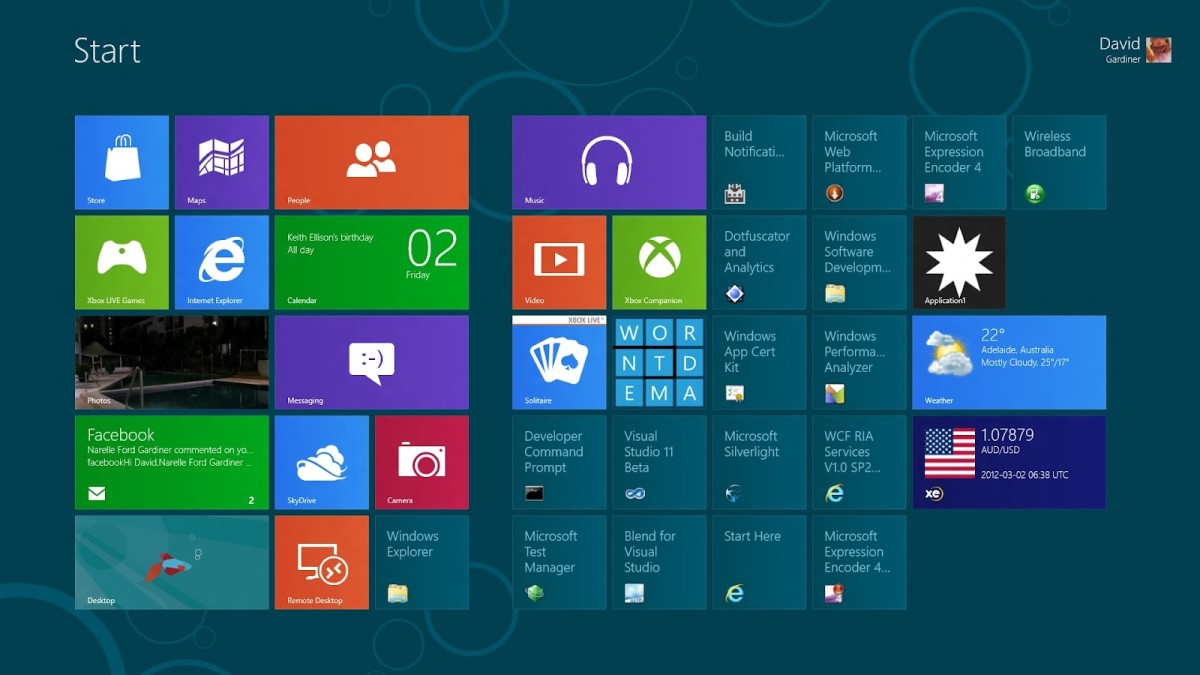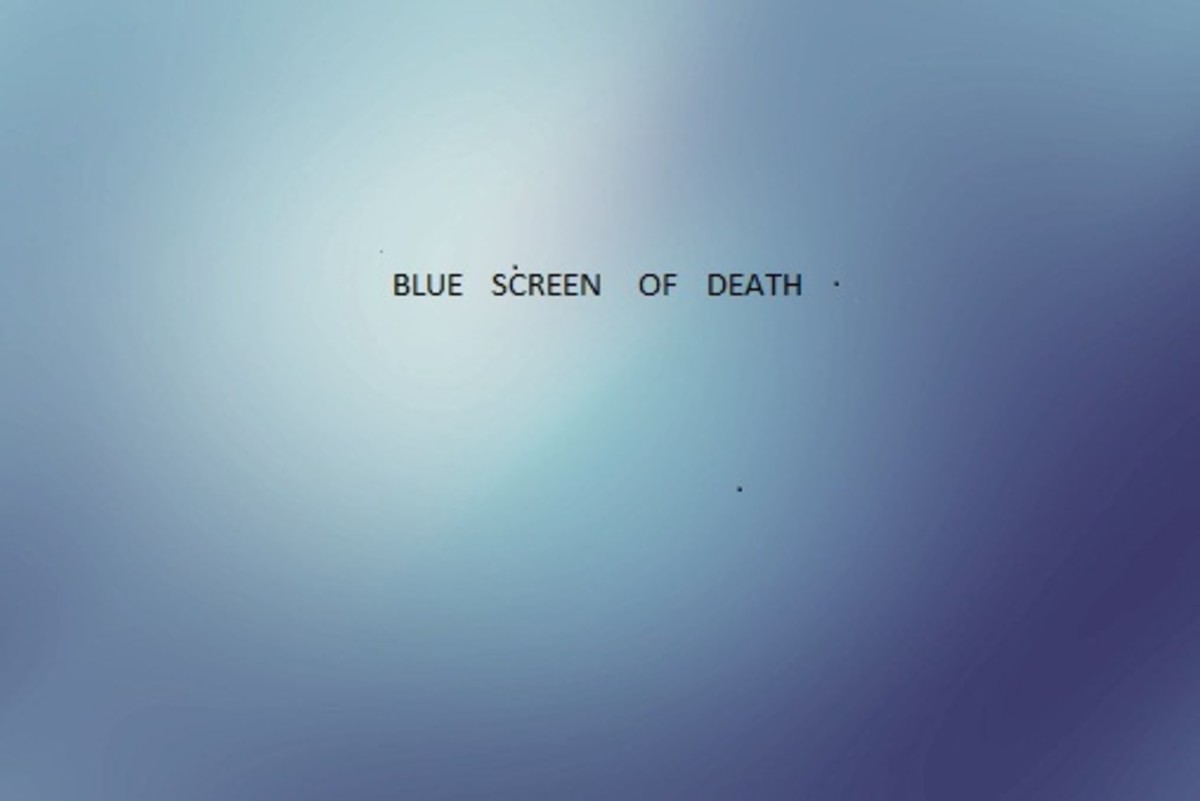- HubPages»
- Technology»
- Computers & Software»
- Operating Systems
Windows 10 - A Wish List, Must Have Features
Many users of Windows 8, which is really an update of Windows 7, have been frustrated by the gaps in its design. In some ways, Windows 8 is the kernel of a new design that is incomplete.
The focus has been on creating a touch-screen system for multiple devices, rather than a stellar upgrade of the operating system itself. Many users, particularly those using desktops, have complained the Windows 8 offers an awkward interface, one that is half-baked and frustrating.
Windows 9 is being bypassed. Windows 10 is the last hope for many frustrated users
Symptomatic of the lack of a 'wow' factor in the latest versions of Windows is that many users are still using the 11-year old Windows XP operating system (2001). Usage of XP fell from 49% in January 2011, for all online operating systems, to 33% in January 2012. Only recently has Windows 7 usage finally exceeded that of XP. Perhaps 25-30% of users throughout the world still use XP. It has been predicted that the update to Windows 8 may even be slower still, given that so many consumers and businesses and only recently adopted Windows 7.
For many users, the 11 year-old XP has been good enough. Windows 8 appears to have so far failed to convince people that it is worth the expense, hassle and time to upgrade.
The future Windows 10 is a fabulous opportunity for Microsoft to finally, fully deliver what it's millions of users want, perhaps for Christmas 2013.
This article outlines a wish list of must have features and stocking fillers for Windows 10. Add your suggestions to the comments below.


Wish List for Windows 10
Add the functionality and utility of Search charm to the desktop by using an Explorer band - There needs to be an easy one-step method to activate the Search charm, without touch, because it works well.
Provide a visual cue for mouse users to find the Start screen - There are buttons on many keyboards to open the start screen, but older Windows users have been familiar, for nearly 20 years, with clicking a button on a mouse to launch applications. The entire visual way of doing this has been removed. Show the start orb that activates the Start screen.
Display the key system status information to the Start screen (clock/wireless/battery) - These items are on the desktop taskbar, but are missing while running applications? They should be re-installed on the start screen.
Add intrinsic Social Sharing - When you want to share a URL from IE, in particular, this is very difficult - it needs to be made easier. Building first-class sharing tools to share links to Twitter, Facebook, etc., directly from the browser, would be very useful. Surely it is the way of the future and can be done with other operating systems.
Let users pin Desktop IE to the Start Screen - There is no way to do this at the moment which excludes many people who would like this option.
Fix the Favorites - In both immersive and desktop IE, favorites are now virtually hidden. Pinning pages to the Start screen isn't a solution.
Fix Internet Explorer Modes - Why are there two modes of IE? The system should be able to detect touch and implement immersive, or let the user select what they want as a default. Most people using a system without touch, find that the desktop mode suits them better. Immersive can be very frustrating without touch.
Allow a 'Taskbar' Style Group - People who upgrade from a previous version of the Windows system, should be able to create a group of items in the Start screen that replicates the functionality of the Taskbar. It can be done manually, but it's a pain. This would help the refugees from older versions of the system make the transition to using the Start screen easier to handle.
Outlook at Startup - Many people really like Outlook to start immediately they log on. It is very hard to do this, and it requires a lot of manual fiddling around. It could be an option added to the right-click menu as an option such as “Run this program when I log on”.
Make Naming and Renaming a Start Screen Group easier to do - This is quite tricky to do unless you know how. To do it, right-click above a group of tiles in the Start screen, semantic zoom out, pop up the dialog tool for renaming. It is hard to find how to do this.
Don’t hide shutdown - Everything else under the main Settings charm is a setting, except for 'power' which is designated as a 'state'. Whether on a machine with touch or not, there should be clearer and more obvious way to reboot the device.
Add a Metro Mute Button - When Metro IE happens to load a noisy page it can be deafening, and it takes a series of swipes or clicks with ears screaming in agony, to turn down the volume.
Windows 9 should re-implement a Control Panel that really 'controls' everything - Currently the control panel is dysfunctional. Often a user has to jump to the Metro Control, to change accounts etc.
The Metro apps should have iPad level standards - The built-in Metro apps up simply fall well short of their iPad counterparts. Metro Mail can't even connect to a POP email server. The Metro calculator is pathetic. Metro Pictures doesn't have a way of correcting red-eye, for example. The Windows iTunes program had more features 9 years ago. The Metro apps need a major make-over. These apps need to be improved.
Meaningful Notifications via a 'toaster' - The system needs to tell you about things that matter - such as disconnection from the Internet service, and the SMART status or the hard drives.
Dual monitor functionality with Metro on a second monitor - Currently there is no way to put a small monitor on the side just for Metro. If a user makes an error and flips into Metro, the main screen stays on the desktop. Having a little screen with metro would enable you to quickly undo your mistake. The multi-monitor support in Windows 8 is fine, but you can't use it to keep the desktop on one screen and Metro on another.