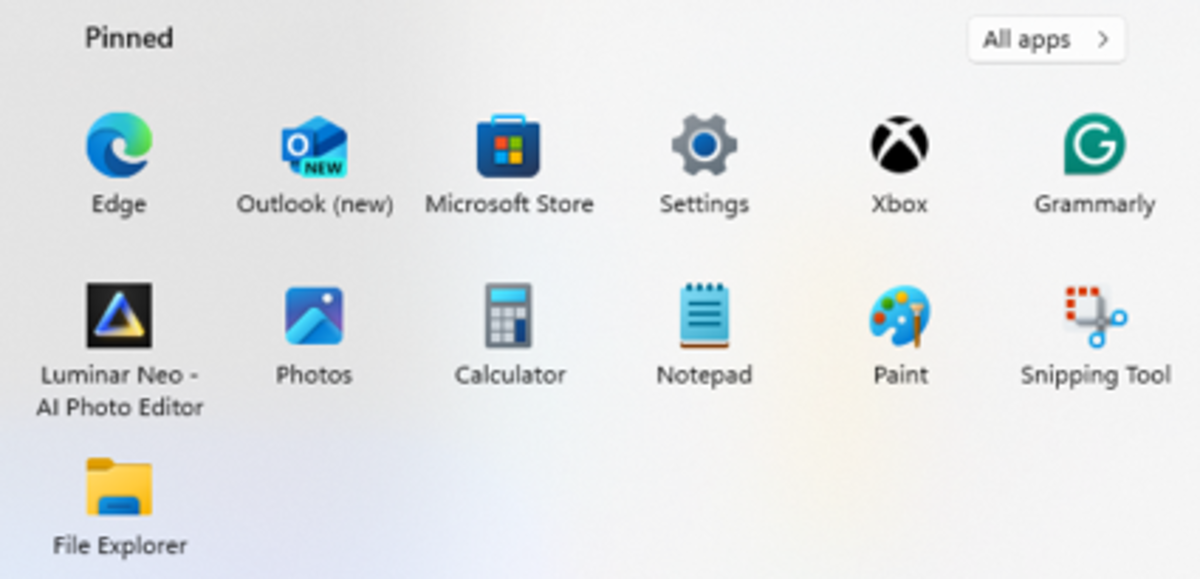- HubPages»
- Technology»
- Computers & Software»
- Operating Systems
Windows Gadgets You Must Have As a Writer for HubPages

© 2011 by Aurelio Locsin
Windows 7 gadgets are small applications that sit on your desktop for instant access. As a writer, I rely on many of these goodies to help my writing easier and more efficient, especially for HubPages. Check them out and you may find a few that you can use. These are all available from the Windows Gadget Gallery with a simple search. But when possible, I’ve including direct links to their developers, to get around the HubPages restriction on putting too many links to one site.

Ultimate Explorer
Ultimate Explorer lets you search up to 50 different sites from one location. It covers such pages as Google, Amazon, eBay, YouTube, Facebook, Flickr and Wikipedia. You enter your term in the Search box, choose a search location from a dropdown and click the Search button. The results appear in your browser window, which automatically opens up.
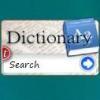
Dictionary
Need to find the meaning of an unfamiliar world? Or maybe you’d like to find a better synonym for the idea you’re thinking about? Then Dictionary can provide the answers. You use one Search box and click instantly between thesaurus and dictionary. Answers appear in a flyout window, so it’s browser independent. However, you can’t add new words, nor change the appearance of the gadget.
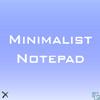
Minimalist Notepad
Minimalist Notepad offers a small area where you can make quick notes. You can control the gadget size, background color, font name and font size. But you can’t print or save from the application. However, you can copy the text and paste it to your word processor, if you want to turn your notes into a full article.

PowerDo
PowerDo keeps your ToDo list front and center, and allows you to enter tasks, make notes for them, assign them priorities and enter due dates. You can even sort your list by priority or due date. You can specify whether to keep finished tasks and move them to the end of the list, or delete them, so they don’t clutter up the window. An Auto-Export exports your list to a text file for processing by other applications.

MiniBrowser
As the name implies, MiniBrowser is a miniature browser that is compatible with Internet Explorer. However, it memorizes and displays a specific position on a webpage. This avoids having to open up a full-page browser just to check a small part of it. Use it to display specific information such your mail inbox, radio controls, weather reports, or a live webcam. Options include window size, whether to show status and address bars, and specifying how often to reload the page.
Links
- Windows Gadgets - The Cooler Ones
Discover the cooler Windows Gadgets you can get and learn how you can make your own! - Download Free Windows 7 Themes, Gadgets and Wallpape...
Windows 7 becomes very popular for all the users around the world. Windows 7 is best in terms of speed, features, usability and graphics. After installing Windows 7 you get several themes, desktop gadgets and... - Windows 7 Starter Edition
Windows 7 has been released by Microsoft as the successor to Windows Vista and prior to that Windows XP. In most cases, consumers purchased their computers and notebook systems with Windows XP Home Edition... - Windows 7 - Quick Launch
My Windows 7 RC1 x64 Desktop One of the complaints that I hear about Windows 7 is that there is no Quick Launch Bar. I didn't see a need for it, but I tracked down instructions for returning it to the Taskbar....