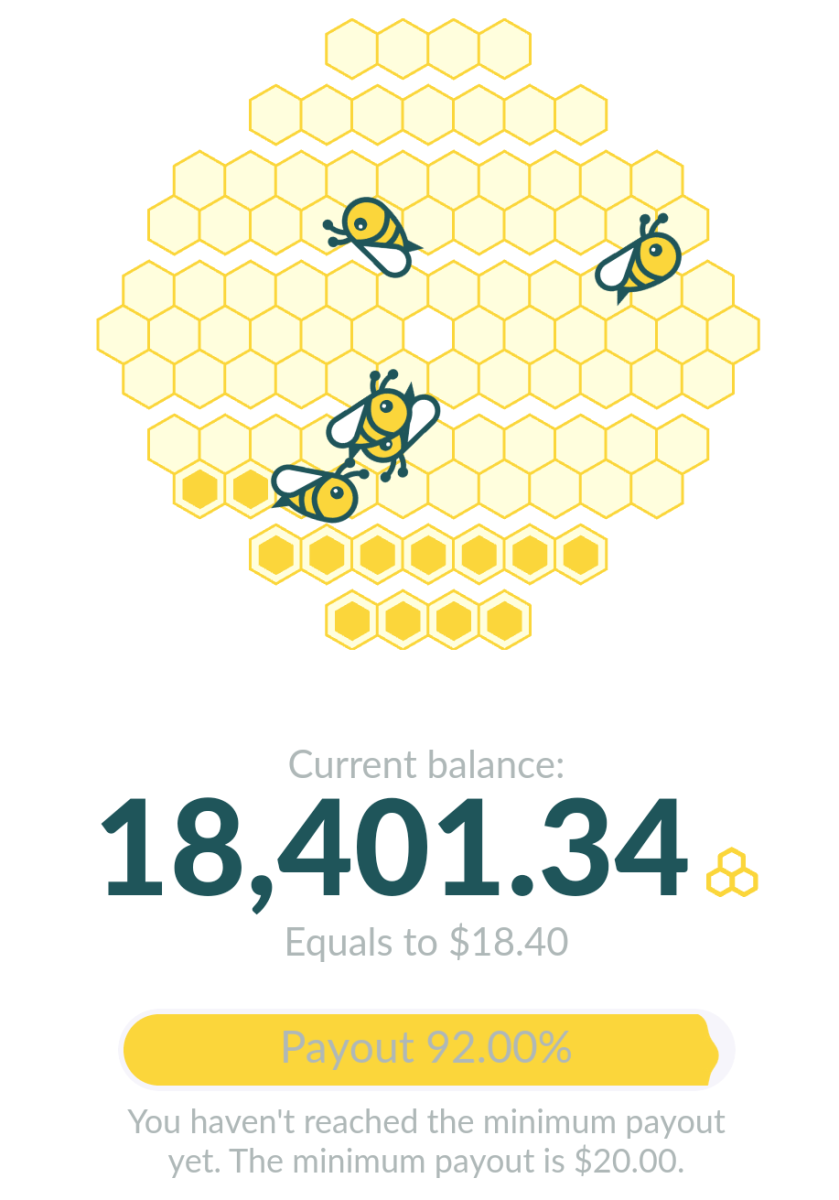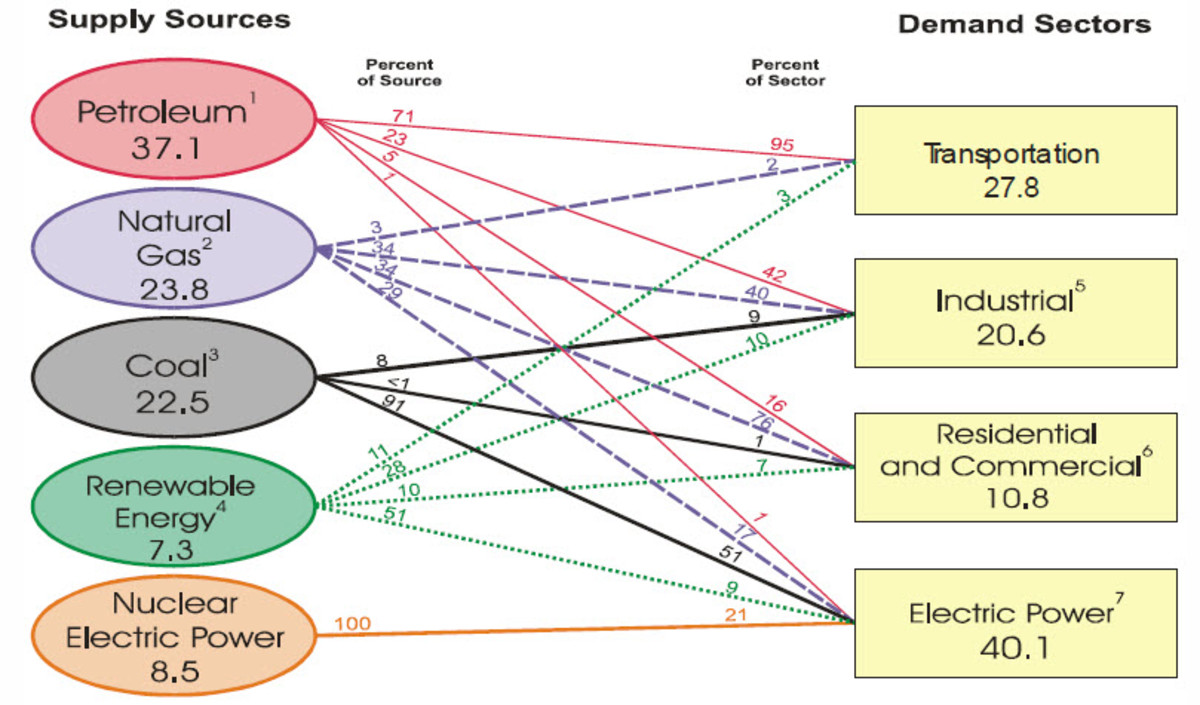Windows Mobile Merges Documents Between Cell Phone and Computer
Windows Mobile can be found on devices from all major mobile phone manufactures and is supported by all major cell phone service providers. SmartPhones and PDA phones have increased productivity around the world as major corporations are setting up their networks to interface with devices used by their employees.
Windows mobile is not limited to business use by any means. The software is easy to navigate and multiple third party applications are available. Depending on cell phone carriers there may be some slight variations but basic features such as cut/copy/paste is always available. I mention this because it is one of the most envied features of iPhone users and one that they are likely not to enjoy for some time – if at all.

Mobile versions of the Microsoft Windows OS integrate amazingly well with Outlook, Word documents, Excel spreadsheets and Power Point presentations that you use daily on your computer. Devices are increasingly becoming more powerful with ample memory to successfully run Windows Mobile software.
Documents started on a Windows Mobile device can be copied directly to a computer, edited and then returned to the mobile device with the use of an SD card. The same can be done in reverse. This is a great tool for anyone that wants or needs to be away from the desk that still needs to get some work done.
SmartPhones differ from PDA cell phones. SmartPhones lack a Touchscreen and often do not possess a full QWERTY keyboard. A PDA phone has a Touchscreen and most likely will have a full QWERTY keyboard. It is really a personal choice – which one you choose to use. Personally I like the PDA phone but I admit they are larger and a bit bulky. I actually use the Touchscreen more often than the keyboard except when I am creating a document.
Windows Mobile 6.1 is the latest release and can be found on devices including the HTC Touch Diamond, the AT&T BlackJack II, the Palm Treo 800w, Verizon Wireless XV6800 and Samsung SCH-i760. Multiple cell phones presently running Mobile Windows 6.0 will be able to upgrade to 6.1. Check with your carrier for more information on your particular device.
Devices running Windows Mobile software makes it possible to continue working while away from your desk. Laptops are not necessary for access to Word documents, Excel spreadsheets or even Power Point presentations.