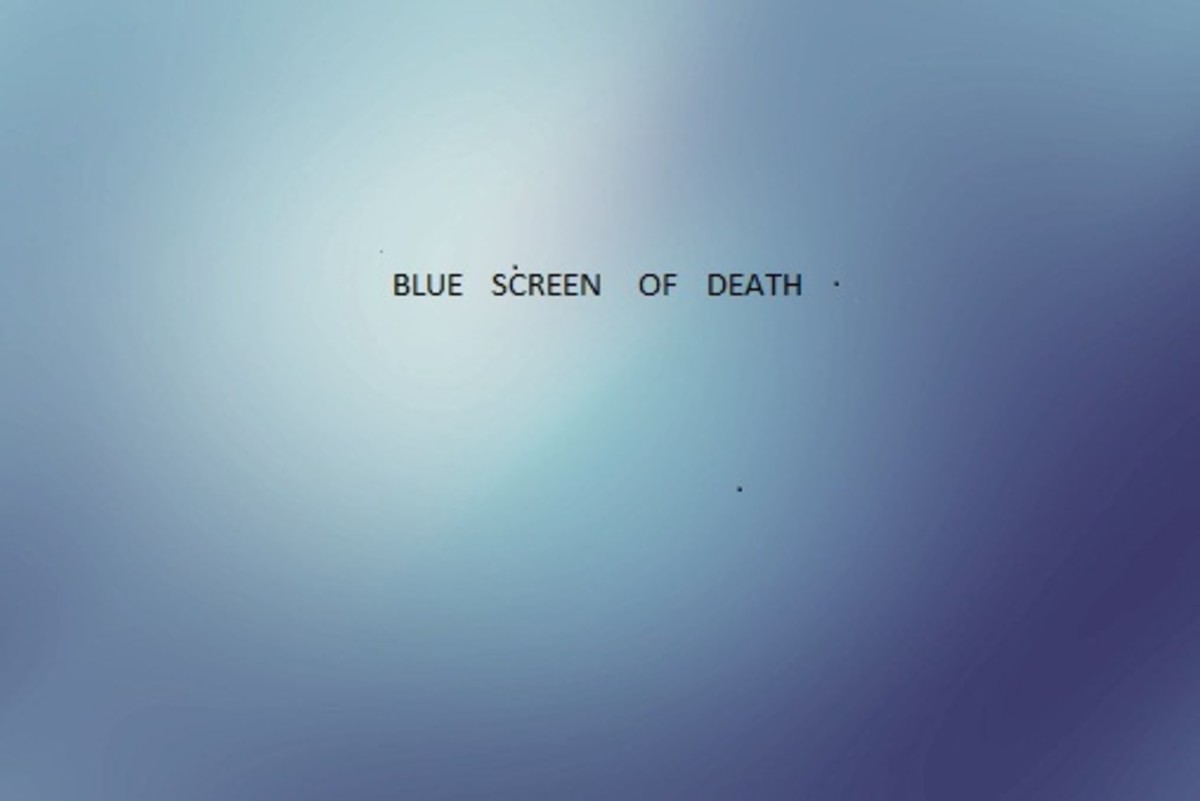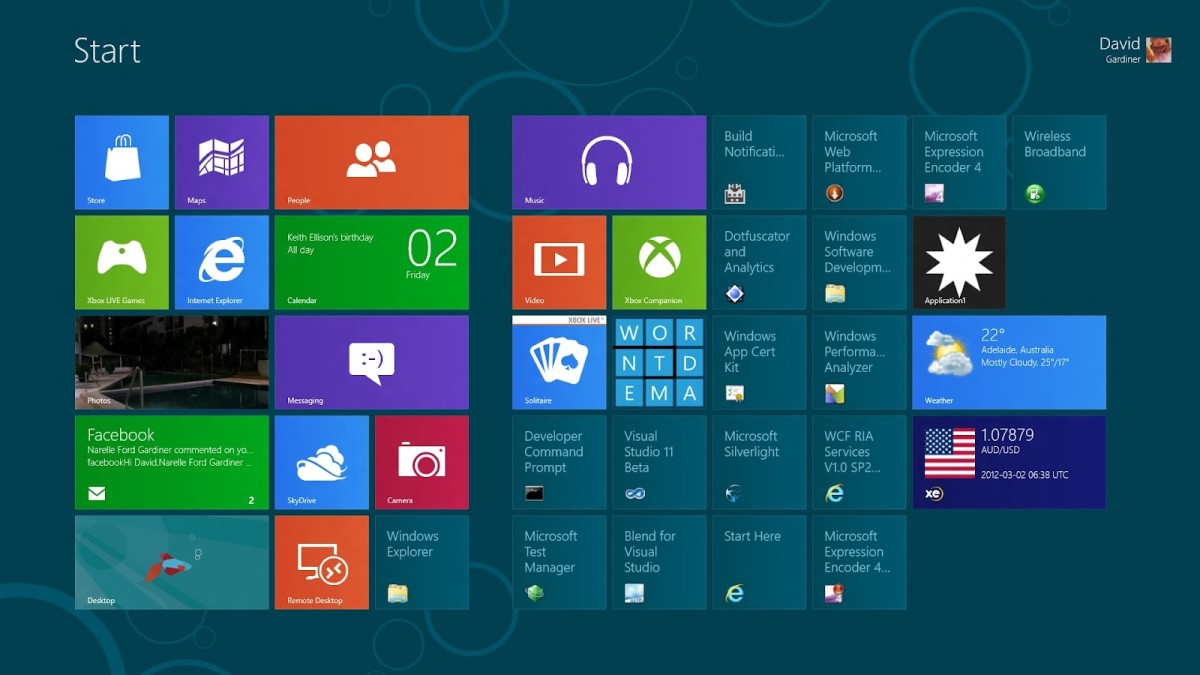- HubPages»
- Technology»
- Computers & Software»
- Operating Systems
Windows vs. Chevy

Introduction
The recent hacking and ransomware that is global in scope touched on Microsoft Windows computers. It got me thinking about what is it that caused this to happen. Why Windows? Why not Apple Mac computers?
- May 2017
Background
What is Windows? It is a piece of software program that controls and runs a modern computer. The computer consists of some hardware, memory, CPU, disk storage, and a display. In order for it to run any application, it needs to manage all these resources. That is the job of the Operating System. Windows was created by Microsoft to run on the IBM PC. It was a replacement for DOS, the original OS for the IBM PC that came out in 1981. Windows copied other system like that of Apple Macintosh that had a graphical user interface. This was what made the PC accessible for the common person. Point and click with a mouse instead of command on a keyboard is the key to making the computer easy to use.
The modern automobile such as a Chevy or any car for that matter is a similar piece of machine. It contains hardware such as an engine, wheels, transmission, GPS, brakes, battery and muffler...It also requires a control system to insure proper operations. In fact, it also has a diagnostic interface which can detect and report any problems or failures - OBD, on-board diagnostic.
I thought it would be interesting to relate the two and compare. How to explain the workings of a computer as similar to driving a car.
Some Attributes...
When you want to go some where by car, you unlock the door and get in and start the engine with your key. The dash comes alive and show you some indicator lights and let you know all is well and you can put the transmission into gear and step on the accelerator pedal and off you go. On your trip, you may make serveral turns, speed up or slow down, stop at a traffic light and turn on the radio or the GPS to guide you... On a highway, you may activate the cruise control to help so you don't need to constantly step on the gas and adjust your speed. On a hot day, you may turn on the AC while in the winter, you may turn up the heater or defroster. At night, you turn on the headlights so you can see. Everything is expected to work everytime so you can get to your destination safely and without fanfare.
Similarly, when you need to use your computer to accomplish some tasks, such as send an email, or write a document, or create some graphics...you power up your computer. Next, you enter a password to log in. The OS boots up and load and after a short time, the computer is ready to run any applications you may have installed such as Word or Excel... With a mouse and a keyboard, you are in control. Your computer is most likely connected to the internet, or the world wide web. You have all the data and information at your finger tips. You have access to news instantaneously, and you can make financial transactions in seconds. You can message your friends or colleagues or send/receive emails or photos or videos. You can watch shows or movies or listen to music.
With the new development of autonomous cars, the car is now married to the computer and even the driver is replaced with a smart guidance system. It is similar to auto pilot on airplanes. That is where technology is headed and auto transportation will become totally automated to elliminate human error.
The big question is, is this wise? Or will it work?

Some Big Issues...
The problem with this scenerio is what happens when things go wrong. In current PC environment, here are some things that happen on a daily basis.
- the computer slows down for no good reason.
- the hour glass keeps spinning
- a blue screen appears with some gibberish
- a virus attacks and you lost all your data
- an application you are running crashes and you lost all your hard work
- you PC is hacked and someone has stolen your contact list and identity
Think of it this way, you are driving down the highway and suddenly, your engine stalls, your steering does not work, and your brake failed. What would you do? Imagine this happens to other cars on the road. I hope you are beginning to get the picture.
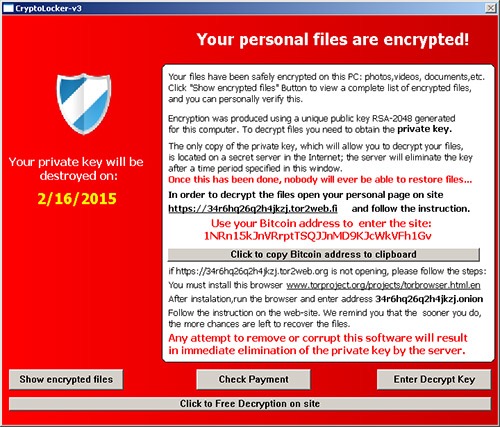

Summary
Technology is wonderful. It free us from mundane tasks and makes us more productive. In some instance, it can be a curse. If we rely too much on it, it may hurt us in a big way. Let that sink in.
© 2017 Jack Lee