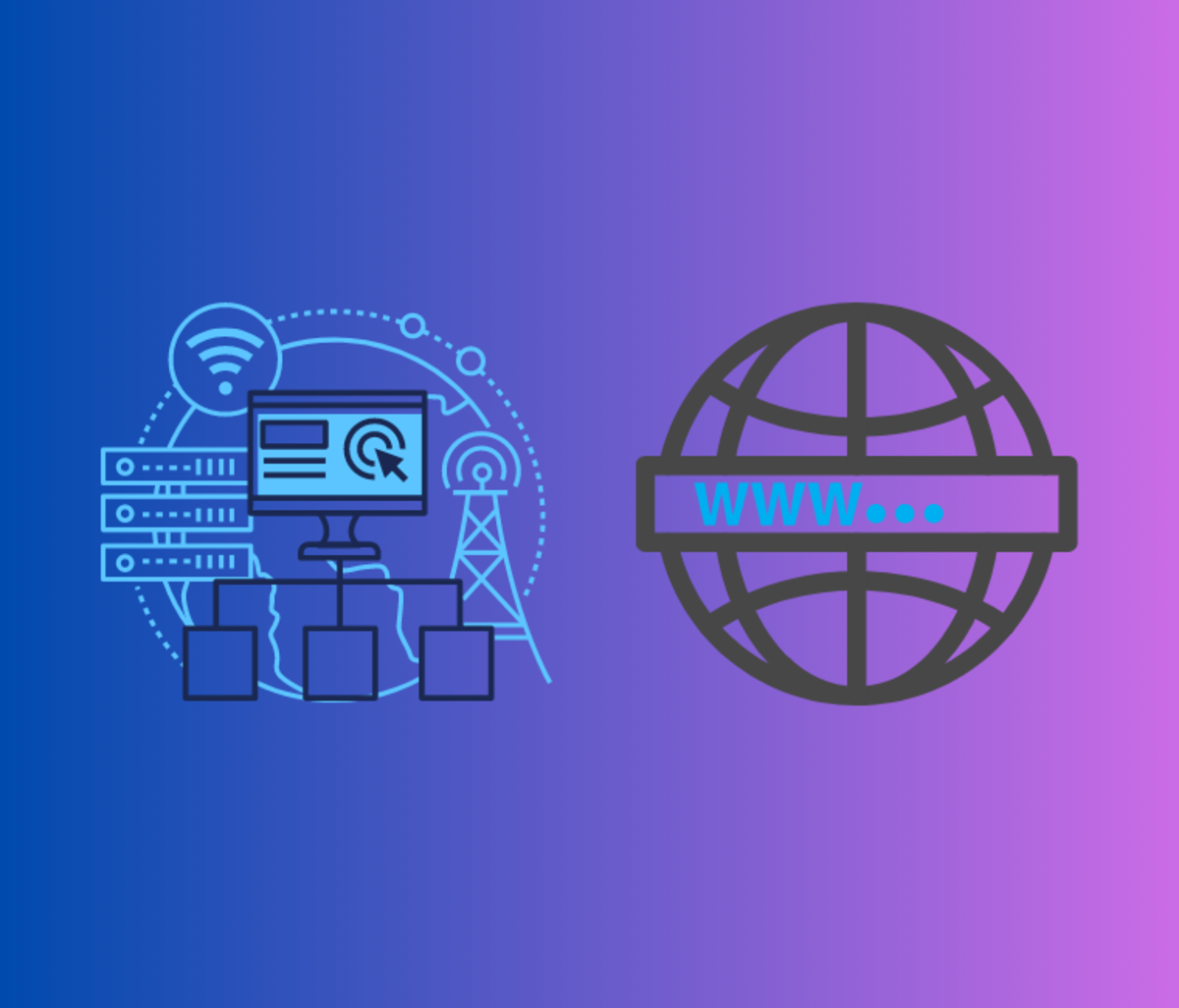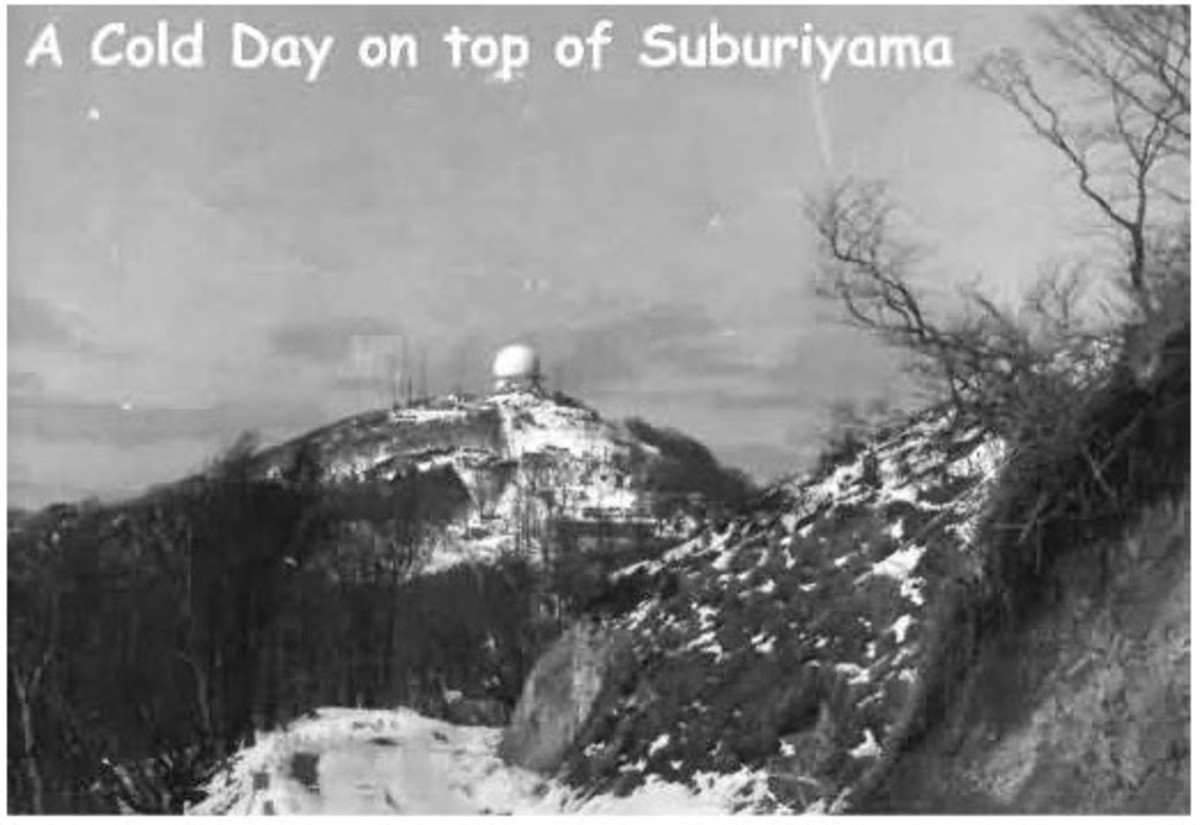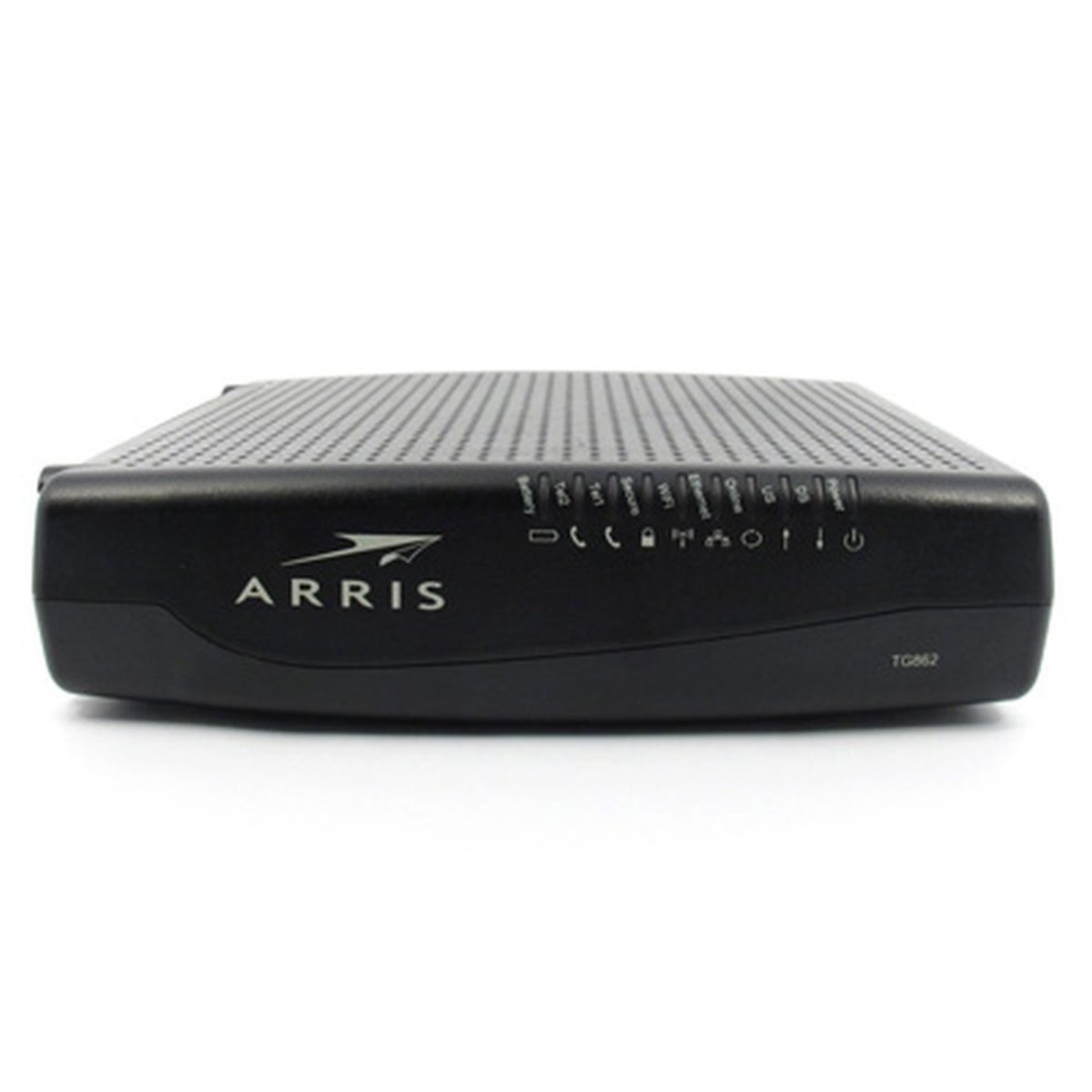Wired or Wireless: Picking the Best Network For You
When looking into internet and networking for home or business, one of the major considerations is whether to focus on a wired or wireless network. It is important to note all of the factors surrounding this decision, including demand, speed, appearance, cost and dependability, as well as how they relate to individual needs of the home or business.

Installation
The ease of a wired installation depends greatly on the house or business location itself and whether it is already set up with CAT5 cables and cable jacks. Most newer buildings are already have these installed but if it is desired in an older building that has not been updated, it can be difficult and time consuming to run cables under the floor and through the walls. It is also an option to run cables without any construction or installation, but this leaves the cables mostly visible throughout the building. This spending cut is not entirely without cost, however, as it creates a cluttered and unsafe environment.
Additionally, the cabling configuration varies depending on the combination of devices, type of internet in use and whether internal or external modems are used. This means that even if the building network appears to have the tools available, it may require custom updates to suit the needs of the business.
Wireless networks are configured one of two ways: ad-hoc, which allows wireless devices to communicate in peer-to-peer mode with each other and infrastructure, which allows wireless devices to communicate with a central node that, in turn, can communicate with other wired nodes on that network. Infrastructure mode is required to access the internet, a local printer and other wired devices where ad-hoc supports only basic file sharing between wireless devices.

Both infrastructure and ad-hoc require wireless network adapters but the former requires and additional central device called an access point. The access point must be installed at a central location where the signal can reach with minimal interference. Although signals can reach a hundred feet or more, obstructions like walls can greatly reduce their range.
After hardware installation, the remaining steps for configuration for wired or wireless networks do not differ much. Both rely on standard internet protocol and network operating system configuration options.
Cost
The cost of hardware for wireless networks can be a bit more than wired equipment of equal performance. At full retail prices, wireless adapters and access points may cost three to four times as much as Ethernet cable adapters and hubs or switches. However, this is also dependent on the amount of installation required for a wired network. Any construction required can add significant additional cost.
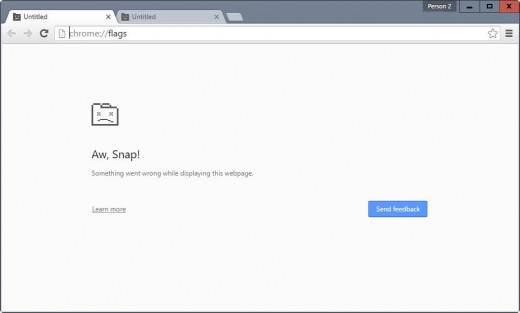
Reliability
The Ethernet cables, hubs and switches of wired networks are extremely reliable. Loose cables are one of the few causes of failure, so it is important to carefully check all connections after any type of moving. Broadband routers also had initial trouble but have been updated to greatly improve their reliability in recent years.
Wireless networks suffer from more reliability troubles than wired networks, but the significance of the difference is debatable. Signals from certain wireless networks are subject to interference from other home appliances, such as microwave ovens and garage door openers. Newer networks are also still developing reliability.
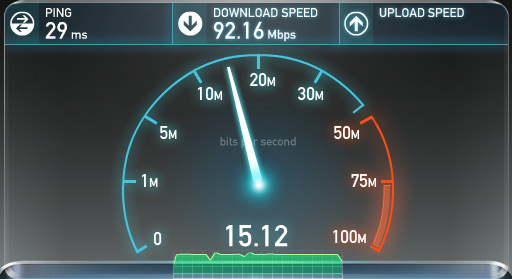
Performance
Wired networks are superior in performance to wireless. While the most basic Ethernet connections offer only 10 Mbps, faster Ethernet technology, which runs only a bit more and is readily available, runs up to a potential 100 Mbps. Even without hitting these top speeds, average amounts are more than sufficient for most of today's demands. The network can be slowed down if computers heavily utilize the network simultaneously, but Ethernet switches can help avoid this problem.
Older wireless networks support a potential maximum of 11 Mbps, though newer networks may only top at 54 Mbps. Additionally, WiFi performance is subject to distance. This means that the further the distance and the more obstructions between the user and the access point, the more the signal will degrade. On top of this, it will degrade further with more devices accessing the network. Because of this, it may do well for home internet and file sharing, but is not sufficient for heavy usage.

Security
Firewalls are the primary security for wired networks. These establish a barrier between trusted internal networks and external networks like the internet. Ethernet hubs and switches, however, do not support firewalls but firewall software products can be installed on computers. Broadband routers do offer equivalent firewall capability built into the device which can be configured through its own software.
In theory, wireless networks are less secure than wired because signals travelling through the air can be easily intercepted. However, protections through the wired equivalent privacy encryption standard make wireless communications as reasonably safe as wired ones.