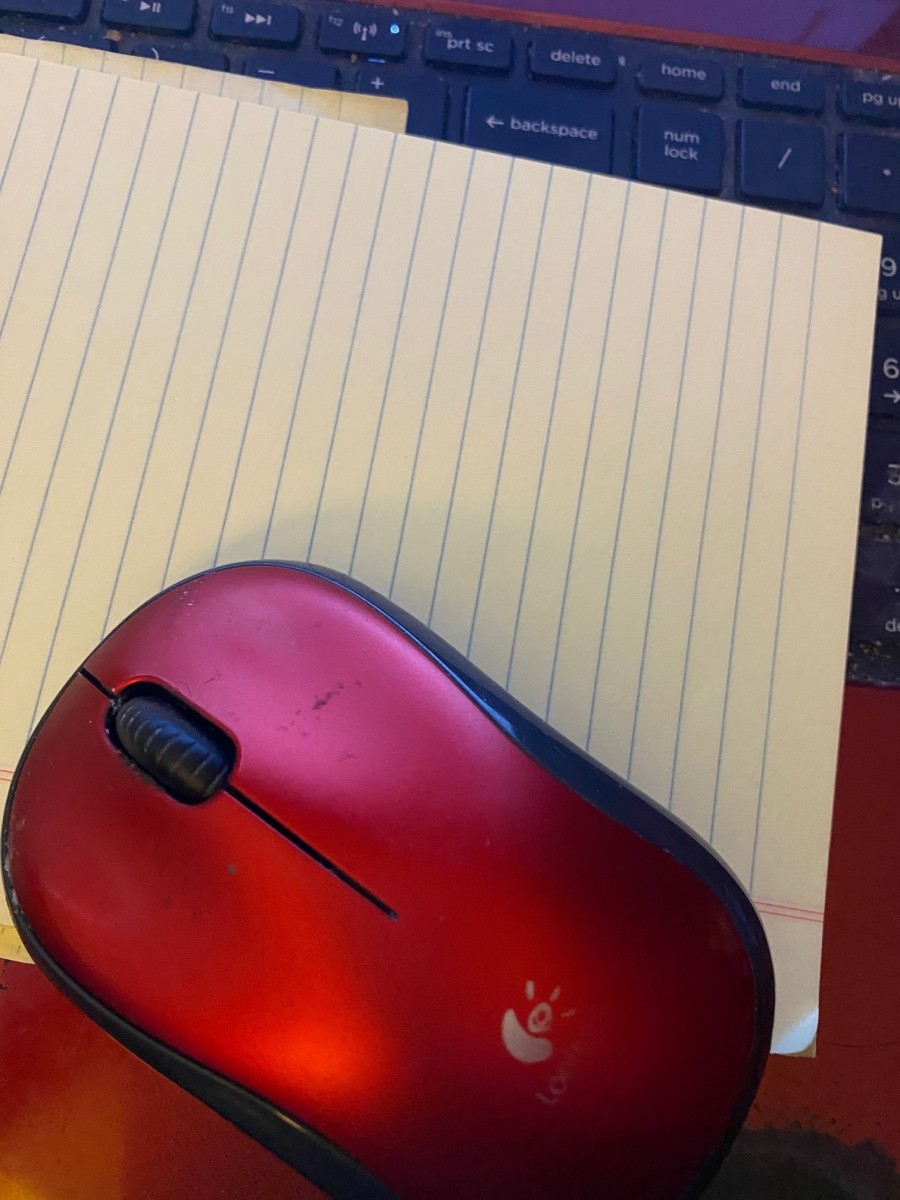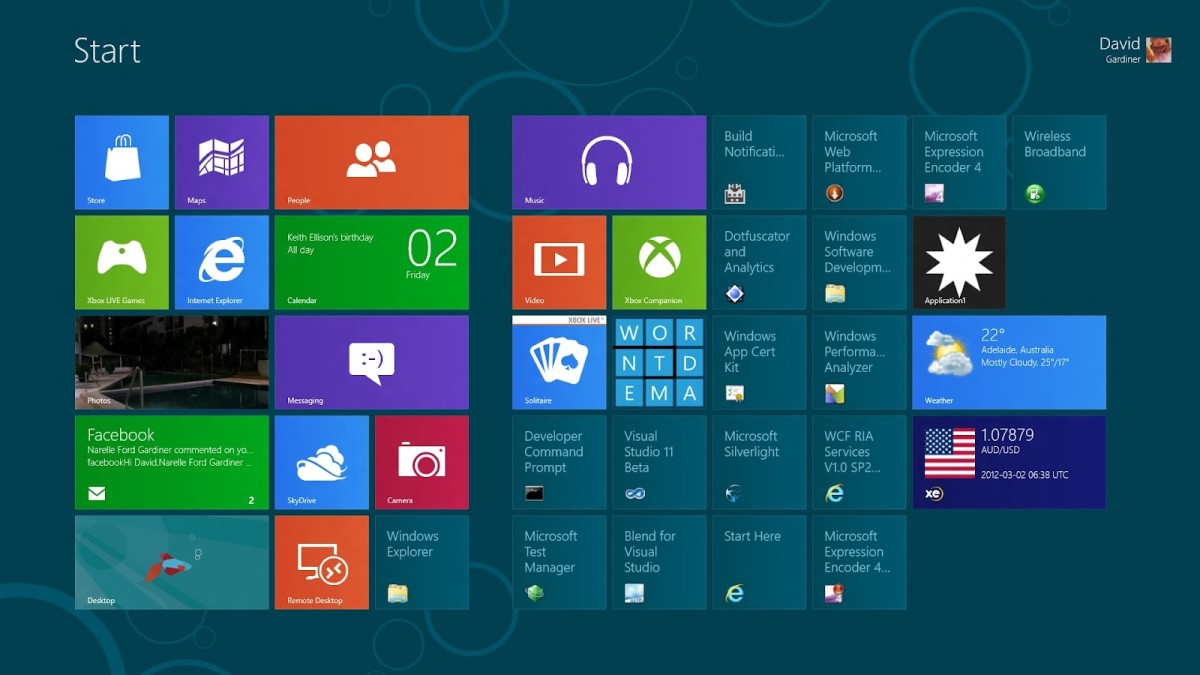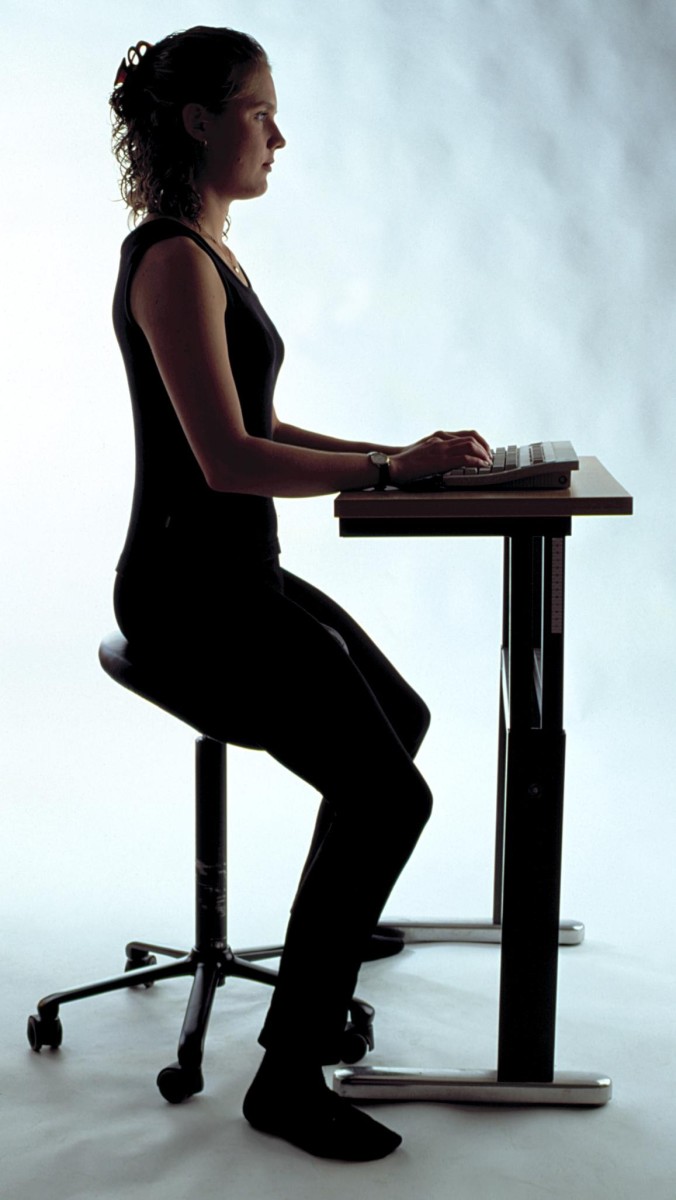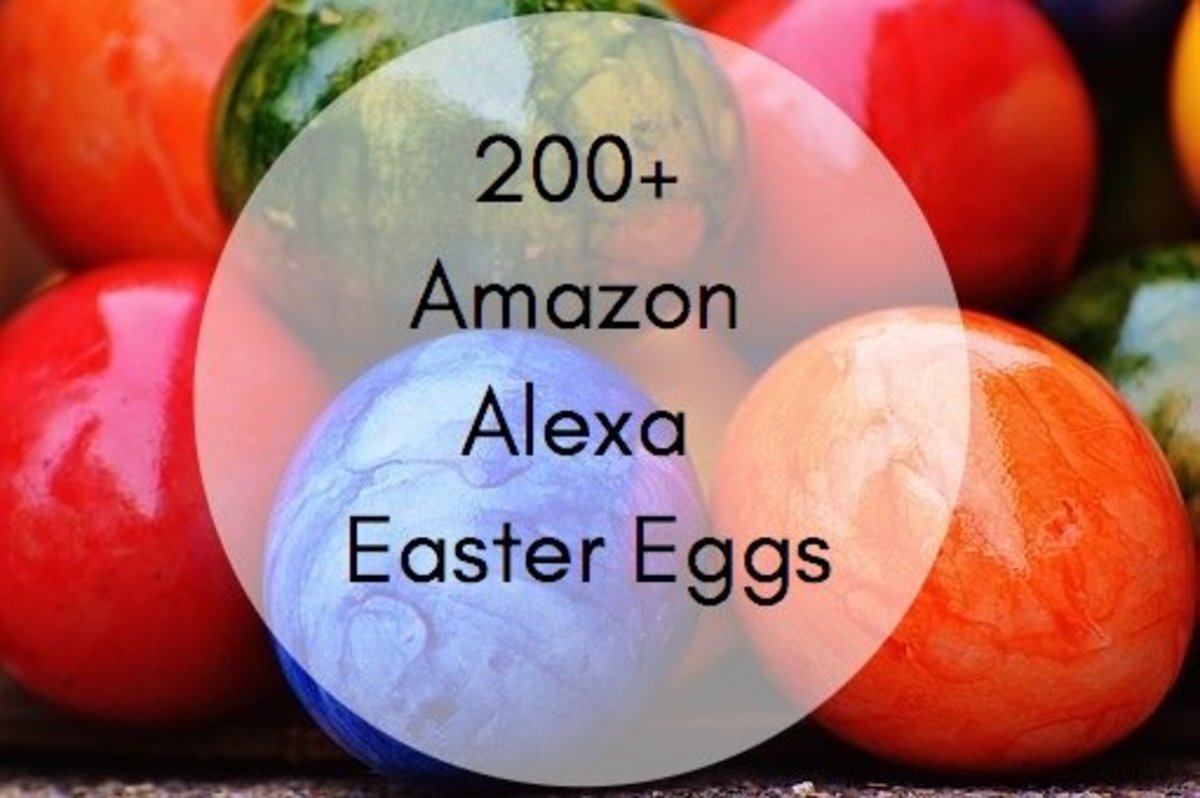- HubPages»
- Technology»
- Computers & Software»
- Computer Buying Guides
Wireless Mouse and Keyboard Reviews 2016
For wireless mouse and keyboard reviews 2016 we have selected a few of the best selling new sets and then briefly discussed their strengths and weaknesses. Hopefully you will find a set that fits your needs and your pocket.
The brands you should look for when buying a wireless keyboard and mouse is Logitech and to a lesser extent Microsoft.
When you buy a wireless keyboard and mouse together it tends to be cheaper and the devices work together better, than when you buy them separately.

Logitech Wireless Desktop MK710
The Logitech Wireless Desktop MK710 keyboard stands out amongst the rest because of the LCD screen centrally located on the device, providing multiple functions. You’re always informed thanks to the status display on the LCD screen of your battery life, audio volume setting, Num and Caps lock status. FN-key conveniently allows you to control the volume or mute when listening to your favorite tunes, email clients and start your browser. The soft edges and central concave keys give you the feeling that they were custom-made for you. If you’re concerned about conserving battery power, the power switch is conveniently located the top right corner.
The Logitech wireless laser desktop MK710 is a bit smaller than the average size for this kind of keyboard.
Logitech added rubber padding to both sides of the mouse, improving the grip. You will find a fast scrolling button on the mouse. The laser sensor is positioned slightly to the right which feels a little unfamiliar and it won't appeal to gamers, but is perfect for the user looking for an office or multimedia type mouse.
Logitech Cordless Desktop MX 5500
Logitech Cordless Desktop MX 5500 Revolution Keyboard has a dynamic display which shows an array of applications like message alerts and let's you control your multimedia applications directly. If you’re looking for convenience and speed, the Logitech Cordless Desktop MX 5500 is the gadget for you.The key size and shape on this keyboard is non standard, but once you get use to it, it's quite comfortable.
The stylish design of the MX Revolution Cordless Laser mouse is perfect and fits snuggly in the palm of your hand. The scroll button makes reading through documents much easier. The Bluetooth range on the set is remarkable enabling a connection from up to thirty feet. The setup on this set is easier than any of the others. The rapid charging stand is a definite added bonus. It's much easier and cheaper than changing the batteries manually.

Logitech Wireless Desktop MK 320
While the Logitech Wireless Desktop MK 320 keyboard may not have a LCD display like it's counterparts, what it lacks in features it make up for in price, reliability and functionality. The receiver does not need to be directly in front of the mouse/keyboard to be fully operational. The function keys on the wireless keyboard allows you to access your downloads and email or start-up your browser, even control your volume with the click of one button. The MK320 does not have rechargeable batteries or a charging stand. You can switch the device off after use giving it quite a long battery life.
The 1200 dpi optical mouse's sleek design allows your hands to wrap around the concave of its design. Unlike the other mice I discuss here this one uses an invisible laser, making it a safer choice for young children. They can't hurt their eyes by looking straight into it. The mouse glides smoothly with no lag time and is very responsive.
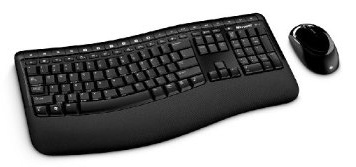
Microsoft Wireless Comfort
The Microsoft Wireless Comfort Desktop 5000 Keyboard and Mouse Set's stunning and comfortable design makes those longs hours at work so relaxing. The Keyboard’s deliberate sleek and curve design takes some time getting use to, but it encourages good wrist posture. The rest pad is gentle and soft to the touch.
The design of the keyboard encourages faster keystrokes speed and the keys that are very quiet. Adding the Windows 7 taskbar favorites gives you immediate access to your faves from the taskbar. Like with the other keyboards the function keys makes controlling your multimedia applications easy. There is also a LCD screen to conveniently give you a warning whenever new batteries are needed.
The desktop 5000 mouse offers cutting edge Microsoft Blue Track Technology, which allows you to use it on any surface. Because of it's sleek design this mouse is great for both left and right handed users. The curve does leave you pinky finger without a place to rest, which is a minor issue, that is easily overlooked once you have a chance to adjust to it.
I hope you found wireless mouse and keyboard reviews 2016 useful.