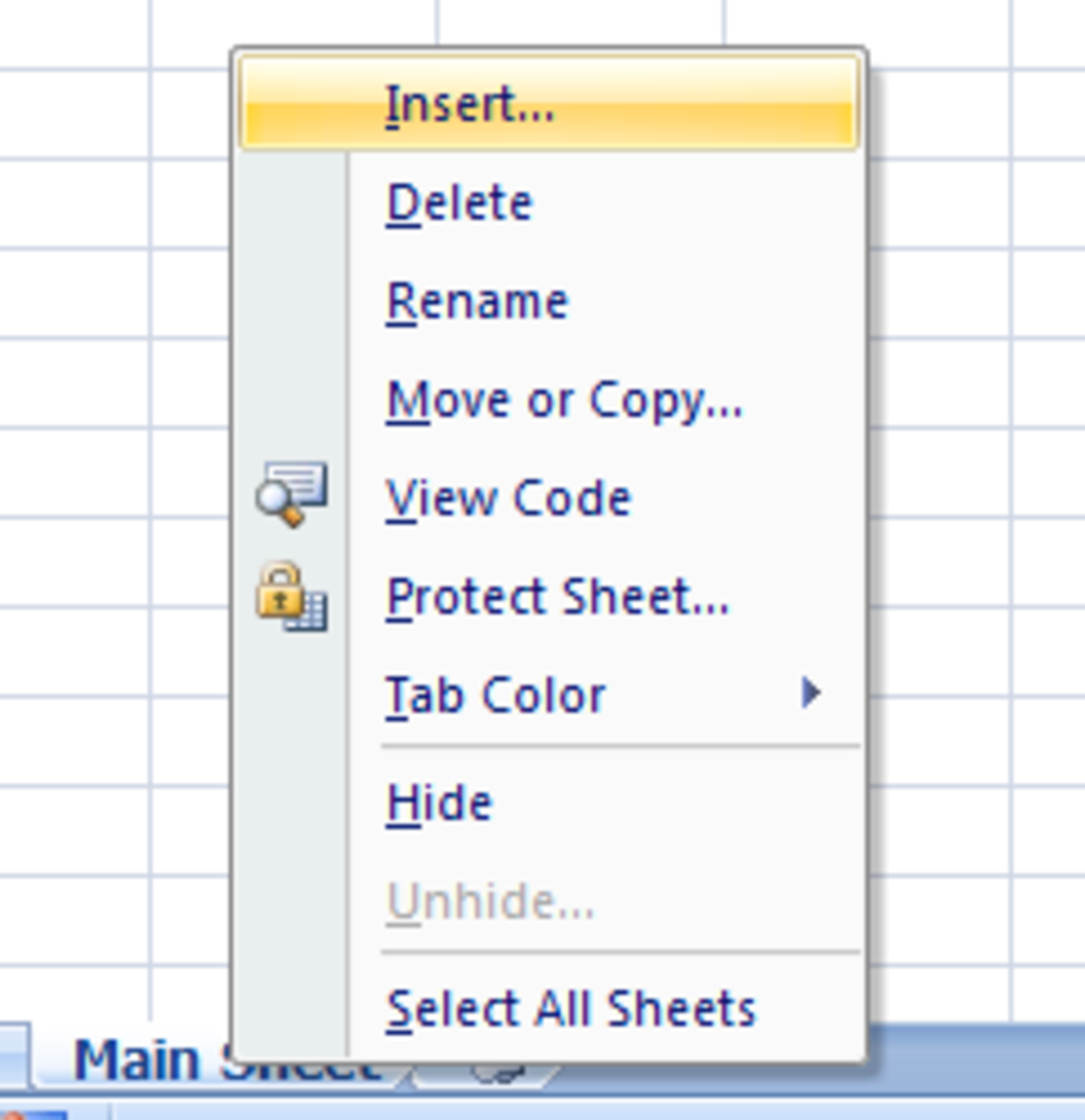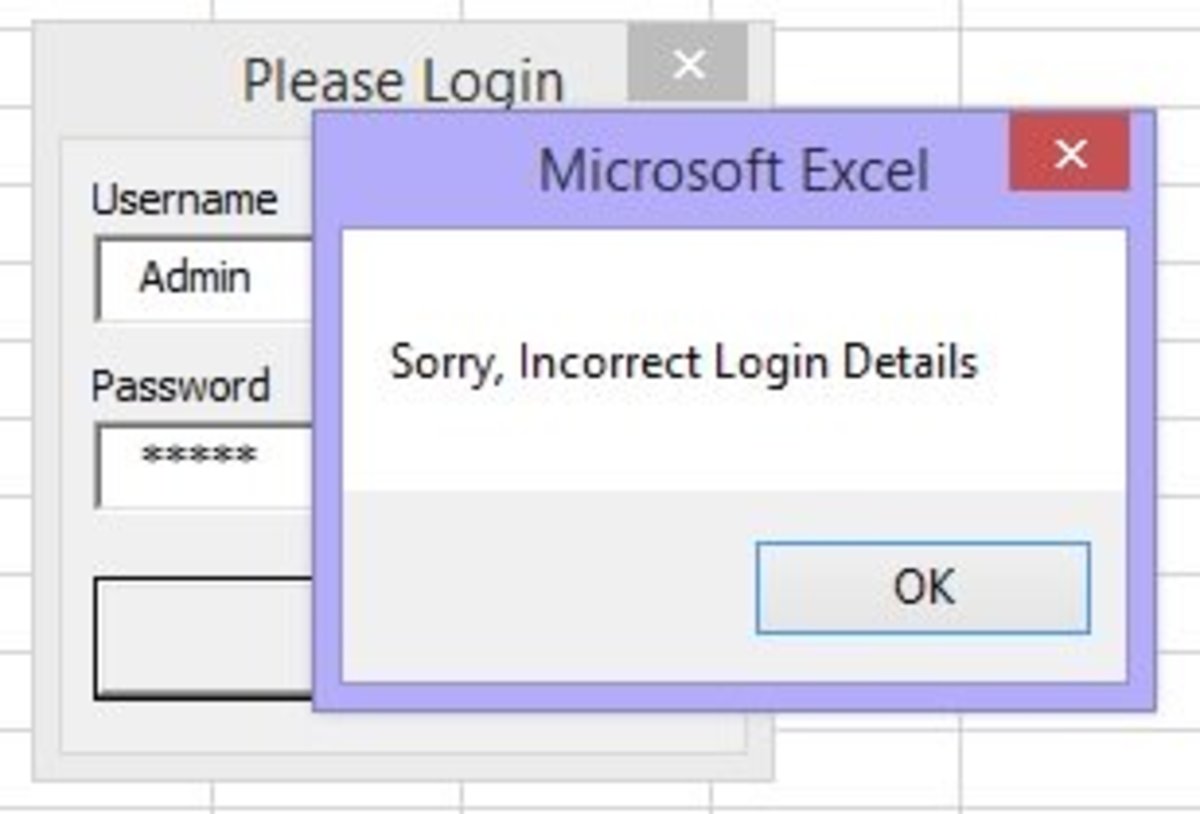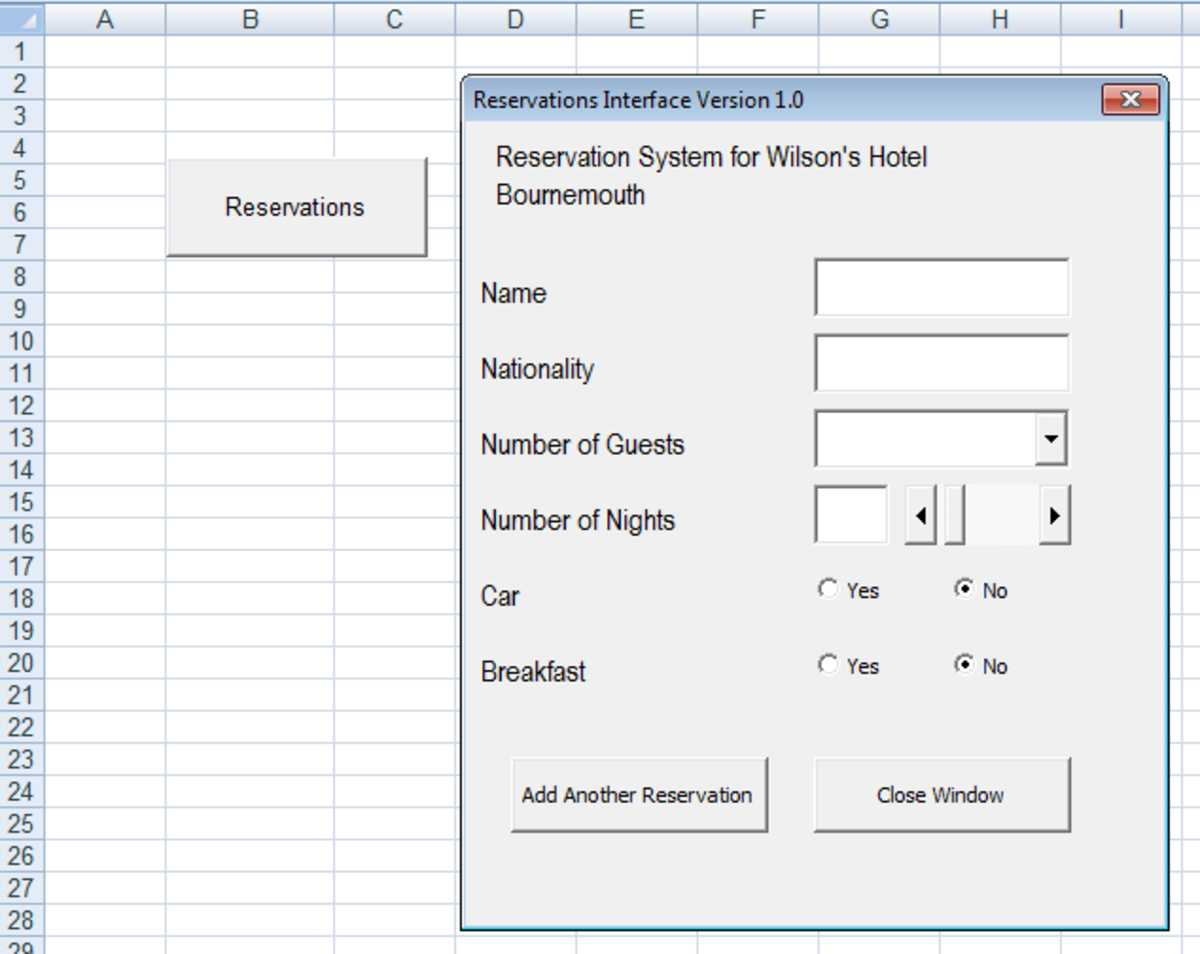- HubPages»
- Technology»
- Computers & Software»
- Computer Science & Programming»
- Programming Languages
VBA: How to Apply and Change Excel Border Styles
A border is an outline around the contents of a cell.
To create a border in Excel:
- Select a single cell or range of cells
- Right Click
- Select Properties
- Click the borders tab

- Click the desired style of line to the left.
- Click the desired location using the buttons around the preview box.
Note: Each border location with a range can have a unique line style. Simply select the desired line style prior to click the location button.
Excel Border Locations
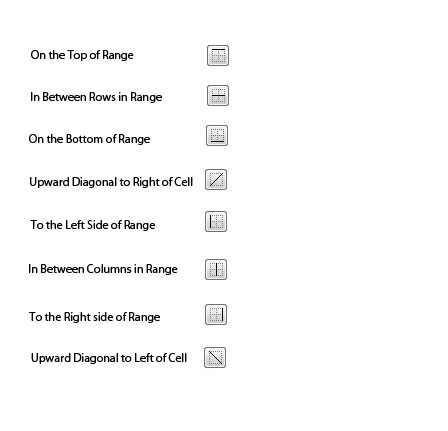
Borders in Visual Basic
The basic structure of code for inserting borders from VBA is as follows.
Reference.Borders(BorderLocation).Linestyle=LineStyleConstant
For Example:
Range("A1").Borders(xlEdgeBottom).LineStyle = xlDouble
Visual Basic Border Location Options

Visual Basic Linestyles
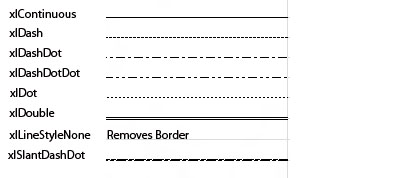
Ready to Proceed
In the next module you will learn to work with worksheets in Excel and VBA. Click here to proceed.