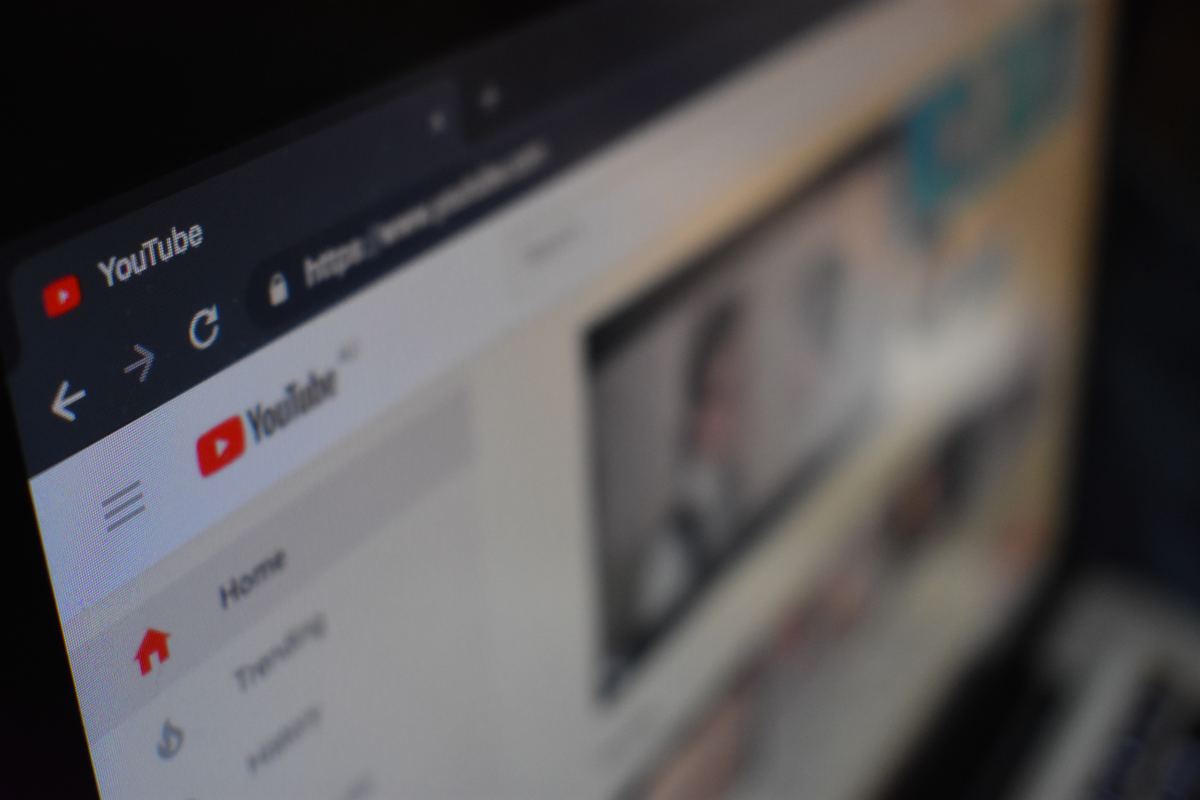YouTube Video Editor – How Helpful Is It?
Recently YouTube has come out with an online video editor. It is different from other popular video editors in that it is very simple to use. And since simplicity often compromises with quality, do not therefore expect magic from YouTube Video Editor.
Having said that, there is no denying the tool does make reasonably good work within its limits. As a maker of online video tutorials, I often advocate trying out free or nearly-free video editing tools for various needs. There are 2 reasons for that.
One, it is always a good idea to make videos at the minimum cost, and two, many free video editing tools are quite competent to create good quality online videos. The Windows Movie Maker (WMM) for example is one such favorite of mine, and in a recent video tutorial I’ve showed how one can easily make a YouTube video using just a few static images in WMM.
Interface of The Video Editor
Coming back to the topic on hand, here are 2 images that demonstrate the interface of the YouTube Video Editor.
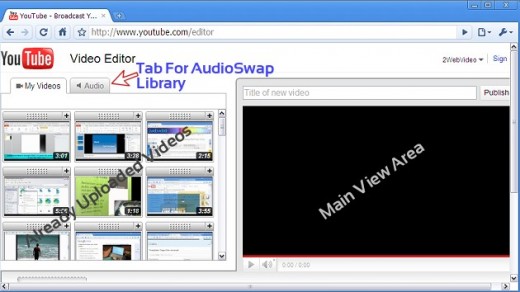

As you can see, the videos that you need to select to work on come to the left while the main view area is there on the right. Below, first comes the video track, which is the storyboard type (meaning, it’s not in the form of timeline where you can see the length of the video), followed by the audio track.
The audio track does not show the audio already there in the video you select. Instead it shows the audio from YouTube’s AudioSwap library that you select in case you want to override the sound already present in the video you want to edit.What You Can Do With YouTube Video Editor?
Not much really! Professional video makers will hardly seek to do any editing with the tool. There are other more sophisticated software for them. Amateur video makers may like it, for it gives them the liberty to trim their videos easily and join them together. You can join any number of videos together, or for that matter, different parts of the same video.
YouTube is ‘generous’ to allow the use of music from its sizable AudioSwap library. When you select one of those you have to forego whatever sound the videos already have in them. Remember, using an AudioSwap music ‘entitles’ YouTube to run ads on your video.
Mulling over the likely scenarios where you can use the YouTube video editor I can think of instances like joining videos of marriages, travel, or other celebrations, and maybe events like company presentations, visits by dignitaries, and so on.Any Limitations?
Oh yes, there are quite a few of them. Let me put out a brief list:
- Only those videos that are already uploaded to
YouTube in your own account are eligible for editing.
- There is no provision to introduce transitions
or fade in/out effects to either the audio or video.
- You cannot use any fresh outside element in the
videos being joined. So if you want to have titles and credits to be there in
the new video, you have to have them already uploaded to YouTube.
- If you use music from YouTube’s AudioSwap stable, it will override the original sounds in the video.
In case you use YouTube’s music, expect ads being run on the video when it is played.
Conclusion
Despite the limitations, YouTube’s online video editor will carve out its preference among video makers. That will be so because after JumpCut’s disappearance – Yahoo bought and then virtually discarded it – there existed a big space for online video editing which YouTube now seeks to exploit.
Please tell what you think about YouTube Video Editor. Do leave your comments, suggestions below.