Youtube New Channel Design

Youtube has been one of the most famous online video sharing. It has already hundreds of millions of users from around the world.
Youtube goes also in many changes, one of it is the idea of having customized design for each member's channel. Although Youtube had made already many changes in Customizing the Channel but they had made the newest Design.
Recently, youtube introduced a new design for their member's channel. That would be the main topic of this article.
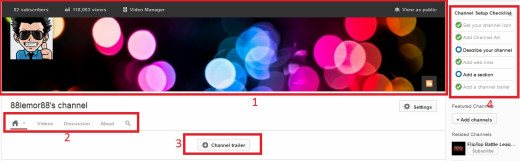
Looking at the image above, It has been numbered:
1. You can now add your own channel an icon, it is simple like a Facebook "TIMELINE".
2. This are the TABS that you can see below your Channel Icon, Some featured tabs are: Videos (This shows all your uploaded videos), Discussion (comments on your channel), and About (Includes Channel Description, Links and Feature other channel).
3. Channel Trailer, Channel trailer is where you can choose one video among from those videos that you have uploaded. Just click the "+ Channel Trailer" and choose the video you want to appear on that section.
4. For number 4, it is all the "Channel Setup Checklist" that you need to accomplish for this new design. After doing all the checklist you can see a check on the box stating that you had already completed the setup on that certain list.
What do you think? Did you like the new design of your Youtube Channel?
Visit your Youtube Channel and get your new design: Youtube.com








