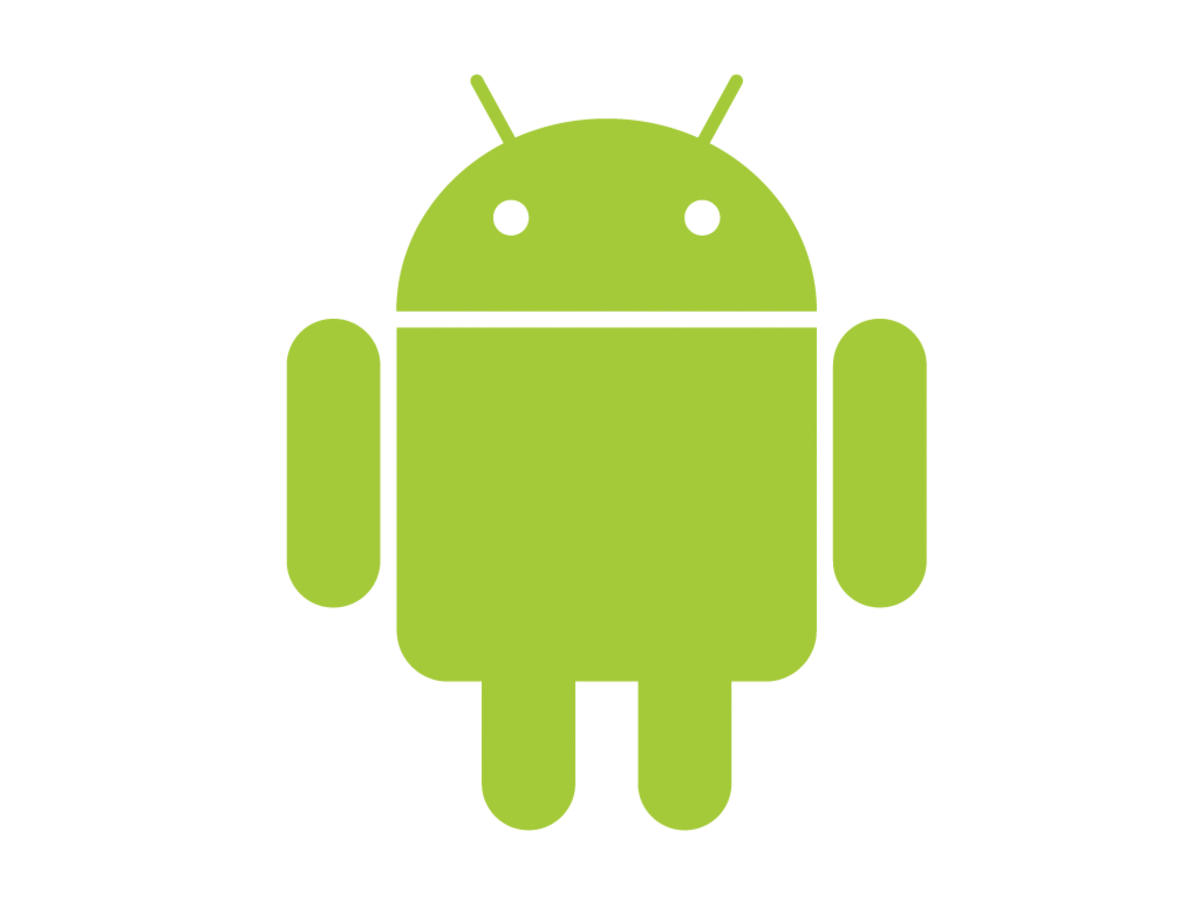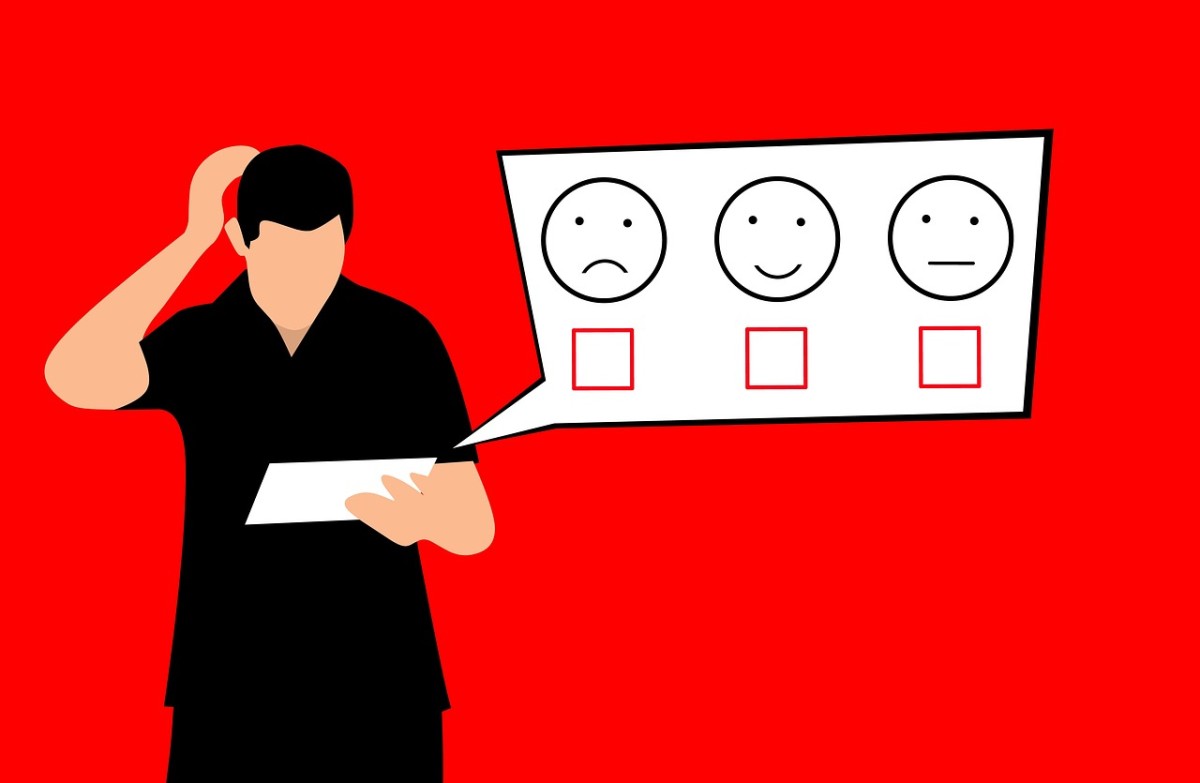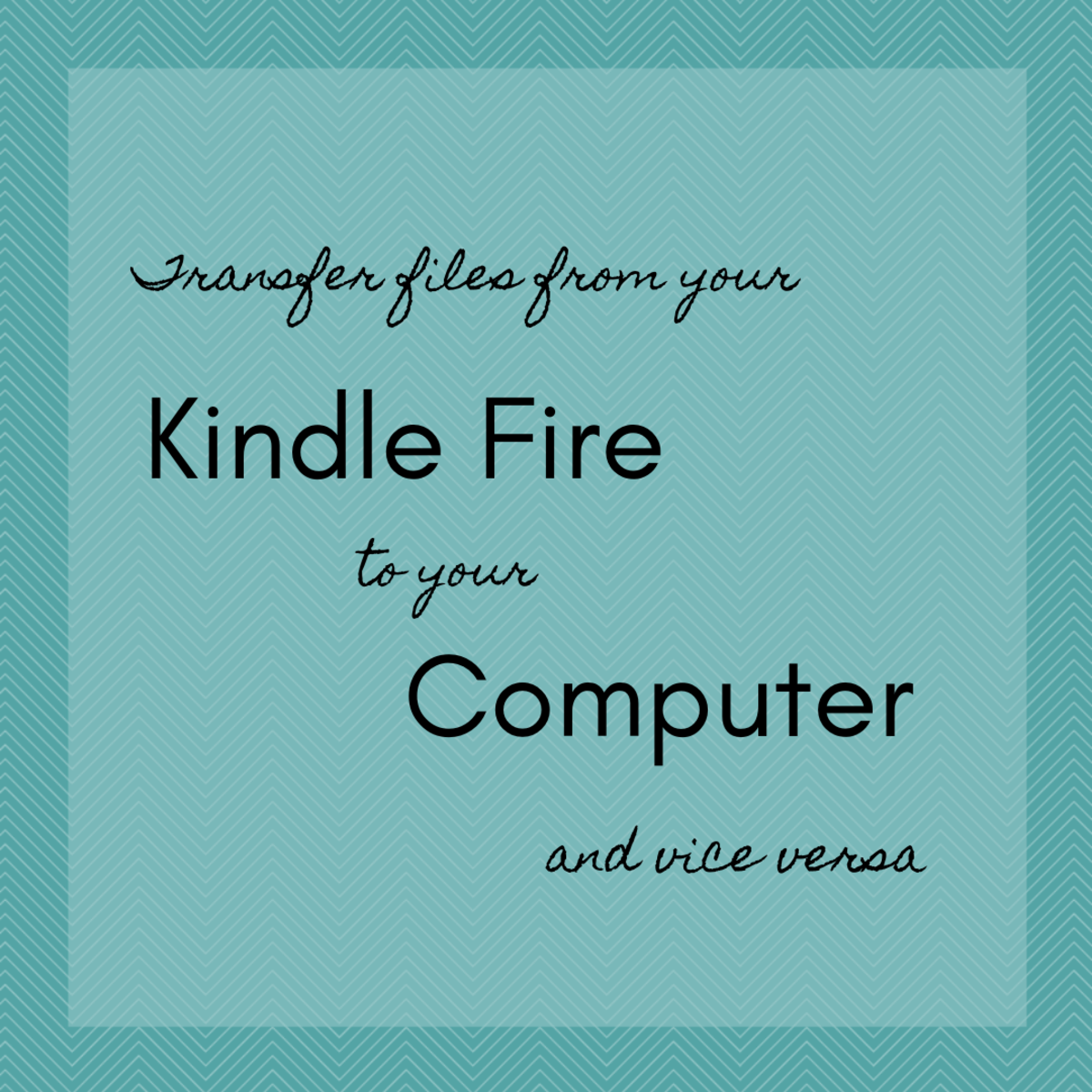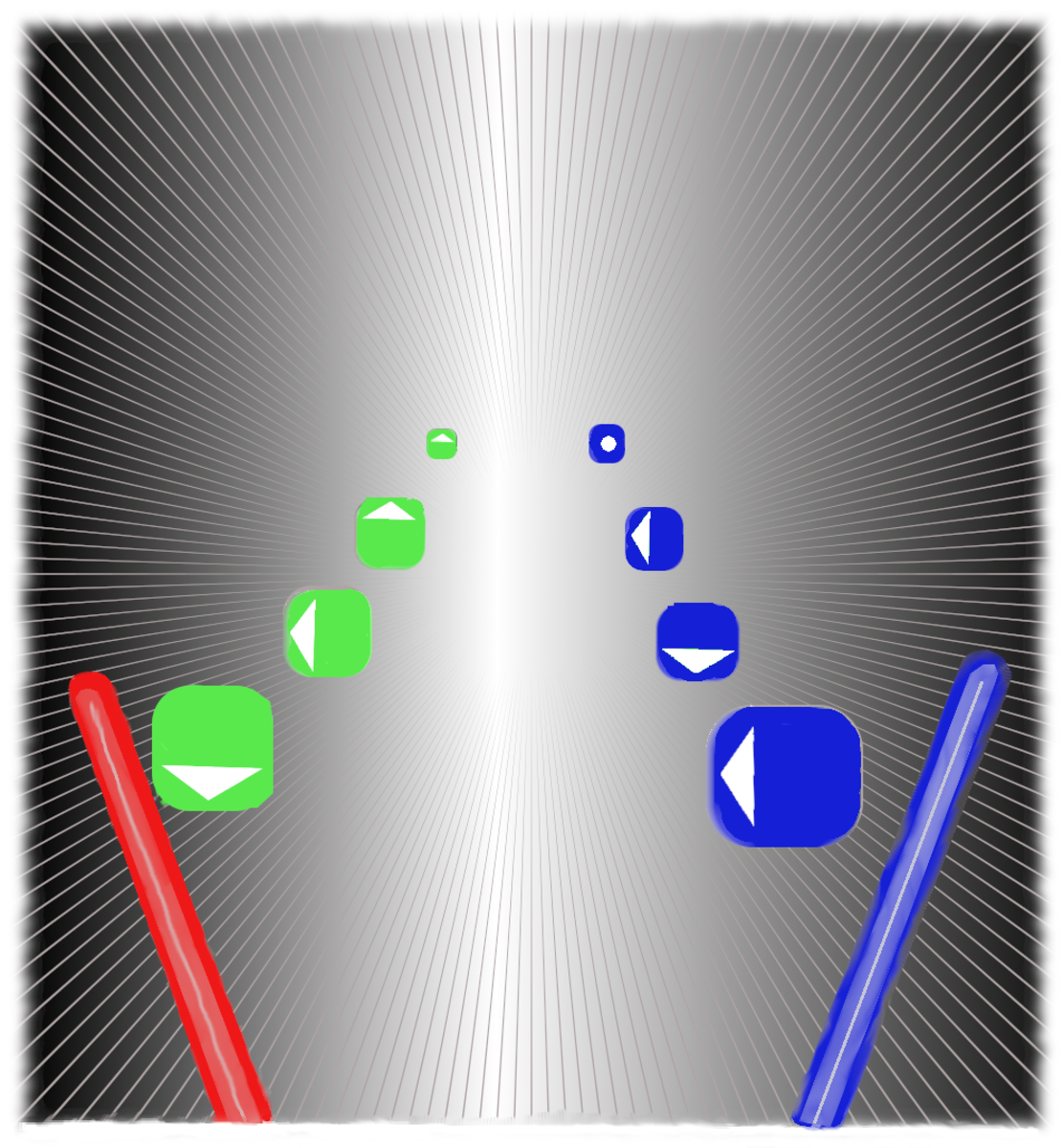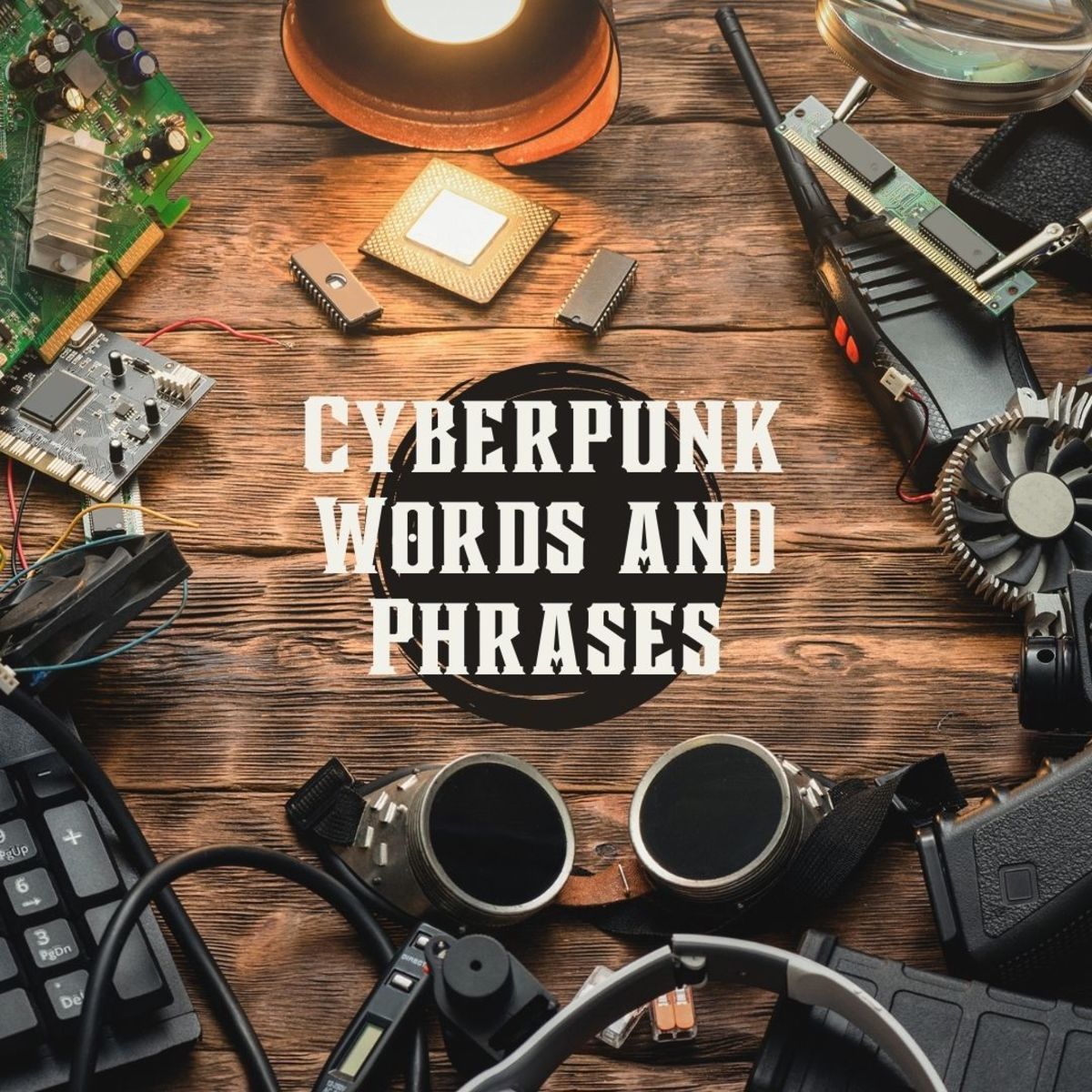What is Amazon Cloud Drive and How to get 5 GB of Virtual Webspace
What is Amazon Cloud Drive?
Amazon cloud drive offers free web space to users. You can have free 5 GB of cloud space when you sign up with them, no hidden extra cost. To be specific, Amazon offer 5 GB of hard drive space, which is a virtual disk space, resides on Amazon's cloud servers.After creating your account, you can use it to upload your files, music, videos or anything.The main advantage of having cloude space is that you never have to worry about losing your important files.
What is the difference between free web space and Amazon cloud? the simple answer is Amazon’s reputation and their web security system. Amazon makes every effort to make sure that you don't lose your data becasue they are one of the very first and leading cloud solution providers. That is why your 5GB of free space is always safe in the Amazon cloudy system. You can have their free 5 GB cloud space by going at: https://www.amazon.com/clouddrive/learnmore
If you want to increase the limit of your cloud drive quote, then you need to pay some extra charges.
What can I do with Amazon cloud drive?
You can upload your movies, music, files or any important documents to your Amazon drive after login to your account. For specific purpose you can create new folder and upload your files in the folder just like your own computer hard drive. You can create and delete as many folders as you need for easy organization of your useful documents and music. After logging on your Amazon drive click on the “upload files” tab on the top left of your cloud window and then select the destination folder and then click on the “select the files to upload” and browser the files on your computer to upload it into your virtual drive with Amazon. This way you can organize you files on your cloud drive more efficiently than just putting your files in a file sharing site’s folder. Most important, your files will stay safe with Amazon’s state-of-the-art cloud environments.
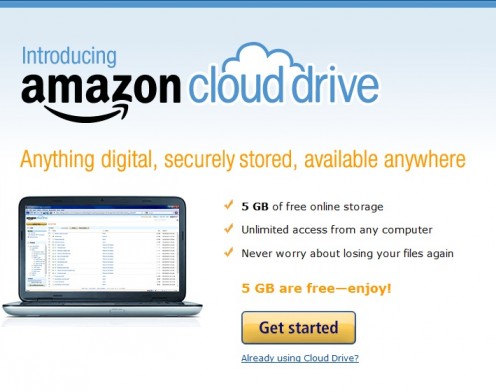
What is Cloud Computing
- Cloud Computing Architecture Explained
Cloud computing is all about borrowing computing power for a third party to meet your computing needs and reducing your computer hardware and in some cases software installation cost.
What is Amazon Cloud Player?
If you already have a cloud drive with Amazon then you can enjoy your uploaded music from any computer or any android devices, by using Amazon cloud player. Amazon cloud player is a web browser based music player, which means unlike conventional music player you do not need to install any software for playing music in your PC or Android Phones. This s. browser based music player works with PC and MACs. If you want to run in it your mobile devices or tablet computers, then you must use have android phones or tablets.
Note: this player does not work with phones, Blackberries, windows mobiles and iPads.
How to Install Cloud Player?
If you want to run your music by accessing Amazon hard drive then you do not need to install or download anything on your computer. Just to go your web browser and log in to your cloud drive and then open the folders where you uploaded your favorite songs. Simply click on any song to play it. For installing this Amazon music player you need to download Amazon Mp3 apps for android-that is enough. You do not need to install anything else, because Amazon cloud player is already embedded inside Amazon mp3 apps.
How Amazon Cloud Player Works?
You need to login to your Amazon cloud driven and go the folder where you saved all your favorite music. Just click on any music to play it on Amazon Cloud Player. If you buy any Amazon MP3 music that also can be directly added to your cloud drive and you can play it from anywhere any time by accessing your cloud drive or in your Amazon cloud player. Remember only the US citizen can access the Amazon cloud player.
Cost of Cloud Player- its totally free, no need to pay for this music player.
Who can sue Amazon cloud player?
Presently, only US citizens can access this player on Amazon cloud drive.
Who can use Amazon cloud drive?
Anyone can have their 5 GB of free space by just going their cloud drive page. The location is: www.amazon.com/clouddrive/
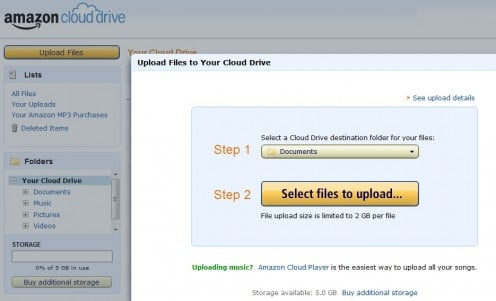
Browser Settings for Running Amazon Cloud Player
Amazon player works with the following list of web browsers:
- Internet Explorer 8 or higher
- Firefox 3.5 or higher
- Google Chrome
- Safari
This player won’t work if you use Opera browser.
To run this player on any of the above browser you must enable Java script. If you are a Internet Explorer user and has not already enabled Java Script on your browser, then click on the “Tools” menu and then on “Security “ link on the “ Internet Options “ and select “Default Level”. Now click on the OK button and refresh your browser. For enabling JavaScript on Firefox go at “Tools” >”Options” > “Contents” > “Enable JavaScript” and then click OK.
How to get Free 20 GB of Free Amazon Cloud Space?
If you need more than 5 GB of cloud space-that is offered totally free-then you can either buy addition space from Amazon or can buy and MP3 music from Amazon and you will be automatically given 20 GB of cloud space for free of charge for one year. Additionally, your MP3 songs will also be added to your Amazon cloud drive. after one year, if you do not pay the additional charge of enjoying 20 GB of cloud space, then your cloud space plan will be automatically drop down to Amazon’s 5 GB free space plan.
The Reason why I use Amazon Cloud Drive?
I do not any extra space from Amazon; I just use their 5 GB
of free space. As a technical and business person, I always value and priorities
the importance of information privacy and security. Keeping in mind the brand
value of Amazon I can say(definitely I cannot guarantee) that if you keep your
files with Amazon cloud drive, they will certainly make every effort to keep
your files safe. And unlike any other file sharing sites they will not go for a
sudden close down on their sites and cloud space- because Amazon is already a
pioneer player in the cloud hosting industries.Moreover, this free cloud drive space is a great way to get a taste of cloud computing environments.