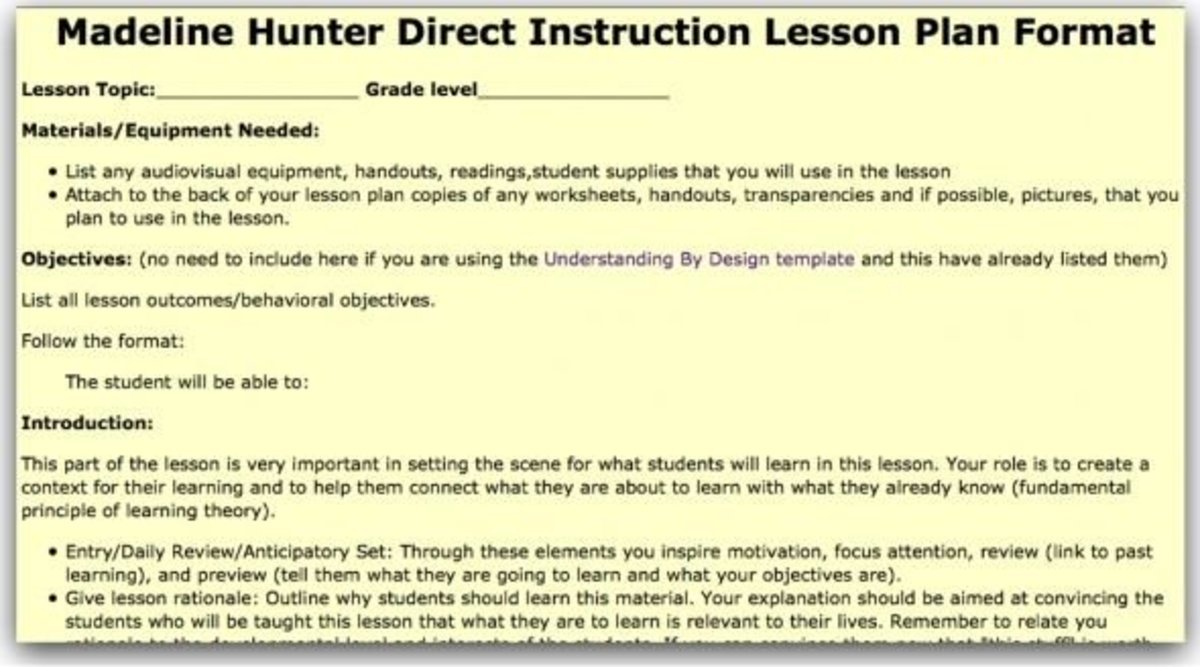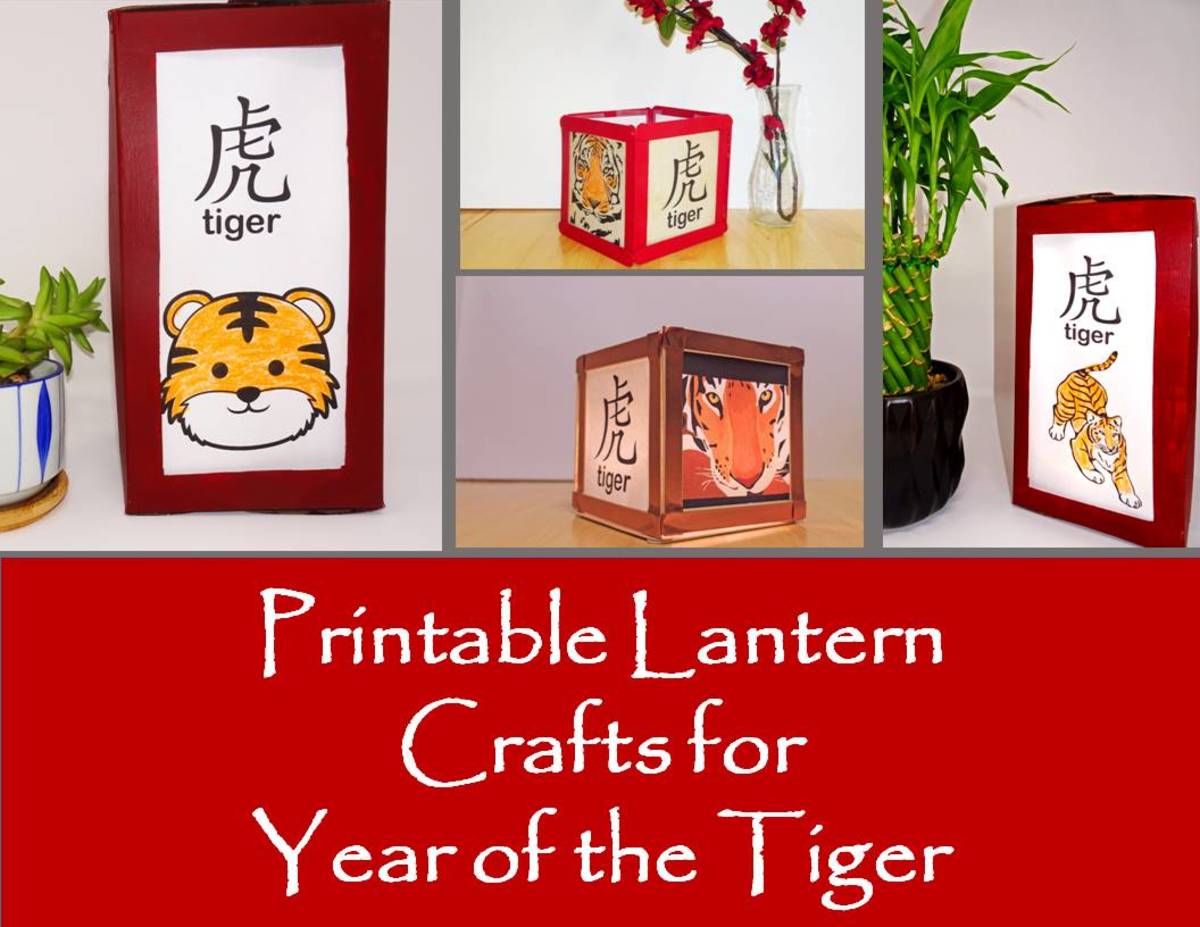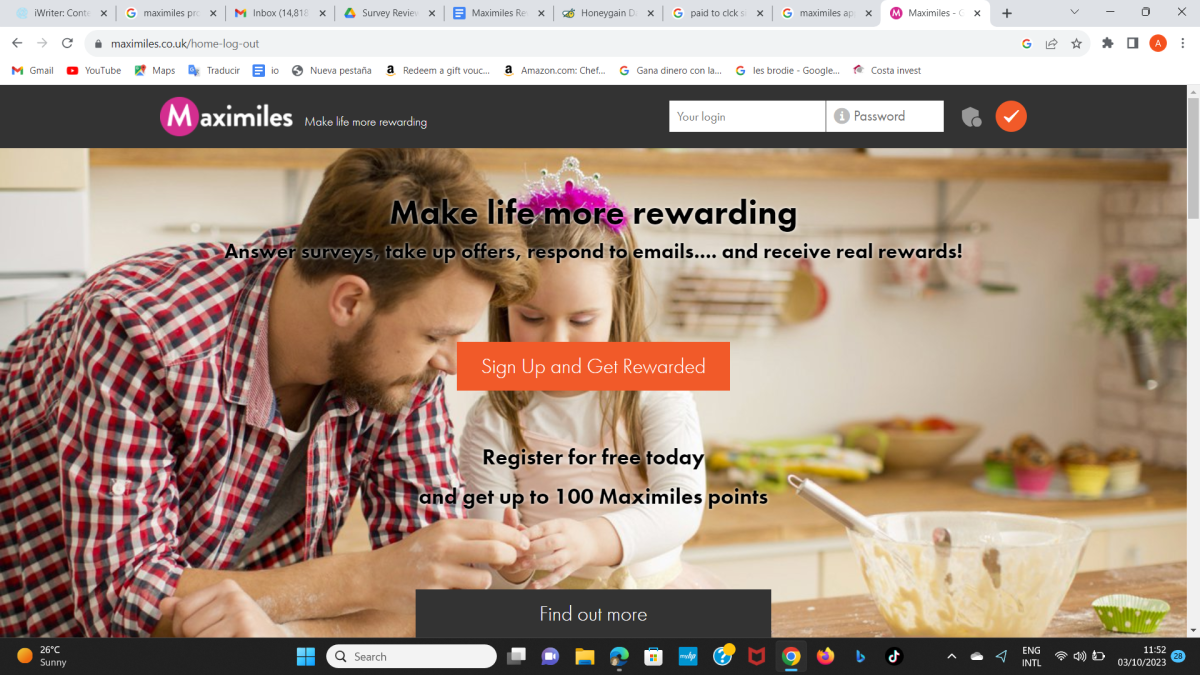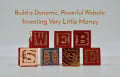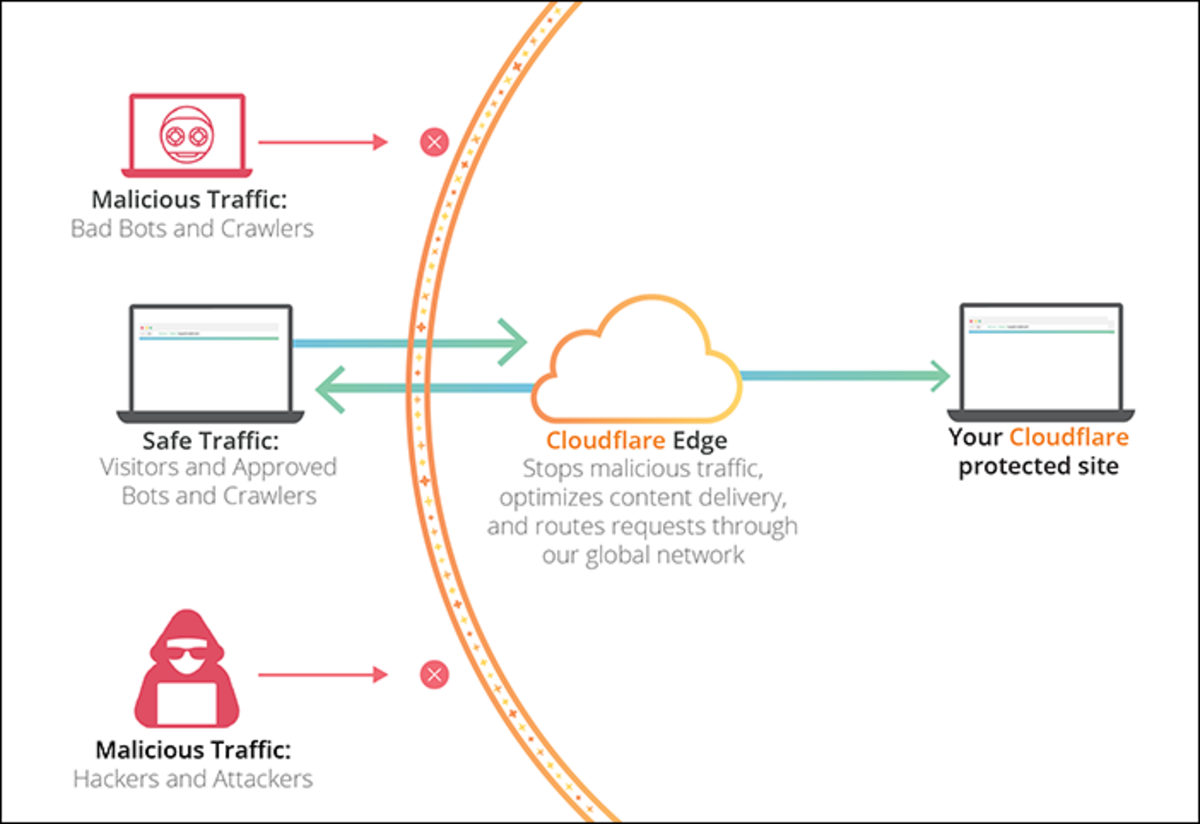Associate-O-Matic Templates

AOM Templates
You've got an Associate-O-Matic online store - great! But you're having trouble making it look nice - bummer! What now?
How about a premade template (also known as a 'theme' or a 'skin') you can just upload and slap onto your site? Now that's a good idea, huh? Let someone else do all the work for you! Keep going to read more about it. . .
Okay, you're saying; Tell me more!
Your brain is hungry for information!
Associate-O-Matic is the greatest script ever if you want to set up your own online store! It allows you to create a custom website and stock it with products directly from Amazon (you've heard of Amazon, right? Yeah, I thought so!). Customers shop at your store, then are sent to Amazon to pay for their purchase. And they handle the payment, shipping and any returns. You never have to touch a box or deal with sensitive credit details. They do it all! And you get paid commission on whatever you sell! How cool is that?
But of course, you have to have a website that makes people want to spend money. And unless you have a degree in web design, the sheer number of options that you can choose from to create a nice looking AOM store can give you that deer in the headlights look.
So, get yourself a nice professional-looking template to install onto your site, and that's one less headache you need to deal with. Then you can focus on making money!
But wait, I can hear you saying now...
A brief aside into just what it's all about anyway
At this point in the process, you might be saying to yourself, "What's he on about?", and that would be a very good question to ask. So let's hash it out! Many people try to find ways in these interesting times to supplement their income. Some people might sell things at flea markets; others might set up small part-time businesses. In olden days, the plan was to make money on the side by stuffing envelopes, although that's probably not a very practical idea in these days of email (an early example of 'snail spam' perhaps?).
But now that we live in the FUTURE, it's natural enough to try to find electronic ways of adding a little dosh on the side. That's where Associate-O-Matic comes in. It's a great program that lets people make a little bit of dough by helping people find items on Amazon sites around the world. Cool, neato, huh?
Let me make a semi-serious face at this point, and mention that this Hub page you're reading this on is designed to highlight the use of getting a premade template for an Associate-O-Matic storefront. AOM Skins is NOT an affili*the site (that's a naughty word!), nor is Associate-O-Matic itself. If you already have an Associate-O-Matic site, then you might be looking for a way to freshen it up, but you may not have the required computer skills to do it yourself. If so, then you're in the right place, as purchasing a template can give your store a (possibly) much-needed facelift.
Okay, now that we've inserted that little disclaimer, we can continue.
Shameless Promotional Spot - Because there's no such thing as a free lunch
Maybe you think you'd rather put in the work and come up with your own designs! Well okay for you, then! You'll need some knowledge about HTML, CSS and all that other computer-y stuff. Below is a great starter book for you to learn the secret ins and outs of web design, to let your inner geek emerge, fully-formed.
Don't have Associate-O-Matic yet? - No worries! Click on the banner!


How to add a template to YOUR site! - So quick and easy it will take you longer to read than to do
Maybe about now you're starting to agree that perhaps your online store could use some sprucing up. But how? What's the actual nut and bolt mechanics of the process? How many Ph.Ds does it take to screw in a template? Is it going to hurt? Will your insurance cover theme-related injuries?
Like the man who invented the violin would say, "fret not". Here's what you do:
Time required: Less than a minute
Difficulty: easy
Cost: Cost: The price of a template
Materials:
- Template .zip file
- Associate-O-Matic store
Tools:
- Computer
- Internet
Instructions:
1. Buy a template, and download the .zip file.
2. Open your Associate-O-Matic online store control panel (admin.php) and click on the Themes tab.
3. Click on the 'Install New Theme' link.
4. Browse to the location of the template .zip file on your computer. Click on the file name, then the "Install New Theme" button.
5. The theme files and folders should upload to your computer. Once it's done, the new theme should be displayed. Select it and it should automatically apply to your site.
6. Once the theme is installed, you can go to the Colors tab and select any associated color scheme for your new theme. Once it loads, you're good to go (note you can also override most of the colors if you want to further customize your site.
Template Installation Video - See how easy it is!
Here's a video showing how easy it is to install a premade template onto your Associate-O-Matic website! Didja bring any popcorn?
Hey! Whattdya Think? - Time to have an opinion, my friend!

Okay, let's assume you've gone over to AOM Skins and thumbed your way through the available templates (don't leave greasy prints on the screen, please). If you haven't gone yet, take a few moments to do just that. Don't worry, I'll wait...
Back already?
Well in that case, just answer the question below. Sorry, we're all out of prizes for entering, but you can enjoy the satisfaction that comes from a job well done. Give yerself a pat on the back!
Overall, how did you like the templates?

Linky Listy - Explore the AOM Universe!
Okay, so you've read this far, and maybe you're interested enough to consider checking out AOM (if you haven't already) and getting a snazzy template to make it look 'purdy'. You are very wise. Here are some links to help you on your journey.
- AOM Skins
As you may have guessed, the #1 Associate-O-Matic template site on the web. New designs are added all the time, so if you have an AOM store, keep checking back! - Associate-O-Matic
This is where you sign up to get the software to create your own online store. There are friendly and helpful folk available if you have trouble. Once you get your site up and running, don't forget to get a template! - AOM Talk
The help blog for Associate-O-Matic users. Loaded with tips, suggestions, tutorials, videos and more. Strongly recommended reading for all new AOM users! - Find Browse Nodes
A fantastic resource for finding category nodes to help build your AOM store. You may not know what it means now, but trust me, you'll be glad this link is here.
Tell us what you think. Of course, standard rules of decency apply, so don't try to show off how stupid you may be. Clever, witty and encouraging notes only, please!