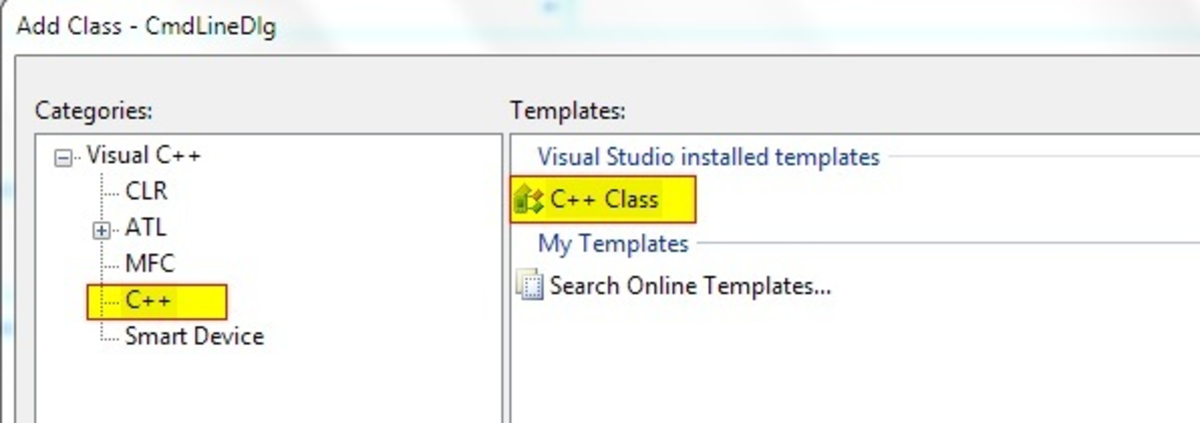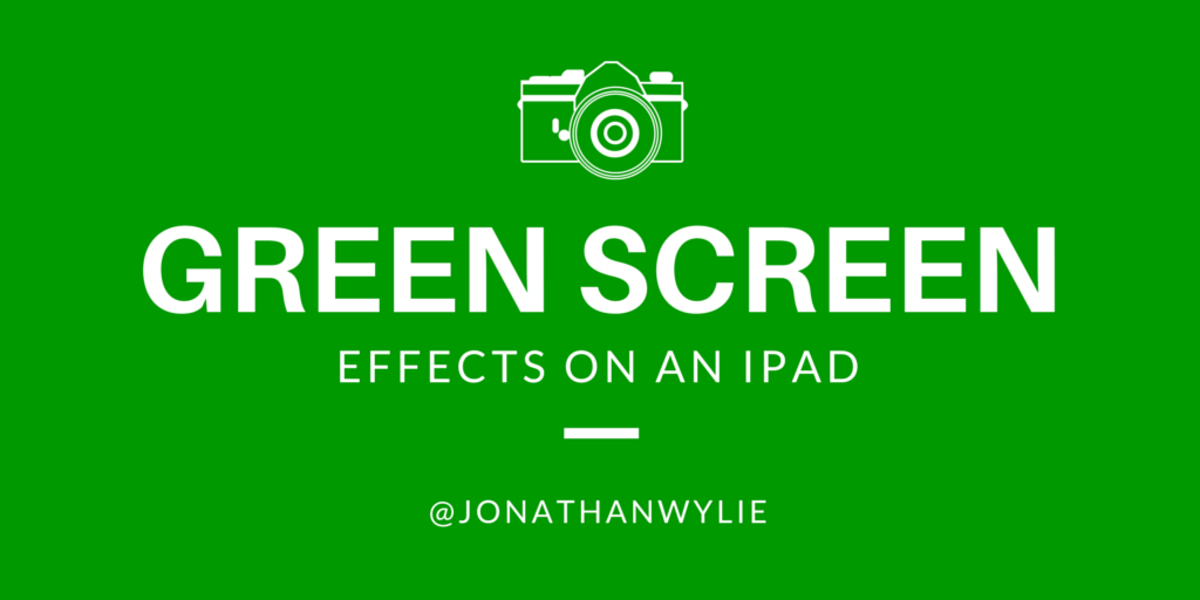- HubPages»
- Technology»
- Consumer Electronics & Personal Gadgets»
- Portable Electronics»
- Tablets
Apple iPad - Tablet Computer
The Pioneer
When Steve Jobs introduced the iPad the most heard comment was that it was basically a bigger screen iPhone.
A few months later and with 4.5 million sales per quarter, iPad is proof that once again Steve Jobs discovered what users want.
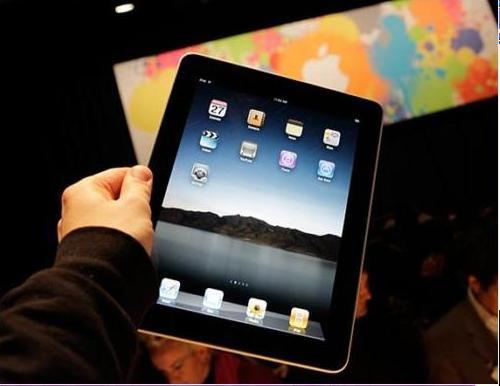
Design
It has the better build quality of the three presented tabs. The aluminum finish gives it an resistant look of a luxury gadget.
The screen is of good quality and has the highest resolution of this test. It has a 9.7 inches screen with a resolution of 1024x768 and IPS-use technology (introduced by Hitachi in 1996 and intended to improve the viewing angles of LCD screens).
Therefore, it`s possible to watch everything on the iPad`s screen even if it is not directly in front of you. Unfortunately, this screen is not free of light reflections and is also a magnet for fingerprints.
The truth is that the aluminum finish and screen size (and some components like the CPU) imply that Apple needs to put a larger battery to ensure that the iPad works for some hours.
Unfortunately, all these options have a problem: the iPad 'is heavy. After some hours of use you will want to have a tablet stand.
Interface
Nothing new for those who have an iPod Touch or iPhone. The operating system is the same (IOS - which is now in version 4.1) has the same scheme of icons and the same lack of application management. The applications will be closing after some time without being used. Something that may result in performance as we shall see later.
With just one button to control everything that goes on in the iPad, it`s very easy to use and there is no kind of secret. It is very simple and any person (with or without expertise in this type of gadget) can easily interact with it.
Behavior
What remains surprising is how everything is processed so quickly. It is fast closing an application, it starts quickly... all without problems - A real pleasure to use!
Sometimes we get the "iPad is running out of memory" error message and that happened when trying to open and close many simple applications at the same time and then open a more demanding application (a game, for example). If that happens the best advise is to restart the iPad.
This is because the iPad doesn`t have plenty of memory installed (only 256 MB) and you can not increase it.
Another criticizes is the fact that the iPad`s lack of multitasking. This limitation has also to do with the small memory of the equipment.
The Wi-Fi version has no GPS or 3G, something that somewhat limits the capabilities of iPad compared with the Samsung Galaxy Tab.
We know that making calls is not really the primary function of a machine as the iPad but it is good to know it's there. Of course there is a version of the iPad with all these capabilities but the price is much higher.
Navigation
Web browsing on Apple equipment continues to be one of the fastest. Of course Apple still has no support for Flash so it is a whole world of the Internet that passes by who own an iPad. Something that makes much difference, guaranteed.
The installed browser is the Safari. We can quickly switch between recently opened pages or put a bookmark on your desktop all at the same time. Here again there is a problem with the slight memory of the iPad as the Safari can only have up to nine pages open. More than that and the first pages of information are lost and to get them back you`ll have to reload them once more.
Applications
It is here that Apple makes all the difference - the App Store is by far the best in the market. Has a considerable amount of applications available and although many have been planned for the iPhone and iPod Touch the truth is their resolution is already being adapted for the 9.7-inch of the iPad.
The Apple's application store has a large supply of quality applications but the IPad comes only with the basics: Notes, Maps Safari, YouTube, Mail and Safari.
It`s a sad thing that the iPad doesn`t come originally with any application to open and edit Office files.
Multimedia
Here too there there is little to add as the iPad multimedia system works the same way as the iPod. The original software was stripped of many of its features and used on the iPad to listen music and watching videos.
Moreover, if the lighting conditions are just right (night and darkroom) the iPad screen does wonders for the video. Even better if it was a screen in 16:9 format.
Also in the media, as the iPad have no camera you`ll be limited to import photos from your computer or the Internet.
Connectivity
I have already mentioned that this version only has Wi-fi. However, it is noted that it is one of the major criticisms of the iPad: the fact that is only possible to transfer files by synchronizing with your computer.
In comparison with the Toshiba Folio the iPad is completely overwhelmed by the connections included in the Japanese tablet. Even the Galaxy ensures the transfer of files and storage through MicroSD expansion. Apple could have spent more on hardware.
=========================================================
iPad - The Verdict
We like it because:
• Excellent build quality.
• The best use for everyone.
• Good screen, viewing angles, color and contrast, very fast to react to touch.
• Store full of applications, music, videos.
We do not like because:
• It is heavy.
• No support for Flash.
• No multitasking.
• It has no camera.
• It has no physical connection to the outside world (except connecting with computer).
• It is expensive.
• This version does not have 3G or GPS.