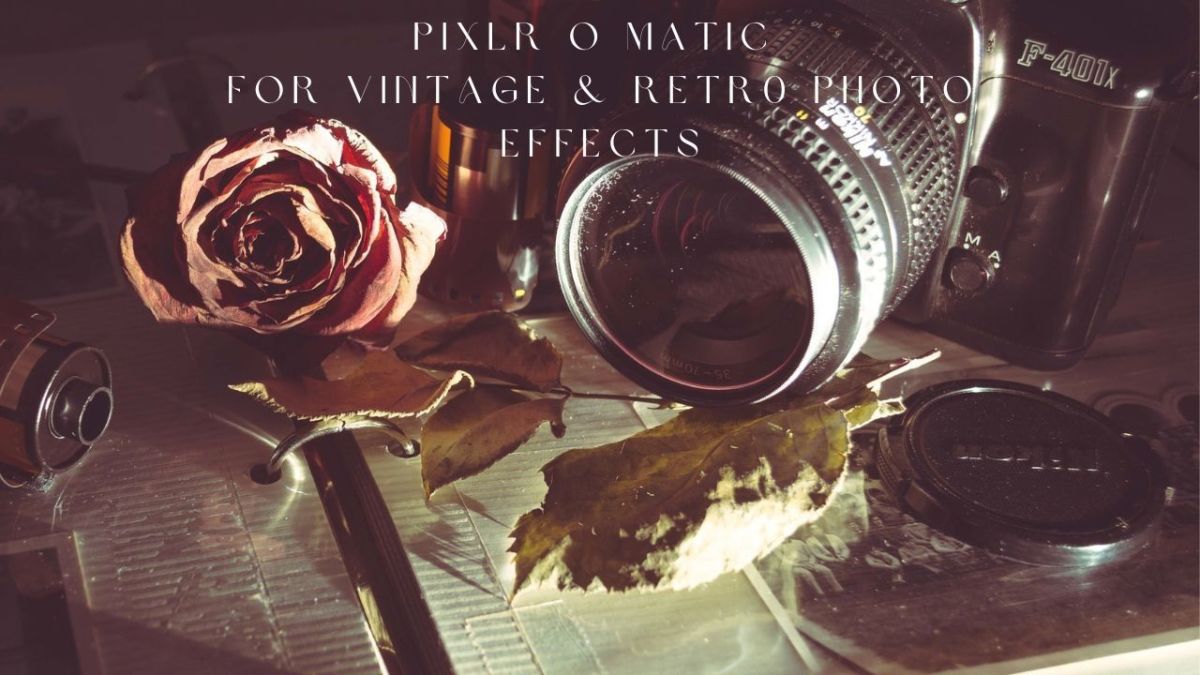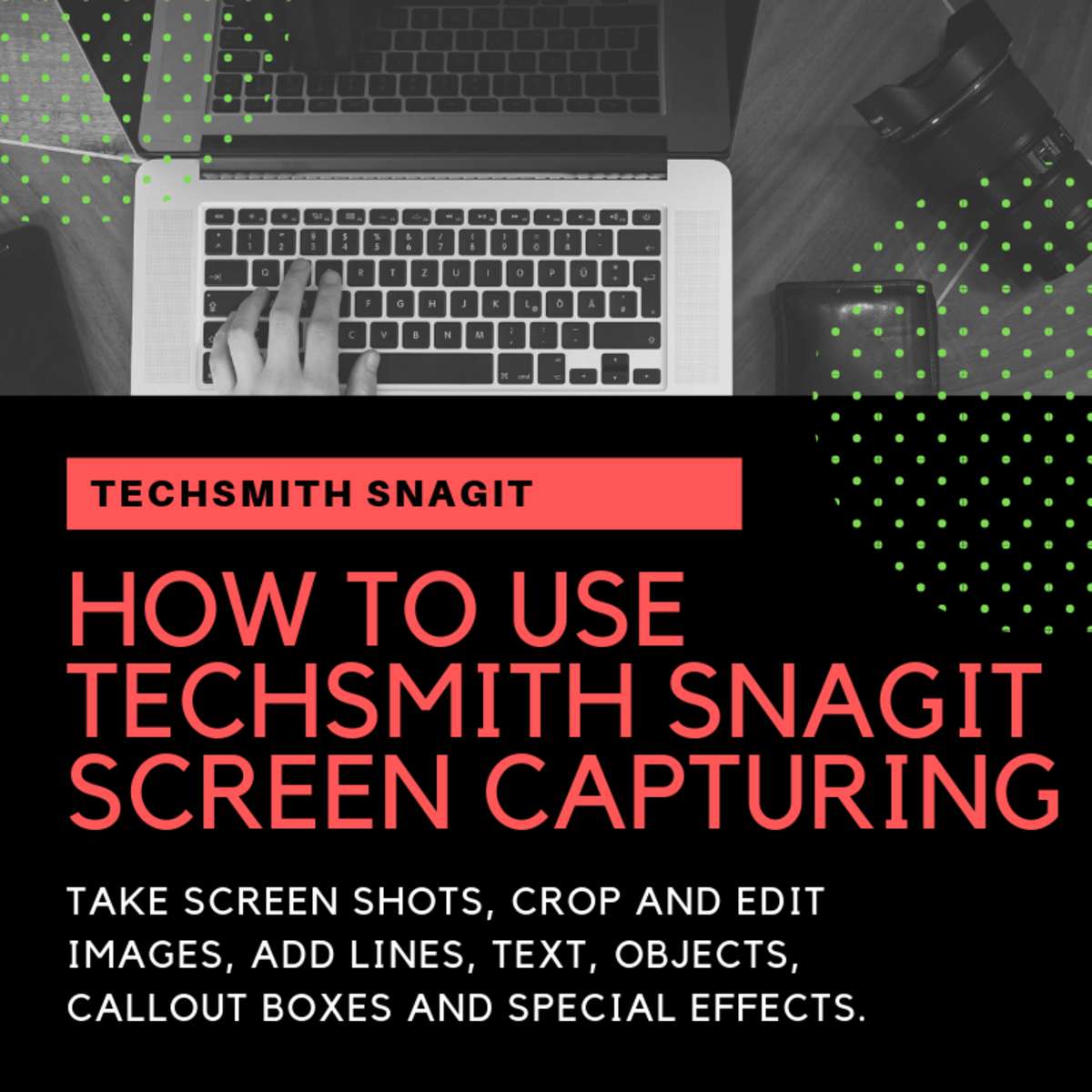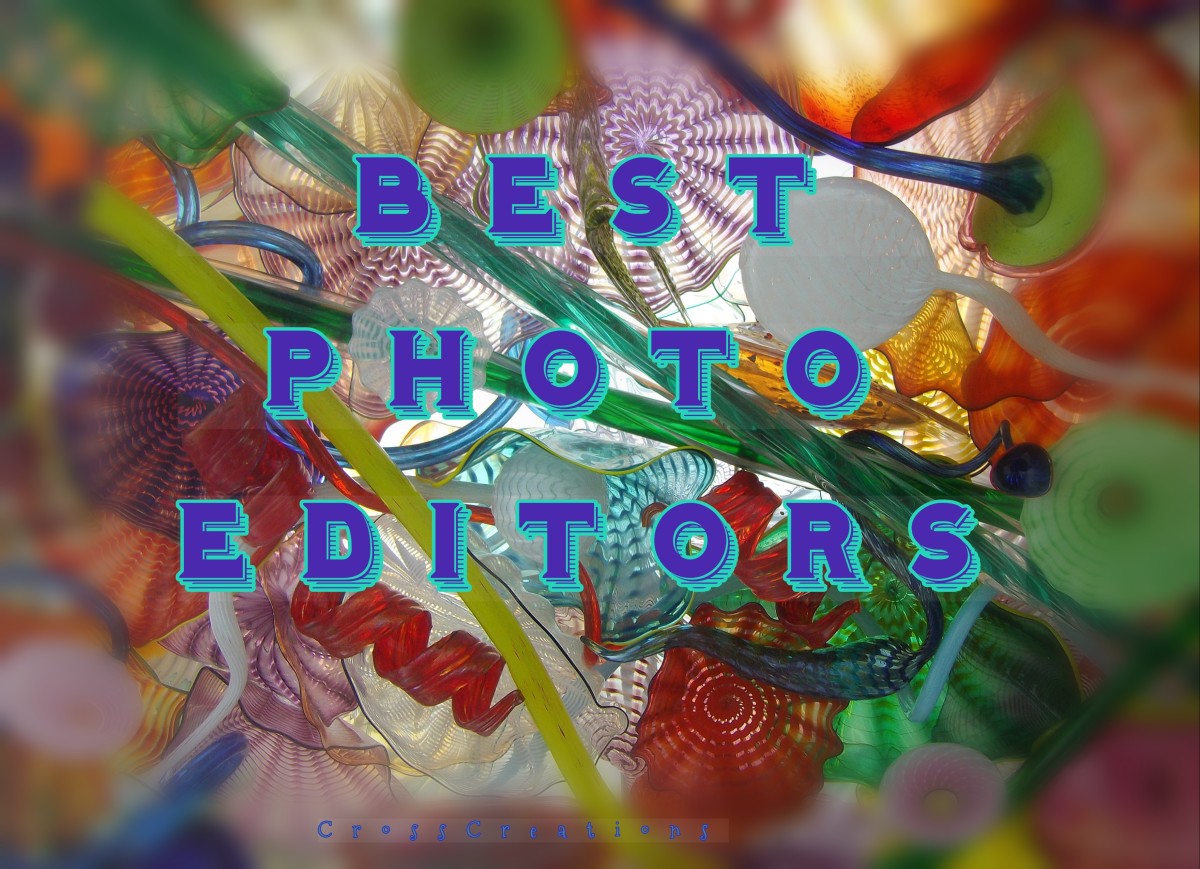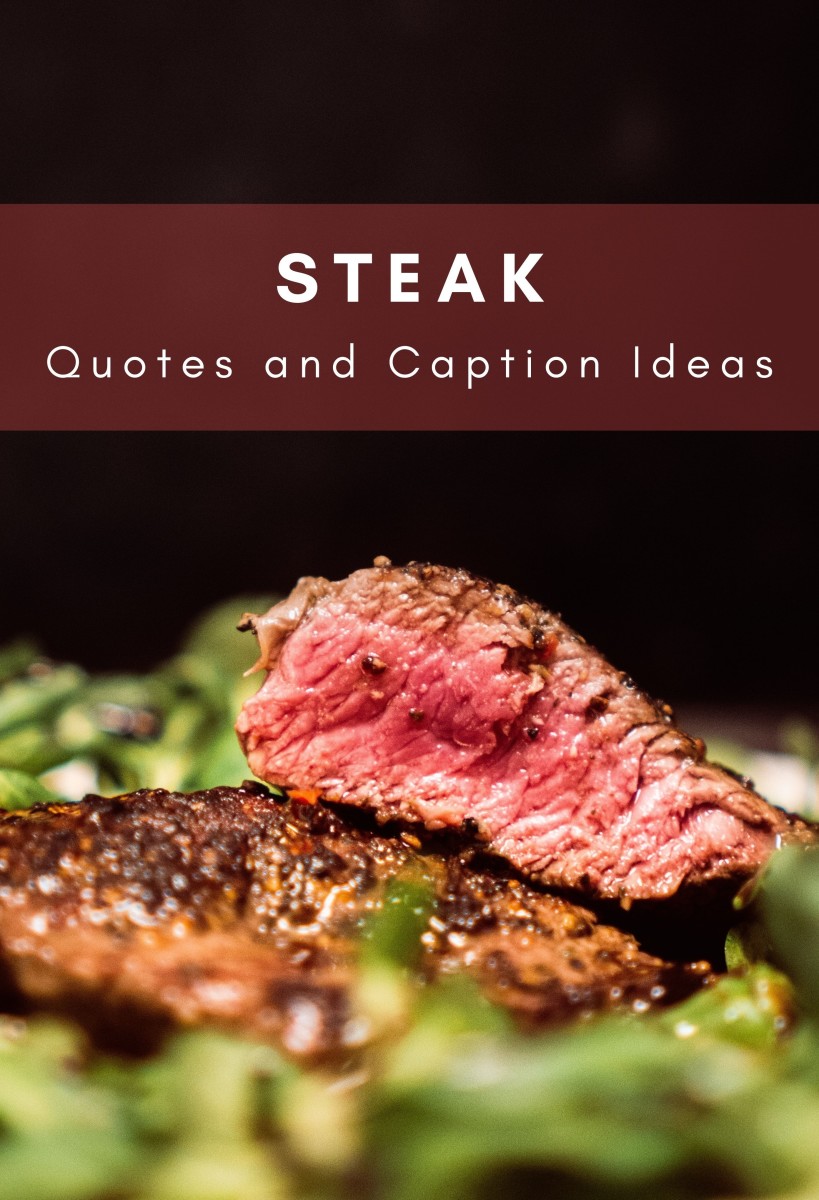BeFunky Photo Art Editor
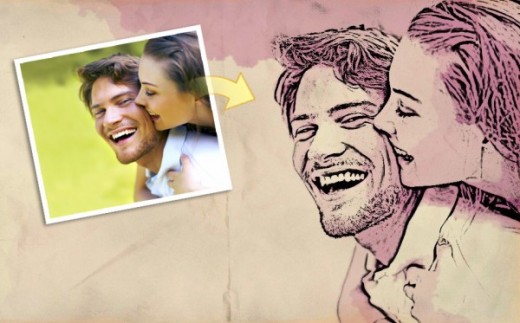


BeFunky Artistic Photo Editor
BeFunky Photo Effects allow everyday people to easily create photographically rich and artistic results from their digital images without the need for any technical knowledge. These "one-click" photo effect options produce desired results effortlessly and each effect comes with the option to make simple adjustments. BeFunky arms you with simple but innovative tools to turn ordinary digital photos into incredible artwork and designs that defy imagination.
There are many free image editors and BeFunky is among the best - and even better if you spring for the paid version.The multiple file uploads and full screen features make it worthwhile if you plan on a fair amount of photo editing and you don't want to learn a PhotoShop or even PhotoShop Express. In recent months Befunky has seen huge growth with an improved website; more photo saving/sharing options, and an enlarged line of supported devices with Befunky apps for iPhone, iPad and Android.
BeFunky Before and After - Compare Photo Effects While You Create

A favorite feature is the compare tool. It’s a slider that you can use to see your image before and after applying an effect. You can even drag the vertical line to change the area it covers.
Befunky Options
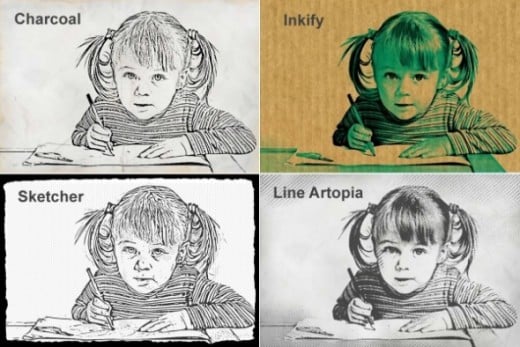
BeFunky Viewfinder - Photo Effects Galore

Ribbet Photo Editor

An alternative to Befunky is Ribbet which is built on the same platform that made Google's Picnik great and is an easy to use yet powerful online photo editor. You can use Ribbet for collages, touch-ups and advanced photographic effects like curves and clone tools, fonts, frames, stickers, vampire effects, beards, and an entire pond full (yes, get ready to deal with some froggy puns) of effects. Like Picnik, there will be a free and a premium version.
Befunky Photo Aging

BeFunky Video Tutorial - See BeFunky Edit Photos
BeFunky helps people turn their offline personalities into powerful online visual expressions.
Founded by engineers and cartoonists with a unique desire to integrate art and technology, BeFunky develops digital media tools that let people become instant artists and express themselves creatively without the need for any technical knowledge.
In developing these tools, BeFunky continues to help people all over the globe enhance the look and feel of their blogs, personal websites and profiles on social networking sites.
Whose Funky?
Whose Photo Do You Use For Fun Photos?
Pho.to Photo Fun
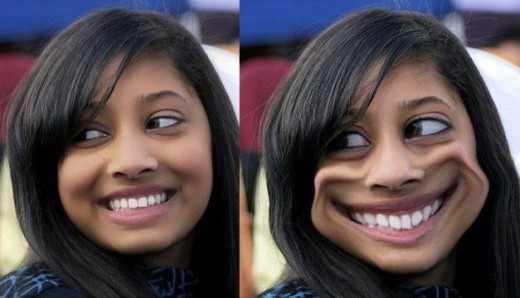
Want to change facial expressions in photos of people with just one click, or even create funny animations? Cartoon Photo! makes this possible! Pho.to works in fully automatic mode: you just upload a photo from your computer or from the internet by entering its URL, choose an emotion from the list (joy, sadness, surprise, etc.) and get a funniest gif animation, or a static caricature. The service automatically detects the face in your photo and also lets you adjust animation speed and picture size.
BeFunky's Android Photo Editor

iPhone Photo Apps
There are hundreds of iPhone applications available for photo editing and sharing. True, the 2 megapixel iPhone camera isn't the best phone camera around but when you combine the camera with these fun applications you will enhance your iPhone camera! Check old OldBooth, Photogene, Best Camera App, Comicfy, TiltShift, Night Camera and many more iPhone Applications!
Three are also great utility applications like Wi-Fi PhotoTransfer and Treehouse to help move your photos to other devices and services.
iPiccy Photo Editor
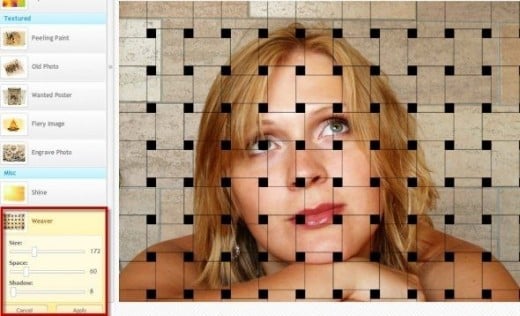
iPiccy is a free, completely web-based photo editing and sharing application to give users everywhere the ability to quickly and easily edit, enhance and share their photos from any Internet browser. There are other web based editors like Photoshop Express, PicMonkey, and Citrify but iPiccy's is a new entry that is a strong competitor to these services. iPiccy provides new, easy-to-use tools for modifying pictures, using advanced image processing.
Citrify Photo Editor

Citrify is a web app that can make your photos look better. Citrify offers easy to use one-click tools for removing pimples, reducing wrinkles, or applying funky effects. Citrify is a web-based photo editor so it's always available whenever you need it. There are no complicated layers or albums like Photoshop. Simply open your photo, touch-up and apply effects with a few clicks, and save.
Photo Enhancement

I love editing photos, but when you have the photos say from a wedding, a reunion or a graduation you might want a professional touch. Tucia can add a person into a family portrait or remove an unwanted stranger from your photo. They can digitally open up closed eyes or fix hair. They can also offer glamorize and digital cosmetic enhancement options - get a tan, clear acne or remove braces. Simple touch-ups such as digital camera mark or red eye removal and cropping are also available.