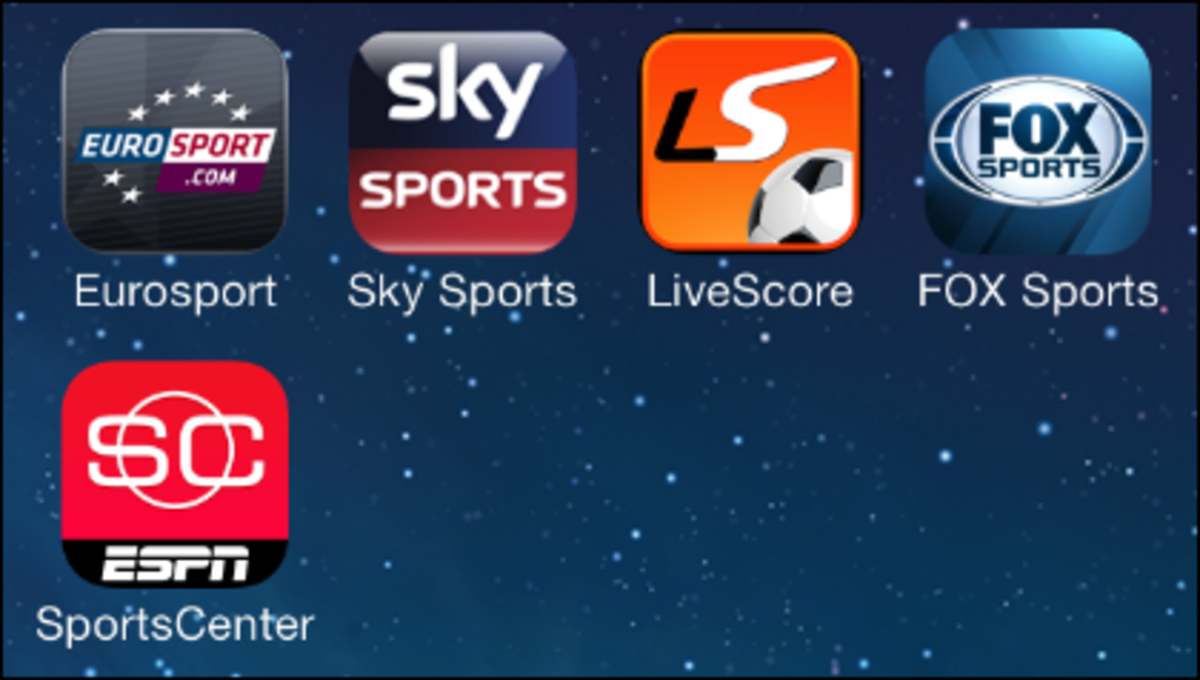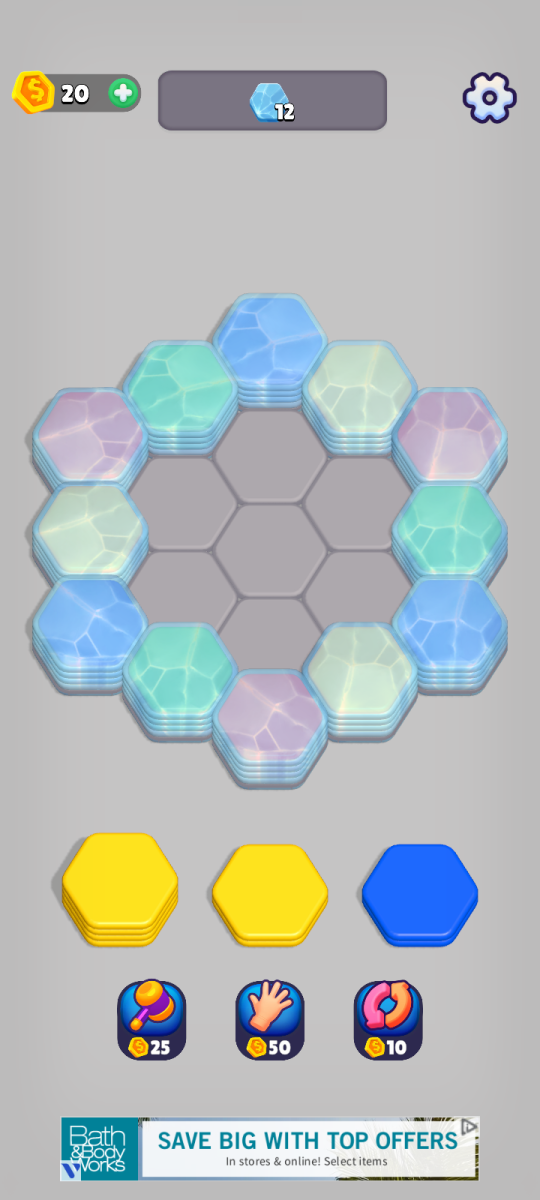- HubPages»
- Technology»
- Communications»
- Smartphones»
- Android Phones
Best Android Apps for Note Taking in 2015

There is no built-in note taking app in Android. But there are lots of such apps in the Google Play Store. You can find some premium, some “freemium”, and a few free apps which are very good for the purpose. Now, with the advent of smart phones, old methods of using paper is going to oblivion very soon. Apps like EverNote have really become popular digital notepad across different platforms.
Here, in this hub I am going to suggest you about the best quality Notes apps which will convert your Android phone or tablet into a true utility machine. Here goes the list with the gist of reviews. I think you need to find another app. But, you know, Android apps world is being enriched daily by many great apps every day.
If you have discovered another great note taking app, which is not in this list, then feel free to suggest the name below. This list will be regularly updated.
EverNote - the King of the Notes Apps
EverNote is the most popular cross platform notebook app. EverNote has its own PC, Mac, Android, iOS and even Symbian versions. If you have an account with EverNote you can sync your notes across various platforms. If a great idea strikes you when you are going to office, flash your phone, open "EverNote" and note it down. Later, you can find it out on your office PC. After returning home, you can convert that simple idea into an epic novel!
You can attach video, audio and pdf files to your notes,the ability which may come in handy during needs. This app needs a slightly longer learning curve to master than its brethren due to its features, which are a lot many.
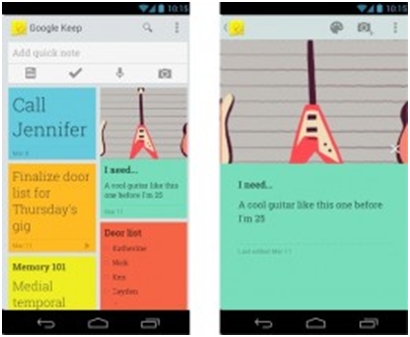
Cast Your Vote
Is Google Keep better than EverNotes?
Google Keep
The king, big G has sent his contestant in arena. His name is Google Keep. It is the very new note taking app and as it is from Google, it is simply fabulous. Google Keep requires a device with Android ICS or JB. It will not run on other versions of Android.
It is fast and intuitive. The user interface is eye pleasing. The user experience is very friendly. You can jot down your notes quickly which will be saved on your Google Drive account. You can access those from anywhere and any time.
It can take voice notes. It converts your speech to text and tag it with your voice memos. The voice to text conversion is mostly flawless if you are a native speaker of English.
OneNote from Microsoft
The digital notebook from Microsoft is named as "OneNote". It supports PC, Mac, Windows Phone, iPad, iPhone, and Android phones and tablets.
The notes takes can be organized efficiently. OneNote is easy to use with its fluent interface. Like any other good Notes apps, you can also take audio and video notes.You can share notes easily with friends by using this app. It is good for capturing class lectures, meetings and seminars.
This app required Android 4.1 one or higher. You also need to have a Microsoft ID to operate it. OneNote is note very customizable and some of the users do not like it.
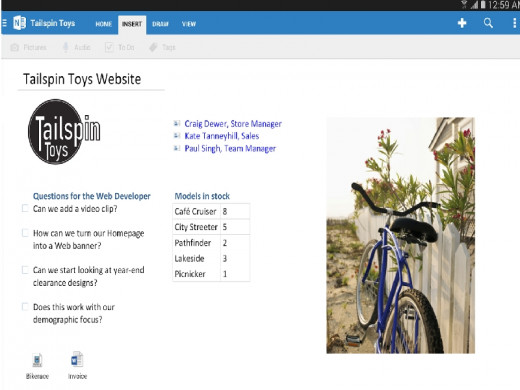
ColorNote
ColorNote is much simpler and easier to use than the most popular EverNotes. You can use various colors to group your notes in this app. This app looks pretty due to the use of color codes. What I like most about this app is its simplicity. The font is also very readable. You can sync your email, Google or FaceBook accounts with ColorNote. You can store the notes on online cloud storage and can also take back ups.
The major drawback of this app is it being nothing but pure notes app. You cannot attach videos or images with it.
Note Everything
I like the icon of the Note Everything app. This app is very reliable and easy to use. The free version is striped of features which you can get after buying the pro Add-on version. In which you can take photo notes, make checklists. The pro version also has the option of automatic back up of your notes to SD card.
Video Review of FreeNote
FreeNote 7
The slogan of the FreeNote app is “note everything”. This app has the support of both handwriting and keyboard typing. This hybrid model is this app's tour de force. There are supports for text, paint, photo, voice and video. There are also calendar, To-do lists and alarms built-in.
There are many users of this app.They are very pleased with it for having so many features. According to some, thisapp is the best notes app available. But this app has some little glitches here and there. There is a free and a paid version of FreeNote.
Catch Notes
Catch Notes is also a very popular note taking app for android. You can save texts, photo and voice notes on it. The user can use "#" tags like twitter to categorize and search notes. I like this "#" tag thing and that is why "Catch Notes" is one of my favorites.
If you use the pro version, then you can attach the office files and PDFs.The pro version allows the users to upload up to 1GB each month. The premium version allows 5GB each month.
Catch Notes is no longer available for useres as it has suspended its operation. This good service is not live now.

MobisleNotes
MobisleNotes is very easy and intuitive to use. It is a no nonsense all business app. This app uses green and tan colors to produce some eye pleasing effects. There are two modes in the app – the note taking mode and the To-do list mode. There are also folder options. You can protect your notes via password. The notes can be synced across multiple devices and platforms.
After trying so many notebook apps for Android, our final decision is that not any single app can be named as the best. My personal preference is Google Keep but it could be different for you.