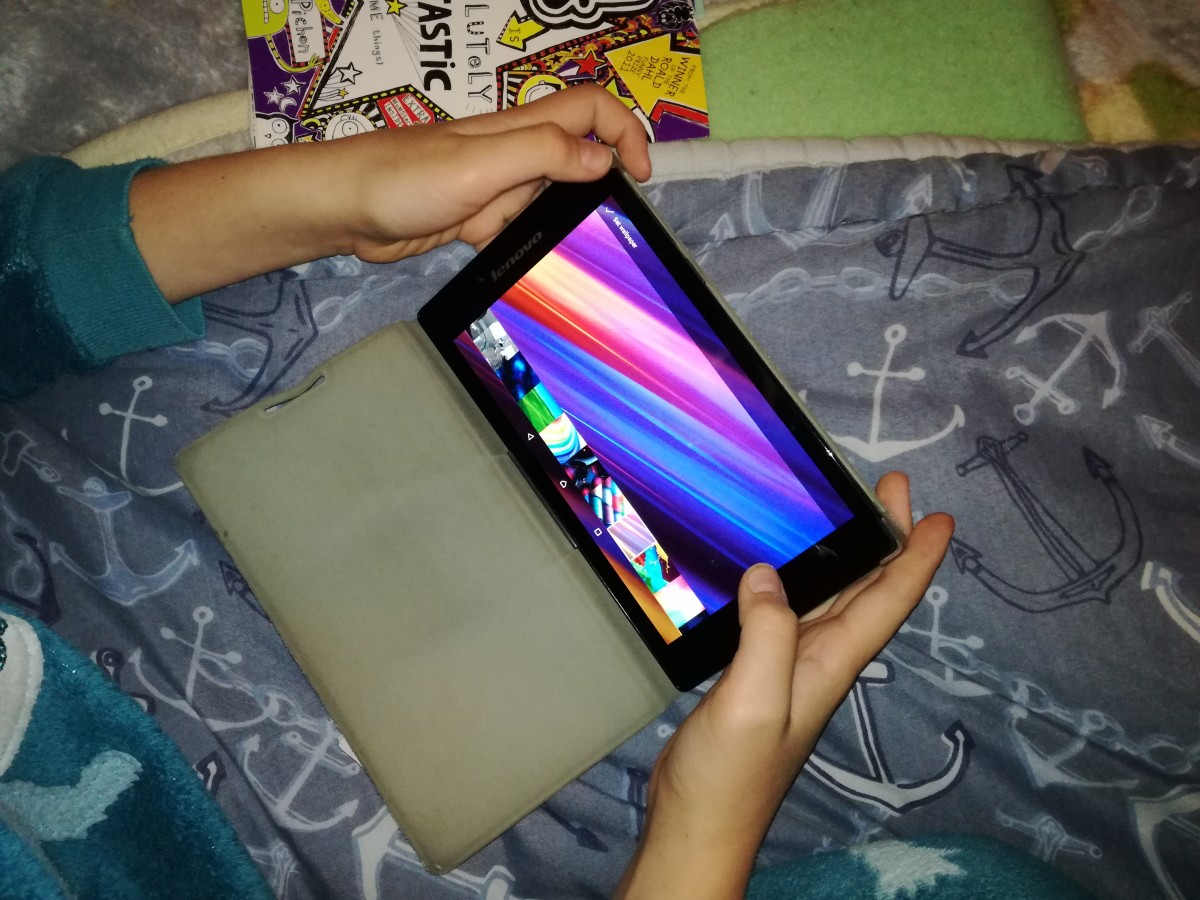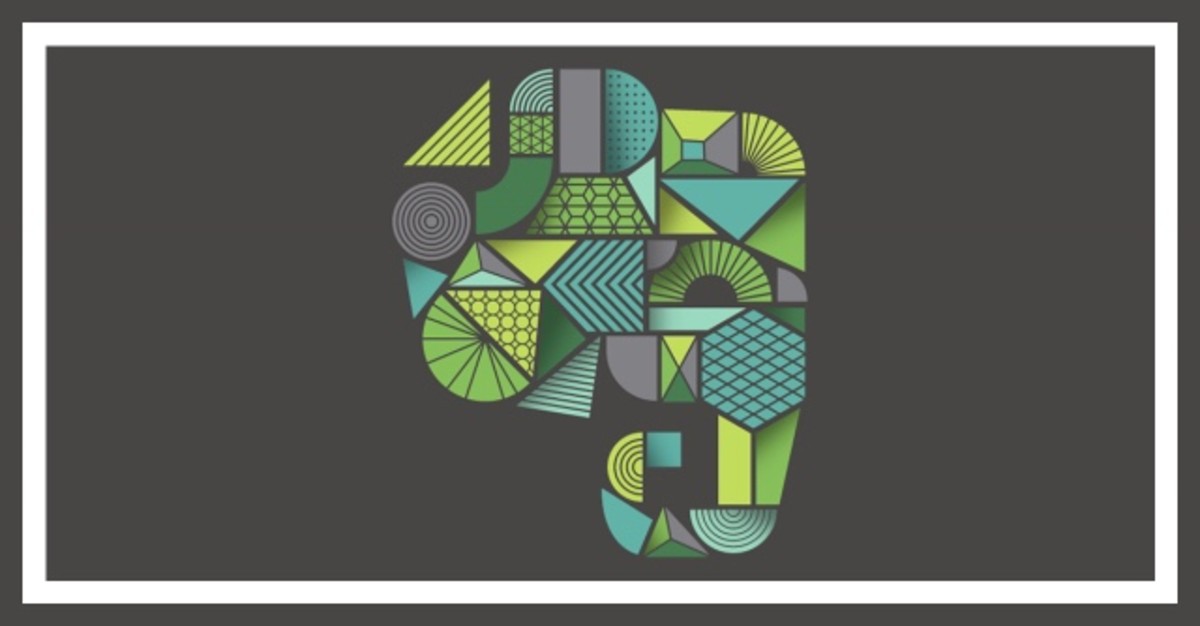Best Photo Editing Tablet for Graphic Designers 2015

Review and Compare Pen Tablets for Photo Editing / Graphic Design
If you are looking for a great photo editing graphics tablet, then this post will give you all the need-to-know information about budget entry-level tablets to professional-level photo editing pen tablets.
What size of tablet do you need?
Most editors find that 4" x 5", or 6" x 8" are the most handy for light use. If you are more artistic and need a larger surface for more professional work done on photo editing, then you will want to look in the range of 9" x 12" or so. The overall footprint of the tablet can be about 4 to 5 inches larger than the actual input area, so make sure to keep that in consideration.

Choosing a Pen Tablet for Photo Editing
The next thing you want to think about is the interface a tablet offers you. Most tablets have a USB interface which is very ideal for today's computers. However, if you don't have a computer that supports USB, then you need to find one with a serial interface. If you travel a lot, then I highly recommend you purchase a tablet with a wireless kit so that you can easily use it with your laptop on the road.
Pressure Sensitivity
Another important thing to consider is the pressure sensitivity you want. Most people who use tablets professionally say that the more the better. Pen tablets offer you from 256 to just over 2000 pressure levels which help you to control the line thickness, transparency and sometimes color. If you've simply used a mouse in the past, then you might be surprised at how much more efficient a pressure sensitive device is.
Next, you should find a pen stylus that is comfortable in your hand. Obviously you won't know until you try them, so either buy from a good distributor that will let you exchange, or possibly go to your local electronics store and test some to see what you like. Some pens come tethered, which many find a burden with big projects. Sometimes the pens will require a battery. Pens can vary as much as the tablets themselves because many feature buttons that will help you control the kind of settings you're working with. If you want to take it to another level, you can find a manufacturer that offers additional pens and tools that you can program independently.
Best Wacom Pen Tablet for Photo Editing - Intuos 5
For any kind of creative professional, the Wacom Pen Tablet incorporates some advanced technology with multi-touch functionality. Going back and forth from the multi-touch gestures to the pressure sensitive pen for sketching, painting, retouching and editing is very smooth.
The medium version of this tablet, gives you 48.4 square inches of workspace; and it fits great into most laptop computer bags. I actually have a small one as well which I take with me on road trips where space is limited.
Pressure Sensitivity
As one of the highest on the market, this tablet gives you 2048 levels of pressure sensitivity and comes with a pen stand that contain ten replacement nibs; five standard ones, one flex nib, a stroke nib and three hard felt nibs. The touch ring is fantastic as it lets you control scrolling, zooming, brush size, and canvas rotation with a touch of your finger. I like the ExpressKeys that save time with shortcuts and modifiers in tablet apps.
What's the Difference Between Small, Medium, and Large?
In deciding what size of Intuos 5 you should purchase consider the monitor real estate you will be using as well as the tablet to monitor ratio.
Small, Medium, Large Dimensions: 8.18 by 12.6 by 0.453 inches, 9.9 by 14.96 by 0.453 inches, 12.51 by 19.18 by 0.472 inches
Weight: 1.46 lbs, 2.18 lbs, 3.97 lbs
Pen Active Area: 3.9 by 6.2 inches, 5.5 by 8.8 inches, 8 by 12.8 inches (7.5 by 11.8 inches for touch)

Wacom Bamboo Create Pen and Touch Tablet (CTH670) Review
Next up is this Wacom Bamboo Create Pen and Touch Tablet. This tablet offers you 1024 levels of pressure sensitivity, which is still very good for most types of work. The active area on the tablet measures 8.5" x 5.4". Not just for photo editing, this tablet offers many other creative features to let you add your own special touch to greeting cards, invitations, or journaling. It comes with Multi-Touch gestures that allow you to move around documents and photos much easier with scrolling, zooming, rotating and flipping movements.
Budget Photo Editing Pen Tablet Option - VT Touch Screen Graphic Pen Tablet
If you're on a budget, then consider the VT Touch Screen Graphic Pen Tablet which is more affordable but still offers great functionality and features. With this tablet you will be able to search the Internet, draw, paint, write, highlight and do photo editing for either home or work. I like that there is no stand-alone power supply and this is a great companion to my laptop since it's ultimately portable. This tablet features 1024 pressure sensitivity and a large area with which to work in at 12.1 inches of widescreen tracing surface.
It is very thin so it won't take up much room in your laptop bag and it features 29 customizable macro fields; these give you a lot of customizable options. I had no problems installing it and it took very little time at all.

An Entry-Level Value Pen Tablet - VT PenPad Graphic Pen Tablet Review
If you're just getting started in the photo editing world, then I highly recommend you look at this VT PenPad Graphic Pen Tablet. It is a great tablet for people beginning to learn how to use one, and even children that are starting out or for students. It gives you capability to make marks on digital documents, personalize presentations, write notes, draw and navigate apps with ease. It features 1,024 levels of pressure sensitivity and gives you an active area of 6 by 4.5 inches. It is compatible with both PC's and Mac's and can work with Adobe Photoshop, Corel Painter and other major digital imagery software and writing programs. For Windows Vista users, you get pen flick navigation, handwriting recognition and email signing.
DigiPro WP5540 Tablet with Stylus
The last tablet we are discussing is another entry-level device, the DigiPro WP5540 Tablet with Stylus. This is not a flashy tablet and it doesn't come packed with features but it will do the job you need it to, most likely. For someone who is just starting out, this is a great investment to see if a tablet is something that will be used and liked. It features a 5.5" x 4" working area and gives you 512 levels of pressure sensitivity.