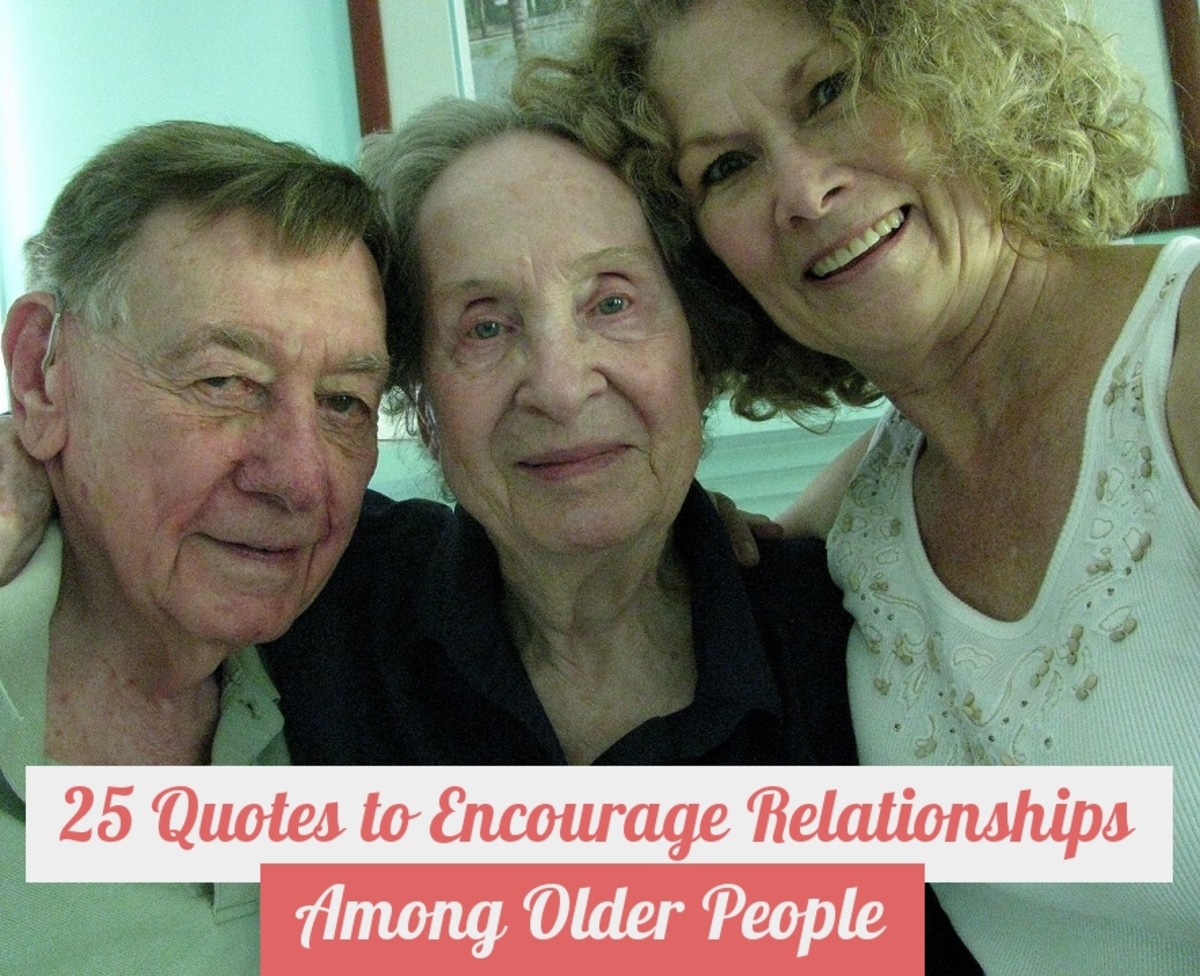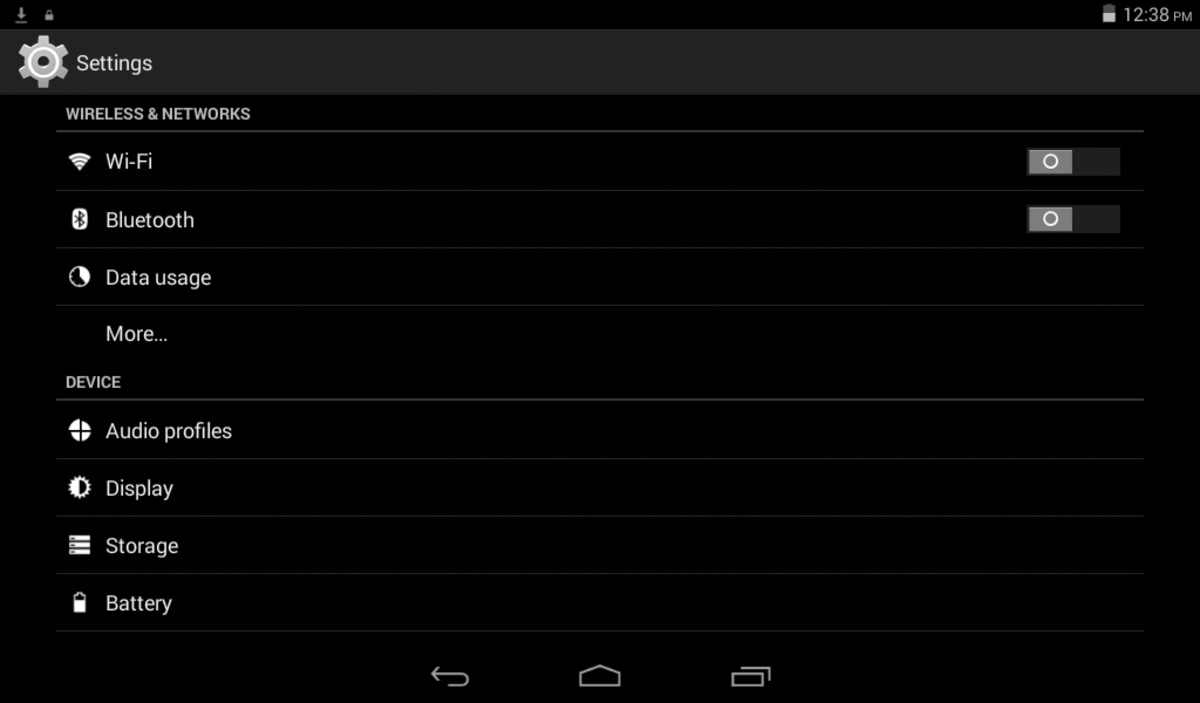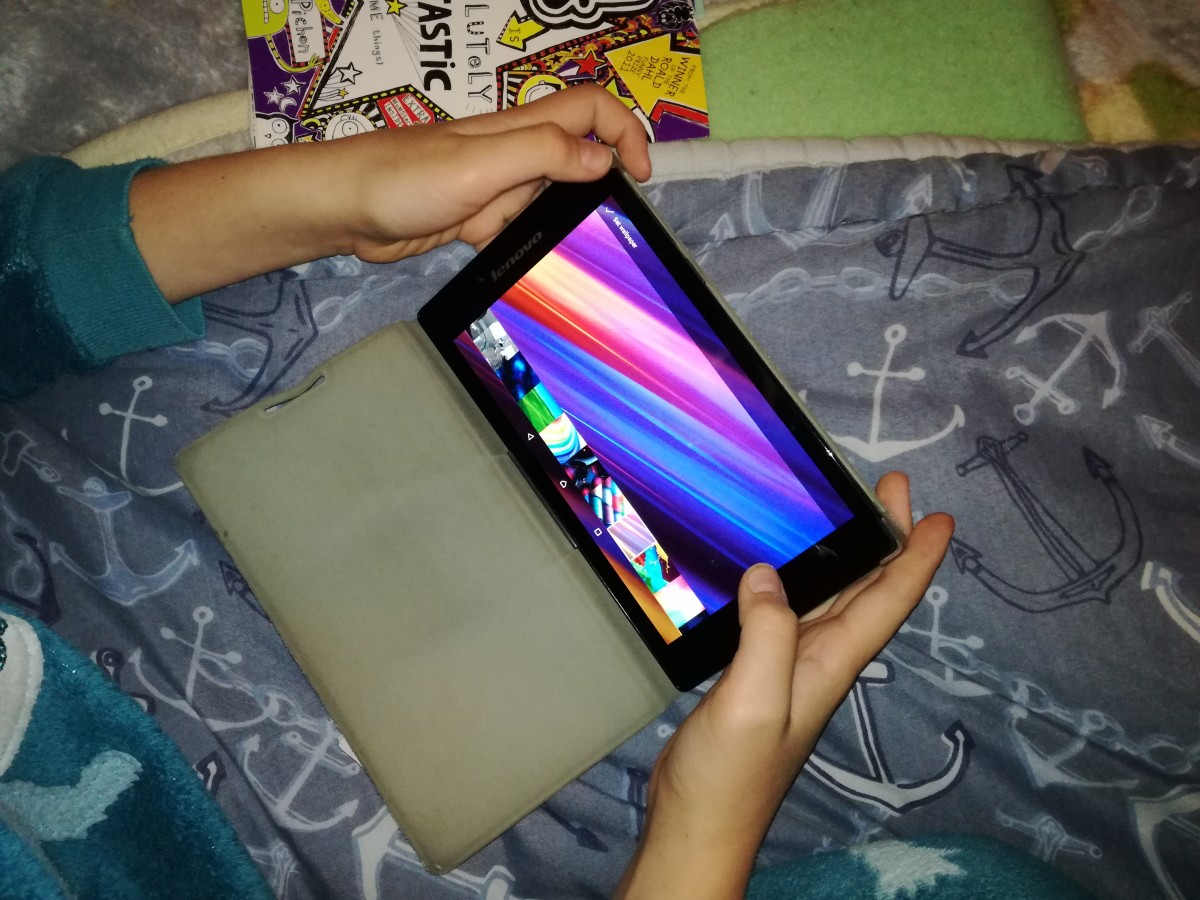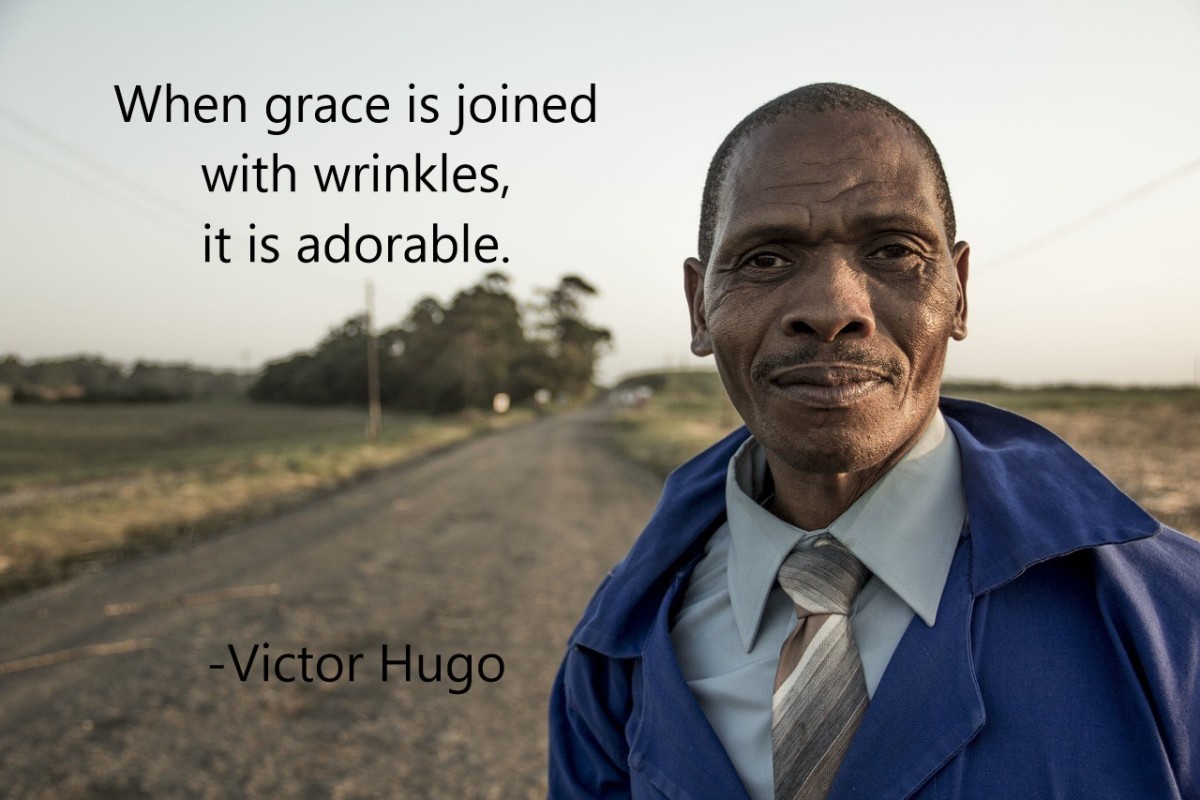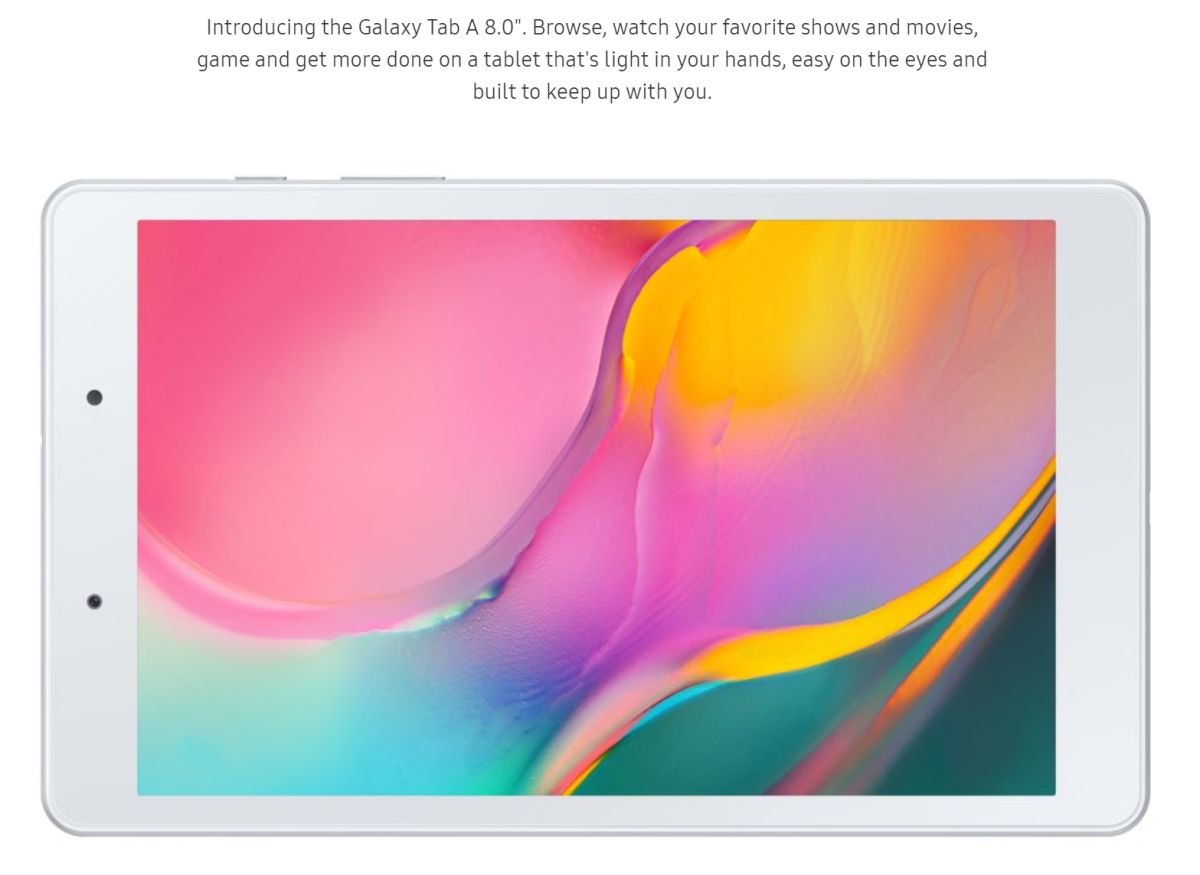- HubPages»
- Technology»
- Computers & Software»
- Computer Buying Guides»
- Notebook & Tablet Buying Guide
Best Tablets for Kids 2016
Picking from the Top Tablets for Kids
Are you tired of having your little one or preteen constantly wanting to use your smartphone or tablet?
It never fails that when they see you using your tablet, that is when they want to use it as well. Your working on something important or you are in the middle of doing research and now your concentration has been interrupted. You have completely lost your train of thought.
At the same time your thinking that your tablet is not child friendly nor the best choice for a child. Can you tell that I speak from personal experience?
I decided to find age appropriate kids tablets that had the features and capability to satisfy my kids growing curiosities. My kids were getting tablets of their own and I was reclaiming mine!
I highly recommend you do the same, not only your sanity, but it will also reduce the risk of your personal tablet from being lost, damaged or stolen.
Price Considerations
First off, even the best tablets for kids are most likely cost less than your tablet. With the way children often treat electronics, that is a good thing. How much does a kids tablet cost? You can expect to pay anywhere from about $45 dollars and up. Buying a tablet for a child does not require breaking the bank.
Age of Child
When trying to find the best kids tablet, the child's age is one of the most important considerations. It sounds obvious, but make sure to choose a tablet designed for the age of the child you are buying it for. You obvious wouldn't want to buy a tablet designed for a toddler for a 10 year old with normal mental development. You want to buy something appropriate.
Often the biggest worry is that the tablet may be over simplified or that they will outgrow it too quickly. If you are afraid they are going to outgrow it too quickly, you will be happy to know many tablets are designed to grow with your child as they get older. In fact, tablets such as the Samsung Galaxy Tab 3 Kids Edition and the Kurio for Kids include an adult mode which converts it to a fully functional Android tablet for adult users. There is no outgrowing that.
Tablets for Toddlers
Kids tablets for the younger crowd are built extremely rugged. Tablets for toddlers are usually thicker with rubber bumpers so that little hands have more to grip. They can often survive the inevitable drops along with surviving being stepped on by little feet that would instantly spell disaster for a normal tablet. The icons are generally larger and the operation made more simple.
Most tablets for toddlers and kids contain educational apps pre-installed. Learning activities are often disguised as fun games, videos and e-books that help to develop growing minds. Who knew that reading, math and science could be so fun? Most also offer safe web browsing with parental controls enabled by default.
I have reviewed tablets specifically designed for kids tablets but also inexpensive functional tablets suitable for the older kids or even the elderly.
Important Features
- Parental Controls Includes everything from protecting children from online dangers and inappropriate content to limiting the amount of time that can be spent online or playing games. The degree to which parental controls can be set, or even if they exist, differ from one kids tablet to another.
- Adult Use Some tablets designed specifically for kids can be changed into an adult Android tablet when the time is right. This ensures that the tablet will always be of use.
- Available Content Most tablets come the apps or content pre-installed. Some tablets also offer additional content for free, at a small charge, or both.
- Battery Types Kids tablets often run on rechargeable batteries or disposable batteries. The advantages to a rechargeable batteries is that you do not have the additional expense of having to replace it. On the other hand, kids tablets with disposable batteries, do not require recharging. Just swap out the batteries and it is back up and running. Obviously major considerations is going to be rated battery life. With rechargeable batteries, how long does it take to recharge?
Fuhu Nabi JR | Age: 3 years old and older
Finally there is a tablet made explicitly for our youngest little technology lovers. The Fuhu Nabi Jr is a tablet created explicitly for children. A simple glance at the device will reveal its colorful, compact, and sturdy design. The tablet has a 5" screen, rounded bumper corners to prevent dropping, and a coated protecting to withstand a minor spill or two. In short, the Fuhu Nabi Jr was built to last. But more than just being a sturdy little machine, it is also one that offers entertainment and education.
The Fuhu Nabi Jr runs on Androids 4.0 Ice Cream Sandwich OS and houses a dual core, NVIDIA, processor. The Nabi Jr also offers built in wireless internet connect-ability, that can be heavily regulated by parental controls, 5 capacity touch screen, and a 4 gig internal storage. This storage can be used to house such things as music, movies, ebooks, game applications, and so much more. These capabilities may come at a little bit of a cost because the unit holds a battery life of around 3 or 4 hours. This shouldn't be a game breaker, however, because children using tablets should not have access to them for more than that many hours anyway. Think of it as a self restricting device.
The Fuhu Nabi Jr is perfect for truly young children, ages 3 and up, because of its commitment to durability. Though the unit is strong it did come at a slight cost, the tablet weighs in at 1.7 pounds--this might be a bit tiring for some of the youngest users of the tablet. With that said: The tablet features enough muscle in terms of cameras, microphones, gaming, and internet usability that it should last most young children quite a few years before they need to begin searching for a new tablet.
VTech InnoTab 3 | Age: 3 years old to 8 years old
Where there is a need, there is a machine. The saying holds true for especially well for tablets. As more and more children start to rely on technology at younger and younger ages, tablet makers have had to step up and deliver. The VTech InnoTab has stepped up to fulfill the market for young tablet users.
Built as a mobile learning center for the truly young, in the 3 to 8 range, the VTech InnoTab 3 is a sturdy little device featuring strong side grips and a sharp and colorful screen. The tablet comes preloaded with a handful of fun games for your children, all centered towards fun and education, as well as a few other little features. The tablet has a front facing and rotatable camera along with nice speakers and a microphone. The VTech InnoTab also has a D-pad to allow children a firmer way to interact.
The InnoTab comes with an e-reader and an ebook that acts in an interactive way to help your children learn to read. By using the stylus that it comes with children can highlight words and have them played back over the speakers.
The InnoTab may not blow your mind, from the reference of an adult, but it won't break your bank either. It's the perfect tablet for the truly young to get their feet wet with a sturdy and reliable multimedia device.
LeapFrog LeapPad 2 | Age 3 years old to 9 years old
Does your youngest child look on jealously as other kids play on their mobile devices? For most kids, growing up with fancy technology has been the norm... but it really doesn't kick in until they turn 10 or 11 and can be trusted with the machines. But now, with the release of the LeapFrog LeapPad 2, kids as young as 3 years old can get involved!
The LeapFrong LeapPad 2 is a mobile learning tablet for our youngest children. It is a small and sturdy tablet made to be handled by the young and reckless. It features a 5" touch screen, a pair of cameras, and even a motion sensor. This tablet is probably one of the cheapest tablets on the market and, though it is limited in what it can do, is easily worth it.
If you want to teach your child how to learn while adapting to the technology that dominates us today the LeapPad 2 can be a great way to do so. The tablet comes equipped with 9 great apps that will run the gamut on creativity: A photo lab, an art studio, a pet game, and much more that can be downloaded. The tablet is compatible with over 800 games that have been approved by licensed teachers all over the world. The whole machine runs on 4GB of memory which makes for a lot of power in a little package.
More than a small investment, the LeapFrog LeapPad 2 is a learning device. It comes with an easy to use recharging unit.
Ematic FTABMP2 | Age: 3 years old and older
When your kid can't stop taking your tablet away from you to tinker around with the applications and the cameras it may be time to start thinking about getting them one of their own. The tablet they play with needs to be sturdy, intuitive, and affordable. With how technology is, that can't always be the case. Fortunately the Ematic FTABMP2 has hit the market and provided a product for this demographic.
The Ematic FTABMP2 is a mini tablet, with a touch screen barely over 4 inches, that still manages to provide a good punch. The tablet comes loaded with a full load of award winning educational games, including "Zoodles Kids". These games are run on the Android O.S and powered by a 1.2Ghz processor. The tablet has 512 megabytes of ram and a good sized hard drive with the option to expand by utilizing the SD card slot.
The tablet is built of sturdy plastic with nice side grips to prevent droppage. The screen is solid and cleans easy to prevent long term smudging. There is also a front and rear facing camera.
While the Ematic FTABMP2 won't change the way the world sees tablets, it can open the world of tablets to your youngest children in an affordable way. The Ematic brand FTABMP2 should be considered for any young children with an interest in mobile gaming.
Kid Gamer | Age: 3 years old to 10 years old
The Kid Gamer is a new pocket tablet for, you guessed it, child gamers. The Kid Gamer is one of the newest machines to hit the market intended specifically for preschoolers and those a little bit older, fitting in from ages 3 to 10. The Kid Gamer comes loaded with a hard drive full of educational games as well as age appropriate books. The games on the device, the ones that come with it anyways, are meant to develop the minds of our young gamers. They are fun, educational, and intuitive.
The Kid Gamer is for children but it is definitely not a toy. The Kid Gamer tablet features a 10" high resolution touch screen embedded in a hard plastic case. It has wireless internet capabilities and access to even more downloadable programs. Being that the device is meant for children there are also features meant to keep them where they should be: parental locks, the ability to turn off the internet, and programs that run without internet reliance.
The Kid Gamer has a dual core processor, a gig of ram, and an 8 gig expandable hard drive by utilizing the Micro SD slot. The Kid Gamer typically comes with a non slip protective carrying case and a stand to set it on. For those gamers that need something durable and reliable to get them through their educational years, the Kid Gamer should definitely be considered.
Noria Junior 7" Tablet | Age: 3 years old and older
The Noria Junior 7" tablet is the next in line of a slew of great tablets developed by utilizing the Android 4.1 Jelly Bean O.S. The Noria JR has a 7" display and 8 gigs of memory. The tablet features great processing power, 512 mb of ram, and the ability to connect wireless to the internet. With a battery life of around 4 hours, an easy to charge power adapter, and a weigh in clocking at under 12 ounces--the Noria Junior is the perfect tablet for the begging tablet user.
The Noria Jr is a lightweight machine that comes in a variety of popping colors. It features two cameras, a rear and a front facing, as well as a microphone for recording. The unit has the ability to port out through the HDMI cable, meaning that you can utilize it as the center of a media display center, and has connection for USB. The Dual Core processor that comes installed in the tablet allows for great game playing capabilities. The PLAY STORE, which is a preloaded app buying station, has a multitude of family friendly games.
The Noria Jr has enough flexibility to keep young users engaged and has the power capabilities to even connect with older children. Being that it runs on the Jelly Bean O.S. there is also the possibility that adults will use it as well. For such a small package, the Noria Jr packs a big punch.
Kurio Kids Tablet | Age: 5 years old and older
The Kurio Kids Tablet is a wonderful tablet for the young and inquiring mind, working perfectly for children from the age of 5 and up. The tablet comes in a bright blue color with a thick grip around each edge. The screen is vibrant and flashes color very well. The Kurio Kids Tablet is the first tablet that I have seen that screams "Play with me" while also looking like it can handle being abused by smaller children. The Kurio is an all in one media device that can handle games, video and picture recording, and even movies. The Kurio features strong parental controllers and the device caters itself towards usability. Though it is a children's device it is still an Android product and this means that, technologically, it is still competitive. The device features standard connection fittings like: USB, USB 2.0, and microSD and even a fitting to connect the tablet to your TV in order to show off pictures or footage that your child has taken. There are two high quality cameras, one in the front and one in the back, that allow your children to begin experimenting with digital photography. Though the Kurio seems a bit simplified it still has enough flexibility in regards to its features that it will impress and keep the attention of even the most attentive of young kids. The Kurio comes with a drop-safe bumper as well, for the klutziest of our young ones. The unit can be charged through a USB or the power adapter that it comes with.
Zeepad 7.0 | Age: 5 years old and older
The Zeepad 7.0, named after its 7" high resolution screen, embodies what should be typical out of a "pocket PC" or a tablet, as many people are calling them nowadays. The Zeepad 7.0 features a highly responsive touch screen, an 800 x 480 pixel resolution and a Cortex A*, 1.5 Ghz processor. The whole unit runs on the Android O.S, Jelly Bean 4.1, and contains enough memory to be usable for long term pocket users.
Many people consider the Zeepad 7.0 the perfect entry level tablet because of its easy usability and commitment to standard features. The pocket pc can be easily used for popular applications like: Facebook, Netflix, Instagram, and even Skype--because of it's two high quality cameras (clocking in at 1.3 megapixels, powerful!).
The Zeepad is a little bit on the weighted side, at almost 1.5 pounds, but it is durable and sturdy. The unit is made of hard plastic and brings one to mind of the popular iPads, due to its minimalistic design.
The Zeepad 7.0 features built in wireless internet, numerous outputs for both charging and connectivity, and an app store that offers over 28,000 downloadable options. The Zeepad has enough power to entertain the most fickle of children and the flexibility to carry them through for a couple of years of usage.
Southern Telecom PTAB7 | Age: 5 years old and older
The Southern Telecom is a powerhouse of a miniature tablet. Running on the Android 4.0 O.S (code named Ice Cream Sandwich) and weighing in at over 2 pounds the Telecom PTAB7 is fast, powerful, and durable.
Looking closer at the features that the Telecom PTAB7 carries we can see that it has been optimized for use by children. There are easy to read buttons on the front face, a wide touch screen that is intuitive and durable, and built in parental control settings to allow for customization of child looks. There are also rubber buttons and a kid friendly camera, music player, and restricted internet browser.
The Telecom PTAB7 has 35 applications already on its system, an appshop especially for children and a game arcade to keep the younger players entertained. For a mini tablet with restricted options, this offers surprising depth.
The Telecom PTAB7 is a battery powered unit, meaning no AC or USB adapter, and comes in a blue and white shell. There is a display lock on the front of the unit to allow parents to lock the display while their kids watch programming of some sort. The Telecom PTAB7 won't reinvent the wheel but it is the perfect entry level tablet for the learning child.
Nook 7" | Age: 5 years old and older
We can thank the Nook and the Kindle for leading the charge into a different era of mobile tablet machines. The Nook and the Kindle started out as simple e-readers. They were meant to replace the bulky physical book library and, for the most part, they succeeded. As the years moved by, however, people wanted the limits pushed on their machine and now we have the Nook 7", wifi compatible, e-reader and gaming tablet.
No longer is it enough to be able to pull up thousands of books at a finger flick. Users wanted the ability to take to the internet to: browse Facebook, watch movies on Netflix, download games, and even occasionally do school work. The Nook 7.0 does all of these things with ease.
The Nook 7.0 features a 7" high resolution touch screen encased in a hard plastic, gray, body. The colors on the screen pop with every screen and accessing all of the menus is simple and intuitive. The Nook weighs in at a little over 1 and a half pounds and is built to withstand heavy traveling. The Nook is one of the premier traveling tablets due to its usability and support from such giant retailers as Barnes and Noble and Amazon. The tablet is usable at pretty much any age, but I would tend to suggest it on students with a more intuitive grasp on reading as this is what the machine was made explicitly for. If there is one tablet that you buy for your child, make it a Nook. It will last them for years, teach them a thing or two, and help them with their schooling as well.
Samsung Galaxy Tab 3 Kids Edition | Age: 5 years old and older
The Samsung Galaxy Tab 3 Kids Edition, or the SGT, is the next up in a long line of high quality children tablets hitting the marketplace. Being that children are becoming more and more technologically acclimated the demands of the youth targeted devices are going up. The Galaxy Tab meets all of the expectations that one can place on a young persons tablet.
At first glance the Galaxy Tab can jump off the page with its vibrant colors and sharp screen. Colors and images seem to pop off of the display. This is due to the high quality screen and the Android 4.1.2 Jelly Bean OS running in the background. The entire unit is powered by the top of the line Samsung PXA270 Processor and contains up to 8 GB of ROM memory. All of this means that the tablet will run quick and smooth without fear of lagging images or latency in the applications.
Speaking of applications one should note that the Galaxy Tab comes preloaded with a host of games that would be engaging and entertaining for a younger audience. This particular games are appropriate and simple enough that most any child from the age of 5 and up should be able to catch on without too much frustration. The TAB also offers a great camera.
One of the finest features that the Galaxy Tab, Kids Edition, comes with is the ability to initiate the "Standard Mode" which will turn the "KIDS EDITION" into the regular adult model. So if your kid outgrows or simply bores of the machine it can easily be converted into a usable and excellent tablet for an adult.
iDeaUSA iDeaPlay | Age: 5 years old and older
The iDeaPlay is a great tablet that is backed by the Android Jelly Bean O.S. It comes with a vibrant 7" touch screen, a handful of fun simple apps, and a silicone case to help prevent accidental drops. The iDeaPlay is the perfect tablet for the young person interested in learning their way around mobile devices. Has your kid wanted to play on your adult and much more expensive tablets? By putting an iDeaPlay in their hands you just may give them an opportunity to learn and value their possessions.
The first thing that most people should know about the iDeaPlay is that it is backed by Androids operating system, Jelly Bean. This means that users can have the option to toggle between "children's mode" and "regular mode". Regular mode turns the children's tablet into a fully functioning Android tablet without any restrictions. While in children's mode the tablet will have strict parental controls to inhibit any inappropriate usage. In the kid mode children will have access to child approved applications, the camera, and a few other fun and innocent applications. Adults can take advantage of the machine by turning it into a mobile device for streaming videos by using applications like Netflix or play more advanced games like Minecraft.
The one noticeable downside of the iDeaPlay, if there is one, is that the battery life on the machine is not stunning. It clocks in at around 4 hours before it needs to be plugged back in and recharged. I don't view this as a downside, however, because no child should be on the device for four hours at a time.
The iDeaPlay comes prepackaged with a bumper cover, rechargeable batteries, headphones, and a USB power adapter. For young children you can't go wrong with this tablet.
XO-780 Kids Tablet | Age: 7 years old and older
The XO-780 is one of the elite children's tablets on the market. The machine is sleek, resembling something that any middle aged man might carry around, but still sturdy. It comes equipped with a falling bumper to help prevent any damage from accidents and drops and also showcases a nice screen protector to insulate the vibrant 7" screen from potential damage. The XO-780 is a full Android tablet with a slew of great features.
The XO-780 was developed by Vivitar and runs on the Android 4.1 O.S (or Jelly Bean). It has a lot of power behind it with its 1.6Ghz processor and the hard drive is standardized at 8 gb. With a gig of ram the XO-780 can be competitive with other higher end tablets meant for any of the other ages. The battery itself lasts for almost 8 hours.
Specifications some times do not tell the whole story, and that is the case with the XO-780. The XO machine is not just a gaming device for your kids as it is also a learning instrument and a lesson in responsibility. The 780 is affordable enough that you can trust your kid to use it, but still nice enough that they will want to take great care of it. The best thing about the tablet is that it is fully controlled by the parent. There are parental locks and settings all over the device to allow a firm hand in what gets shown to your child.
Looking deeper into just what makes the XO special will reveal to us a few rather unique features. The device comes preloaded with both the English and Spanish language, to promote a bilingual youth. The Xo-780 also has built in e-reader support and can be utilized like any of the other mobile book tablets. When kids grow out of the child geared settings on the tablet it is possible for parents to unlock the settings and turn the XO-780 into a fully functioning adult tablet. This is the perfect machine for young kids to grow up with as it will retain flexibility and usability as they grow.
Dell Venue 7 | Age: 7 years old and older
Dell is a juggernaut in the mobile computer field, producing laptops that stand atop most critical analysis, so it only makes sense that they would make a successful foray into the mobile tablet field as well. The Dell Venue 7 is a powerful little tablet with a 7" high resolution touch screen. It holds up well in most situations, including high glare areas like moving vehicles or air planes, and offers exceptional depth in its capabilities.
The first that people notice about the Venue 7 is that it is sleek, light, and very modern looking. With bold colors, strong plastic, and a smudge resistant screen--many people will buy it just on aesthetics. But it is what happens underneath the hood that makes this unit so enjoyable. This tablet is great for younger children and young adults but possesses the flexibility to be used long term and for older users as well.
Looking at the tech side of the device will lead us to the realization that the Venue 7 has an Intel 2 GHZ processor, 16 gigs of flash memory, and a strong 2 gigs of ram. The battery life, fully charged, should run most users about 5 hours of usage. The Venue 7 is completely wireless compatible and possesses an internet browser, cameras, and all of the other accoutrements that make for a good mobile social media device. The whole package is powerful and weighs in at 11 ounces. It is thin AND lightweight.
The Venue 7 is probably my favorite entry level tablet on the market. It has power, durability, and a long list of great uses.
Dragon Touch Y88 | Age: 8 years old and older
The Dragon Touch Y88 is a 7 inch multimedia tablet that falls in at under $100 total. It is a great tablet for young children that are at an advanced enough stage that they will want to utilize the machine. The DTY88 is powered by a Dual Core CPU and a high performance Mali-400 GPU. The screen is also vibrant and clear and the device comes with a huge hard drive. This means that the tablet will run graphically intensive games and video all without any chugging or graphical display. The software that runs the DTY88 is the Android 4.1 O.S, simply called Jelly Bean, and it is as intuitive as any of the hottest phones on the market. When you are hunting for the right tablet for your children you have to weigh in accessibility, price, and quality. Fortunately for us the DTY88 is exceptional in all areas. With a pre-installed PLAY STORE application it will only take a few minutes to find the proper games for your kid. The tablet comes in a bright pink color with a solid rubber grip. It seems like it could easily take a fall and also stand up to a little bit of beating up on the screen. The DTY88 is a great introduction tablet for the young kid, probably in the 8+ range.
ASUS MeMo Pad ME172 | Age: 8 years old and older
ASUS has long been a steady developer in the tech world and they have finally gotten their companies feet wet in the tablet world. The ASUS MeMO Pad is a 7" tablet, aligned horizontally, that is meant to engage entry level tablet users. This tablet works well for small children as well as young adults. It features a sleek black design, a high resolution screen, and a pair of cameras. Looking a little more into the unit reveals some pretty nifty features.
The best thing about the MeMO Pad is hard to narrow down. The ME172 comes with a large hard drive for storage, at 16 gigs, and also can utilize the ASUS cloud storage program. Cloud storage is where you store your files wirelessly online. Outside of the high amount of storage users will notice how creatively focused the ME172 is. It comes with an HD camera and a host of art related applications: MyPaint, MyDraw and so on can keep younger users entertained for hours. The ASUS is also easily compatible with televisions and computers through its various media adapters.
Looking past simple features we can see that there is a lot of power behind the MeMo Pad. It features a 10 point touch screen display, the Android 4.1 Jelly Bean operating system, and a robust 7 hour battery life. With a VIA WM8950 processor many users can play any games that are available without any latency issues or concern about a quick draining battery.
The ASUS MeMo Pad is one of the top tier tablets on the market for entry level users. With its light weight, high resolution screen, and truly elite components, users from the age of 10 and up can expect to utilize this machine for many years.
Megafeis M700 | Age: 10 years old and older
Every once in a while a tablet will come around that makes us rethink the entire marketplace. The Megafeis M700 is that tablet. Sporting a sleek black design, a thin body, and a light weight one can easily get the Megafeis M700 confused with the more expensive models on the market. Called a "Tablet PC" the Megafeis, built for entry level mobile gamers, stands tall above the similarly priced children's units.
The first thing to realize about the M700 is that it is VERY flexible. It runs on Android software and has a slew of the top features available. There is a built in webcam and a microphone that allows users to integrate face-to-face applications as well as to record any particular thing they might want. The device can be used simply as it sits, for social purposes, but that would be doing it a disservice. The high resolution screen and 8 GB of storage lends itself to the perfect mobile gaming setup.
Featuring wireless connection, access to the PLAY STORE, and a nice processor most kids should be able to fulfill their gaming needs with the machine. This is definitely not for your five year old and even older kids will want to be careful with it. This is a fully functional tablet that is priced for the entry level user.
Quick Poll
What age is the child that you are shopping for?
View My Other Technical Articles
- mybestreviews on HubPages
I have always enjoyed working with computers and technology. I grew up using a Commodore 64 with a plug in external modem. With that I ran a dialup...





![Dragon Touch 7'' inch Pink Dual Core Y88 Google Android 4.3 Tablet PC, Dual Camera, HD 1024x600, Google Play Pre-load, HDMI, 3D Game Supported (enhanced version of A13) [By TabletExpress]](https://m.media-amazon.com/images/I/51aHuySB3kL._SL160_.jpg)