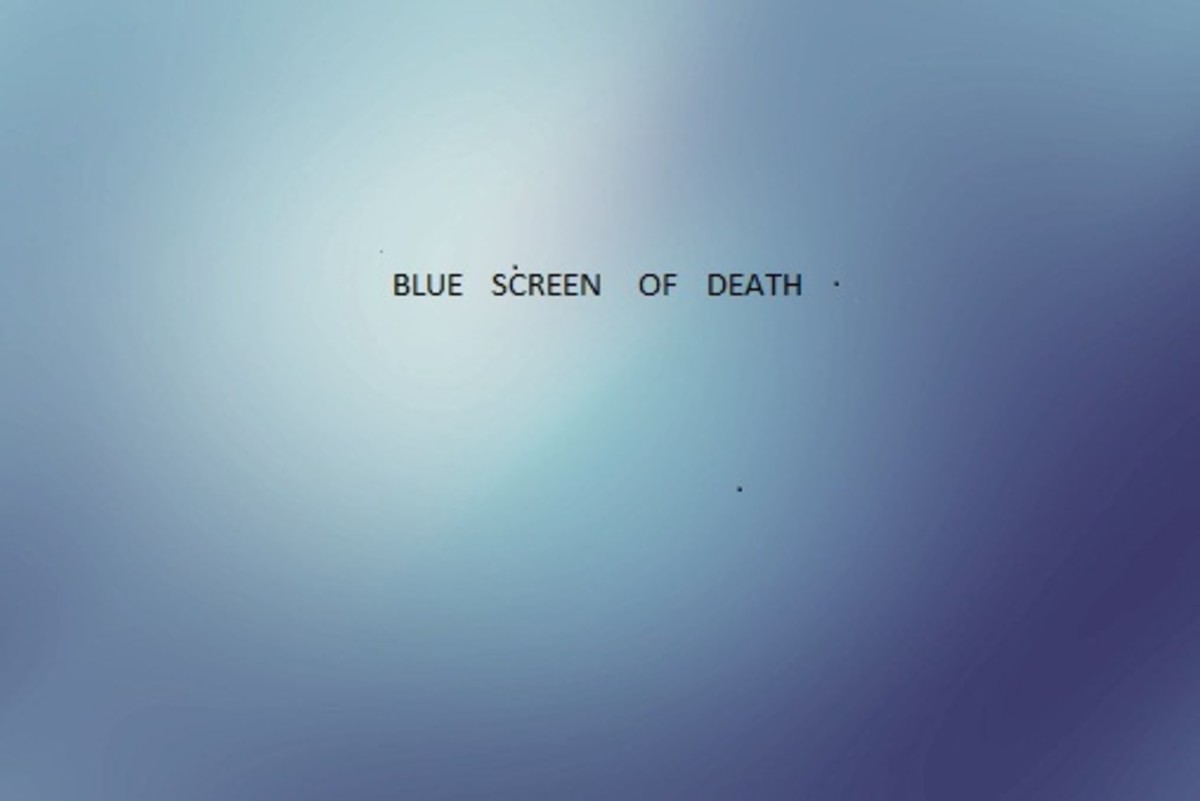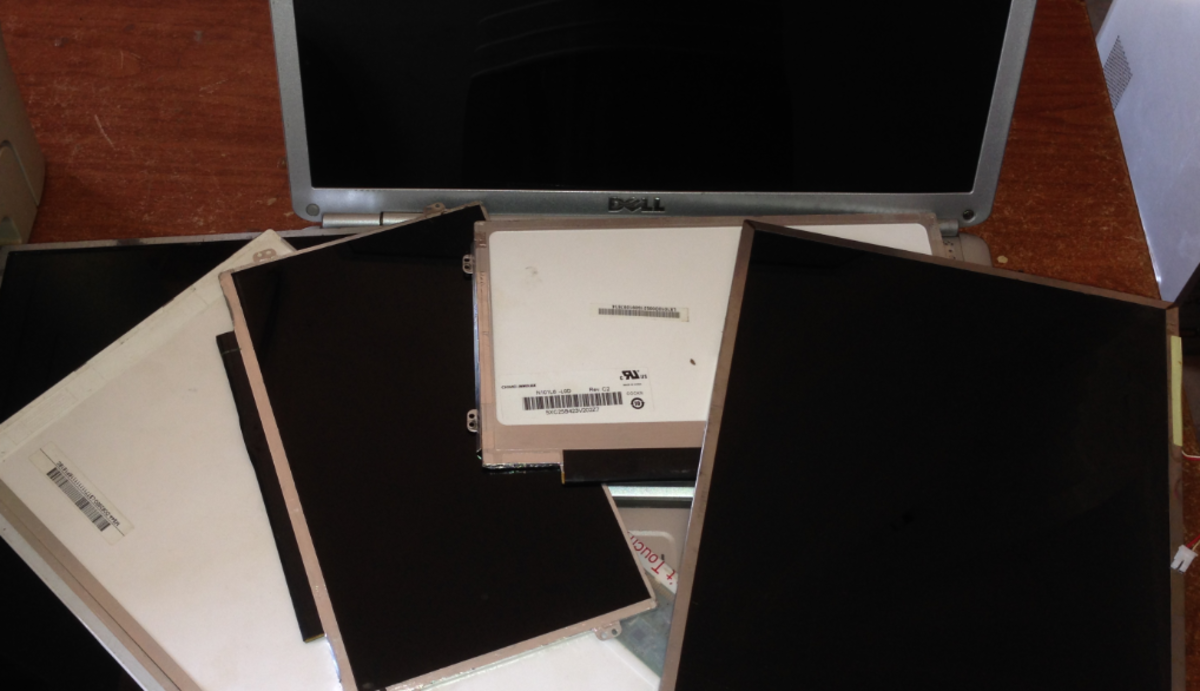Troubleshooting MSI notebook Blue screen error message 0X0000007B (OXF78D2524, 0XC0000034, 0X00000000, 0X00000000)
It is really annoying to see the computer showing blue screen error. There are many reason for this error. In this article I will show you how to get rid of blue screen error message 0X0000007B (OXF78D2524, 0XC0000034, 0X00000000, 0X00000000)
Do the following steps to troubleshoot blue screen error on MSI Laptop computer.
Step 1 - Press 'Delete' key during start up to enter BIOS.
The BIOS setup utility screen will be displayed.
Step 2 - Go to 'Advanced' Tab.
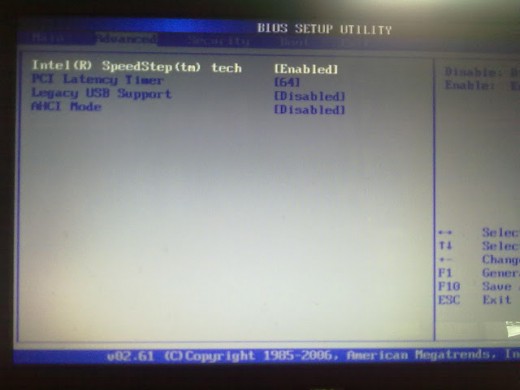
Step 3 - Disable the 'AHCI Mode'.
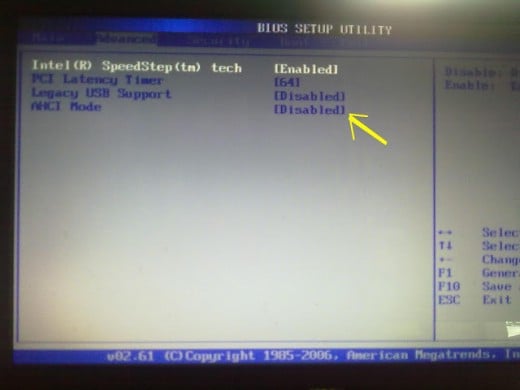
Step 4 - Go to 'Exit' tab and select 'Exit & Save Changes'. Press 'Enter' key.
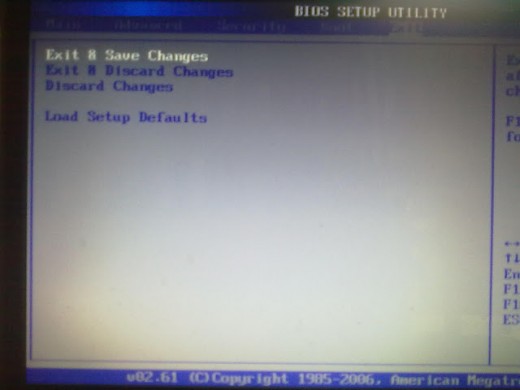
Step 5 - Select 'Ok' and Press 'Enter' key.
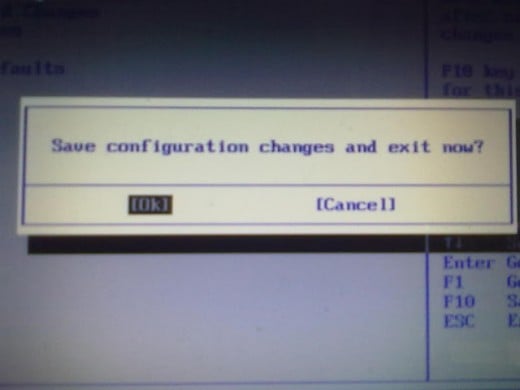
Step 6 - The computer will be restarted without any problem.