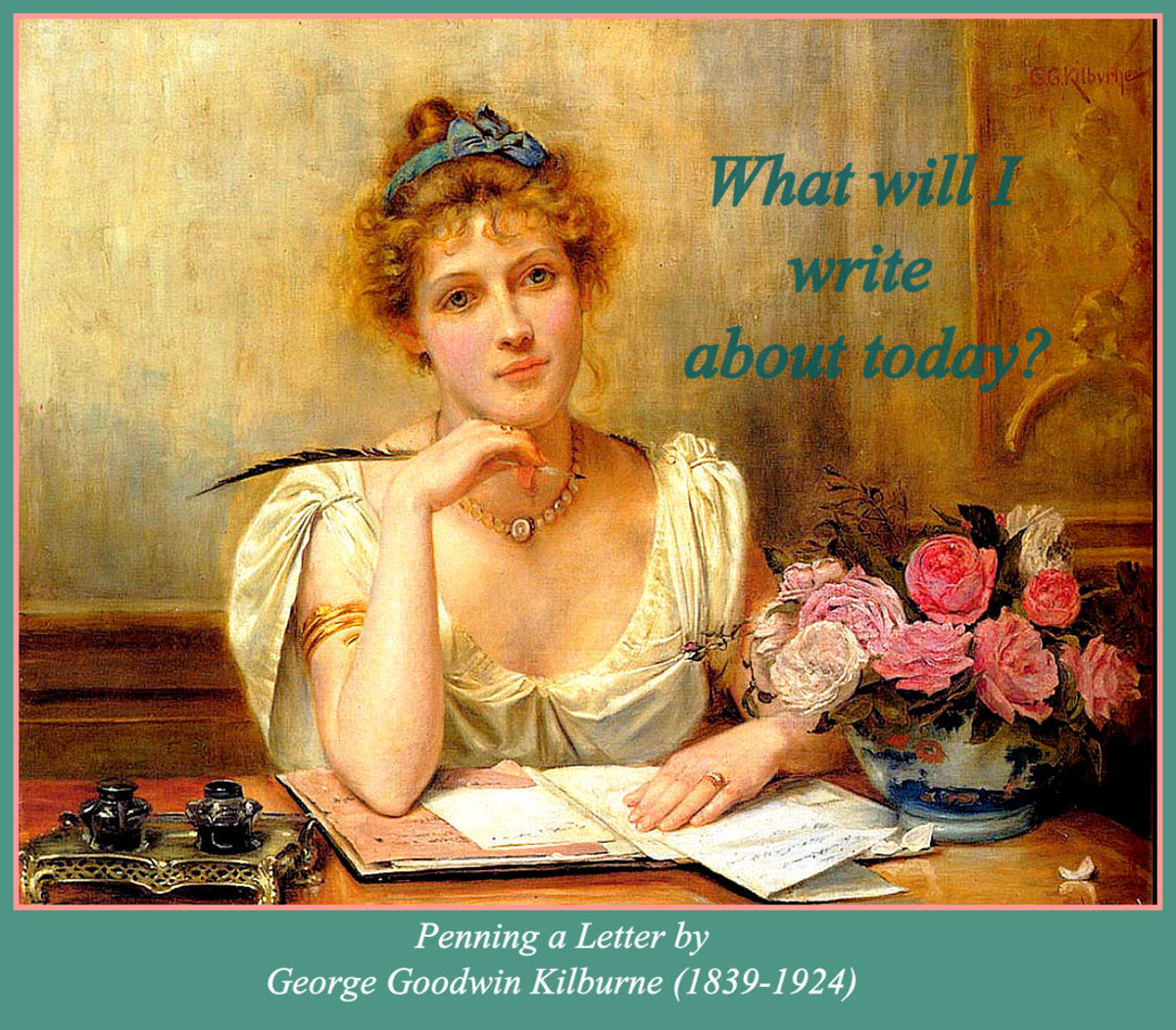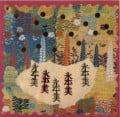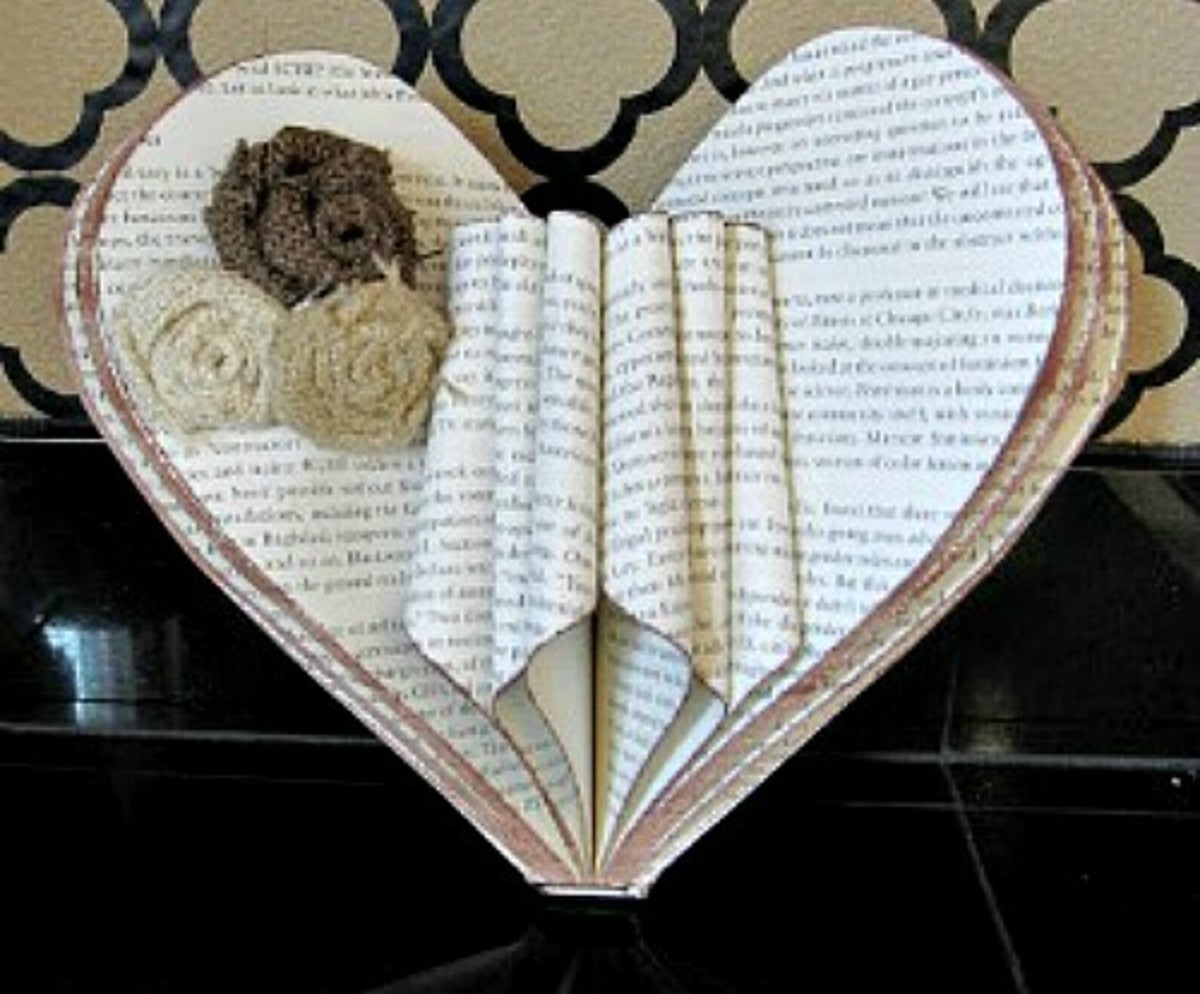Promoting your Web Pages with Social Bookmarking and Backlinks
Google Insights: Backlinks vs. Content
Backlink Basics
First, let me start with a simple definition, in case you are new to bookmarking and backlinks.
Backlinks are the links from other web pages that are pointed to yours. Linking is what makes the World Wide Web so interesting, useful, and addictive. When you read an article you like online, then you will probably be interested enough to follow a link from the author of that article to find out more information. Linking to someone is like giving them a recommendation. Every time I link to someone else's page, I'm giving them a referal... or a "backlink."
Backlinks will bring your traffic if they are from a good resource. If people like the page that links to yours, then they are likely to follow the link. If they don't like the page your link is on, they probably won't follow any links.
Backlinks are also good for search engine rankings. Search engines can locate all the pages that are pointing to yours pretty quickly. The number of backlinks is like the number of recommendations that you have.
All of the recommendations also have a certain weight.
If you are linked as an "additional resource" in Wikipedia, that carries a lot of weight. It's like a reference from a former employer or a college professor.
If you get a backlink from someone's blog, it's like having a recommendation from your best friend or neighbor. It may not carry as much weight as the recommendation from "someone important," but it does carry some weight.
On the other hand, if the sleezy pimp down on the corner of 4th and Main recommends you, it's going to raise some concerns. Tell me again, how exactly do you know this guy? Getting backlinks from "bad neighborhoods" online can give you negative points toward your search engine rankings.
What the Heck is Social Bookmarking?
Introduction to Social Bookmarking
Bookmarking is a way to save your favorite websites so that you can find them easier in the future.
I remember when I first got online a lot of people built "home" pages. Back then most of these homepages were lists of links to a person's favorite websites. Sometimes they would add an introduction before the links about who they were and what they liked. Some would put a short description of the websites. Some would rank them. Some would sort them out onto separate pages according to subject. It was very easy (content-wise) to build a personal website back then.
The Internet evolved, search engines made their mark, and now people expect real content from their web pages and not just a bunch of links. Web browsers added the ability to add bookmarks (or favorites) to the browser so people would quit building these useless websites.
But then someones computer crashed. They went out and got a new one, but the new computer didn't have all their favorites. They had to go out and find all the good websites again. Then, someone else had the brilliant idea to put the bookmarks on a web page... but one they built for you and probably made you look at ads while you were using.
Then they discovered that people like to share their favorite websites, and get recommendations from their friends.
Oh, so I guess all those "nothing but links" websites weren't as dumb as we thought. Now we can go to a social bookmarking website and build essentially the same thing and then share our links with our friends, and check out our friends links.

Using Social Bookmarking for Backlinks
People talk about "natural" growth in their backlinks. Google tries to create computer programs to weed out "un-natural" backlinking.
So what would natural backlinking look like?
First of all, if you don't tell someone about your web page, no one will know. Let's call this stage 1 of your web page promotion. You want to announce your page to the world.
If you have a website, then you will naturally link to your new page from other pages in your website. (If you are on HubPages where this article is published, then they handle this for you, even rotating new hubs through a random viewing process known as "hopping" to get a few real live people to see and hopefully rate your new page.) You might also announce your new page on Twitter or Facebook so that your friends and family will know that you just finished a project and maybe even come take a look at what you did. If you've been writing very long you may also have fans on Facebook or Twitter who are waiting for just this announcement.
If you belong to one or more social bookmarking sites then you will proably also announce your new page there. This gives anyone who can view your bookmarks a chance to come visit your pages. Bookmarks can be private, semi-private (only your friends can see them), or public. If you want to use your social bookmarking site to increase traffic to your web page, then make sure you have your bookmarks set on public.
Google wants to find new content and get it in their index right away. Announcing your new page on any of the social media sites is a good way to get your pages indexed quickly. It's like Google is out there eavesdropping on all your private conversations. The more private your conversations appear to be, the more interested Google is... it seems almost human.
That's the first thing you need. Announce your website online and get Google to come check it out, or "index" your web pages.
Google likes new web pages. You may find your newly indexed site does fairly well, especially if you search for the title of your new web page. This "new" factor will wear off after a few weeks though. That's when backlinking becomes important.
The best way to describe the second stage is "going viral". This is the part where people begin to see your web page and think it's so great that they tell their friends.
Not only does your grandmother stop by and check out your web page, but she thinks it's so great that she tells everyone at her bridge club, and a couple people from the bridge club visit your page too and one of them sends emails to all her grandchildren, the other one announces it in her church bulletin. Before you know it EVERYONE is going to your website, and adding your link to their social bookmarks, and recommending you to their friends.
That's what natural growh would look like... an MLM chart. You tell 5 friends, who tell 5 friends, who tell 5 of their friends. It starts out pretty small, but if the web page is really good, it starts growing exponentially, and eventually gets a really BIG backlink footprint.
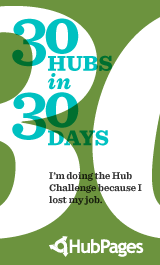
Stage 3: PR and Becoming an Authority Site
Just because your web pages "go viral" and get a million views in 2 weeks won't make your page an authority site. It may not even guarantee a good PR (page rank).
Backlinks help, but who links to your site? Are you getting recommendations from the college professor or the pimp? If you write a page on dog food, are your back links from pet sites, pet food stores, dog training schools... or are they from Ted's Jewelry Store and Joe's Favorite Links?
When you are trying to get backlinks for the sake of PR try to get links from related sites. Google knows. I'm not saying that links from Ted or Joe will hurt you. They will probably help a little bit. But they won't help as much as relevant links. And even relevant links won't help as much as relevant links from important websites. Relevant links from lower PR sites will help you more than irrelevant links from higher PR sites.
The best way to build good backlinks is to participate. You may be participating here at HubPages. That's great. HubPages is a good place to practice interacting with others in comments and forums. You'll get some good feedback from your fellow hubbers, especially if your comments tend to feel a little "spamy".
But that's not what I'm talking about. I'm talking about going to other pet websites and answering a few questions or leaving some relevant comments. Find forums or mailing lists that relate to your website. Introduce yourself. (There is usually a tread in the forums for new people.) Browse through the forums and answer a question or two.
If you give good advice in the forums, then people will want to know more about you, check out your profile, and probably even visit your website if it's listed in your profile and/or in your signature on the forums.
It may not happen overnight, but gradually you will become an authority on your chosen topic. When that happens, people will begin to link to your pages. It will grow, just like the "going viral" scenario, but this time with relevant links and eventually even from authority sites.
Well, it will grow like that if your content is good enough. Unique content will be the easiest way to get a backlink. I'm not talking about unique as in "not copyrighted" or "not duplicated". I'm talking about a unique perspective, or new information to add to what's already available online. If you can't offer something new to the conversation then you can at least be the most complete resource for a topic.