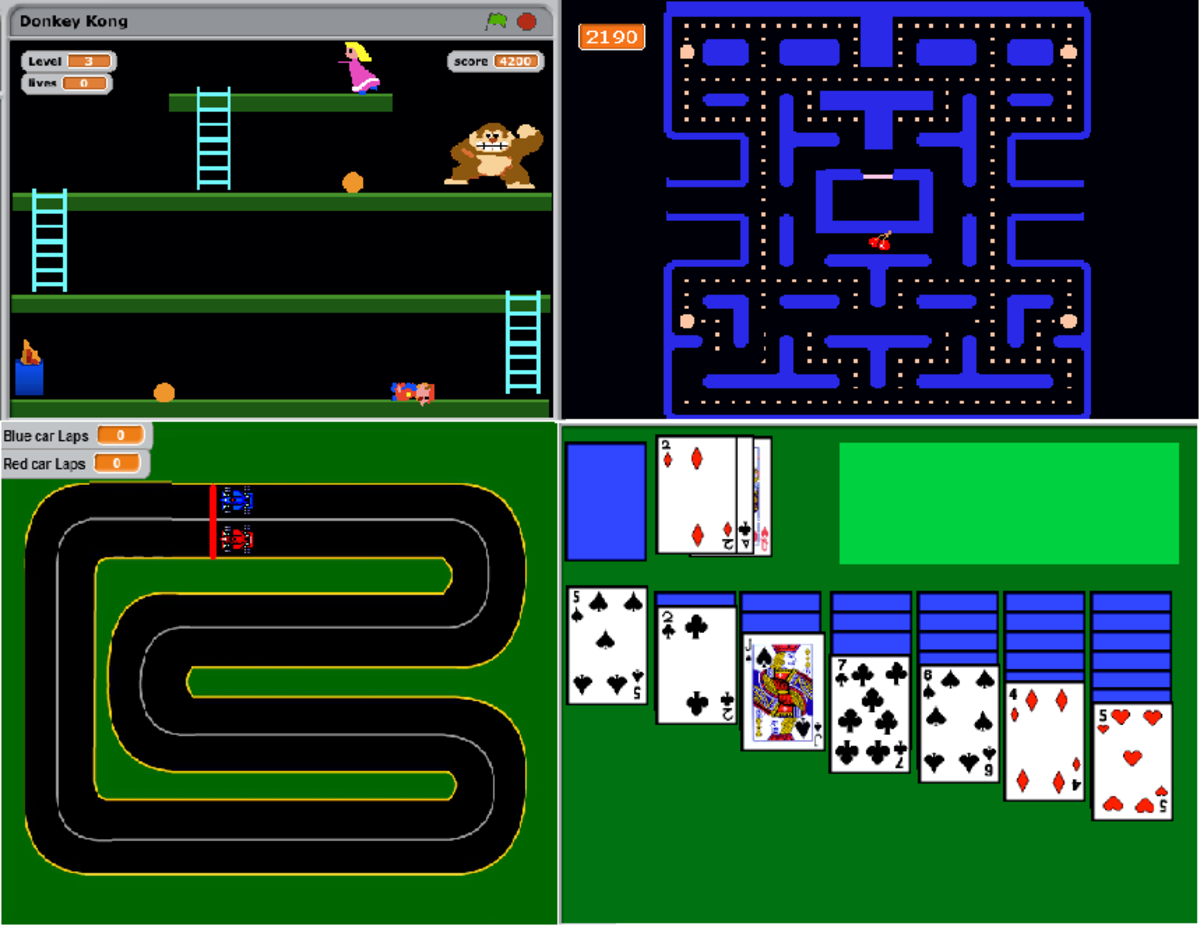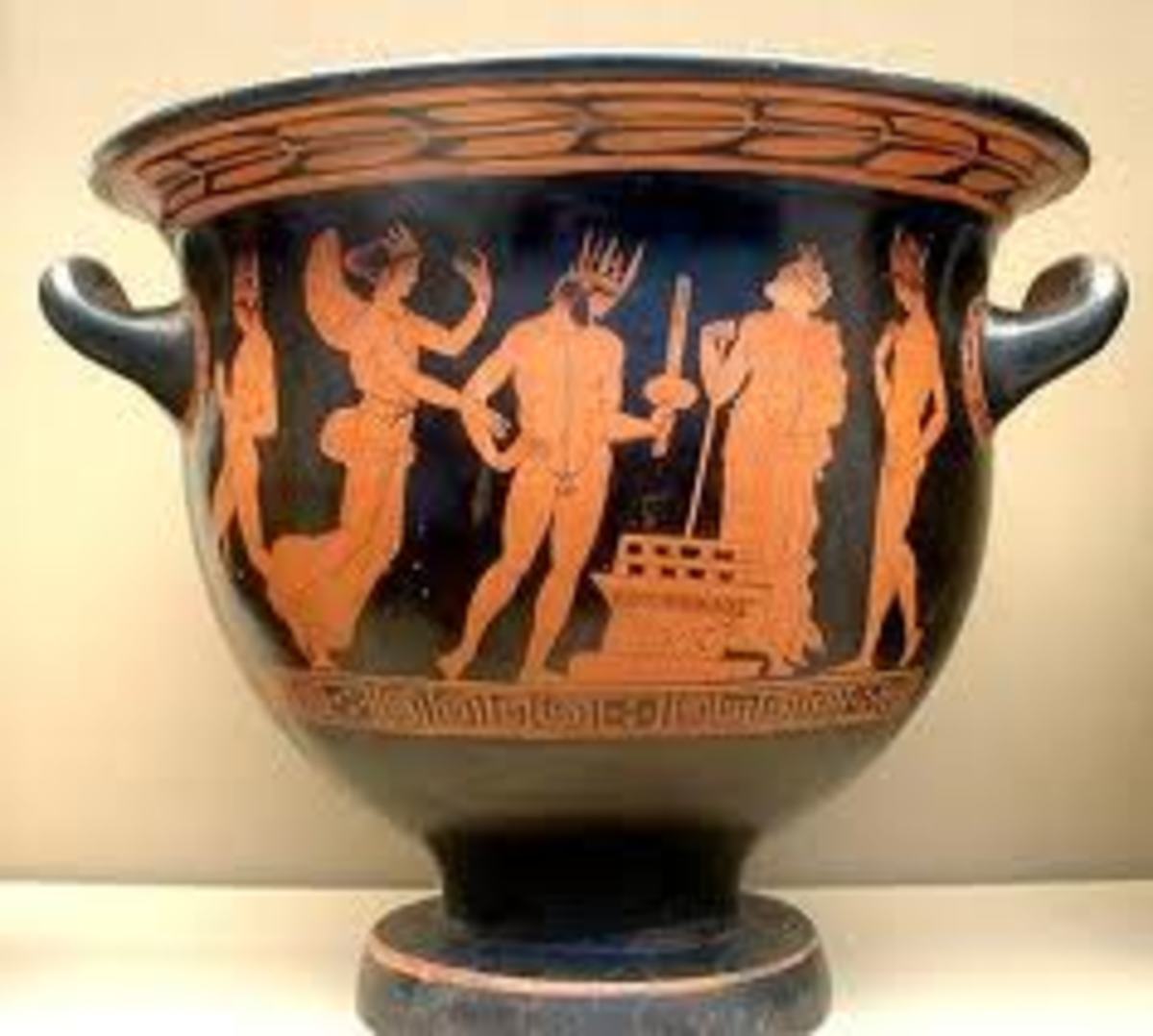Building HTML Forms on WordPress Sites
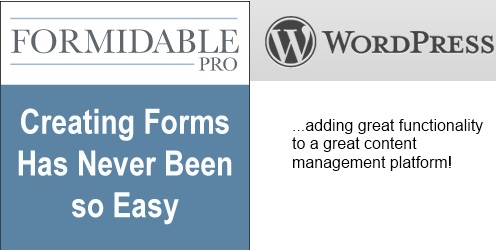
Formidable Pro Turbocharges any WordPress site
WordPress is excellent at organizing information into pages and posts on the Internet. It is not, however, very functional in the area of user interaction. Besides simple recording of user comments, WordPress is pretty light on responsive features, actually. The platform will accept custom forms built with HTML, PHP and JavaScript but these are difficult to create for many site administrators. Programmers can be hired, of course, but their contract rate for simple forms is likely to be relatively expensive. Luckily, Formidable Pro is available to instantly add sophisticated forms to any WordPress site.
Formidable Pro is a WordPress plugin, a set of program utilities that work in conjunction with the WordPress engine. There is a free version that adds basic form functionality and a premium version which includes everything required. Once installed, Formidable Pro provides site administrators with an easy to use form building editor. The editor allows forms to be created with simple click and drop actions. Fully functional forms are created with ease, in quick order and they don't require any programming. WordPress site administrators get tremendous boost in productivity when they ddevelop forms with Formidable Pro. What took hours previously now takes mere seconds or minutes.
Formidable Pro can be used for practically any type of user response form. With it, a site administrator can build a customer survey form in minutes. Customer relationship or lead generation systems can be built, with user registration and redirects, without any custom programming at all. Formidable Pro handles the user input, stores responses in an SQL database and allows advanced form handling. Respondents can be given system accounts, added to custom mailing lists and redirected to appropriate success pages, again without any programming.
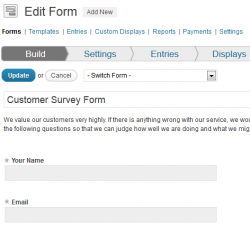
How To Develop a Customer Survey Form
Using Formidable Pro with WordPress, a site administrator can build a custom survey form in minutes. Text, numeric and email entries are supported, and more.
The first fields on the form for the customer's name and email address. Ask for the address or phone number if required. You can then add any number of questions. The answers can be restricted to yes/no or you can opt for the customer to enter their own text. You can have the questions display as a list where the customer chooses one out of several options. The survey forms created with Formidable Pro are completely flexible.
After the questions are set, the form can be published as a new page or even a post. Form responses can be received and tracked in reports. If future changes are necessary, the form can be edited to change questions, add new ones or alter the form submission actions. The Formidable Pro WordPress plugin gives total control to the customer survey process. Since no programming is required any site administrator can start including advanced forms immediately.