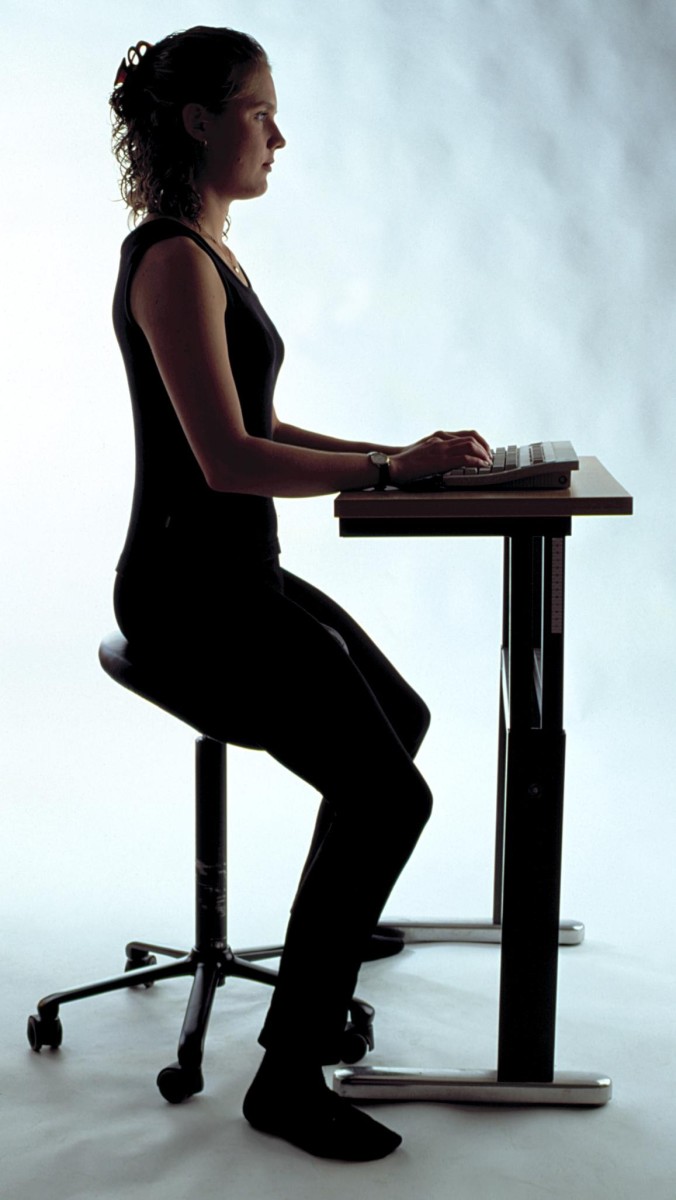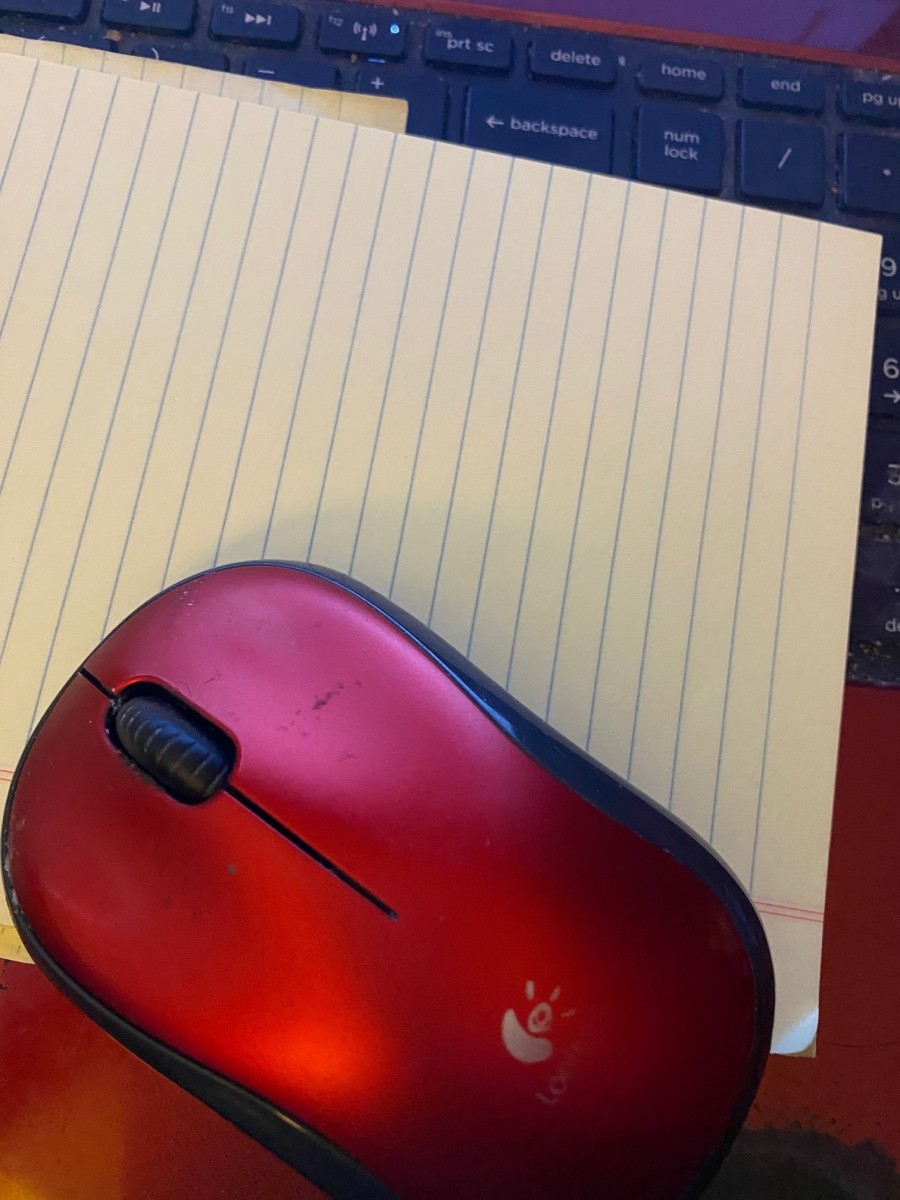- HubPages»
- Technology»
- Computers & Software»
- Computer Hardware
Cherry MX Mechanical Keyboards

About the Different Cherry MX Switches
Mechanical keyboards are highly recommended to typists, power users, and gamers alike. Compared to cheaper membrane keyboards, they offer longer lifespans, increased durability, and satisfying tactile feedback.
The most popular key switches used in mechanical keyboards today are Cherry MX ones from a German manufacturer ZF Electronics. There are several versions of these switches, Black, Red, Blue, and Brown being the most widely used in keyboards.
It is important to pick a keyboard with switches that feels best to you: some people like loud, clicky keyboards with tactile bumps, while others prefer quieter and softer linear keys. The list below will help you choose a good mechanical keyboard with the type of Cherry MX switches that suit your particular needs.
Cherry MX Black
Linear switches with 60g actuation force
Cherry MX Black microswitches are linear (non-tactile), meaning that when the key is pressed, it will go all the way down without providing any tactile feedback. This is preferred by gamers because tactile bumps can be annoying to some when holding down WASD to move, for example. In this regard it is a bit similar to rubber dome keyboards, except the keys don't have to bottom out in order to actuate. In other words, you only need to depress the key about halfway through for the keypress to register (which is true for mechanical keyboards in general).
Cherry MX Red
Linear switches with 45g actuation force
Cherry MX Red switches are very similar to Blacks, except they are quite a bit easier to press. They are the latest type of switch developed by the company. Again, this is considered a good switch type for gaming, but you might experience some accidental key presses until you get used to how little force they require. I personally like these switches best, and my current QPAD MK-50 keyboard also uses Cherry MX Reds.
Cherry MX Blue
Tactile and "clicky" switch with 50g actuation force
Mechanical keyboards which use Cherry MX Blue switches give you not only satisfying tactile feedback, but an audible click as well. As such, they are considered to be the best type of Cherry brand switches for typing, programming, and similar work. However, they are also the loudest, so don't pick Blues if noise is an issue. (Of course, mechanical keyboards tend to be louder than membrane-based ones in general).
One of the Best Keyboards Around with Cherry MX Blue Switches
The famous blank keyboard for the true hacker or pro typist, German-engineered Das Keyboard Model S focuses on durability and function rather than marketing gimmicks.
If blank keys aren't your thing, consider the "Professional" version, which offers the same quality but includes laser-etched keycaps.
Cherry MX Brown
Tactile switch with 45g actuation force
Cherry MX Browns are light switches with tactile, but not audible feedback. You could say that they offer the best of both worlds: there's that crisp, responsive bump so you know when the key has actuated, but no loud clicks like it is with the Blues. Cherry MX Brown keyboards are well-liked by both typists and gamers.
Cherry MX Clear
Tactile, non-clicky switch with 55g actuation force
Not a very popular choice these days, Clear is a tactile, non-clicky switch with notable stiffness and tactile resistance compared to the rest of the Cherry MX family. It is said that it can be a great choice for those looking to learn to type on a mechanical keyboard without bottoming out the keys.
Cherry MX Switch Poll
What is your favorite Cherry MX switch?
Microswitch Sound Comparison
Listen to Cherry MX Blue, Brown, Red, and Black switches in action.

O-Ring Mod for Mechanical Keyboards
Most people agree that mechanical keyboards are awesome. However, they also tend to be louder than, say, scissor-switch devices found in laptops, especially if one is unused to the fact that the keys do not need to be "bottomed out" to register a press.
It is this bottoming out which produces the most noise. Fortunately, the problem can be solved easily by putting O-rings under every key. The loud "clacks" produced by the keys will turn into quieter "thunks", without affecting the pleasant "clicks" inherent to Cherry MX Blues. The travel distance will also be reduced by a small amount (~0.4 mm).
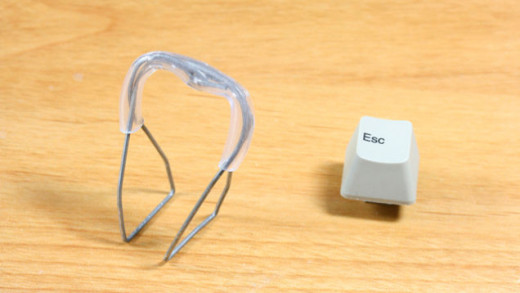
Custom Keycaps
One great thing about the prevalence of Cherry MX switches is that there are many companies selling replacement keycaps which will fit almost all mechanical keyboards using these microswitches. Not only you can replace broken or worn keys, there are many novelty options available: colored, translucent, metal, keycaps with various pictures and symbols, and so on.
One can even purchase a set of blank keycaps to get that "hacker keyboard" look at a fraction of a price of the original product. Replacement is easy: all you need is a keycap puller, which often comes included with your keyboard or can be purchased separately.