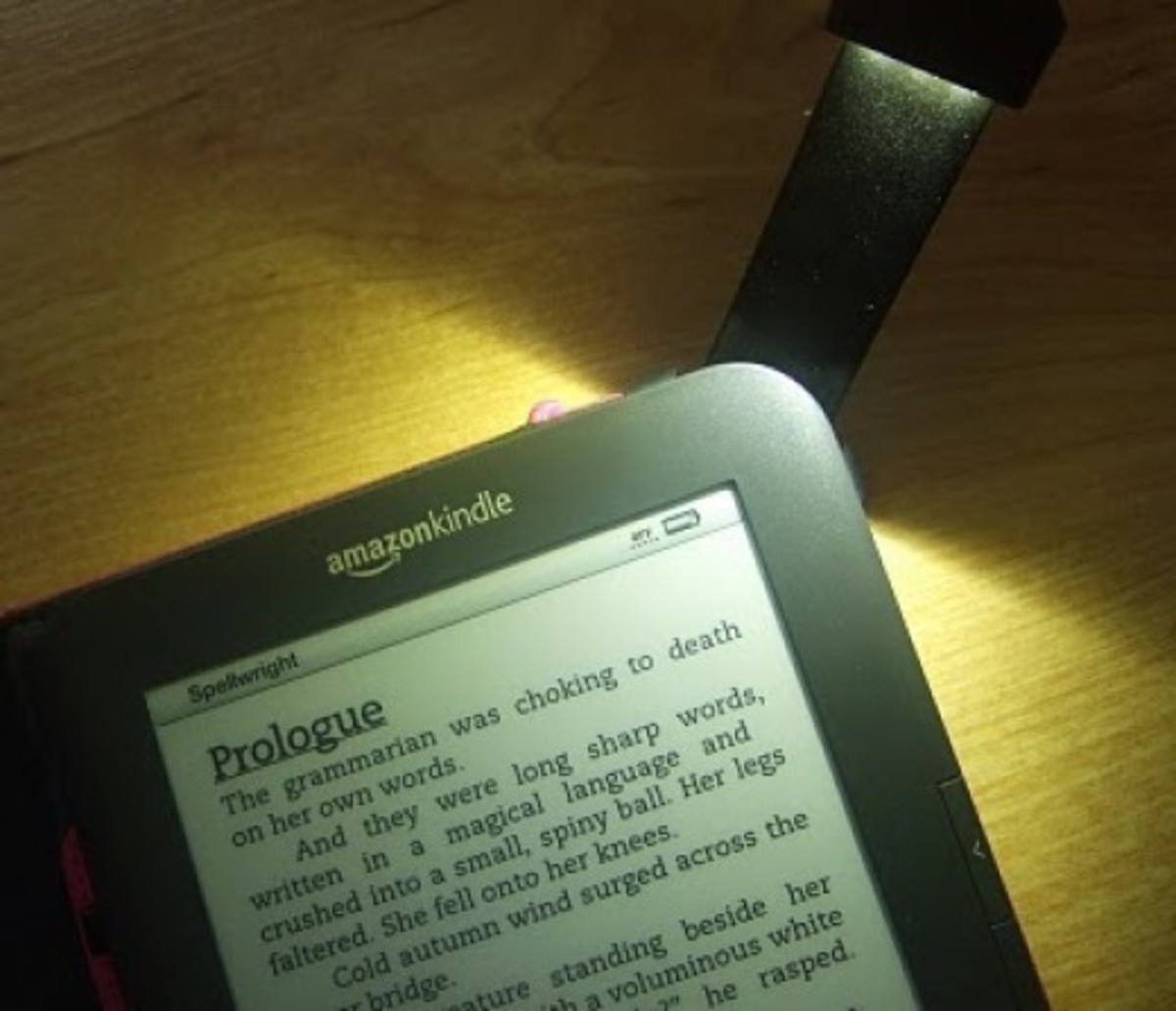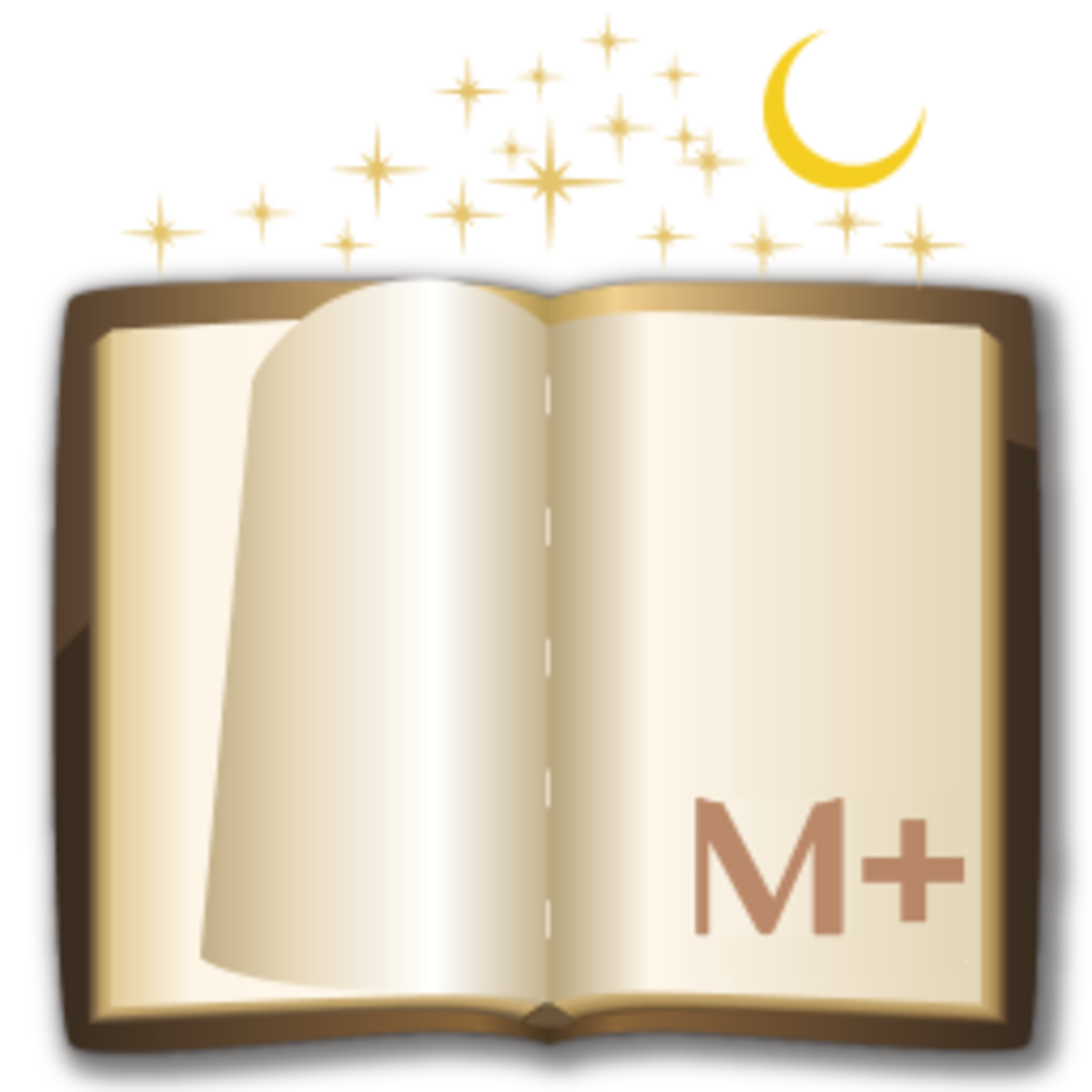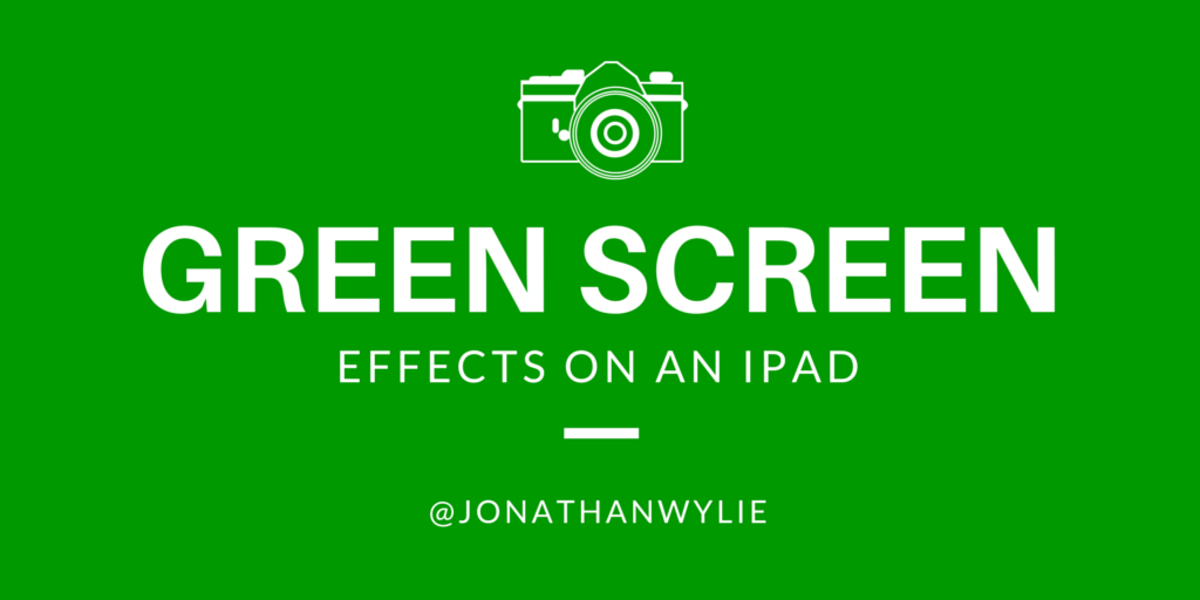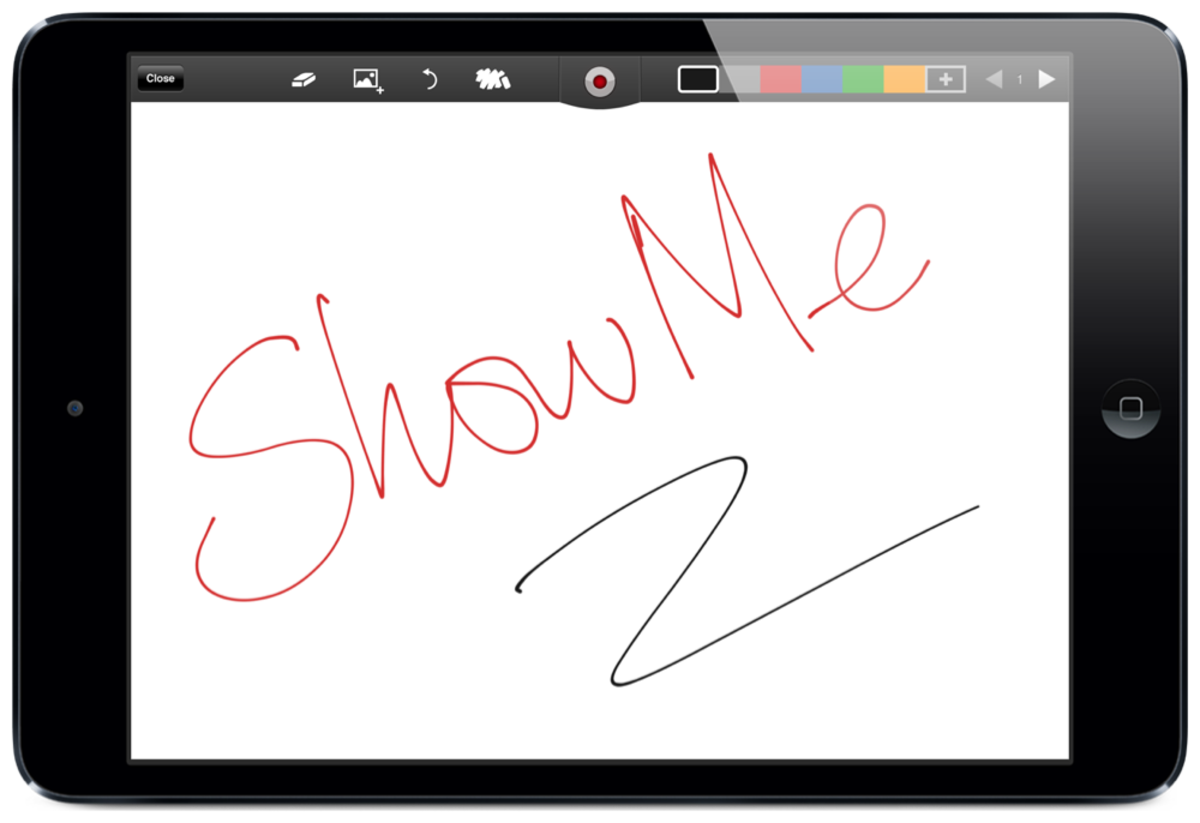- HubPages»
- Technology»
- Consumer Electronics & Personal Gadgets»
- Portable Electronics
Choose a Kindle: 2016 Buyer's Guide

Kindle Comparison from a Real-Life Kindle Owner
Still trying to decide which Kindle to buy? Our user-friendly Kindle comparisons, reviews, and explanation of the features will help you choose the right e-reader or tablet based on your interests and needs, whether you're buying a Kindle for yourself or for a gift.
Not a geek or technical genius? Then we'll get along just fine because neither am I. This page is written for the average person looking for information that they can understand. You'll find everything you need to help whether you're buying a Kindle for yourself or for someone else to use for school or for a birthday, anniversary, or a holiday gift, or just to say to your sweetheart "I love you." (Awwww, how thoughtful!)
These comparisons and reviews are based on my personal experience with multiple Kindle models. Our family has owned five of them, so I do know a thing or two about my favorite e-reader and even the new tablets!
Read on for information about how to choose and equip the Kindle make and model that suits you best. We'll show you where and how to buy books (and other things) for your new device and make some suggestions of choices that you or your gift recipient will love.
Ready? Let's go figure out which one you need. Because if you read, you do need to own a Kindle!
POLL: Is the person you're shopping for a reader or would she prefer a gadget for movies, games, or surfing the web?

If you're shopping for someone specific, which Kindle would you probably choose?
Paperwhite, Absolutely the Best Choice for Reading - Choose the most advanced reader for someone who just loves spending time reading books.
While I have no hesitation at all recommending the current 6-inch Kindle, the $79 model, I'd also suggest that you buy a light for that model. The Paperwhite reader, however, has a layer of light built into the screen, so no additional reading light is needed. The light layer is actually above the print, not backlit, so it's easy to read even outside with no glare. Very easy on the eyes, which is why I recommend this device for people who want a dedicated ereader for reading books.
I can tell you many more reasons to choose the Kindle Paperwhite as the best e-reader to use primarily for reading, but the easiest way to find the answers to your technical questions is probably to click the link and read all the specs and details about this device. Don't miss the customer reviews either. Real-life Kindle customers provide the best information you'll find anywhere and demonstrate why the PaperWhite is the best-selling Kindle model.
I now own a new, 2nd generation Paperwhite reader and I absolutely love it. It's light, easy to handle, and the screen is awesome. Works wonderfully in any light with no glare, even outside in bright light. Really!
Bottom line, if you want to know which dedicated ereader is best, this is the one to choose. If your budget can't quite afford it, choose the regular Kindle and add a reading light. Or choose the beautifully crafted Kindle Voyage or the new, top of the line Oasis reader, more expensive but the ultimate e-reader on the market.
Love to Read? Choose the Kindle Paperwhite

Announcing the Kindle Oasis
The NEWEST Best Way to Read

Anytime is a Good Time to Give the Gift of a Kindle Reader or Tablet

Still Trying to Decide Which Kindle to Buy? Generally, It depends on your interests and your budget.
Models start at just $79 for the simple reader and range to the top of the line Fire tablet HD models in multiple sizes. No wonder you need help choosing! Obviously budget is a consideration, but even if money is no problem at all, the top of the line model isn't necessarily the best choice for you.
If you (or the lucky gift recipient) simply love to read and you're able to connect via wi-fi to a network, then I'd go with either the $79 Kindle or (my personal favorite) the current-generation Paperwhite, the latter of which has a built-in light (read more about it immediately below). Both are awesome e-readers. This past fall, the top-of-the-line Kindle Voyage joined the lineup and it's a winner as well if you want a great e-reader. However, if you love watching movies or TV shows, or love magazines with lots of colors, or love to play games online then I'd suggest one of the Kindle Fire HD tablet models. The prices on these models continue to drop as the quality rises. I'll admit it - I'm very tempted to upgrade my 8.9-inch model from last year and I love it!
I've provided some personal Kindle reviews below based on my experience as a long-time owner, and you can find all of the models in Amazon's store. Each model's product page includes an extensive description as well as a comparison chart to help you make the right decision. I won't try to duplicate those here.
If after reading my reviews below and the information in the store you're still not ready to choose one, or you still have questions or just want another opinion, do not hesitate to ask in our guestbook at the bottom of the page. I love talking about my favorite gadget and I love answering questions, so I'm always more than happy to help.
How About the Kindle Fire Tablets? If she loves books and magazines in brilliant color, or watching streaming video, or listening to music, choose a Fire!

Image of Kindle Fire HD from Amazon.com

When You Want Only One Device, Choose This One
It's a Fire tablet but, yes, you can read on it it, too!
I have totally fallen in love with this "economy" model tablet. In my opinion, there's nothing cheap about it. It's awesome and works great!
This is a 7-inch model, priced at under $50. Play games, choose from thousands of awesome apps, watch movies on it, and it's great to read on, too. I use mine every single day!
I already had the original Kindle Fire, first generation, and I thought it was good. The newer versions just keep getting better so that now this model, which is a lower resolution than the 6, 8, and 10-inch current Fire versions, is still better than the original.
Yes you can spend more, but for a 7-inch tablet, this is awesome choice at a great price.
Try Kindle Unlimited Free for 30 Days. Watch how it works.
Want the Big Screen Version? Choose This 10-inch Model.
The big-screen Kindle Fire is the top of the line! The big screen makes it easy to surf, watch movies, read books or colorful magazines (one of my personal favorite pastimes). I love the sound on mine - it's like personal surround sound, better than my TV - and I have the older model!
This Fire tablet is optimized for many features, which you can read about on the product page.
Amazon's app store is full of fun as well as useful apps that you'll love, with more being added regularly. (What is it with apps that they seem to multiply like rabbits? Anyway, moving on. . .) You'll want to join Amazon Prime to take advantage of the video library that's included with Prime for free.
Did We Mention? All the Fire Models Now Include Cameras and integration with Skype to help you stay in touch!

Image from Amazon.com
Should I Choose a Kindle With Special Offers or Without?
Every time I've had a choice when buying a Kindle, I've gone with the choce with special offers. The offers are non-intrusive, never appear within the body of the book you're reading, and sometimes they're great offers that you won't find anywhere else. The price difference isn't great, but I say choose "with special offers" and use the money you save to buy yourself another book!
You'll Need a Case - (These are mine.)

You'll want to protect your investment, probably with a case, although a sleeve would work beautifully for the smaller model and even a decal or skin would be perfect for the small Kindle. There are so many - choose something you know she'll love!
When you're shopping for a case, make sure you choose one for the correct Kindle model.
Which type of cover do you need? That's really a matter of personal choice and how you're going to be using your reader, and of course which device you've chosen. If you take it with you wherever you go, make sure the case is nice and sturdy. In fact, in that case I'd say buy the best cover your budget allows. If you just read in bed at night, then a sleeve or lighter-weight case would be fine. A skin isn't necessary at all, but it's really fun to dress up your device - and a good way to tell them apart if you're a multiple-Kindle-owning family.
Buying for "her"? Even if she already has an ebook reader, a new case or cover can be a great gift choice. The Origami case is a wonderful choice!

Include a Book or Two - How to choose? Think of your interests and go from there.
You can order books when you order the Kindle then when it arrives, they'll be right there on the device, ready to read! Here are a couple of popular titles to get you started. Just click the book covers to read the book reviews or to choose from the thousands of others available to read in under 60 seconds on your reader!
Oh, and did you know you can try the book for free? Look directly below the "buy" box for the book and you'll find the "Try it free" box. Choose that and you'll receive a sample of the book to see how you like it. Buy the book or not once you decide. Another cool Amazon tool!
Choose a Kindle Game or App for your Kindle Fire tablet.
Beautiful Magazines for Your Kindle
You'll love reading magazines on your Kindle Fire tablet!
There are a couple of different ways that publishers format magazines for the Kindle. Some are basically pictures of each page, while other magazines have an interactive interface where you can click to expand a story or for more information. You subscribe to some magazines directly for Kindle, while in some cases your print subscription entitles you to receive the magazine free using the magazine app. Either way, colorful magazine pages are displayed in all their backlit glory on the Kindle Fire - and they're beautiful!
Currently, a search for all magazines on the Kindle Newsstand returns hundreds of results. I'm sure you'll find something she'll love (or you will). Even better news? Kindle magazines come with a 30-day free trial! If you don't like it, just cancel the subscription and pay nothing at all. A great way to try it before you buy it. Or you can buy the current issue if you're just interested in a specific piece of information.
Ah, one more thing. Magazines are equally beautiful on the small screens and the bigger 8 and 10-inch Kindle Fire screens. On the smaller one you might need to "pinch and spread" the text in places to make it readable, while you'll do that less often on the bigger screen. Personally, I read magazines on my small Fire tablet and have no trouble at all.
One more convenient option for buying magazines is available, that of purchasing a single issue at a time. So if you don't want to subscribe but just want certain issues through the year, that's easy to accomplish. The options are simple to choose when you shop in the magazine store.
Ready to Choose a Kindle?
I hope I've answered your questions.
When you're ready, CLICK HERE to shop in the Kindle Store.
Still have questions? I'm happy to help, so leave a note in our guestbook below with your question, or just say hello to let us know you were here. Thanks for reading!
© 2012 Susan Deppner