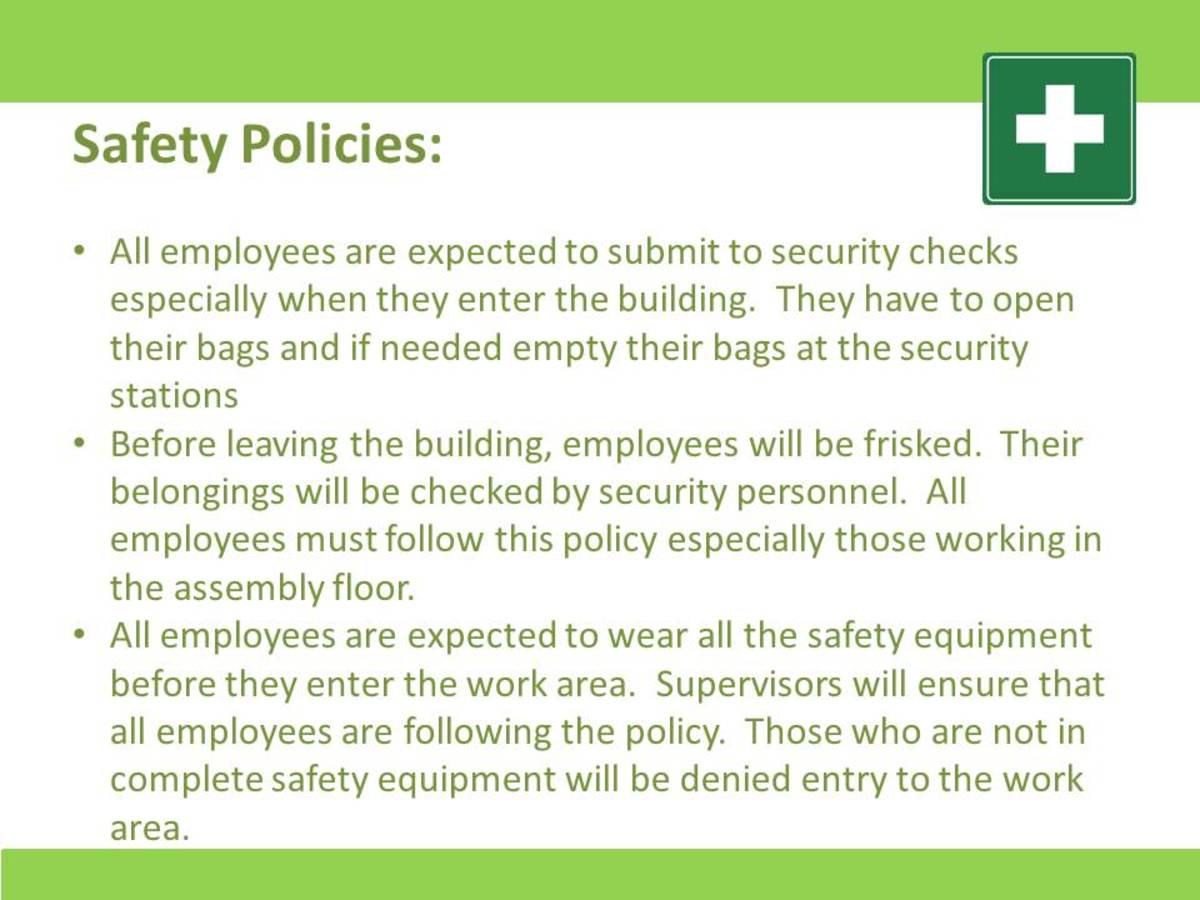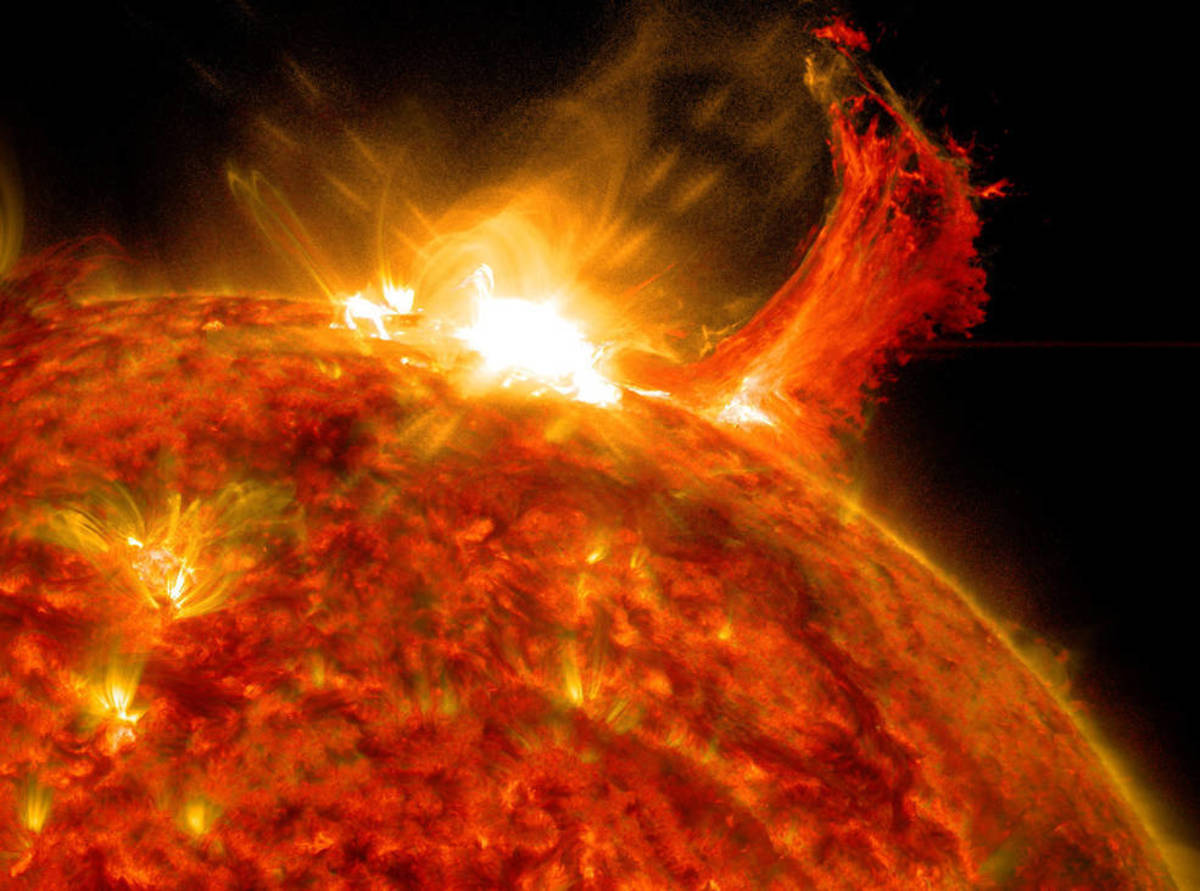Computer Education Resources

Want to improve your computer skills?
About four years ago, I decided that I wanted to learn how to do more than type a simple letter on the computer. Although hubby is very knowledgeable about such things, he goes very fast when explaining them! So, I started searching around for ways to learn new computer skills that would be at a beginning level. I started a little blog (I know, not earth shattering or anything), but for quiet me, it was a really big step. I started asking questions in many forums, began reading articles on "how to", searched for videos, and learned quite a bit by trial and error! I made a personal goal to learn something new about computing every day even when I was frustrated.
I am still no expert and will be continuing to push myself further in knowledge, but I feel I am much further along than before. Some of my online friends have taught me so much, also! I decided I wanted to pass on some of the things I'm learning along with resources that I found to be helpful and others that I want to study with in the future! I hope the items on this page will assist others who want a basic knowledge of well known computer programs. I will be using some of the following tutorials with my children over the years in our homeschool. Perhaps they will help your children, students, or you, also!
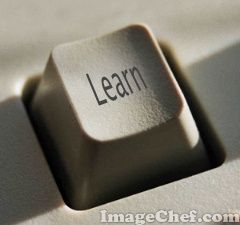
Parts of a Computer - ... the interior.
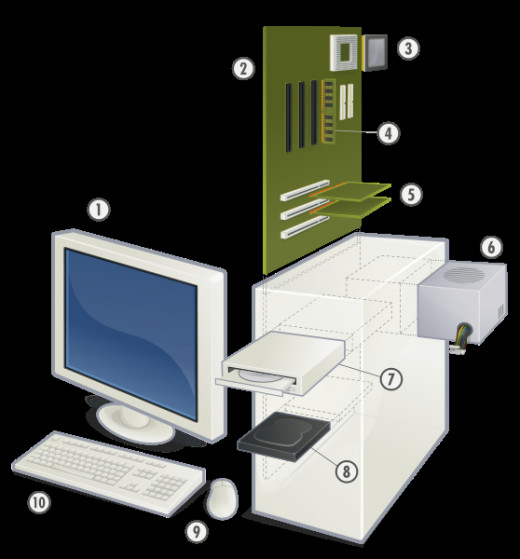
1 Monitor
2 Motherboard
3 CPU (Microprocessor)
4 Main memory (RAM)
5 Expansion cards
6 Power supply unit
7 Optical disc drive
8 Hard disk drive (HDD)
9 Mouse
10 Keyboard
Computer Usage Tips ...
for Everyday Things!
~ Computer Training: Video Series - A 28 part video series by Dave Andrews about everyday computer functions on eHow.
~ Jan's Illustrated Computer Literacy 101: Computer Basics, Working with Windows, Working with Words, Working with Numbers, Working with the Web, Working with Presentations, Working with Databases, Site Map, Search, Permissions Form, Evaluation Form, What's New, and Hall of Honor.
Online Typing Lessons, Practice, & Games
~ Dance Mat Typing: What a fun website created by the BBC for children ages 7 - 11 to learn how to type! Kids can either play via flash games or by printable worksheets. What I liked about this site was that it isn't just games. The students will earn proper placement through the 4 progressive levels - 3 lessons each level - and worksheets to print out and practice. My elementary student really likes this one!
~ Learn2Type: Typing Test & Free Typing Tutor - "Typing Certification and Ten Key Certification are available! Learn2Type for Kids - simpler and educational typing exercise content for kids! 10 Key Numeric Keypad Test! AZERTY & Dvorak Keyboard - lessons! Education Resources - Find colleges online. Teachers and educators, your students can benefit from Learn2Type for Schools - FREE!"
~ Power Typing: Free online typing tutor lessons, tests, and games.
The Internet
~ Internet Basics Bee: "Confused about Internet basics? This introductory topic will teach you everything you need to know about surfing the Internet. We'll start with terms and techniques, and work our way to troubleshooting common problems. There are 7 lessons, each made up of a series of short steps. Start at the beginning or pick any lesson."
~ Web Research Guide: Learn how to do research over the internet with this quiz, tutorials, and websites for study.

Learn How to Create on Photoshop
~ Photoshop Written Lessons at Wikiversity
Create a PowerPoint Presentation
~ Power Point Heaven - Tutorials Page: "Your first step in creating entertainment on PowerPoint! In this section, you will be able to find step-by-step PowerPoint tutorials, tips and tricks on how to create sophisticated PowerPoint animations, games and artworks. You will also get to see reviews on impressive PowerPoint add-ins that are worth trying out."
~ Microsoft PowerPoint for Beginners: 19 part video series by Gary Zier at eHow includes: What is Microsoft PowerPoint?; How to use to Microsoft PowerPoint; Using Menus & Tools; Changing Views; Working with Master Templates; Working with Graphic Templates; Working with Objects; Using the Wizard; Creating a Presentation; Adding Slides; Adding Images; Adding Charts & Diagrams; Changing the Design of Slides; Changing Transitions; Setting Slide Show Parameters; Printing Options; and Finalizing a CD Presentation in PowerPoint. From this page you will find links to many other related videos and articles if you wish to go beyond the basics.
Learn How to Use HTML
~ HTML Source: HTML Tutorials - I really like the layout of this one. I feel like the author is speaking to me one on one which makes it easier to understand the steps as he 'talks' you through them. I wish I would have known about this page when I started because things would have been easier to learn. The lessons go way more advanced also for those of you who have been using basic codes for awhile.
~ HTML Tutorial: An Introduction and 15 Lessons on Website HTML
~ HTML Tutorials: 3 Levels of HTML Tutorials for Beginners, Intermediate, and Advanced: Each level has several sections for learning basics and much more.
Learn How to Use CSS
~ CSS Tutorial: Introduction and 16 Lessons on using CSS on your website.
~ CSS Tutorials: 3 Levels of CSS Tutorials for Beginners, Intermediate, and Advanced: Each level has several sections for learning basics and much more.
Computer Lessons for Kids!
~ Computer Teaching Lesson Plans: all sorts of lessons, activities, and worksheets from Teachnology!
Computer Lessons for Kids & Small Adults: Introduction & 5 Lessons - Why is it good to learn how computers work?; What Do the Parts Do; The DOS Operating System; Files, the Overview; Files, They Are Like LP Records; and Organizing Files Is Like Organizing Refrigerators.