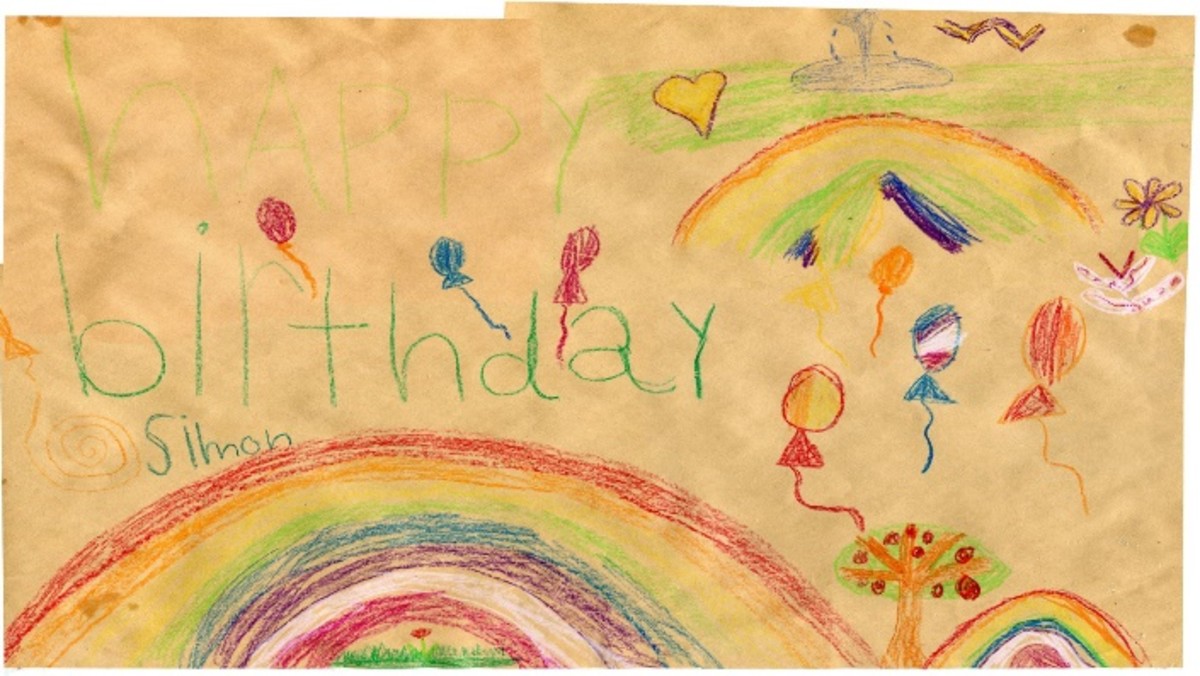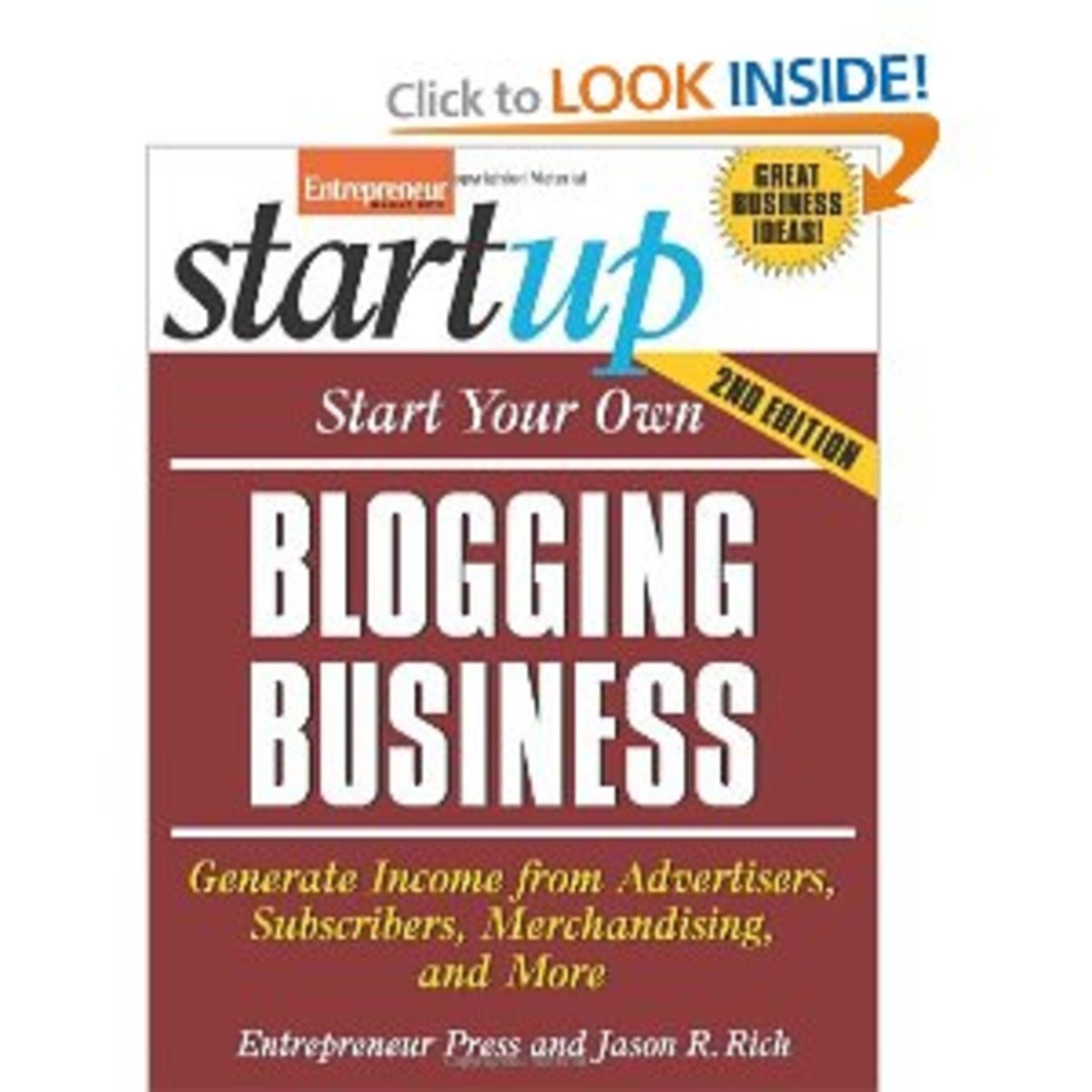Creating a great needlework (or art, or craft) blog
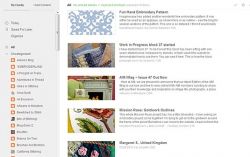
So, you want to start a needlework blog?
You'd like to start your own needlecrafts blog, but are really not sure how to go about it. You've seen a few written by others and want to join in the party yourself, but could use some help in getting started.
You've come to the right place!
On this lens you'll find some basic information on where to find free blog hosting and some design tips for set up and laying out your new blog. I also cover how to get people to read your blog and, preferably, do so regularly..
Although the focus is on needlecraft blogging, the principles work equally well for other arts and crafts, so if you don't specialise in textiles, stay with me anyway.
All screenshots are of my own blogs and reader screens, (this one being today's feedly cloud).
Starting a blog
Finding somewhere to host and build your blog
If you're like me and have minimal (or no) programming knowledge, you're almost certainly going to want to use one of the free blogging platforms. Here are some that spring to mind at once:
* Blogger (which I use for several blogs)
* Wordpress (on which I have an account, but don't use for blogging)
* Typepad
* Livejournal
Each of these services will give you a free blog to which you can post as much or as little as you like without incurring either charges or the risk of having your blog deleted for inactivity. Of course, you're not planning to start a blog and then leave it, but it's good to know it won't disappear if you're unavailable to post for whatever reason.
Each blogging service will give you a choice of templates and layouts and will let you make considerable changes to the look of your blog, so you can make it really personal to you and to your style.
http://sixrevisions.com/tools/top-free-online-blog... gives you some basics on each of 10 popular blogging platforms and I'm sure there are lenses here on Squidoo dedicated to helping you find you perfect blog hosting service.
Speaking personally, I'm happy with Blogger and all images (and probably much of the information regarding layouts etc) will be of my own blogs on Blogger.
If you already have a blog, who hosts it?
Who do you blog with?

Selecting a template, background and text colours
You've selected a blog hosting service, chosen a name for your blog and it's set up and ready to personalise. The service you've chosen should have plenty of guidance on how to manage the actual process (most of them are very simple, you just follow what's on the screen), but what design principles will show off your blog and your work to the best advantage?
The best needlework (art/craft) blogs are simple and uncluttered. Remember that the main reason people look at art based blogs is to see the artwork and maybe learn a little about the creative process and any background stories related to it. That means that a needlework (or other art) blog's content is, by its very nature, very visual and full of photos. That being the case, you're going to want your readers' eyes to be drawn to your photos, i.e. to the work you are showcasing, and not to be distracted and confused by dozens of conflicting images. So, the best thing to do usually is to select a very plain and simple template and a plain background.
It's very tempting to use background photos, but do try your utmost to resist that temptation and go for a simple, either very light, or very dark background that will provide good contrast to your photos and show them up well. The photo here is of my travel blog, but it gives you the idea of a plain background showing the photos up well. Some have managed to use a delicately self-coloured wallpaper that doesn't detract from their photos, so you might want to look into this option too.
Another good reason to have your background plain, or at least subdued, is that using an image and having a decent part of it showing can take up valuable column space. Having your content column as wide as you can means that you have plenty of space for your own images. Basically, background images are great for those who are writing text only blogs and don't need to draw the reader's eye to photos.
When it comes to choosing a look for your text, then make sure of some very important things: That it is clear and easy to read which would also include size considerations - neither too small nor too large - and also that it provides a good contrast with your background. It's usually best to stick to one, basic colour and not have several colours going at once. If you have a dark background, consider white text for your posts and a pastel shade for post titles. If you background is pale, or white, then choose plain black or dark grey text with mid-dark shades for titles etc. Ideally, have one basic colour as a theme, and use shades of that.

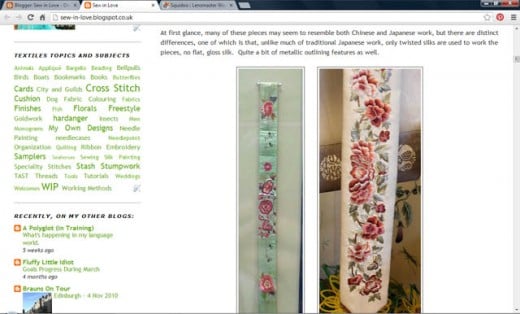
Some layout tips
Most blogging services offer a selection of different layouts within each template. What that means is that you are offered the choice between having your sidebar on the left or the right, how many sidebars you want and even the width of each column. Which is best?
Sidebars are usually best kept to a minimum, just one if you can manage it. Too much use of space for several sidebars may mean leaving only a cramped space for your main text column. Remember that your postings are the most important feature of your blog and are where you showcase what people have come to see - your art! So, make it easy for them to do so. I recommend having a good, wide main posting column and one sidebar - you choose which side feels best to you.
The photo here shows a tag list located on my sidebar. You can see the proportions - that the posting area has the majority of the screen. Don't make your sidebar too narrow, or it won't look right and some of the features you may want to add will be too wide and the whole blog will look either squashed up and you'll end up with a horizontal scroll bar in your sidebar (!) or images may even start to spill over onto the other section! So, good balance is needed here. You may need to experiment a little before you get something that fits everything well.
Another tip on sidebars is to resist the temptation to overload them with every widget your blogging provider offers. A good list of things you want to make sure to include is:
* Blog archive, so that readers can easily find old posts
* Tag list or cloud, helping readers to find posts of interest to them
* Subscription and e-mail sign up widget(s), which will help people sign up to read your blog regularly
* A list of key content, perhaps your most popular posts
* A translation widget, so that those who don't speak your language can get an idea of what you're posting about
* Some sort of share button(s) so that people can publicise your blog for you!
You may also want to include groups membership badges (I have my badges for Stitchin' Fingers, The Hand Embroidery Network and Fibre Arts Mixed Media on mine), a followers widget, a recent visitors feature and maybe even a list of your favourite blogs.
Be judicious in your choice of sidebar content. Keep it to a useful and functional minimum and try to avoid too much graphical content or having a list of blogs you read so long that the sidebar ends up being three times as long as your main section, which can look out of balance. You'll be able to select how many posts to display on your main section, so, once you have made enough posts to compare lengths, you might feel you need to adjust your sidebar content accordingly.

Designing your header section
A header section is important. Although it really only needs to state the title of your blog, you want it to be attractive and tempt readers to look further down your page. Here are some ideas and watchpoints.
One of the most important things is to make sure that your header is 'user-friendly'. That may seem an odd way to describe it as your reader is not going to alter your header, but it is going to appear on his/her computer screen and it's best that it does so all in one go. What I mean by this is that your header photo, collage or graphics should not be so wide that a horizontal scroll bar appears on screen, nor should it be so long that that reader has to scroll down to see it all and get to your content. The image(s) you chose as a visual intro to your blog should fit easily on one screen and, if at all possible, have some of the other blog features showing below it.
Of course, you don't need to put any photos or images in your header at all, but most blogs look nice with a little something.
Some options are to create your own banner using a third party service or software, to pick just one photo that says what you need it to, or to, as I have, link to a series of carefully sized photos hosted on a third party server. I've used Photobucket for my blog header images, which is generally good, but you have to log in to your account every 2 months in order to keep the images active. This may be a problem for some and, to be honest, I'm looking a more stable solution too. If you have any ideas, feel free to share!
Seven things that may stop readers returning to your blog - ...which would be a shame...=(

Look at this fake blog layout I just had fun creating. It's cluttered, squashed up, badly typed, the colours are too lurid and don't provide enough contrast either with each other or with content, and a whole lot more. Here are some pitfalls to look out for in the form of a list of things that tend to put me off going back to read someone's blog:
* Music, tinkling sounds or any other audio gadget that starts up when one lands on the page.
* Graphical gimmicks, such as a mouse pointer that changes, trailing stars that follow it; or snow/petals etc drifting across the screen as one tries to read what has been posted.
* Visual overload with a vibrant coloured background, multi-coloured text and a background image, in the case of my pretend blog here - a repeated one as the original image was too small. Looking back at my fake blog, you can see a lot of elements that, in themselves are rather nice. For instance, I chose some colours that I like and a background image that, of itself, was a lovely photo. It's just that putting so many together killed the effect. This is definitely one of those times when 'less is more'! Having the blog column widths set so that the background image can be seen also contributes to the next problem -
* Far too many sidebars jam packed with yet more gimmicks and visual content. (BTW If I've selected your blog from those I follow and you see if in the example sidebars here, that does NOT mean that I don't like your blog! I do, 'cos I follow it!) This is, as a matter of course, accompanied by a narrow, restricted main posting column into which nothing can be put comfortably.
* Poor, undersized photos that don't stand out well against the background or are competing against a huge amount of other visual content.
* Poor text quality including such things as unsuitable size, colour and justification; poor spelling and grammar and an obvious lack of proof-reading and 'quality control'.
* Large proportions of off-topic material. It can be quite frustrating when someone advertises their blog as being about their creative embroidery, but when one visits, the content is really mostly about their garden, last night's dessert, their latest trip or family celebration etc. Naturally, there's nothing wrong with any of these things, but if a blog is listed as being dedicated to needlecrafts, one would expect it to be mostly on topic.
Some of the above can be avoided by using reader software to subscribe to a blog, but, to be totally honest, it's hard to decide to follow someone's blog when the overall impression isn't so encourging.
My basic advice? KEEP IT SIMPLE!
Some well laid out needlework blogs
From the ridiculous to the sublime and here are some popular blogs that are well laid out, easy to read and show good content. There are, of course, many more that fit the bill, but here are just five.
Forgive the blatant plug in putting my own first....
- Sew in Love
This is my own needlecrafts blog, started back in 2005. In the early days, I made some of the mistakes I warn against on this lens, but I've learned to keep it simple and try to create the best content I can. - Pintangle
Blog about contemporary embroidery, crazy quilting and hand embroidery. Sharon's layout is clean and her one sidebar keeps to only what's necessary. - theunbrokenthread.com
Kathy's layout is white, clean and easy to follow. She has a list of the most recent posts across the top. - Boxoftrix
Yvonne's is a fine example of a blog using a background image that does so to good effect. The wallpaper design doesn't interfere with the blog content and the whole things is classy, crisp and clean. - California Stitching
Cynthia's blog is lovely and easy on the eye. One of the many successful layouts based on blue and white
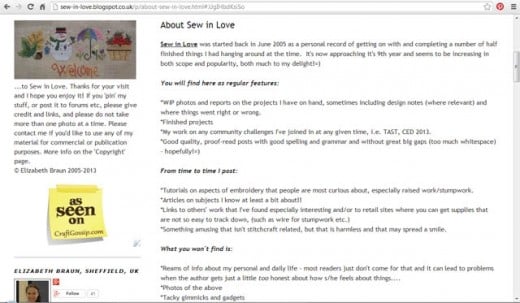
Have an 'About' page
People like to know a little bit about the person behind the voice and the talent they see in your posts, so consider adding an 'About' page to your blog. This doesn't have to be very long - in fact, it's probably better to keep it relatively brief.
Things to cover include:
* Your basic circumstances (i.e. I'm a retired civil servant, I'm a stay-at-home mum to 3 etc).
* Your experience with the art you're blogging about (I've been cross stitching since I was 6)
* How you learnt your skills (My mother taught me as a child, I've done City & Guilds level x)
* Maybe some contact details.
Watchpoints include:
* Too much personal information! Don't EVER post your home address, home or mobile phone numbers and other things like that. All a burglar needs is this info from your blog and then you to post, 'I'll be back posting again after our fortnight in Italy' and whilst you're having the time of your life in Venice, he's ransacking your house. It DOES happen. Don't let it happen to you!
* Any e-mail address you put in the public domain is 99.9% certain to be spammed, so don't use your private e-mail address if you choose to make one available on your blog (I don't, for just this reason). If you want to include a contact e-mail, use a secondary one hosted on another server, say a gmail or hotmail account that you don't mind being spammed so much.
* On both your 'About' page (and in your main postings), try to resist the temptation to be too open about your feelings, circumstances and things that have made you angry. It can seem a great way to let off steam, posting something to your blog, but things have an annoying habit of getting back to people and, whilst your boss may not be likely to read your blog, someone else in the company might and may just tell him your 'About' page says you 'work for the ugliest creep on the planet'. Take the stories of people losing their jobs etc after on-line comments seriously and avoid anything you wouldn't like to get back - even in edited form - to the person you're talking about.=)
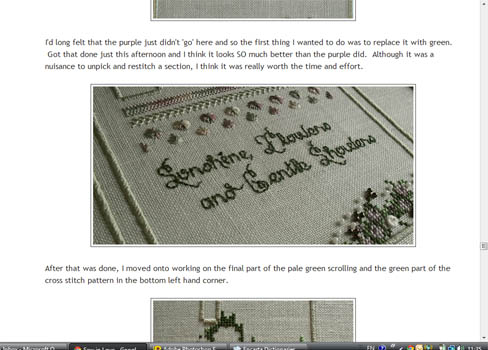
Posting blog content
Include a selection of details about your projects such as how long it's taken you get this far, any changes you've made to the original design, how well (or badly) you feel it's going, what the piece is being worked for (a gift, a competition, for fun) etc. Readers like to know the plus *and* minus sides of what you're doing, so don't feel you need to come across as the world's number one expert on the subject.
More on the 'design' front, in the main, post content falls into two categories: text and images.
Let's start with text. Some pointers to bear in mind are:
* Left or fully justified text is preferred as centre justification for a whole posting can be hard to read. Only use centre justification for sub titles and where a photo needs only a short explanation.
* Use a clear, simple font. Those fancy, handwriting styles look great in theory (and could be ideal for your blog title font), but they are hard on the eyes when reading a lot of text.
* Again, in the interests of keeping your blog clean and easy to read, it's best to keep your text free of floating or mouse pointer graphics. Gimmicks look fun, but they can be most irritating! Leave them for people who have nothing to say and need fancy features in order to create something. You're an artist and have *plenty* to share without drowning out the main attraction with gimmicks!
* Spell check, proof-read and preview each post at least once. Some otherwise great blogs can be spoiled by over-hasty hitting of the 'Publish' button. Make sure your text editing is good quality and people will enjoy reading it.
Moving on to images:
* Learn to take good, clear and well-lit (but not over-lit) photos of your work. Blurred or dark photos are not a good crowd pleaser!
* Make your photos as large as you reasonably can without being over-sized and a scrolling bar being needed. Readers love good sized images and it's a shame when you can't see a good level of detail on a beautifully worked piece.
* Use interesting angles to highlight angles of your work that you may not have considered. It's obvious to take a shot from above - full frontal, but what about an across your piece shot? A diagonal? Something that clearly shows any raised or textured elements?
* Have a few photos of each piece (where practical - small piece may not lend themselves to multiple shots), but don't overdo it. Also, don't fall into the trap of posting more or less the same image/angle over and over again just for the sake of posting five photos each time. Maybe two or three are optimal for that piece.
* Where you can, show work in progress shots. People often love to see how a piece of work is developing and also appreciate reading how you feel about it.
And:
* Last, but actually most important for both images and text: Post great content!
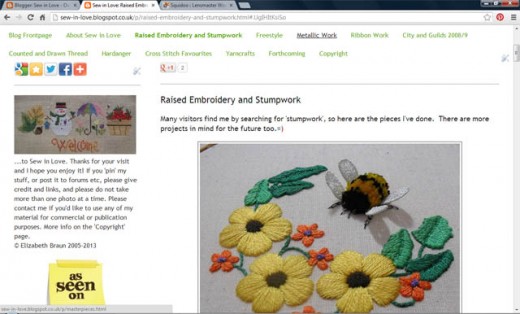
Creating a gallery on your blog
Most blogging platforms allow the user to create a certain number of 'Pages'. You'll probably have already used these when you wrote your 'About' sections. You can also use them to create a beautiful gallery of your work for your readers to admire.
Simply use the image upload function to add carefully chosen photos to the page. Add meaningful and informative, but concise captions to each image and you're done! On my blog, I have a different gallery page for each style of needlework, the one being shown here is my raised embroidery/stumpwork one, which attracts the most visitors.
Once you've added your completed project to the relevant page, you may also want to include a link to the work in progress series of posts so that readers who come along later can research back in your blog and see how things are done. You can do this by adding an identifying tag to each piece, then selecting to view all posts with that tag (by clicking on the tag in the footer section of any of the relevant posts) and then saving the URL that comes up for it and adding that as the link on your Gallery page. The tags I use are something like 'ST3' for my third piece of stumpwork and I deselect this type of tag from the tag cloud/list so that it doesn't mess up my clean list in the blog sidebar.
Getting people to read your blog
and, hopefully, getting them to read regularly
All that work could well be in vain unless you have people coming to read your blog, right? Here are some tips to building readership.
* THE most important factor is great content. A blog that is not only well laid out, but also really has something to say and share will be read and talked about. So, your first priority has to be making it well worth reading.
* Once you've got your great content, you need to publish it regularly - at least once a week. Don't overwhelm yourself promising daily posts, especially not in the early stages, but do try to have a posting pattern. I try to post at least twice per week - a Work in Progress Wednesday one on, you've guessed it, Wednesdays and another concept or feature post on Saturdays. When I can, I sit down and create a few Saturdays posts all in one go and use scheduled posting so that I can be sure there is regular content going out on my blog.
* Enable the comments feature on your blog. Read and, where possible, respond to your comments. Also, read others' blogs and leave meaningful comments. There's nothing wrong with inviting that blog author to read your own blog, but do make sure that your comment on their post is genuine and not just advertising. Interact with people and they will begin to read your blog.
* Link your blog to any social networks you might use so that post updates show there too.
* Put a link to your blog in your e-mail signature line and on any forum signature lines that you have. You'll have seen others do it and even clicked on their links, so now's the time to join in.
* When you create 'flagship content', say a tutorial or feature post on something that should interest a lot of people, try to get it featured on 'round up blogs' such as Craft Gossip. Just submit your link to them and, if the relevant editor thinks it will fit in, they will feature you. Expect to see your visitor stats and regular readers soar after that! I've posted a few articles and tutorials on things people want to know about (namely stumpwork and ribbon embroidery), which were picked up by Craft Gossip and my followers skyrocketed! Try it and see. First you'll need to see what the round up blog covers and make sure that you fit in well, then get in touch.
* Host a contest or giveaway and try to get it advertised on popular and round up blogs. This tends to be quite a crowd puller, although one can never be sure if folk are subscribing for the chance of getting freebies, or because they like your content. If you want to try it, go ahead. I personally have chosen not to so far, because I'd like to feel that my readers come for my content, not because they can get stuff from me!
* Be patient. Although there are certain things that will give your blog a significant boost, no blog is an overnight success and every one of them has needed a build up time. Put the effort in though, and you will reap the rewards.
ENJOY!