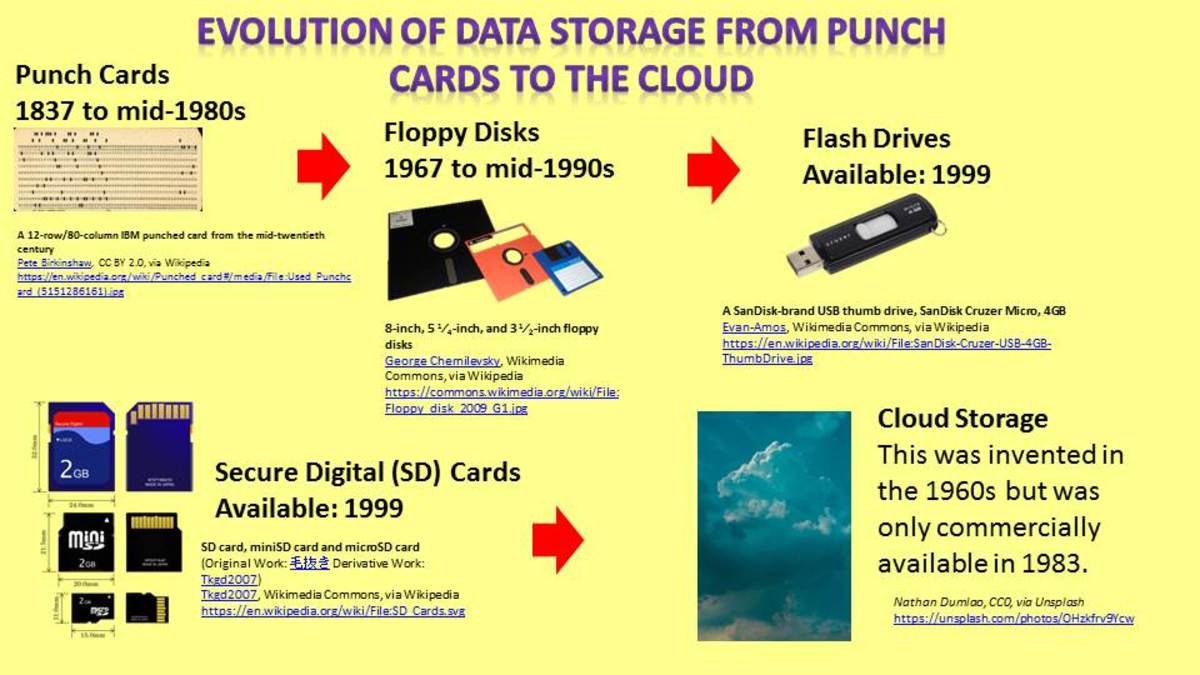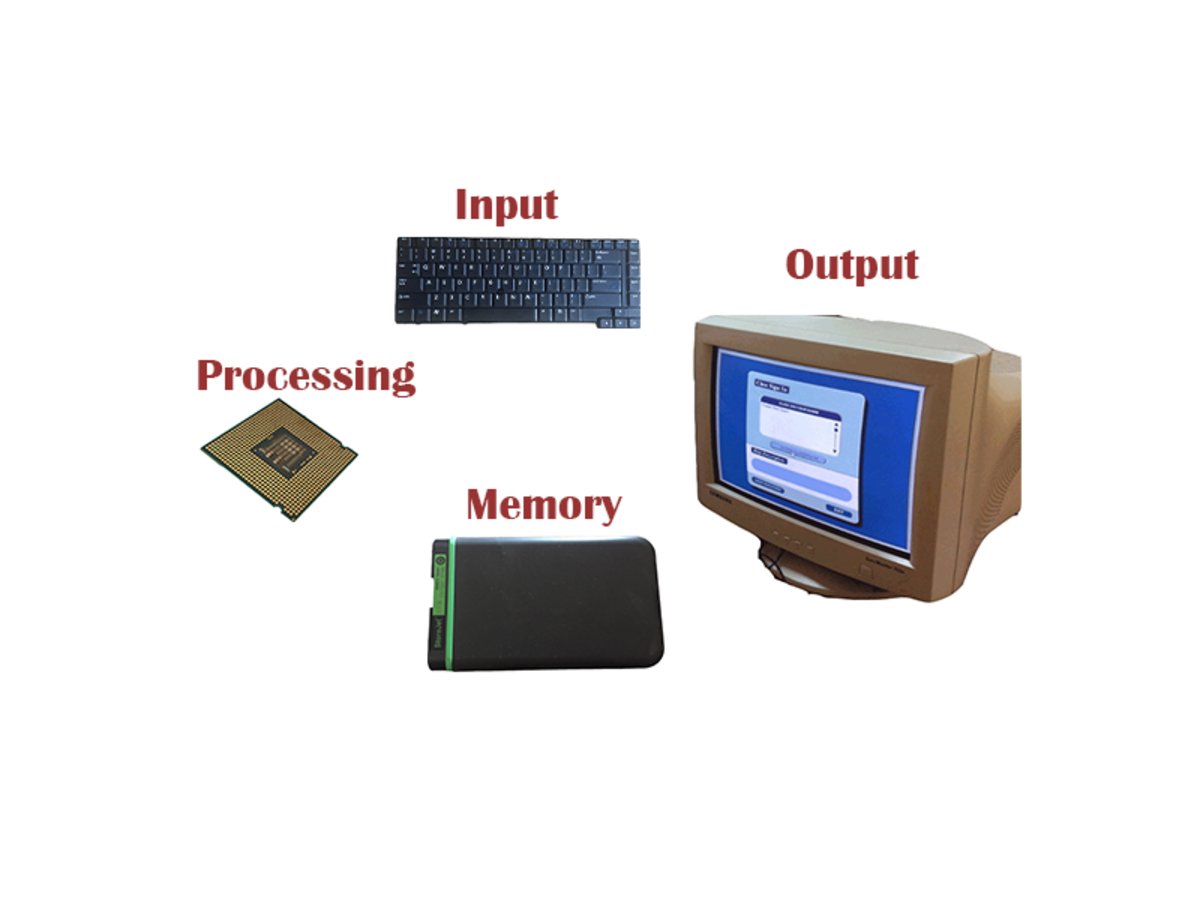Data Dilemma: Disc, Flash, or Cloud?

It can be confusing, especially if you are not particularly tech savvy. How do you safely and securely store your personal or business information? There are a few options and the more sensitive the information the more important it is that you know the difference.
First, you need to know the basics. You can choose to save the data yourself or let someone else save it for you. If you are not familiar with terms like 'remote data backup' or 'cloud computing' read on,

What is remote data backup?
Remote data backup describes the process of backing up, encrypting, saving and storing of computer files or hard drive content through an offsite company hired by a client, as opposed to the client backing up his own data, say on a disc or USB drive. This can save the client money because there is no need to purchase software. Most often, the data is saved automatically according to a schedule set by the client, usually every twenty-four hours. The information is then securely stored via cloud storage (or offsite storage) until the client retrieves it.
Remote data backup is increasingly popular with small businesses and with those who have little technical skills.
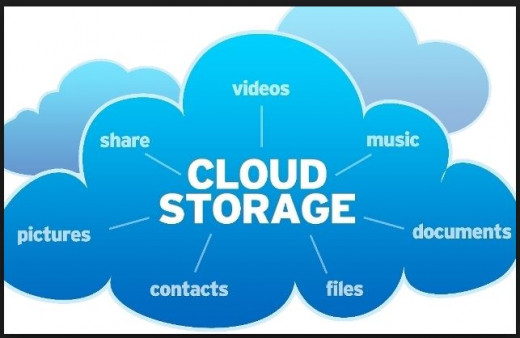
What is cloud computing?
Cloud computing is similar to remote data backup as information is stored on a site or “cloud”, not on the user’s computer hard drive. The user can then access files or information, create documents and do other computer work through the ‘cloud’. When he is done, all his new information is secularly stored on the cloud as well. One of the benefits of using cloud storage is that all information is encrypted and password protected along with other security measures. If the user’s computer gets stolen, for instance, there is no information stored on the hard drive or on a physical disc or USB drive that can be breached or accessed.
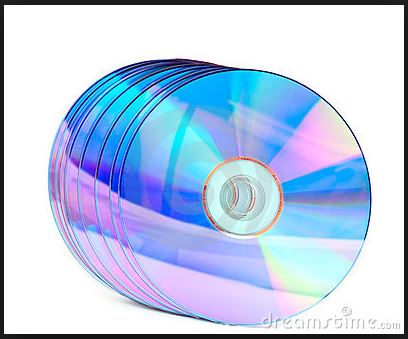


Data Back-up solutions
There are a few different ways to back up data. Each method has its benefits and downfalls, so understanding the different platforms will help you choose the best route for your needs.
-
Tape-Based Backup-The oldest method of backing up data is tape-based backup. Used since the early 1960’s, this involves transferring data to a physical tape which must then be stored in a physical location. Most tapes are stored in a room onsite or at a remote brick and mortar site and are set up much like a library. The drawbacks outweigh the benefits for this platform. Tapes can be lost or stolen. They can break. It can also be time-consuming. It takes longer to back up data to a tape and you’d have to travel to the remote location to retrieve information.
-
USB Flash Drive or Disc-Based Backup- This is basically do-it-yourself data storage. There are two popular ways to save data on discs. There is the fixed disc or hard drive, on your computer and the removable hard disc. Saving data on the hard drive is more popular than saving to a removable disc because it stays with the computer, takes up less space and can’t be broken or lost. It is also much quicker than using a tape. However, also popular are removable discs or USB flash drives. Popular because they are portable and can be used on any computer, the downfall is that they can be misplaced, lost or stolen. If your computer, USB drive or removable discs were stolen, information can be breached and fall into the wrong hands.
-
Cloud-based backup-The newest method and growing in popularity quickly, is cloud-based storage. This is when a company is hired to store data on a website designed for such a purpose. Cloud storage companies employ great security measures such as encryption and password protection to ensure that information doesn’t fall into the wrong hands. It is cheaper for the client because there is no need to purchase software or pay yearly fees and safer because there is nothing to be lost, damaged or stolen.
While tapes are just about obsolete, discs, USB flash drives and cloud storage are widely used. Many students will use discs or USB drives for assignments and for storing term papers or essays because they can work on them from home and bring the USB or disc to school for use on another computer. Cloud storage is popular with small businesses as it is affordable and the client needs no technical knowledge to use it. Knowing the basics of remote data backup, cloud computing and the various data backup solutions will help you make the most informed and most secure decisions when it comes to your private information.