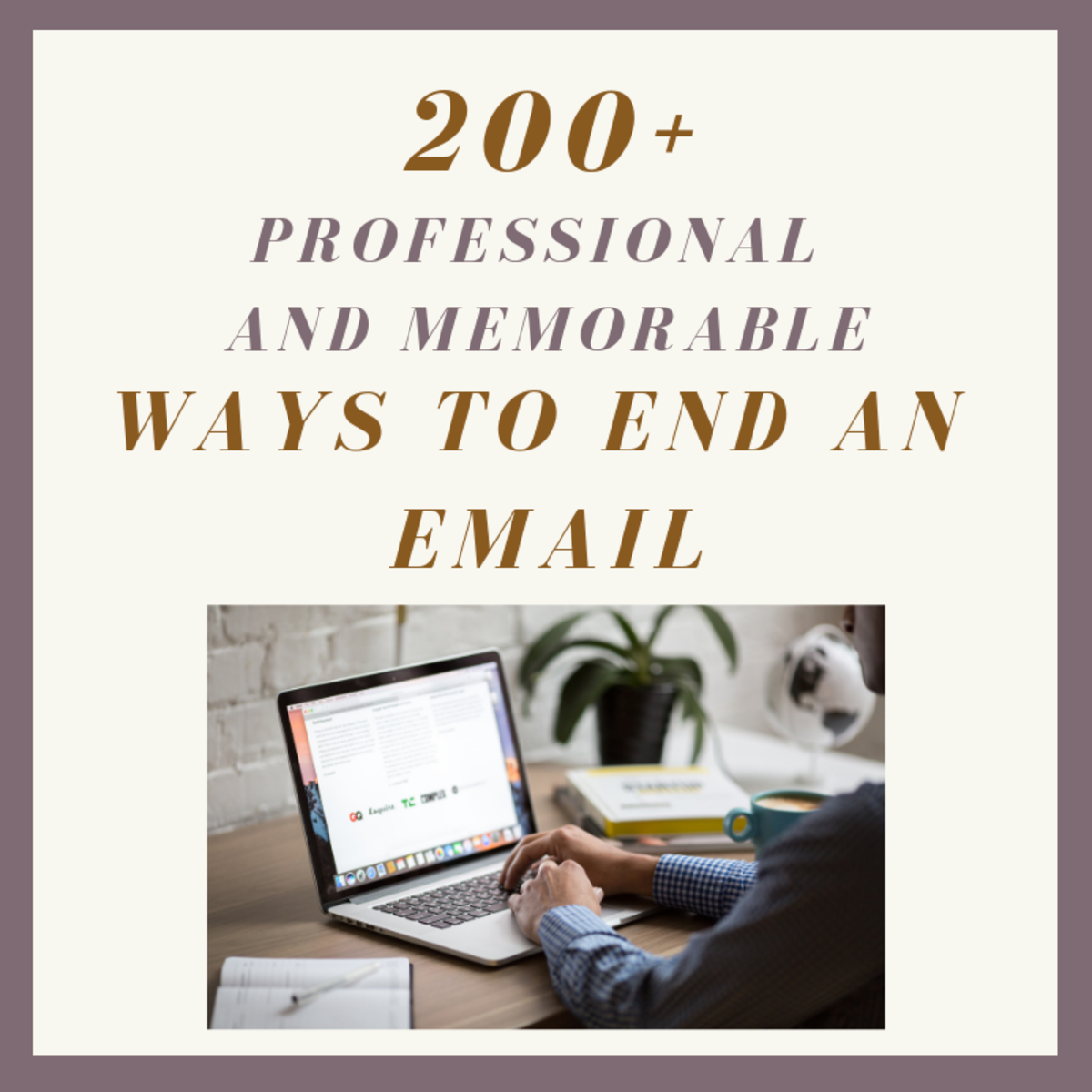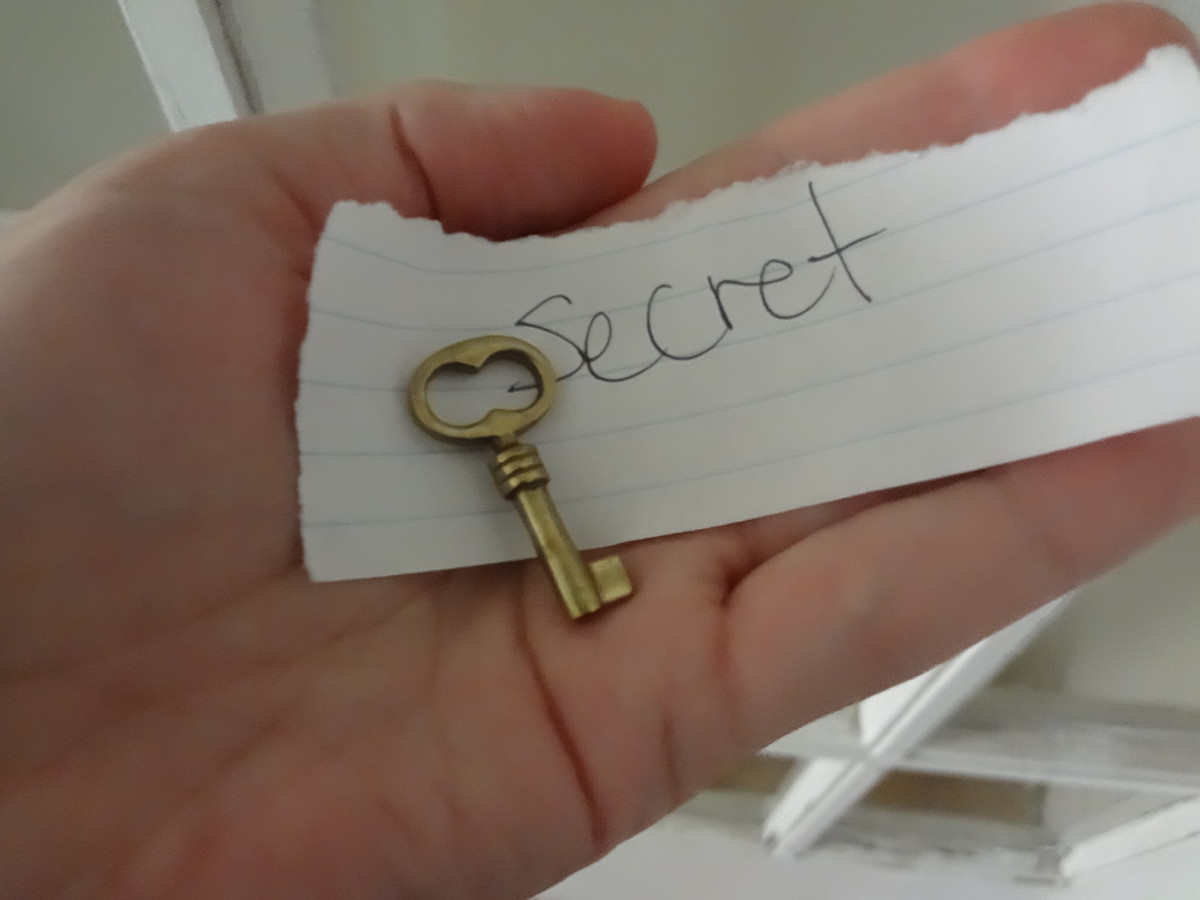eBuddy.com-Mobile & Web Browser Based IM Service

eBuddy, head office in Amsterdam, is one of the pioneers among the web Brower based IM service providers. Interestingly, they started their IM service with the name of e-messenger.net in 2003. In 2006, e-messenger re-emerged as eBuddy and at present, they are attracting millions of monthly visitor to their site. To serve their users better and to keep pace with the increasing popularity they set up their branch offices in San Francisco and London as well.
What is a web based chatting interface?
To use an instant messaging service like Yahoo, you need to install it in your PC to start the conversation. What if you can logon to your Yahoo messenger by visiting a web site? That is exactly a web based chatting interface for; it let you connect to your IM network over the web browser.
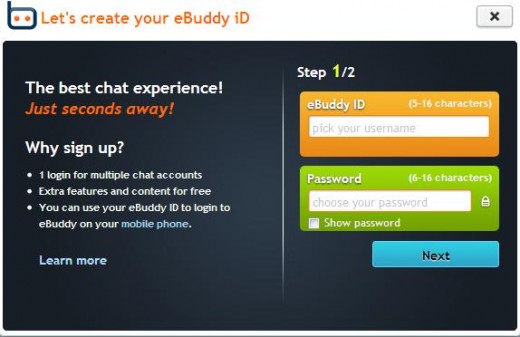
Creating eBuddy Id and Sign Up
With eBuddy Id, you can logon to both of your web and mobile eBuddy account. Creating eBuddy Id is free and you can have one by going at- eBuddy sing up page. Once you have your eBuddy Id, log on to your account and add all of your IM network account into it. By adding your multiple IM network Id into eBuddy account, you do not need to log on to your other IM networking id anymore-thus you save your time and avoid the boring task of log on multiple IM accounts.
To delete any particular IM Id from eBuddy account go to “Manage Accounts” and then click the delete button after selecting the ID that you want to remove.
How to Start a Group Chat
Double click any of the contact ID that you want to keep in your group chat, and then click on “Invite to group chat”. Now click on the contacts that you want to be included in your group. All the group chat members will appear on the right pane of group chat box. Once all the group chat members are select, click “starts group chat.”
eBuddy for Emergency
If you are not in your computer and do even have any installed IM software like Yahoo or MSN but have Internet connection, then you can directly access Yahoo or any other IM account just by going at the home page of eBuddy. Just select your IM platform and put your ID and password

Ebuddy web
With the help of eBuddy web interface, you do not need to install any software for chatting. Just visit the eBuddy site and logon to your account and chat with your friends in various IM networks such as Yahoo, MSN, AIM, Google Talk, Facebook, MySpace, Hyves and ICQ.
How to add Multiple IM account to eBuddy
To add all of your IM account, log on to www.euddy.com web site with your Id and then. When you login to your account, you will have an option to selection the language of IM interface. After logon click on the “Manage Accounts” on the top your interface and then click on “Add an Account”. For instance, you want to integrate your Yahoo Id into eBuddy, to do that click on the Yahoo icon and enter your Yahoo messenger Id and password-that is all you need to add an IM network. Similarly, you can add MSN, Facebook, AOL IM and other networks.
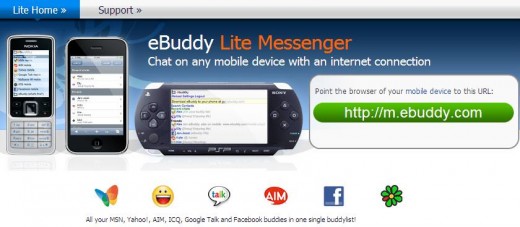
Ebuddy for Mobile devices
eBuddy’s mobile chat requires very low-battery power and do not need to install any software. Perhaps, this is one of the strong points of eBuddy’s popularity among mobile users seeking IM service. You can directly access eBuddy chat from your cell phone browser by going at www.m.ebuddy.com
eBuddy Lite Messenger
eBuddy lite works with all mobile devices including iPhone, iPod and Sony PSP. To use it with your mobile device you do not need to download it. By going directly at http://m.ebuddy.com from our mobile phone, you can start chatting with your friends. With e-buddy lite, you can chat in 26 different languages and support sending and receiving offline messages.
Adding eBuddy in Websites
To make your website more social network friendly or simply to give your site visitors feel free to contact you, you can try eBuddy logon box. There are two version of logon box-small and big, choose any size of logon box and copy the code to paste it in your website or your “about me” profile page. This logon box also a cost-effective tool of communication to integrate in a site that offers online sales or other services.