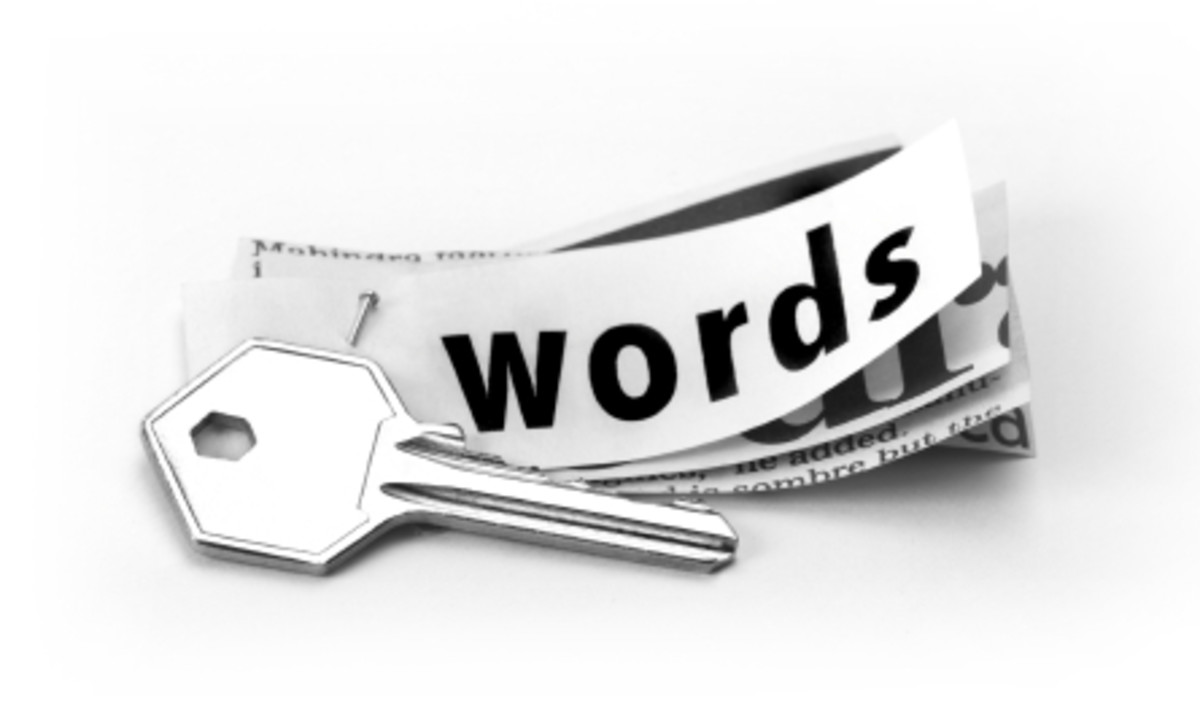Blogging for Beginners: Finding Effective Keywords for your blog

Introduction to Effective Keyword Research
One of the most important fundamentals in successful blogging is keyword research. It is the primary factor in driving highly targeted viewers to your blog. I control the popularity, the SERP and the general visibility of your blog within the search engines.
Which is why at blogging for beginners I spend so much time talking about keywords and phrases and how to make the most educated guess possible when you are doing your keyword research.
And when we talk about finding effective keywords, this does not always or usually mean that we are talking about the most commonly searched keywords you can find. Because more often than not, they are the most difficult keywords to place well for in the search engines.
So today, I would like to talk a little about how to find solid keywords that are feasible for a beginner blogger to attain reputable search engine rankings for. Keywords that may not be searched thousands of times a month, but ones that deliver more bang for the effort you are able to put into them. With the understanding that you can always go after the bigger, more competitive keywords later on.
Under normal circumstances, Google and Yahoo offers enough tools to get the job done. Now if you are professionally trying to optimize sites, you are probably better suited for some of the programs available for purchase. But for beginner bloggers, you can find all the information you will need for keywords and phrases by using the tools available through these search engines.
Steps for effective keyword research
For keyword research to begin, you will first need to decide what your primary topic will be. And for whatever that topic may be, you can use Googles Adword Keyword tool to determine feasible keywords to focus on within your blog.
Once you have determined your primary topic, go to Googles Adword keyword tool and type your topic into the keyword or phrase box, and hit the get keyword ideas box. This will give you a list of keywords that are related to your primary topic. Now the selection process will begin. You will want to change the pulldown menu labeled match type to exact, this will give you a more realistic idea of the search quantity. From there you can look through the list. Try to find keywords that are focused to what you want your blog to be about. Your goal here should be to find about 15-20 keywords that are searched a moderate amount of times per month. Not the highest searched words, and not the lowest searched words.
After you have your list of keywords, it is off the Googles search engine, search the terms you have chosen and see what kind of results you get. What your primary concerns here are, the amount of websites that are returned from the results, and also the strength of the top 10 websites that are returned from the search.
Visit all the top 10 sites, look to see how focused the site is on that particular keyword. And look to see what the page rank is for that site. If the site is only indirectly related to the keyword that is a huge bonus, it means that they are not necessarily optimized for that particular keyword and it means that you have a strong chance to overcome them. Page rank does play a role here, but it is not the primary concern with this portion of the keyword research. Websites with higher page ranking will rank for terms much easier than a lower ranked website. Meaning any site above a 3 page rank may be difficult to overcome just by the sheer strength of the site as a whole.
After you have visited all the websites, and you have copied the URL that was returned in the search engine results page. Take a trip over to yahoo, and search site explorer. Yahoos site explorer will give you inbound link quantities, to the particular site. Just input the web address in the search bar and hit explore. This will return all the inbound links that Yahoo is aware of for this particular web page. Don’t panic if the number is extremely high, but just be aware of the fact that you may have to generate that many backlinks in order to overcome that particular WebPages. This is not usually the case, usually most of those links are internal links, or bookmarking links, or other random links that carry no real value in SERP. But you should be aware of your competition.
Concluding effective keywords
Once you have done this, you are prepared to focus in on 3-5 of your keyword terms that you feel are the most feasible to achieve. Work on that particular keyword vigorously, through article submission, keyword placement within your blog, blog commenting and any other forms of link building you may use. Doing this, you will be able to watch your blog slowly move up in the SERP, and, with a lot of hard work and time, you will find yourself on first page of the Search engines.