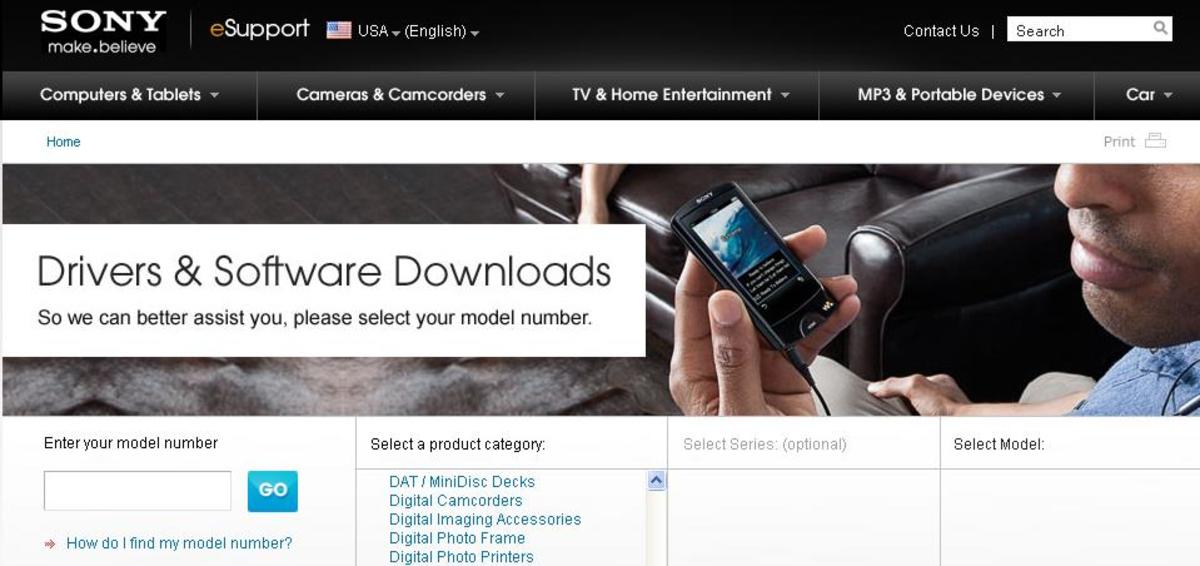- HubPages»
- Technology»
- Consumer Electronics & Personal Gadgets»
- Portable Electronics
Filming Tips for Better Home Movies

Want Better Home Movies? You May Need Some Filming Tips.
The camcorder of today allows even casual users to create great home movies. They are much more convenient to use as their size and weight has shrunk considerably over the years. The short life span of tape is no longer a factor with digital video camcorders which use memory cards and hard drives to store images. These newer camcorders even make editing easy so that viewers can enjoy just the highlights and finished version of your creations.
Digital cameras and smartphones can capture video too but certainly don't allow long stretches of recording nor the quality or degree of editing capabilities of a dedicated camcorder.
To get better home movies however, you need more than just a nice camcorder. You need a bit of knowledge about how to use it. This page will provide the filming tips needed to get you started off on the right foot.

Steadiness
Some of the filming tips for capturing great video are similar to those for capturing great still pictures. Camera movement while shooting creates blurry stills and it makes video difficult to watch.
There are a few very simple things that can make a tremendous difference in the steadiness of your home movies.
- The first camcorder tip is to choose and use a camcorder with image stabilization. This helps to avoid or reduce small, unintentional movements. This feature is especially important when using the zoom feature because small movements are especially exaggerated with zoom.
- Another important tip whether you have optical stabilization or not is to avoid moving while filming. Walking while filming is generally a sure recipe for footage that is basically useless. It is better to turn the camcorder off and then restart filming after you have moved or zoomed rather than filming during that process.
- The final suggestion on our list of filming tips to assure steadiness is to use a tripod when possible. Because camcorders are so light weight and images are being captured for long periods of time, inadvertent movements are unavoidable. A tripod provides the steadiest shot and even allows panning with reasonably good results.
- If a tripod is not available, then using good technique in handling the camcorder could still save the shot. Keeping your arms in close to your body and possibly bracing yourself against something steady (a tree, a table, a car, etc.) can help to keep things stable and the shot smooth.

Staying Close
Again, some of the basic photography rules apply to filming with a camcorder. One of the most basic of these shared photography and filming tips is that it's generally best to stay close to your subject. Staying close allows you to see detail and it reduces any distractions caused by a busy surrounding scene.
Staying close to your subject also allows you to pick up sound. If you want to hear the words of a child, or the song of a bird, you will get better volume and fewer interfering noises by staying close.
Of course it is possible to get too close. Just imagine watching a sporting event like ice skating and the camera is focused on the skaters face. You become frustrated when you can't actually see them perform the jumps if the camera continues to focus only on the face. But if the camera pulls out too far, the crazy fans in the front row may steal the scene.
Lighting
Another good idea to improve your home movies involves proper lighting.
When filming outdoors, the sun generally provides enough lighting. If it's behind your subject however, it can darken them excessively. In addition, the sun can create a blinding glare if the person filming is facing it. Often the best lighting is obtained by keeping the sun to the right or left of the person filming. Filming at mid-day is often inadvisable due to the harshness of the light.
When indoors, artificial light is generally needed. One camcorder tip you can use while filming indoors is to experiment with bouncing light off of the wall onto your subject or diffusing the light by placing tissue paper over it to reduce the harshness.

Good Audio
Some of our filming tips don't even involve the video. In some home movie scenes the video is acceptable but the sound is poor. For better home movies, consider the audio!
- For the most watchable home movie, avoid talking while filming. Allow the movie to focus on the sounds or talking of your subject(s). Any sound made by the person filming will be greatly amplified due to their proximity to the microphone.
- Another common mistake is for the person filming to create a great deal of extraneous noise by either moving around or adjusting the camcorder controls.
- A steady camcorder, is a quiet camcorder; thus, tripods are great for better audio as well as video.
- Try to eliminate any intruding, unwanted noise for better home movies. Turn off the television, the washing machine, and so forth. Film close to your subject and avoid noisy areas unless you specifically want to capture a given activity such as a playground, the beach, a busy street, and so forth.
- Consider purchasing an external microphone to pick up sound in front of the camcorder. A shotgun or cardioid microphone can be very useful.

Editing
Our final suggestion on our list of filming tips is about the need to eliminate some things. When great film makers release a film, you only see portions of it; some parts were eliminated as unacceptable and others to avoid unnecessary length. If you want better home movies that are enjoyable, take advantage of the film editing features.
Failing to edit your home movie is leaving the job unfinished.
There are many products on the market that give home movie makers even greater control over their finished product if you want to become creative. Most home computers come with movie editing tools such as Apple iMovie or are available as a free download like Windows Movie Maker. Of course there are plenty of other tools available for purchase if you are interested.
Video Editing Tips Using Apple iMovie
An Overview of Windows Movie Maker
© 2008 Ruth Coffee